Sign up for the newsletter to stay up to date.
How-to

How to Send SMS via Mobiniti from New Facebook Leads
In this guide, you will learn how to set up the upload of leads from an advertising account on Facebook to the Mobiniti SMS messaging service without programming skills.Read More
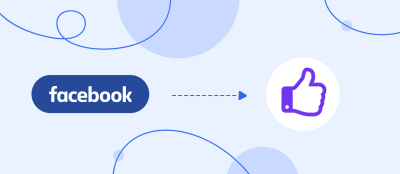
How to Automatically Send Data to ProveSource from Facebook Leads
We will tell you how, without programming knowledge, using the SaveMyLeads online connector to configure the upload of leads from an advertising account on Facebook to the ProveSource service via Webhook.Read More
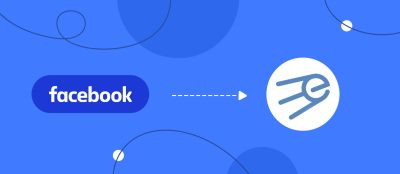
How to Send E-Mail via eSputnik from New Facebook Leads
In this guide, we will tell you how to use the SaveMyLeads service to set up automatic uploading of leads from an advertising account on Facebook to the eSputnik email newsletter service in 5 minutes without any programming knowledge.Read More

How to Send SMS via Sakari from New Facebook Leads
In this manual, we will tell you how to use the SaveMyLeads online connector to set up the upload of leads from an advertising account to Facebook to the Sakari SMS messaging service without programming skills in 5 minutes.Read More

How to Create Todoist Tasks from New Facebook Leads
In this tutorial, we'll show you how to use the SaveMyLeads online connector to set up the integration of your Facebook advertising account with the Todoist service. Thanks to this, it is possible to automatically upload leads from the ad account to the service for teamwork in the form of new tasks. The whole process will take you no more than 5 minutes, you can integrate systems without programming knowledge.Read More

How to Add Ontraport Contacts from New Facebook Leads
We will show you how to automatically upload leads from an advertising account on Facebook to the Ontraport newsletter service. With the help of the SaveMyLeads service, you can independently configure the integration in 5 minutes without programming knowledge and the help of IT specialists. Read More

How to get MessageBird Notifications for Every New Facebook Lead
We will tell you how to automatically unload leads from an advertising account on Facebook in the MessageBird service for SMS-mailing. Any employee in 5 minutes without programming knowledge will be able to set up a connection in order to conveniently work with leads.Read More

How to Add SendGrid Contacts from New Facebook Leads
We will tell you how to set up automatic transmission of leads from an advertising account on Facebook to set up email campaigns using the SendGrid service. You will cope with this task on your own without programming knowledge in 5 minutes.Read More

How to Add GetResponse Contact from New Facebook Leads
Tired of manually adding subscriber contacts? The SaveMyLeads service will help automate the upload of data from Facebook to GetResponse in a few minutes and without the help of a programmer.Read More

How to Automatically Send Data to Corezoid from Facebook Leads
Looking for an easy way to set up automatic lead export? Use the SaveMyLeads service. With its help, you can quickly organize data transfer from Facebook to Corezoid without having to delve into the API or write code.Read More

How to Send Mail via Moosend from New Facebook Leads
Tired of copying user contacts from Facebook Lead Ads to your mailing list? SaveMyLeads service will help automate this process without a single line of code. It only takes you a few minutes to set up.Read More

How to Send Mail via MoonMail from New Facebook Leads
Tired of wasting time manually sending transactional emails? SaveMyLeads will help you make MoonMail automatically send an Email message to each user as soon as they fill out the Facebook Lead Form.Read More

How to Create Sendinblue Contacts from New Facebook Leads
In this tutorial, we will you how to set up the upload of leads from your ad Facebooks new contacts to the show account Sendinblue email service without programming skills using the SaveMyLeads online connector.Read More

How to Send Mail via Mailgun from New Facebook Leads
This guide will show you how to set up the upload of leads from your Facebook ad account to the Mailgun email marketing service using the SaveMyLeads online connector.Read More

How to Get Mobile Text Alerts Notifications from New Facebook Leads
In this manual, we will tell you how to set up the upload of leads from an advertising account on Facebook to the SMS-mailing service Mobile Text Alerts using the SaveMyLeads online connector.Read More

How to Create Monday.com Entry from New Facebook Leads
In this tutorial, we'll show you how to use the SaveMyLeads online connector to set up the upload of leads from your Facebook advertising account as new posts on Monday.com.Read More
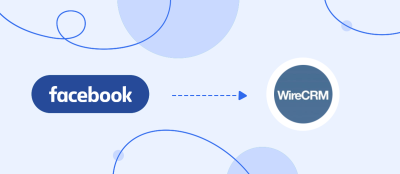
How to Create WireCRM Сontacts from New Facebook Leads Ads
In this tutorial, you will learn how to set up the upload of leads from an advertising account on Facebook as new contacts to the WireCRM CRM system without programming skills using the SaveMyLeads online connector.Read More

How to Create AgileCRM Deals from New Facebook Leads Ads
In this manual, we will tell you how to set up the upload of leads from an advertising Facebook account in the form of deals to a CRM system AgileCRM using the online connector SaveMyLeads.Read More

How to Create Rows in BigQuery from New Facebook Leads
In this text we will show you how to integrate Facebook with Google BigQuery in 5 minutes without programming skills to automatically send leads using the Save My Leads online connector.Read More

How to get BulkSMS Notifications for Every New Facebook Lead
We will tell you how to upload leads from an advertising account on Facebook to the BulkSMS SMS-service. You can set up communication systems in minutes without any programming experience or skills. You will be able to automatically send emails and transactional messages to your clients.Read More

How to Create New Google Contacts from New Facebook Leads
Let's show how to set up the unloading of leads from your Facebook account as new contacts in Google Contacts in 5 minutes, without programming knowledge.Read More
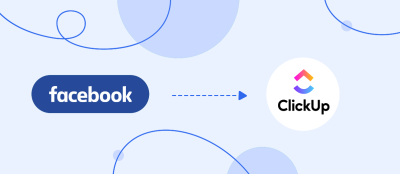
How to Create Tasks in ClickUp from New Facebook Leads
In this tutorial, we'll show you how to automatically upload leads from your Facebook advertising account to the ClickUp service as new tasks. You will spend no more than 5 minutes of your time on setting up a connection, even without coding knowledge. Thanks to this, you can instantly get new leads to the ClickUp task service for further work with them.Read More

How to Add Contact to Mailjet from Facebook Leads Ads
In this tutorial, we'll show you how to automatically upload leads from your Facebook ad account to the Mailjet email marketing service. Within five minutes, without coding skills, you will be able to set up the communication of the systems. In the future, it will be possible to automatically send transactional and promotional emails to leads, and promptly interact so as not to lose their interest.Read More

How to Send Gmail Notification from Facebook Lead Ads
In this text we will show you how to automate the mailing of new leads from the Facebook ad account without programming knowledge in 5 minutes.Read More
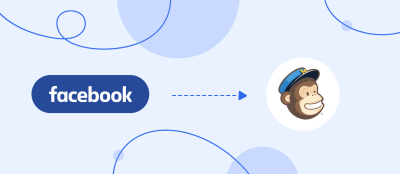
How to Add Mailchimp Subscribers from New Facebook Lead
In this step-by-step guide we'll show you how to automatically upload leads from your Facebook ad account to Mailchimp's email marketing service. You can set up a connection in 5 minutes without coding skills. Read More

How to Create MeisterTask Tasks from New Facebook Leads
In this tutorial, we will show you how to set up the upload of leads from your Facebook advertising account to the Meistertask task manager in 5 minutes in the form of new tasks without programming knowledge. Read More
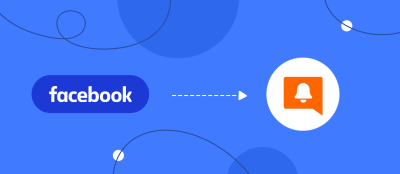
How to Create Customers in GoReminders from New Facebook Leads
We will tell you how to set up the uploading of leads from a Facebook advertising account to the GoReminders SMS messaging service in 5 minutes without programming knowledge to automatically send letters and transactional messages to potential customers.Read More
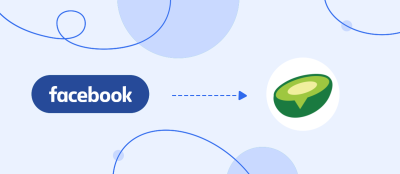
How to Send Avochato SMS about new Facebook Leads
In this text we will tell you how to automate the transfer of leads from Facebook to Avochato in the form of SMS notifications to send instant messages to potential customers. Without programming knowledge, complex API requests and programmers, just in 5 minutes.Read More

How to Send Telegram Message About New Facebook Leads
Do you want the leads collected through the Facebook form to be automatically sent to you in the your favorite messenger? It this text we will tell you how to set everything quickly and without coding.Read More
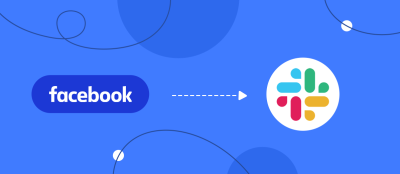
How to Send Slack Message About New Facebook Leads
Do you want the leads collected through the Facebook form to be automatically sent to you in the messenger? We will tell you how to set everything up in 10 minutes and without a single line of code.Read More