Some Twitter accounts have got a checkmark in a blue circle. It means the social network administration has verified the account. What is the use of this badge for companies and public figures, and how to get it - read our material.
Content:
1. Why should you verify your Twitter account?
2. Twitter Verification requirements
3. Why can a checkmark badge be taken away?
4. How to get a checkmark using a browser?
5. How to get a checkmark using an application?
6. Conclusion. A brief review of verification on Twitter
Why should you verify your Twitter account?
A verification checkmark badge is not a reward, and it doesn’t unlock any extra options or features. Still, there are at least two good reasons to get it.
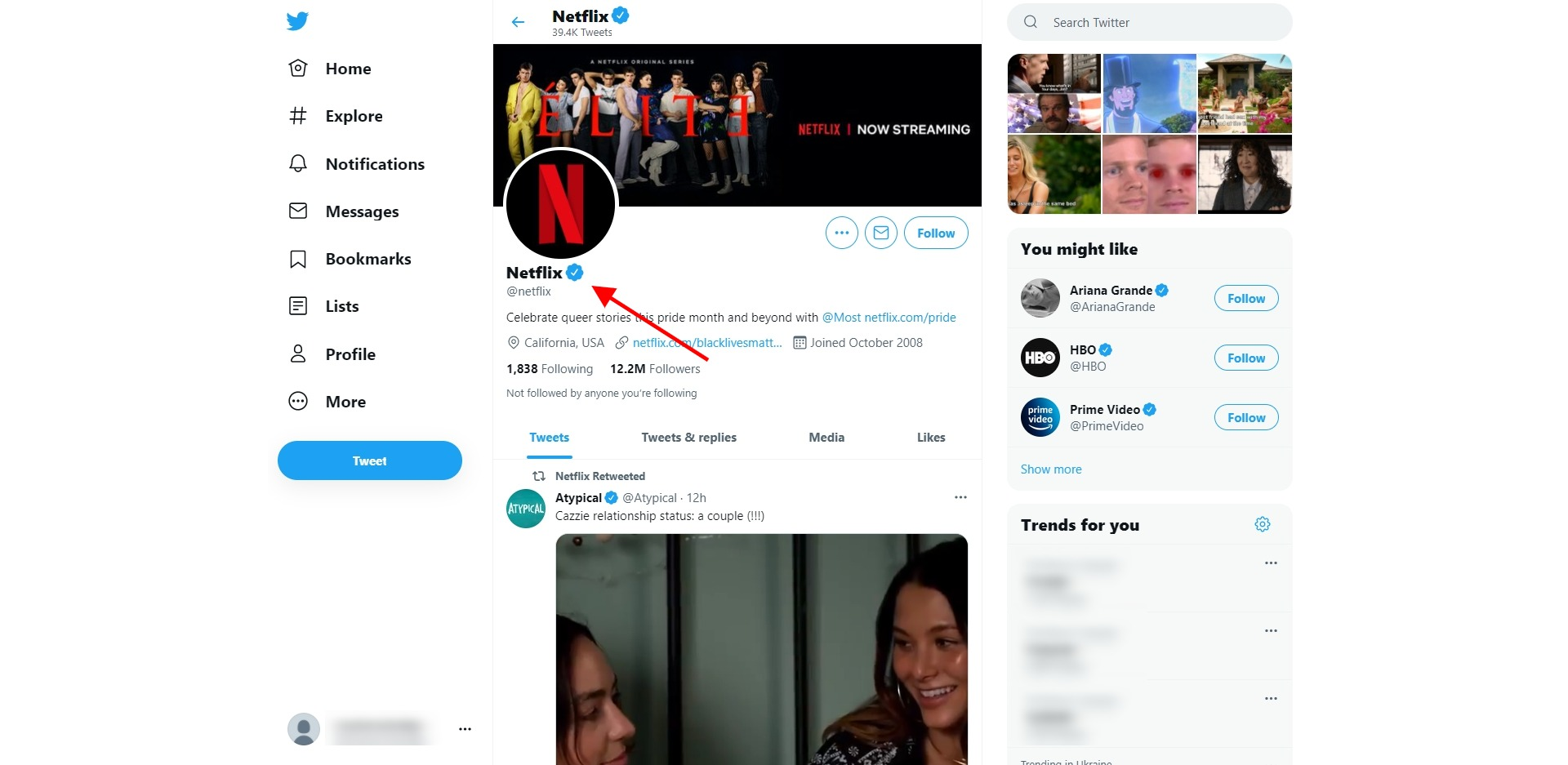
- Imposters protection. Other users can create a profile with the same name as yours. For example, to tarnish your reputation or make money on someone else's brand. After all, someone might accidentally use the same name. The checkmark signifies to the audience which account is authentic.
- Higher trustworthiness. Twitter and other social media users used to see the verification badge on the celebrities’ and well-known companys' accounts. As a result, the checkmark became associated with success and popularity.
Twitter Verification requirements
Just recently, it was impossible to verify an account. In 2017, Twitter put the freeze on its verification program after a scandal when an ultra-right activist got a tick. But in May 2021, the company revised the verification procedure and reopened it to the public. To pass the verification, you need to meet the updated requirements:
- Authenticity. The user must furnish the Administration with proof that his or her account represents the declared organization or person. To do this, you need to provide one of the following evidence: 1) a link to an official website that references a person or organization and a Twitter account; 2) email address on the domain of this site; 3) identity card.
- Notability. An organization or a person you represent must be well-known outside Twitter. As evidence, it is necessary to have at least three publications in the media where your name is mentioned within the last six months. For politicians, celebrities, activists, and similar types of accounts, it may be sufficient to prove membership in the respective parties, sports clubs, and other organizations. In this case, the account must clearly indicate the connection with a specific organization.
- Activity. The last login to your account must be made no more than six months before the application for verification is submitted. Account history should not have been temporarily blocked for violating Twitter Guidelines within the last year. The profile owner must provide a name/title and photo, as well as confirm the email and phone number.
Persons engaged in illegal or criminal activities, parodists, and fictional characters cannot enter the organization.
Why can a checkmark badge be taken away?
The social network administration reserves the right to take away the checkmark badge at any time without warning in the following cases:
- The account violates the Twitter Guidelines if a Twitter user incites hatred, posts insults, justifies violence, sends spam, supplies fake information, and so on. One serious violation or systematic minor violations can lead to checkmark removal and account blocking.
- The account owner is a fraud. If the administration finds out that the profile owner provides fake documents for verification, in this case, the account will also lose the checkmark and may be blocked.
How to get a checkmark using a browser?
On the Twitter website, click the “More” tab in the left menu. Then navigate to "Settings & Privacy" - "Your Account" - "Account Information". Enter your password and click “Request Verification”. After that, fill out and submit an application for verification.
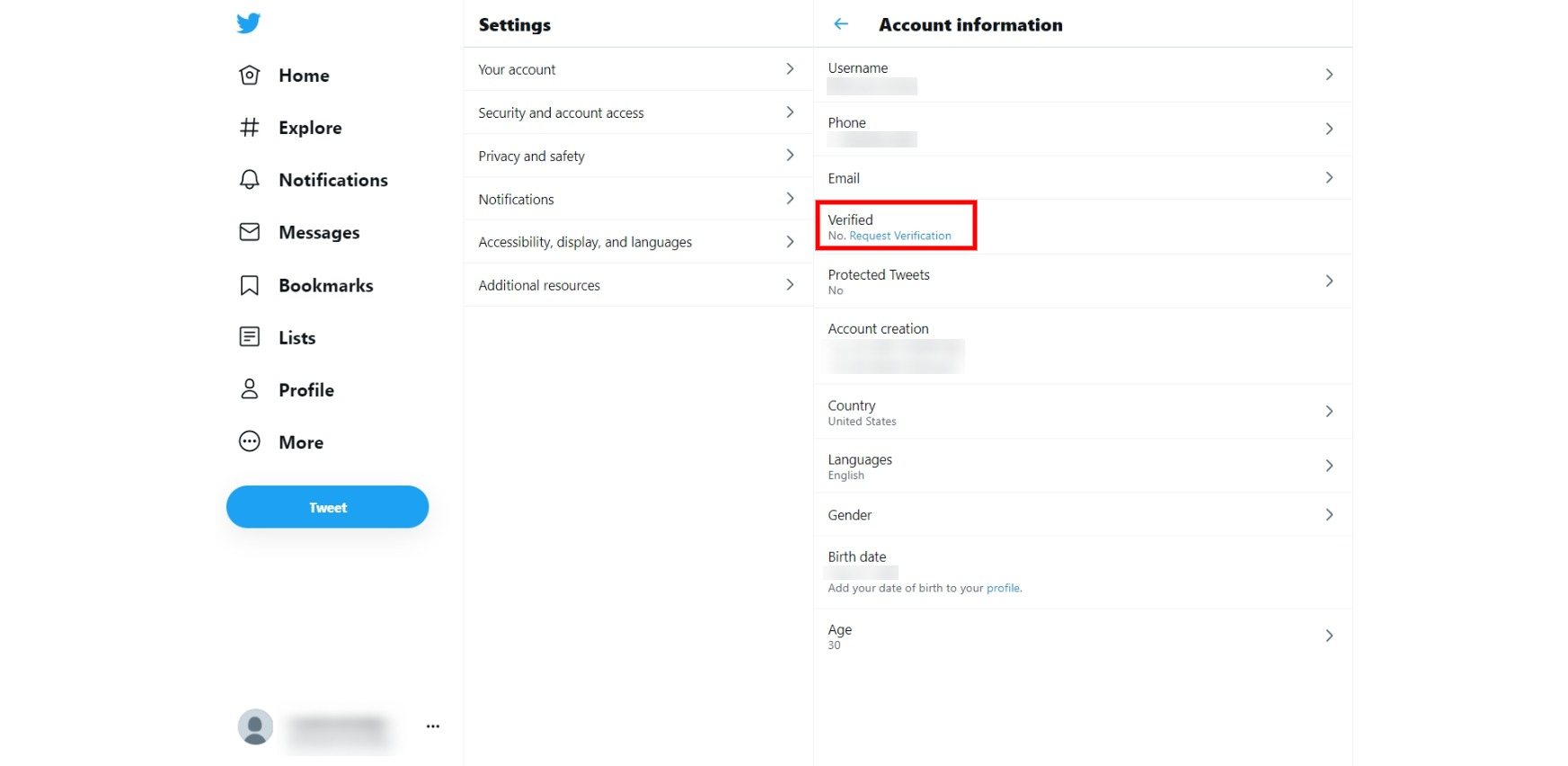
Twitter opens access to the verification program gradually, so it may not work for some accounts. If the “Request Verification” option is not available, wait a few days and try again.
How to get a checkmark using an application?
Open the application menu and select "Settings and privacy", then navigate to "Account", tap "Request verification". Fill out the application form and submit it.
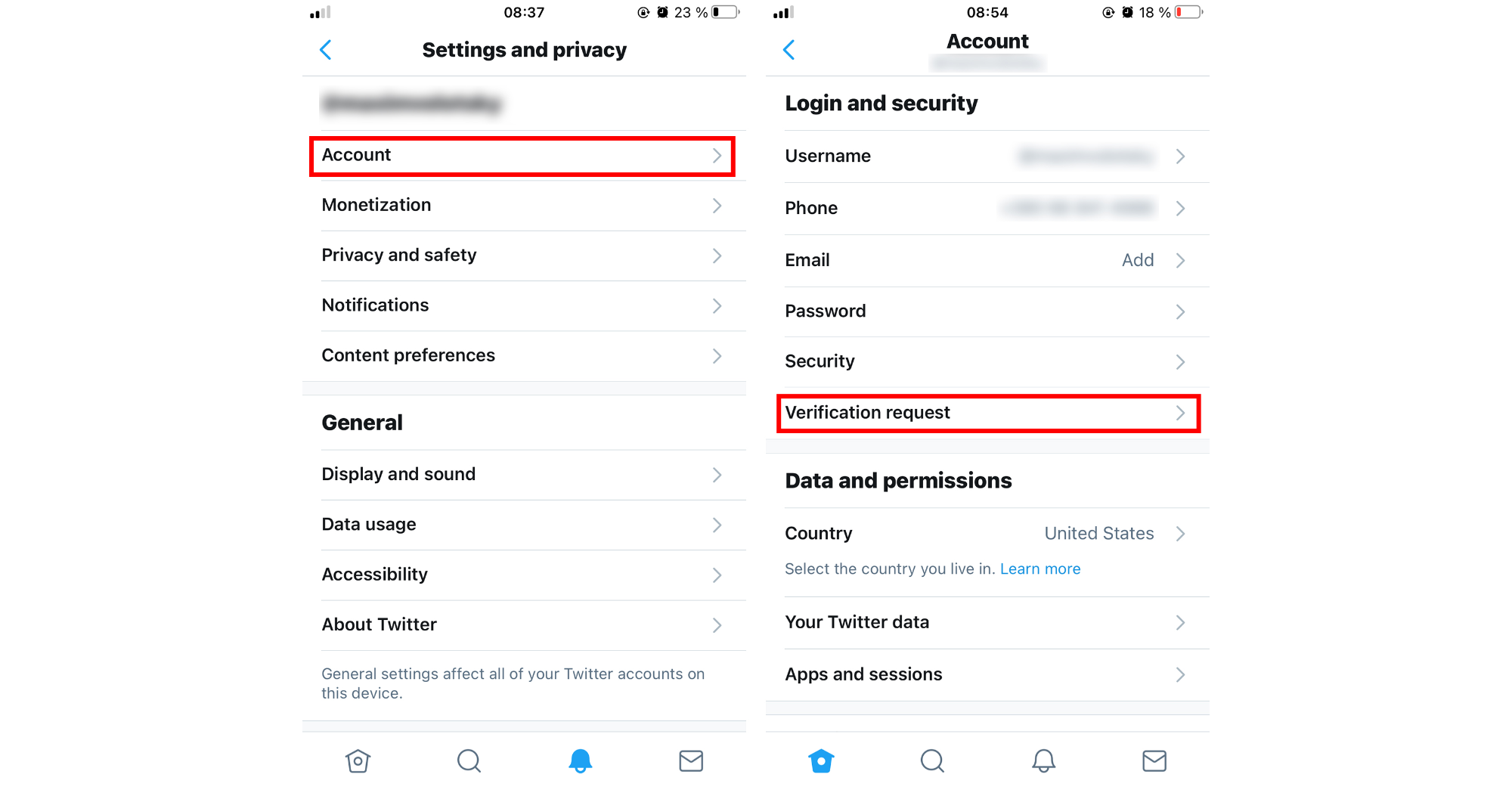
If the “Request verification” tab is not displayed, it means Twitter has not yet opened this option for your account. Wait a few days and try again.
Conclusion. A brief review of verification on Twitter
- A checkmark or a verification badge means that the account has been verified by the Twitter administration and is authentic.
- The verification badge is not a reward and does not unlock any extra options but helps to protect the profile from impostors and increases the confidence of the profile
- To get a blue badge, a user must furnish the Administration with proof that his or her account represents the declared organization or person. In addition, this organization or person must be well-known outside Twitter. The account must be completed and have a verified email and phone number.
- The checkmark can be taken away for violating the social network Guidelines and attempts to deceive the administration. In these cases, the account may be blocked.
- You can apply for verification from the settings menu of the Twitter website or mobile application.
If you deal in promoting a business on the Internet, you know that this work consists of many routine tasks like downloading leads from social networks to CRM, mailing delivery notifications to the customers, or transferring contacts to spreadsheets.
To save you from this routine work, we have created SaveMyLeads – the online connector that allows you to automate lots of business tasks. It does not take a lot of time and you do not need to be a programmer. All you need is to register on the website, select and connect the necessary social network services. After that SaveMyLeads will take over the routine work, and you will be able to spend time on more important tasks. Try it – there is nothing difficult about it!
