You have probably noticed the check mark badge next to some channel names. It means the YouTube administration has verified their owners. What is the use of this badge and how to get it - read our material.
Contents:
1. What's the use of channel verification on YouTube?
2. YouTube requirements for getting a check mark
3. How can a YouTube channel lose its check mark?
4. How to verify a YouTube channel
5. Conclusion: A brief review of YouTube channel verification
What’s the use of channel verification on YouTube?
The check mark badge is not a reward, and it doesn’t unlock any extra options or features. Still, it gives some advantages.
- First of all, the check mark increases the confidence in the channel. There can be clones of your channel created by scammers, especially if it represents a popular brand or person. But thanks to this icon, most users will know that your channel is an authentic and trusted one.
- In addition, the check mark raises the status of the company or person who runs the channel. The YouTube users know that the channels of large organizations and celebrities are marked with this badge. Therefore, the check mark has been associated with success and popularity. It is a kind of prestige symbol in the YouTube world.
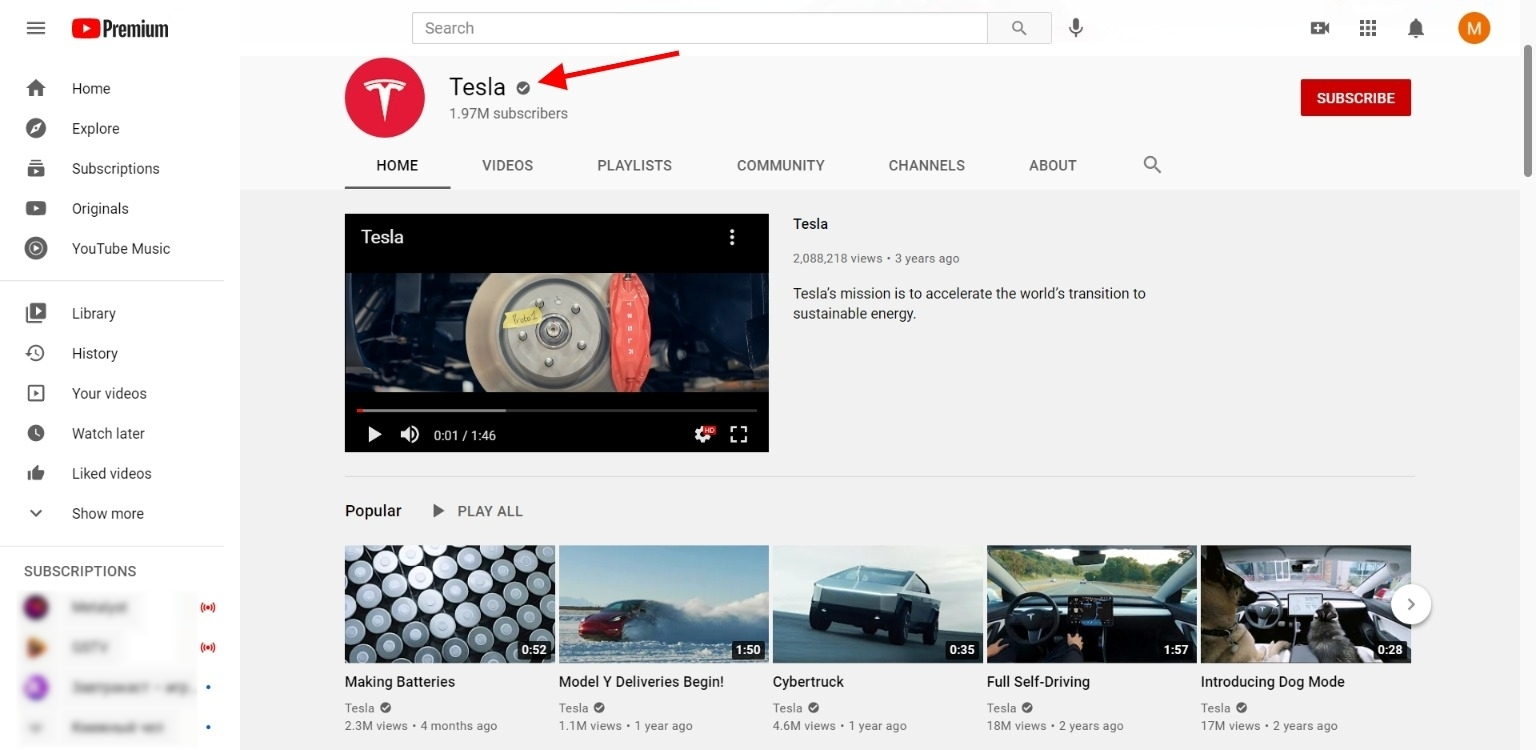
YouTube requirements for getting a check mark
For successful verification, the channel has to meet the platform requirements.
- Popularity. The number of subscribers must exceed 100 000. Otherwise, you won’t be able to apply for verification. The exception is made for the channels owned by celebrities, who are already well-known outside the YouTube platform, so the administration can verify them even without application.
- Authenticity. You should be ready to prove that you are representative of the declared person or company. For example, if you run a channel on behalf of an online store, the administration may request documents confirming your rights to this store. If you are channeling on your own behalf, you may need to confirm your identity.
- Complete design. The channel must be open to everyone and contain a text description, cover, and profile photo.
- Updatability. New videos should appear on the channel regularly.
- Compliance with the regulations. The channel owner must follow YouTube's community guidelines and terms of service. For example, if you spread fake information, incite hatred or discriminate against people, you will not get a bages. The complete list of terms and conditions you can find in the official platform help.
How can a YouTube channel lose its check mark?
The verification can be annulated in the following cases:
- If you change the channel name, the check mark will disappear automatically. In this case, you need to apply for verification again.
- If you violate the community guidelines or YouTube terms of service, the administration may remove the check mark permanently or even block the channel.
- If the YouTube team finds out that you have deceived it, for example, by providing fake documents during the verification process, the check mark will be taken away once and for all, and the channel may be blocked.
How to verify a YouTube channel
Make sure your channel meets all requirements. After that, you can apply for verification. It is enough to fill out the form available at this link: https://support.google.com/youtube/answer/9497830.
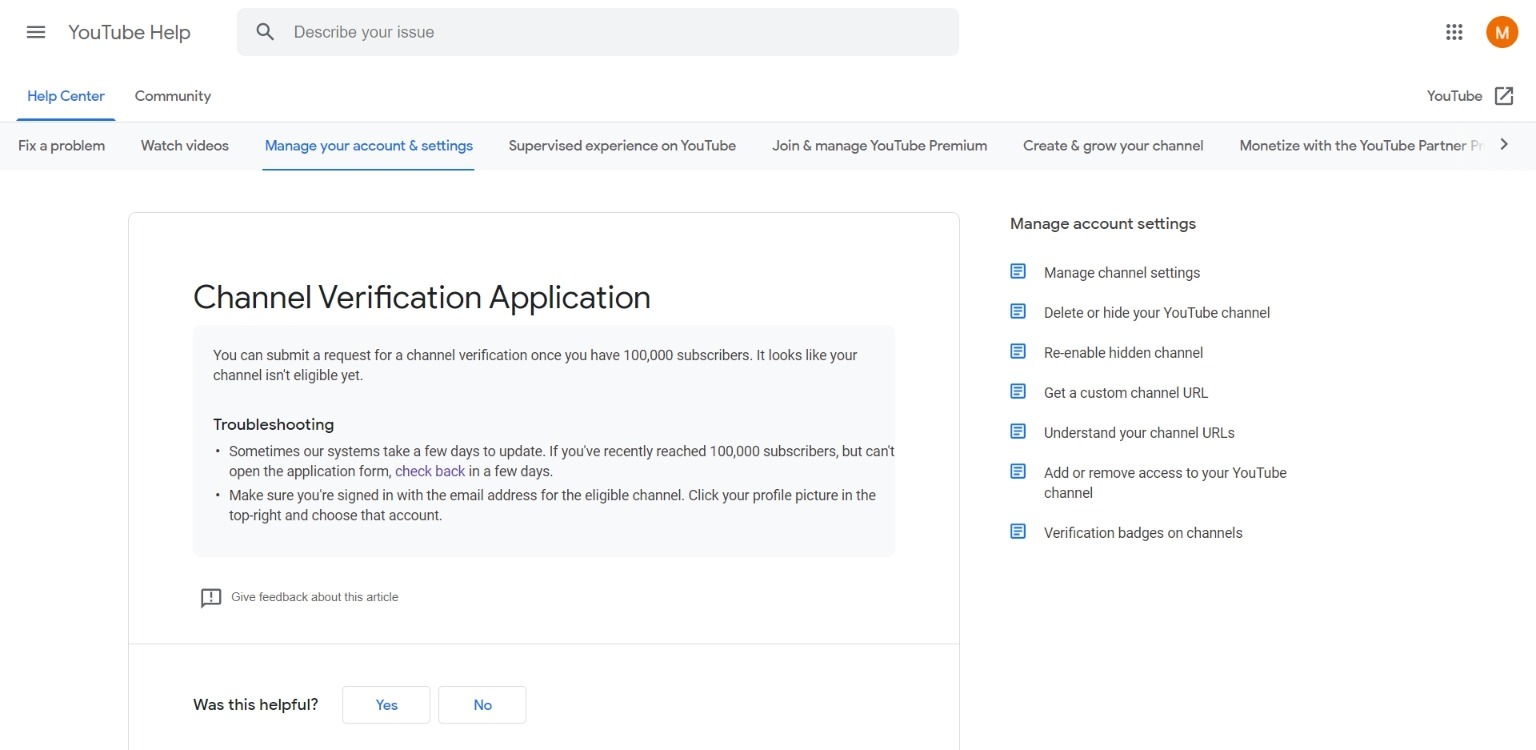
Please note that the form will appear only if the channel has already gained at least 100 000 subscribers and several days have passed since that moment. If this requirement is met and the form is not displayed, make sure you have signed in to the correct account.
Conclusion: A brief review of YouTube channel verification
- A check mark means that the channel is verified and authentic.
- The check mark badge doesn’t unlock any additional options or features. Still, the check mark is a prestige symbol that raises the status of the channel.
- For successful verification, the channel must meet the platform requirements (have 100 000 subscribers, be authentic, designed and updatable, and follow YouTube's community guidelines).
- The check mark can be taken away if you change the name of the channel, violate the regulations, or deceive the administration.
- For verification, you must fill out the application form on the YouTube website.
If you deal in promoting a business or selling on social media, you probably face many similar tasks.
To save you from this routine work, we have created SaveMyLeads – the service that allows you to automate lots of business processes like uploading leads to CRM, collecting emails for mailings, etc. Entrust all monotonous work to SaveMyLeads, and you will be able to focus on more important tasks. It's quick and easy!
