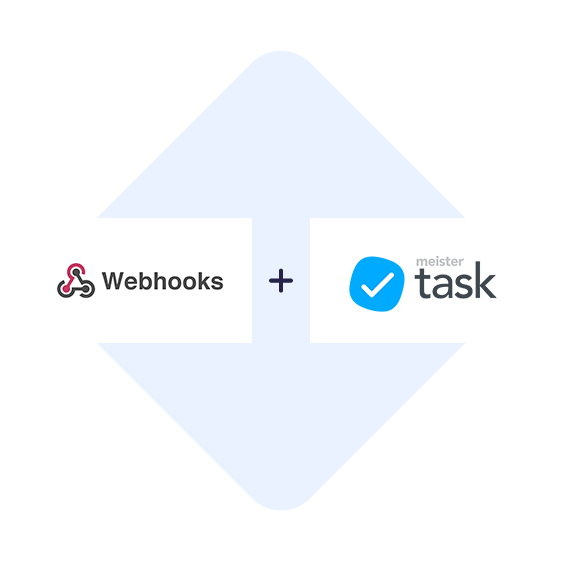- First you need to register in SaveMyLeads
- Choose what data to transfer from Webhooks to MeisterTask
- Turn on auto-update
- Now data will be automatically transferred from Webhooks to MeisterTask
Connect
Webhooks
to MeisterTask

Sync Webhooks Leads to MeisterTask
Integrating your lead generation systems with MeisterTask can significantly streamline your workflow and boost productivity. Automating the transfer of leads using Webhooks ensures that every new lead from various systems and services is immediately reflected in MeisterTask, eliminating the need for manual data entry. This seamless connection between platforms allows your team to focus more on engaging with leads and less on administrative tasks, ultimately enhancing overall efficiency.
Setting up the MeisterTask and Webhooks integration is simple with the help of SaveMyLeads, an intuitive online connector service. SaveMyLeads not only facilitates the automation process but also ensures a smooth and error-free data flow across your systems. By leveraging this powerful combination, you can maintain an up-to-date task management system with minimal effort, allowing your team to respond swiftly and effectively to every new opportunity.
Integrate Webhooks with MeisterTask
How it works?
1. Our service continuously tracks incoming data via Webhook;
2. The captured information is seamlessly transferred to MeisterTask.
What do you need?
1. Set up Webhook for the data source;
2. Configure MeisterTask as the data destination;
3. Activate the automatic data transfer.
Webhooks notification to MeisterTask
Implementing automation through Webhooks offers a seamless way to transfer data directly into MeisterTask from various systems and services. By utilizing Webhooks, organizations can ensure real-time updates and synchronization between different processes. This reduces manual data entry, minimizes errors, and boosts overall productivity. The automatic transfer facilitated by MeisterTask and Webhooks integration ensures that tasks and information flow effortlessly across your tech stack, keeping everything in sync and improving operational efficiency.
The setup of these automatic data transfers is made simple with the SaveMyLeads service. SaveMyLeads acts as an online connector that allows users to configure integrations without the need for complex coding. This service streamlines the process of linking MeisterTask with other platforms, enabling businesses to automate workflows quickly and efficiently. By leveraging the power of MeisterTask and Webhooks integration through SaveMyLeads, teams can focus more on strategic tasks and less on repetitive data management.
Q&A about Connect & Sync Webhooks with MeisterTask
How to integrate Webhooks and MeisterTask?
How long does it take to integrate Webhooks Leads to MeisterTask?
How much does it cost to integrate Webhooks with MeisterTask?
How many services ready to integration and send leads from Webhooks to MeisterTask?
Use cases for integration Webhooks + MeisterTask
1. New Order Notification
When a customer places a new order through your e-commerce platform, a webhook can automatically send the order details to MeisterTask. This webhook will create a new task with all the relevant order information, ensuring the sales team is immediately notified and can start processing the order without delay.
2. Support Ticket Creation
Integrate your customer support system with MeisterTask using webhooks. Whenever a new support ticket is submitted, the webhook can forward the ticket details to MeisterTask, creating a new task for the support team to address. This ensures that all support requests are tracked and managed efficiently in one centralized location.
3. Bug Reporting
Connect your bug tracking tool with MeisterTask via webhooks. When a new bug is reported, the webhook sends the bug details to MeisterTask, where a new task is created for the development team. This seamless process guarantees that bugs are quickly assigned and resolved, enhancing your software’s reliability.
4. Form Submission Tracker
Integrate your web forms with MeisterTask through webhooks. Each time a user submits a form on your website, the webhook can send the form data to MeisterTask, generating a new task. This is particularly useful for tracking contact requests, event registrations, or feedback submissions, ensuring that no submission goes unnoticed.
5. Email Campaign Management
Link your email marketing service to MeisterTask with webhooks. When a new email campaign is scheduled or sent, the webhook can send details of the campaign to MeisterTask, creating tasks for team members to follow up on leads, analyze campaign performance, or manage campaign-related activities, thus keeping your marketing efforts organized and effective.
If you want to quickly and independently set up integrations — Sign up and automate your workflows now. Try a free trial!
- 5 Connections
- 2'000 leads/month
- Real-Time Lead Sync
- Unlimited Ad Accounts
- Unlimited Ad Forms
- Email Support
- 25 Connections
- 5'000 leads/month
- Real-Time Lead Sync
- Unlimited Ad Accounts
- Unlimited Ad Forms
- Email/Chat Support
- Auto Failure Resync
- Unlimited Connections
- 20'000 leads/month
- Real-Time Lead Sync
- Unlimited Ad Accounts
- Unlimited Ad Forms
- Priority Email/Chat Support
- Auto Failure Resync
- Unlimited Connections
- 150'000 leads/month
- Real-Time Lead Sync
- Unlimited Ad Accounts
- Unlimited Ad Forms
- Priority Email/Chat Support
- Auto Failure Resync
- Dedicated Cloud Server