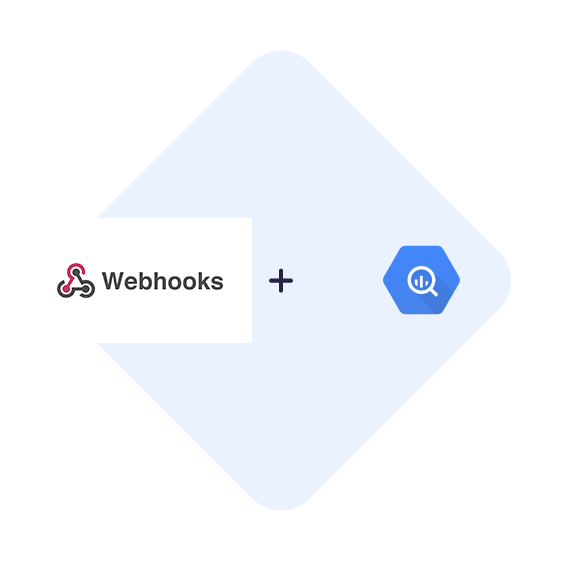- First you need to register in SaveMyLeads
- Choose what data to transfer from Webhooks to Google BigQuery
- Turn on auto-update
- Now data will be automatically transferred from Webhooks to Google BigQuery
Connect
Webhooks
to Google BigQuery

Sync Webhooks Leads to Google BigQuery
Integrating BigQuery and Webhooks enables the automated transfer of leads from various systems and services, enhancing efficiency and accuracy. By leveraging this automation, businesses can minimize manual data entry, reduce errors, and ensure that all lead information is consistently up-to-date in BigQuery. This real-time data synchronization allows teams to focus more on analysis and strategy, rather than the tedious task of data management.
To set up this seamless data transfer, the SaveMyLeads online connector is used. The service configures Webhooks, facilitating smooth integration between your lead sources and BigQuery. This not only simplifies the process but also ensures that your lead data flows effortlessly, providing your team with valuable insights to drive better decision-making and improve overall business outcomes.
Integrate Webhooks with Google BigQuery
How does it work?
1. Our service consistently tracks data that arrives via Webhook;
2. The collected information is automatically moved to BigQuery.
What do you need?
1. Set up Webhook for the data source;
2. Configure BigQuery as the target destination;
3. Activate automatic data transfer.
Webhooks notification to Google BigQuery
Implementing automation and setting up automatic data transfers to BigQuery from various systems and services offer significant advantages. By using Webhooks, real-time data synchronization becomes seamless and efficient, ensuring that your BigQuery database is always up-to-date with the latest information. This streamlined process eliminates the need for manual data entry, minimizing errors and freeing up valuable time for other critical tasks.
For setting up integrations, the SaveMyLeads online connector provides an intuitive platform that simplifies the process. This tool facilitates the BigQuery and Webhooks integration, enabling direct and automatic data flow between your applications. With this setup, businesses can achieve higher productivity and better data-driven decision-making, leveraging the power of real-time data analytics in BigQuery.
Q&A about Connect & Sync Webhooks with Google BigQuery
How to integrate Webhooks and Google BigQuery?
How long does it take to integrate Webhooks Leads to Google BigQuery?
How much does it cost to integrate Webhooks with Google BigQuery?
How many services ready to integration and send leads from Webhooks to Google BigQuery?
Use cases for integration Webhooks + Google BigQuery
1. Real-Time Analytics for E-commerce
E-commerce platforms can leverage Webhooks to send transaction data in real-time to BigQuery for detailed analytics and reporting. Whenever a purchase is made, a Webhook sends the transaction details to BigQuery, where the data is stored and processed. This enables businesses to perform real-time analysis of sales trends, customer behavior, and inventory levels, thereby optimizing operations and improving decision-making.
2. Incident Monitoring and Response
IT operations teams can set up Webhooks to send system and application error logs to BigQuery, enabling real-time monitoring and historical analysis of incidents. Whenever an error occurs, the Webhook transmits the error data to BigQuery. This allows teams to identify patterns, determine the root cause of recurring issues, and develop preventive measures to enhance system reliability.
3. Marketing Campaign Performance
Marketing teams can use Webhooks to stream campaign engagement data from various platforms like Facebook Ads, Google Ads, and email marketing tools into BigQuery. Using Webhooks, any user interaction such as clicks, opens, and conversions are immediately captured and sent to BigQuery. Marketers can then use this data to track the performance of campaigns in real-time and adjust strategies quickly to maximize ROI.
4. IoT Data Aggregation
Webhooks can be used to gather data from Internet of Things (IoT) devices and send it to BigQuery for analysis. For example, environmental sensors may send temperature, humidity, and air quality data via Webhooks to BigQuery. This integration allows for the aggregation and analysis of massive amounts of IoT data, facilitating predictive analytics, anomaly detection, and operational optimization.
5. Customer Support Insights
Customer support systems can utilize Webhooks to transmit support ticket data to BigQuery, where it can be analyzed to gain insights into common issues, response times, and customer satisfaction. Each time a new ticket is created or updated, a Webhook sends the details to BigQuery. Support managers can then analyze this data to identify trends, measure team performance, and improve the quality of customer service.
If you want to quickly and independently set up integrations — Sign up and automate your workflows now. Try a free trial!
- 5 Connections
- 2'000 leads/month
- Real-Time Lead Sync
- Unlimited Ad Accounts
- Unlimited Ad Forms
- Email Support
- 25 Connections
- 5'000 leads/month
- Real-Time Lead Sync
- Unlimited Ad Accounts
- Unlimited Ad Forms
- Email/Chat Support
- Auto Failure Resync
- Unlimited Connections
- 20'000 leads/month
- Real-Time Lead Sync
- Unlimited Ad Accounts
- Unlimited Ad Forms
- Priority Email/Chat Support
- Auto Failure Resync
- Unlimited Connections
- 150'000 leads/month
- Real-Time Lead Sync
- Unlimited Ad Accounts
- Unlimited Ad Forms
- Priority Email/Chat Support
- Auto Failure Resync
- Dedicated Cloud Server