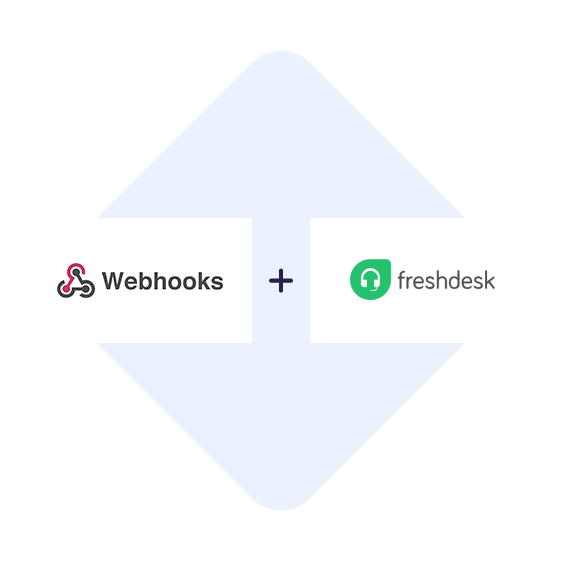- First you need to register in SaveMyLeads
- Choose what data to transfer from Webhooks to Freshdesk
- Turn on auto-update
- Now data will be automatically transferred from Webhooks to Freshdesk
Connect
Webhooks
to Freshdesk

Sync Webhooks Leads to Freshdesk
Integrating webhooks to automatically transfer leads to Freshdesk from various systems and services offers numerous advantages. Automation streamlines the data flow, ensuring that your support team receives real-time updates without any manual intervention. This leads to a more efficient workflow, reducing the chances of errors and saving valuable time that can be better spent on addressing customer queries and improving service quality.
Using the online connector SaveMyLeads for setting up these integrations ensures a seamless connection between Freshdesk and webhooks. This service simplifies the process, allowing businesses to effortlessly link their lead generation tools with Freshdesk. As a result, integrating Freshdesk and webhooks ensures that your customer support is always ahead, ready to act on the freshest leads and provide exceptional service.
Integrate Webhooks with Freshdesk
How it works?
1. Our service continually monitors the incoming data via Webhook;
2. The gathered information is automatically relayed to Freshdesk.
What do you need?
1. Set up a Webhook for your data source;
2. Configure Freshdesk as your data destination;
3. Activate automatic data transfer.
Webhooks notification to Freshdesk
Implementing automation for seamless data transfer to Freshdesk from various systems and services offers numerous advantages. Through Webhooks, changes and updates in connected platforms are instantly relayed to Freshdesk, ensuring immediate data synchronization and reducing time spent on manual updates. This not only enhances operational efficiency but also ensures real-time data accuracy, thereby enabling teams to respond faster and more effectively to customer queries.
With the SaveMyLeads online connector, setting up Freshdesk and Webhooks integration becomes a hassle-free process. This service facilitates the easy creation of integrations without the need for complex coding, making it accessible even for those with minimal technical expertise. Automating these data transfers through SaveMyLeads helps streamline workflows, minimize manual errors, and ultimately leads to improved customer service and satisfaction.
Q&A about Connect & Sync Webhooks with Freshdesk
How to integrate Webhooks and Freshdesk?
How long does it take to integrate Webhooks Leads to Freshdesk?
How much does it cost to integrate Webhooks with Freshdesk?
How many services ready to integration and send leads from Webhooks to Freshdesk?
Use cases for integration Webhooks + Freshdesk
1. SMS Notifications for Ticket Updates
Whenever a ticket is updated in Freshdesk, a webhook triggers an SMS notification to be sent to the customer using a third-party SMS service. This keeps customers informed about the status of their tickets in real-time, improving customer satisfaction.
2. Invoice Generation
When a ticket reaches a certain resolution stage in Freshdesk, a webhook can push ticket data to an invoicing application to automatically generate and send invoices. This minimizes administrative overhead for support agents and ensures timely billing.
3. Automated Customer Feedback
After a ticket is closed in Freshdesk, a webhook can send the ticket details to a third-party survey tool to automatically generate and dispatch a feedback form to the customer. This helps in gathering valuable customer feedback without manual intervention.
4. CRM Data Synchronization
Upon creation or update of tickets in Freshdesk, a webhook can notify a CRM system to synchronize customer data. This ensures that sales and support teams have access to the most up-to-date information and can work more efficiently.
5. Slack Notifications for High-Priority Tickets
High-priority or urgent tickets created in Freshdesk can trigger a webhook that sends a notification to a dedicated Slack channel. This ensures that support teams are promptly alerted to critical issues and can take immediate action to resolve them.
If you want to quickly and independently set up integrations — Sign up and automate your workflows now. Try a free trial!
- 5 Connections
- 2'000 leads/month
- Real-Time Lead Sync
- Unlimited Ad Accounts
- Unlimited Ad Forms
- Email Support
- 25 Connections
- 5'000 leads/month
- Real-Time Lead Sync
- Unlimited Ad Accounts
- Unlimited Ad Forms
- Email/Chat Support
- Auto Failure Resync
- Unlimited Connections
- 20'000 leads/month
- Real-Time Lead Sync
- Unlimited Ad Accounts
- Unlimited Ad Forms
- Priority Email/Chat Support
- Auto Failure Resync
- Unlimited Connections
- 150'000 leads/month
- Real-Time Lead Sync
- Unlimited Ad Accounts
- Unlimited Ad Forms
- Priority Email/Chat Support
- Auto Failure Resync
- Dedicated Cloud Server