- First you need to register in SaveMyLeads
- Choose what data to transfer from Facebook to Discord
- Turn on auto-update
- Now data will be automatically transferred from Facebook to Discord
Facebook Leads + Discord Integration
Facebook + Discord Integration
Solutions:
- Send Message
Usage example:
Agree, it would be convenient to automate the process of sending lead contacts from Facebook Lead Ads forms to the Discord database and free up valuable working time from a tedious routine. Now such a task has become absolutely real, and the powerful and convenient no-code service connector SaveMyLeads will help you complete it.
For these purposes, a ready-made pre-installed bundle of Facebook Lead Ads + Discord is available in the service interface. Any user can easily run and configure it without programming skills, special tools or outside help. By activating the integration, you will be able to transfer data between the specified platforms in a fully automatic mode.
Automate the process of transferring leads from Facebook forms to Discord in a couple of minutes with the convenient no-code service SaveMyLeads!
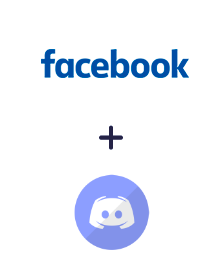
Integrate Facebook Leads Ads with Discord
How it works?
1. SaveMyLeads has a function to monitor leads coming through Facebook lead forms;
2. Having fixed the lead, SML algorithms automatically process its data and transfer it to the Discord contact database.
What do you need:
1. Connect your Facebook Lead Ads account;
2. Connect your Discord account;
3. Give the service access to automatic data exchange between platforms.
Facebook & Discord Integration
Now transferring contacts from Facebook lead forms to Discord is no longer the long and tedious process it used to be. You don't have to do this task manually, nor do you have to learn how to code to develop an API integration from scratch. Also, this does not require hiring specialist integrators and paying for their services.
The SaveMyLeads no-code connector service allows you to connect Facebook Lead Ads and Discord in minutes by performing a simple set of actions in a convenient and understandable web interface. After completing a quick registration, you need to connect your accounts to the service in the selected systems, and then allow you to transfer data between them automatically.
Try SaveMyLeads and automate repetitive workflows today!
Q&A about Facebook Leads + Discord Integration
How to integrate Facebook Leads and Discord?
How long does it take to integrate Facebook Leads to Discord?
How much does it cost to integrate Facebook with Discord?
How many services ready to integration and send leads from FB?
What is Discord?
Discord is a free instant messaging service (messenger) with support for voice and video conferencing. It was launched in 2015, and by 2021 the total number of its users reached 350 million, of which over 150 million actively used it. The functionality of the service is available through a desktop program (Windows, Linux, MacOS), a mobile application (iOS, Android) and a web version.
Discord allows users to exchange private messages, as part of this feature, both individual and mass sending messages to up to 10 participants at the same time are available. In addition, they can share files with each other, broadcast the screen, and send and receive voice calls both within the service and to external numbers.
Another key Discord option is chat channels, which are both public and available to a limited audience of participants (for example, with a limit on the number, age restrictions, etc.). Owners and administrators have the ability to add users there and set different access levels for them.
Discord channels are suitable for instant messaging, voice calls, streaming, file sharing, and more. The service also allows you to develop bots and embed its functionality into games through the API. Any user can add public bots to the server, while adding private bots is available only to the server owner or team members.
If you want to integrate Facebook Leads Ads with Discord - Sign up now and in 5 minutes new leads will be automatically sent to Discord. Try a free trial!
- 5 Connections
- 2'000 leads/month
- Real-Time Lead Sync
- Unlimited Ad Accounts
- Unlimited Ad Forms
- Email Support
- 25 Connections
- 5'000 leads/month
- Real-Time Lead Sync
- Unlimited Ad Accounts
- Unlimited Ad Forms
- Email/Chat Support
- Auto Failure Resync
- Unlimited Connections
- 20'000 leads/month
- Real-Time Lead Sync
- Unlimited Ad Accounts
- Unlimited Ad Forms
- Priority Email/Chat Support
- Auto Failure Resync
- Unlimited Connections
- 150'000 leads/month
- Real-Time Lead Sync
- Unlimited Ad Accounts
- Unlimited Ad Forms
- Priority Email/Chat Support
- Auto Failure Resync
- Dedicated Cloud Server