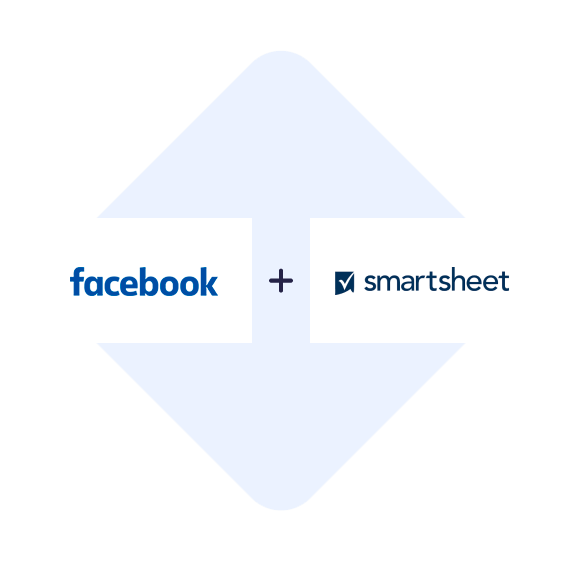- First you need to register in SaveMyLeads
- Choose what data to transfer from Facebook to Smartsheet
- Turn on auto-update
- Now data will be automatically transferred from Facebook to Smartsheet
Connect
Facebook Leads
to Smartsheet

Sync Facebook Leads to Smartsheet
Solutions:
- Add Row
Usage example:
Using the Smartsheet Platform for collaboration, project management, or other business needs? Are you looking for ways to transfer contacts of leads from Facebook there in 100% automatic mode without routine manual transfer? Then it's time to get acquainted with the capabilities of the modern no-code service SaveMyLeads!
With it, you can easily and quickly automate the process of adding lead data from Facebook Lead Ads to your Smartsheet database. The SaveMyLeads interface contains a ready-made pre-installed bundle of these systems, for the launch of which you will not need any programming knowledge or the help of specialists.
Thanks to SaveMyLeads, each user can automate the exchange of data between different software and get rid of tedious routine work.
Integrate Facebook Leads Ads with Smartsheet
How it works?
1. SaveMyLeads tracks and captures every lead received through Facebook lead forms;
2. Once their contacts are processed, the system automatically adds them to the Smartsheet Platform database through a pre-configured integration.
What do you need:
1. Connect your Facebook Lead Ads account;
2. Connect your Smartsheet account;
3. Activate automatic data transfer between systems.
Facebook Leads Notification to Smartsheet
Now, to link Smartsheet with Facebook Lead Ads and exchange data between these platforms, you do not need to learn coding or call integrator programmers for help. All that is needed for this is to run the ready-made pre-installed integration in the convenient no-code web interface of the SaveMyLeads service.
A quick registration on the SaveMyLeads website will save you from the need for routine manual data transfer in just a couple of minutes. All you need to do is connect your Smartsheet and Facebook Lead Ads accounts and then give SML access to automatic data exchange between platforms.
No-code service-connector SaveMyLeads is your reliable assistant in matters of workflow automation!
Q&A about Connect & Sync Facebook Leads with Smartsheet
How to integrate Facebook Leads and Smartsheet?
How long does it take to integrate Facebook Leads to Smartsheet?
How much does it cost to integrate Facebook with Smartsheet?
How many services ready to integration and send leads from FB?
What is Smartsheet?
The Smartsheet Platform provides tools for collaboration and workflow automation. One of the key areas of its functionality is dedicated to project management, it contains internal storage of files and folders, options for creating tables and notes, as well as group chats. The interface of the service is based on a system of spreadsheets with the possibility of general access to the content placed in them.
Smartsheet is a cloud-based platform, and you can use its features from any desktop or mobile device. Another important tool of the service is Gantt charts, which help to plan work on projects and track their progress. In the Smartsheet interface, you can not only create spreadsheets from scratch, but also use a library of ready-made templates. Separately, it is worth noting the possibility of importing tables from third-party sources: Excel, Microsoft Project, Google, etc.
In addition, a useful tool in Smartsheet is the card system, which allows you to create, distribute and manage tasks, set their status and priorities, and monitor their results and progress. The platform has a range of features for managing workflows, including an online calendar, web forms, an extensive list of reports, and other options for coordinating tasks and projects.
An equally important part of Smartsheet's functionality is its extensive database of spreadsheet templates. It provides spreadsheets for sales reporting, product launches, marketing calendaring, project planning, and more. Users can choose from 4 tariff plans with different subscription prices and a set of included options.
If you want to connect, integrate or sync Facebook Leads Ads with Smartsheet - Sign up now and in 5 minutes new leads will be automatically sent to Smartsheet. Try a free trial!
- 5 Connections
- 2'000 leads/month
- Real-Time Lead Sync
- Unlimited Ad Accounts
- Unlimited Ad Forms
- Email Support
- 25 Connections
- 5'000 leads/month
- Real-Time Lead Sync
- Unlimited Ad Accounts
- Unlimited Ad Forms
- Email/Chat Support
- Auto Failure Resync
- Unlimited Connections
- 20'000 leads/month
- Real-Time Lead Sync
- Unlimited Ad Accounts
- Unlimited Ad Forms
- Priority Email/Chat Support
- Auto Failure Resync
- Unlimited Connections
- 150'000 leads/month
- Real-Time Lead Sync
- Unlimited Ad Accounts
- Unlimited Ad Forms
- Priority Email/Chat Support
- Auto Failure Resync
- Dedicated Cloud Server