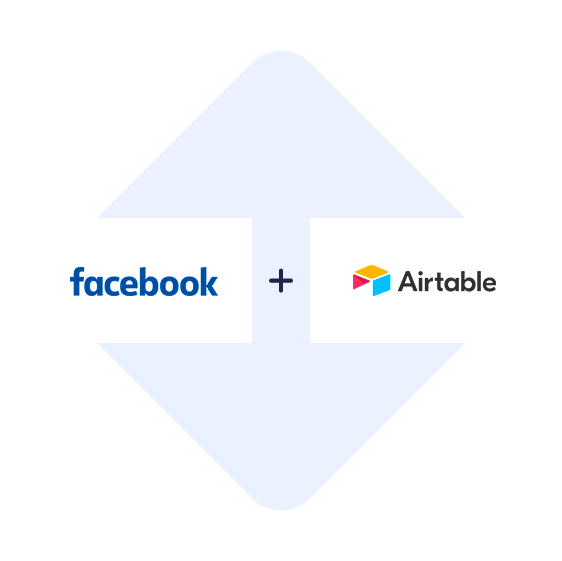- First you need to register in SaveMyLeads
- Choose what data to transfer from Facebook to Airtable
- Turn on auto-update
- Now data will be automatically transferred from Facebook to Airtable
Connect
Facebook Leads
to Airtable

Sync Facebook Leads to Airtable
Solutions:
- Add ROW
Usage example:
Do you use Facebook Lead Ads to collect leads and have to manually add them to Airtable databases? Looking for a way to speed up and simplify this process? Then it's time to get acquainted with a convenient no-code solution – a ready-made integration of these systems in the SaveMyLeads.
By connecting this integration, you can automatically add rows with Facebook leads data to Airtables. Such an automated process can be set up in literally minutes without programming skills or any special tools.
Try the SaveMyLeads no-code connector – automate the transfer of lead data from Facebook ad account to Airtable databases and free yourself from the daily routine!
Integrate Facebook Leads Ads with Airtable
How it works?
1. After connecting the integration, the connector starts automatically processing data sent by users through Facebook forms;
2. After processing the leads, the service instantly adds these data as rows to the Airtables.
What do you need:
1. Connect your Facebook Lead Ads account;
2. Connect Airtable account;
3. Start automatic data transfer.
Facebook Leads Notification to Airtable
How to integrate Facebook Lead Ads and Airtable platforms without any special knowledge, skills, tools, or programmers' help? To do this is simple and accessible to everyone – just register in the SaveMyLeads service and follow a simple sequence of actions in its understandable no-code interface.
Thanks to SaveMyLeads capabilities, you will be able to get rid of the need to manually transfer data from Facebook lead forms to Airtable tables. To set up and run this integration, simply connect your accounts of the specified systems through the web interface and let the data transfer automatically.
SaveMyLeads is your reliable support for no-code integration and automation of routine processes!
Q&A about Connect & Sync Facebook Leads with Airtable
How to integrate Facebook Leads and Airtable?
How long does it take to integrate Facebook Leads to Airtable?
How much does it cost to integrate Facebook with Airtable?
How many services ready to integration and send leads from FB?
What is Airtable?
Airtable is a cloud-based service for creating and managing tables and databases, as well as forms, timelines, calendars and other types of information presentation. At the heart of its interface is a relational DBMS, which allows you to process and structure more than 30 different types of data. You can make entries in the service tables in the form of strings, while each field is assigned a specific type: number, text, link, email, phone, etc.
An important feature of the Airtable interface is the presence of views, which allows you to display data from tables in the required form. For example, they can be used to group, sort and filter rows by value, highlight them with color, hide unnecessary fields, etc. The service makes it possible to display data not only in the form of tables, but also as forms, calendars, and kanban boards.
Users can create web forms and place them on a separate link, and the entered data will be automatically collected in a table. The "Calendar" option in Airtable displays the data from the table in a calendar format, allowing you to plan tasks and events. The Kanban format helps to display data in the form of kanban boards, sorting entries into columns with the ability to quickly move data between them.
In addition to the web interface, Airtable provides a PC program and a mobile application. Unlike conventional spreadsheets, the service supports many additional data formats: images, long text notes, file attachments, barcodes, etc. There is also a space for collaboration: in each such workspace, you can create an unlimited number of databases and tables.
If you want to connect, integrate or sync Facebook Leads Ads with Airtable - Sign up now and in 5 minutes new leads will be automatically sent to Airtable. Try a free trial!
- 5 Connections
- 2'000 leads/month
- Real-Time Lead Sync
- Unlimited Ad Accounts
- Unlimited Ad Forms
- Email Support
- 25 Connections
- 5'000 leads/month
- Real-Time Lead Sync
- Unlimited Ad Accounts
- Unlimited Ad Forms
- Email/Chat Support
- Auto Failure Resync
- Unlimited Connections
- 20'000 leads/month
- Real-Time Lead Sync
- Unlimited Ad Accounts
- Unlimited Ad Forms
- Priority Email/Chat Support
- Auto Failure Resync
- Unlimited Connections
- 150'000 leads/month
- Real-Time Lead Sync
- Unlimited Ad Accounts
- Unlimited Ad Forms
- Priority Email/Chat Support
- Auto Failure Resync
- Dedicated Cloud Server