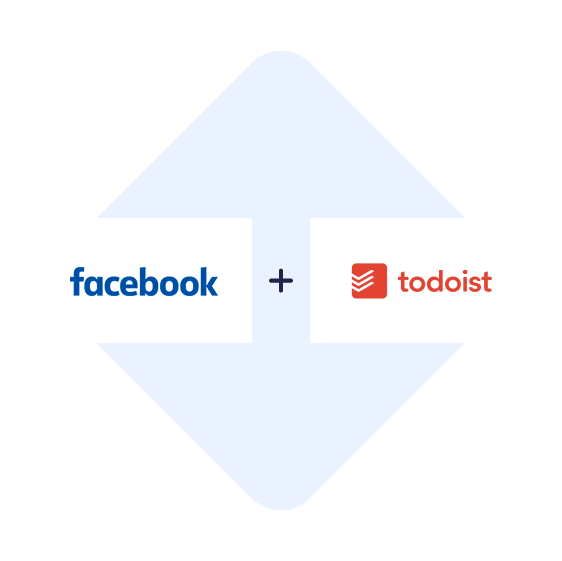- First you need to register in SaveMyLeads
- Choose what data to transfer from Facebook to Todoist
- Turn on auto-update
- Now data will be automatically transferred from Facebook to Todoist
Connect
Facebook Leads
to Todoist

Sync Facebook Leads to Todoist
Solutions:
- Create TASK
Usage example:
Do you have to transfer contacts that potential customers have left in the lead form from Facebook to Todoist manually?
There is a simple way to make sure that all the necessary information is transferred automatically immediately after the user has left a new lead. No more manual work with wasted time and risk of mistakes.
SaveMyLeads is a modern and easy-to-use service that will allow you to automate many routine actions.
Integrate Facebook Leads Ads with Todoist
How it works?
1. We check every second whether new leads have appeared on Facebook;
2. When a potential customer has left a lead, we will immediately transfer the required data to Todoist.
What do you need:
1. Connect Facebook Lead Ads account;
2. Connect your Todoist account;
3. Enable automatic transfer of information
Facebook Leads Notification to Todoist
Gone are the days when you had to rely on third-party developers or integrators to set up an integration. Today you can do everything yourself, without any coding knowledge.
To set up the conection between Facebook Lead Ads and Todoist, you just need to complete a few simple steps in a convenient and simple web interface. No code, no special knowledge!
SaveMyLeads will allow you to automate the transfer of leads without unnecessary financial and time spending. Try it and see how convenient and accessible everything is!
Q&A about Connect & Sync Facebook Leads with Todoist
How to integrate Facebook Leads and Todoist?
How long does it take to integrate Facebook Leads to Todoist?
How much does it cost to integrate Facebook with Todoist?
How many services ready to integration and send leads from FB?
What is Todoist?
Todoist is a cross-platform platform for managing personal tasks. The service has wide functionality, here you can create a schedule of tasks, set a date for their completion, and also indicate the priority and degree of importance for each task. The service is Russified, has a simple, intuitive interface. To start using all its features, you need to go through a simple registration, and if the user has a Google account, then Todoist can be instantly signed in without registering using your Gmail. The service is widely popular all over the world, today the number of registered users exceeds 25 million people.
The Todoist functionality allows you to add a project, give it a name, write a specific task, add a comment to it if necessary, and set a deadline. You can sort the scheduled tasks by due date, alphabet or degree of importance. You can also set the priority of the task here, from 1 to 4, where 1 is the highest and 4 is the lowest. After the task is completed, it is necessary to mark it completed in the corresponding field, after which it will be sent to the archive. If necessary, you can always return there and view the completed tasks.
The service has developed an add-on for Chrome and Firefox browsers. For mobile gadgets on iOS there is an application, for Android, Windows Phone and Symbian there is a large number of unofficial solutions from third-party developers. The main advantages of this service over similar ones are that it is translated into more than 20 languages, it has a simple and intuitive interface design, there is a teamwork option with the ability to control who is performing the task.
Paid and free versions are available to users. Paid has wider functionality, here, in addition to the ability to comment, study already completed cases in the archive, you can send a scheduled task through mail services, include reminders that will come by email or SMS. Also, in the paid plan, you can export new tasks to Google Calendar, iCal or Outlook, there is a search in the archive and the ability to keep statistics on the effectiveness of the implementation of tasks by day or by projects. Each new task can be signed, a file can be attached to it from a PC or from the cloud, and a voice tag can be added. Todoist has dozens of integrations with third-party services and apps. Thanks to this, it is possible to expand the functionality of the service - to automate some business processes, as well as to set and perform tasks more productively. But if the required service is not in the list of ready-made integrations, the ApiX-Drive online connector will always help out in such a situation.
If you want to connect, integrate or sync Facebook Leads Ads with Todoist - Sign up now and in 5 minutes new leads will be automatically sent to Todoist. Try a free trial!
- 5 Connections
- 2'000 leads/month
- Real-Time Lead Sync
- Unlimited Ad Accounts
- Unlimited Ad Forms
- Email Support
- 25 Connections
- 5'000 leads/month
- Real-Time Lead Sync
- Unlimited Ad Accounts
- Unlimited Ad Forms
- Email/Chat Support
- Auto Failure Resync
- Unlimited Connections
- 20'000 leads/month
- Real-Time Lead Sync
- Unlimited Ad Accounts
- Unlimited Ad Forms
- Priority Email/Chat Support
- Auto Failure Resync
- Unlimited Connections
- 150'000 leads/month
- Real-Time Lead Sync
- Unlimited Ad Accounts
- Unlimited Ad Forms
- Priority Email/Chat Support
- Auto Failure Resync
- Dedicated Cloud Server