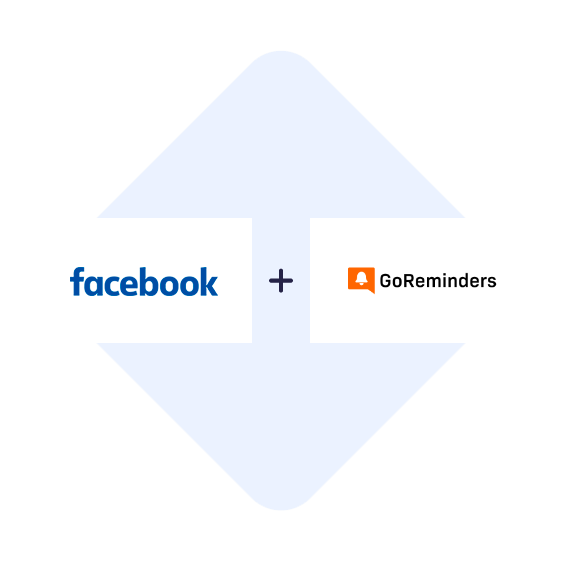- First you need to register in SaveMyLeads
- Choose what data to transfer from Facebook to GoReminders
- Turn on auto-update
- Now data will be automatically transferred from Facebook to GoReminders
Connect
Facebook Leads
to GoReminders

Sync Facebook Leads to GoReminders
Solutions:
- Create Сustomers
Usage example:
Did you know that new users can be automatically added to the GoRemainders system using data from Facebook lead forms?
What previously required manual work can now be automated, and the setup process will not take you much time and does not require special knowledge.
SaveMyLeads is a modern service that will allow you to automate important processes in your business!
Integrate Facebook Leads Ads with GoReminders
How it works?
1. Our service regularly checks for new leads on Facebook;
2. As soon as a potential client has left a lead, their contact details will be transferred to GoRemainders.
What do you need:
1. Connect Facebook Lead Ads account;
2. Connect GoRemainders account;
3. Enable automatic transfer of information
Facebook Leads Notification to GoReminders
The integration is ready, you don't need to create anything yourself. Just use the solution developed by our programmers.
You can set up a Facebook Lead Ads + GoRemainders connection in 5 minutes using a convenient and intuitive web interface. You can do everything even if you have never had experience in setting up integrations!
SaveMyLeads will automate business processes and free up time for more important tasks.
Q&A about Connect & Sync Facebook Leads with GoReminders
How to integrate Facebook Leads and GoReminders?
How long does it take to integrate Facebook Leads to GoReminders?
How much does it cost to integrate Facebook with GoReminders?
How many services ready to integration and send leads from FB?
What is GoReminders?
GoReminders cloud-based scheduling service helps companies and entrepreneurs create reminders for upcoming bookings, appointments and events, and then send them to customers via email and SMS. Using this platform, businesses will be able to reduce customer absenteeism and increase profit margins.
The GoReminders functionality supports auto-sync with the built-in calendar, allows you to write reminder texts in different languages. You can also use it to set up a schedule of recurring meetings and events, and also send SMS / email with reminders after a certain period of time on a given schedule. You can use the service from desktop computers and mobile devices (iOS, Android).
The GoReminders interface allows you to add appointments / events to your calendar and manage them through a convenient online form. There is also an opportunity to set up automatic sending of reminders to clients for a certain period of time before the scheduled event.
GoReminders users can choose the most convenient notification channel for them and their clients: SMS, email, or both. Clients, on the other hand, have the opportunity to send a response to an incoming request by confirming the meeting or reassigning it to another time. Clients' responses come to the email or phone of the responsible employee. The service supports integration with a number of popular online calendars, including Google Calendar, iCal, Outlook, etc.
If you want to connect, integrate or sync Facebook Leads Ads with GoReminders - Sign up now and in 5 minutes new leads will be automatically sent to GoReminders. Try a free trial!
- 5 Connections
- 2'000 leads/month
- Real-Time Lead Sync
- Unlimited Ad Accounts
- Unlimited Ad Forms
- Email Support
- 25 Connections
- 5'000 leads/month
- Real-Time Lead Sync
- Unlimited Ad Accounts
- Unlimited Ad Forms
- Email/Chat Support
- Auto Failure Resync
- Unlimited Connections
- 20'000 leads/month
- Real-Time Lead Sync
- Unlimited Ad Accounts
- Unlimited Ad Forms
- Priority Email/Chat Support
- Auto Failure Resync
- Unlimited Connections
- 150'000 leads/month
- Real-Time Lead Sync
- Unlimited Ad Accounts
- Unlimited Ad Forms
- Priority Email/Chat Support
- Auto Failure Resync
- Dedicated Cloud Server