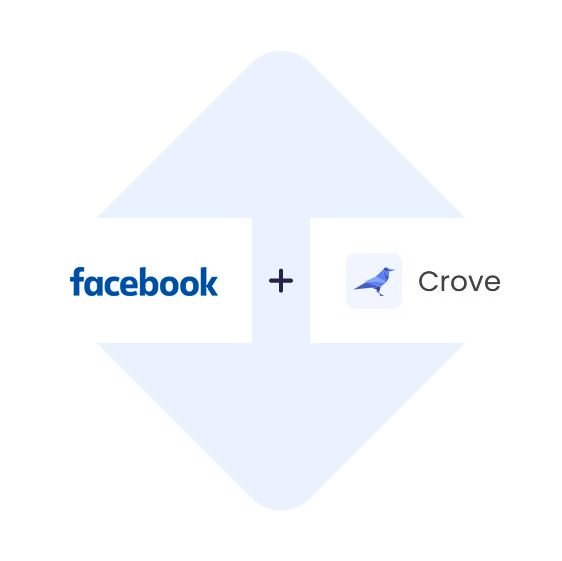- First you need to register in SaveMyLeads
- Choose what data to transfer from Facebook to Crove
- Turn on auto-update
- Now data will be automatically transferred from Facebook to Crove
Connect
Facebook Leads
to Crove

Sync Facebook Leads to Crove
Solutions:
- Send DATA
Usage example:
How to automate the transfer of data from Facebook Lead Ads to the Crove document management platform? Previously, to perform such tasks, users had to hire programmers or learn to code themselves to develop integrations from scratch through the API.
Now such difficulties are in the past because everyone can use the powerful and convenient no-code service SaveMyLeads. In its interface, a ready-made bundle of Facebook Lead Ads + Crove systems is available, which you can launch in just a few clicks.
Further, using the connected integration, you can instantly transfer lead contacts from Facebook forms to Crove to create documents with this data based on templates. This will save you time and help you avoid manual creating documentation errors.
Integrate Facebook Leads Ads with Crove
How it works?
1. The SaveMyLeads connector tracks lead data 24/7 - processing it as soon as a potential client fills out the lead form;
2. At the next stage, its algorithms automatically transfer the contacts of the leads to the Crove system.
What do you need:
1. Connect your Facebook Lead Ads account;
2. Connect your Crove account;
3. Activate automated data exchange between systems.
Facebook Leads Notification to Crove
Integration of various software in no-code mode is a reality available to everyone. In this case, the modern SaveMyLeads connector service will help you, allowing each of its users to get rid of the tedious daily routine of manually transferring data.
For this purpose, SML provides a pre-installed bundle of Facebook Lead Ads + Crove systems. It is pre-designed and configured by the programmers of the service, so you just have to quickly and easily connect it by following a simple sequence of several steps.
Try the potential of SaveMyLeads and automate lead transfer operations in 5 minutes!
Q&A about Connect & Sync Facebook Leads with Crove
How to integrate Facebook Leads and Crove?
How long does it take to integrate Facebook Leads to Crove?
How much does it cost to integrate Facebook with Crove?
How many services ready to integration and send leads from FB?
What is Crove?
Crove cloud service is designed to automate workflow. It offers users a wide range of templates to automatically create and edit various kinds of documents. The platform also allows you to automate the process of changing data by introducing a number of variables: email addresses, dates, images, attached files, etc.
Crove offers a catalog of ready-made document templates for various industries, including finance, marketing, real estate, insurance, legal, education, and more. Another important feature of the service is the presence of a built-in set of formulas that allows you to automate mathematical calculations in documents.
In addition, thanks to Crove tools, users can automatically create or modify any document: for example, a contract. They then have the option of submitting them to their counterparty or counterparties for signature and then receiving the signed version back. The built-in eSignature electronic signature option helps to perform such an operation.
The platform also contains the function of creating online forms, thanks to which you can easily and quickly prepare a list of questions and set up the transition logic between them. There is also an option to preview documents, which helps to conveniently view them immediately after creation or editing. In addition, the Crove interface helps generate links to the documentation posted here for publication or forwarding to other users.
If you want to connect, integrate or sync Facebook Leads Ads with Crove - Sign up now and in 5 minutes new leads will be automatically sent to Crove. Try a free trial!
- 5 Connections
- 2'000 leads/month
- Real-Time Lead Sync
- Unlimited Ad Accounts
- Unlimited Ad Forms
- Email Support
- 25 Connections
- 5'000 leads/month
- Real-Time Lead Sync
- Unlimited Ad Accounts
- Unlimited Ad Forms
- Email/Chat Support
- Auto Failure Resync
- Unlimited Connections
- 20'000 leads/month
- Real-Time Lead Sync
- Unlimited Ad Accounts
- Unlimited Ad Forms
- Priority Email/Chat Support
- Auto Failure Resync
- Unlimited Connections
- 150'000 leads/month
- Real-Time Lead Sync
- Unlimited Ad Accounts
- Unlimited Ad Forms
- Priority Email/Chat Support
- Auto Failure Resync
- Dedicated Cloud Server