- First you need to register in SaveMyLeads
- Choose what data to transfer from Facebook to Crove
- Turn on auto-update
- Now data will be automatically transferred from Facebook to Crove
Facebook Leads + Crove Integration
Facebook + Crove Integration
Solutions:
- Send DATA
Usage example:
Do you use the Facebook Lead Ads platform for lead generation purposes and are thinking about how to automate the process of transferring information to the Crove document management service? Now you can forget about the daily routine of transferring this data manually.
You don't have to develop integration via API yourself or use the services of integrator programmers. It is enough to register in the SaveMyLeads connector service, where you will find a pre-installed template of Facebook Lead Ads + Crove integration.
Immediately after registration, you can activate the integration in a few clicks and start the automatic transfer of lead data from Facebook to Crove. This will help automate the process of creating documents based on templates to save time and avoid annoying mistakes.
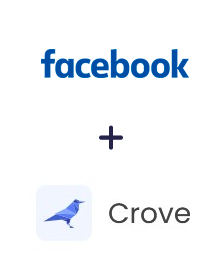
Integrate Facebook Leads Ads with Crove
How it works?
1. After connecting the integration, SaveMyLeads algorithms start automatically monitoring new leads coming through Facebook forms;
2. Having recognized and processed the lead data, the connector sends it to the Crove system.
What do you need:
1. Connect your Facebook Lead Ads account;
2. Connect your Crove account;
3. Allow transfer of data between systems in automatic mode.
Facebook & Crove Integration
Those who wish to integrate the Facebook Lead Ads and Crove platforms can do this in just a few clicks, thanks to the wide capabilities of the SaveMyLeads connector.
It is important that no special knowledge, skills or tools are needed to implement such a task. You just need to go through a quick registration on the SaveMyLeads website and select a ready-made Facebook Lead Ads + Crove template from the catalog. Then you have to connect accounts in the specified systems and activate automatic data exchange.
SaveMyLeads is your reliable and efficient assistant in matters of no-code integration and automation of routine processes!
Q&A about Facebook Leads + Crove Integration
How to integrate Facebook Leads and Crove?
How long does it take to integrate Facebook Leads to Crove?
How much does it cost to integrate Facebook with Crove?
How many services ready to integration and send leads from FB?
What is Crove?
The Crove online platform offers users an extensive set of tools for managing and automating electronic document management. One of its main features is a large library of document templates that allows you to easily and quickly create and edit the necessary documentation. Also, users can automatically change the data specified in them by substituting variables into documents: names, dates, e-mail addresses, images, attached files, etc.
The Crove catalog contains document templates for various types of activities: marketing, finance, insurance, law, education, real estate, etc. In addition, the service allows you to automate mathematical calculations in documents through a built-in set of formulas.
The Crove cloud platform makes it possible not only to automatically create and edit various documents, but also to sign them online through the eSignature module. For example, you can create a contract, certify it, send it to counterparties for signature, and receive back the signed version.
An equally useful tool in Crove is the option to create online forms. Its interface helps to quickly develop forms by prescribing questions and setting up the logic of transitions between them. Additionally, it is worth noting the option of previewing documents, which allows you to view them immediately after creation. Also, in the service interface, you can generate links to the created documents for sending them to other users or posting them on the Internet.
If you want to integrate Facebook Leads Ads with Crove - Sign up now and in 5 minutes new leads will be automatically sent to Crove. Try a free trial!
- 5 Connections
- 2'000 leads/month
- Real-Time Lead Sync
- Unlimited Ad Accounts
- Unlimited Ad Forms
- Email Support
- 25 Connections
- 5'000 leads/month
- Real-Time Lead Sync
- Unlimited Ad Accounts
- Unlimited Ad Forms
- Email/Chat Support
- Auto Failure Resync
- Unlimited Connections
- 20'000 leads/month
- Real-Time Lead Sync
- Unlimited Ad Accounts
- Unlimited Ad Forms
- Priority Email/Chat Support
- Auto Failure Resync
- Unlimited Connections
- 150'000 leads/month
- Real-Time Lead Sync
- Unlimited Ad Accounts
- Unlimited Ad Forms
- Priority Email/Chat Support
- Auto Failure Resync
- Dedicated Cloud Server