Sign up for the newsletter to stay up to date.
How-to
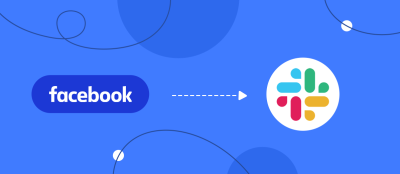
How to Send Slack Message About New Facebook Leads
Do you want the leads collected through the Facebook form to be automatically sent to you in the messenger? We will tell you how to set everything up in 10 minutes and without a single line of code.Read More

How to Create Contacts in VerticalResponse from Facebook leads
Do you want the contacts collected through the lead forms to automatically fall into the mailing list? This can be organized in a few minutes and without the help of a programmer.Read More
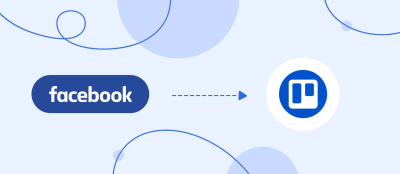
How to Create Trello Tasks From Facebook Leads
To automatically transfer leads from the Facebook ad cabinet to the Trello task manager and manage them effectively, you need to integrate the systems via API. The simple and convenient online connector Save My Leads will help you with this.Read More

How to Set Up Facebook Lead Form Ads
A Facebook lead form is an ad format created for lead generation. With this tool, you can quickly collect many contacts from your target audience on Facebook and Instagram. Read More

How to Add Facebook Leads to Notion
Now all leads received through the popular social network are automatically copied to Notion – a convenient service for storing and organizing data. It's quick, easy and no code.Read More

How to Create Asana Tasks From Facebook Leads
To automatically transfer leads from the Facebook ad account to the Asana project management system in the form of tasks, you need to link the systems via API. The connector of services and applications Save My Leads will help you with this task in 5 minutes without any code.Read More

How to Add Facebook Leads to Google Sheets
Make sure that each new lead is automatically sent from the social network to a separate row in the table. This will allow you to use Google Sheets as a user-friendly and free CRM.Read More

How to Create Zoho CRM Leads from New Facebook Lead Ads
Make sure every lead you receive through your Facebook form is automatically sent to Zoho CRM. As a result, you will stop losing customer contacts and will be able to process applications faster.Read More

How to Create a Business Account on Instagram
Sole proprietors and private companies should use a special type of account. It offers some very useful business features and on top of all this – it’s for free. We will tell you how to create such an account in a few minutes.Read More

How to Get a Blue Checkmark Badge on Twitter. All You Need to Know About Account Verification
Some Twitter accounts have got a checkmark in a blue circle. It means the social network administration has verified the account. What is the use of this badge for companies and public figures, and how to get it - read our material. Read More