The use of artificial intelligence to simplify and accelerate app development has become one of the key AI trends of 2025. Every month, more and more such solutions appear on the market, released by both up-and-coming startups and large corporations.
In this article, we'll introduce Google's new AI platform. You'll learn about Google Opal and how it helps you create apps without coding. We'll also describe the development steps, as well as the advantages, disadvantages, and use cases for the new service.
Introduction to Google Opal
Google Opal is an experimental assistant service for no-code app development using AI algorithms. Google unveiled it in July 2025. Opal allows you to create mini-apps by sending short prompts in English through a dialog interface.
The launch of Google Opal marks a significant development amid the growing popularity of so-called "vibe coding"—a current trend in programming that promotes no-code development with the help of AI.
Google's AI assistant has already proven itself against similar services (such as Replit, Cursor, Lovable, and Windsurf). It allows developers to not only create simple apps from scratch using queries but also generate new IT products based on ready-made solutions from the gallery.
Google Opal AI will also help develop visual workflows and then implement them in various applications. In the following sections of this article, we'll detail the platform's functionality and key capabilities.
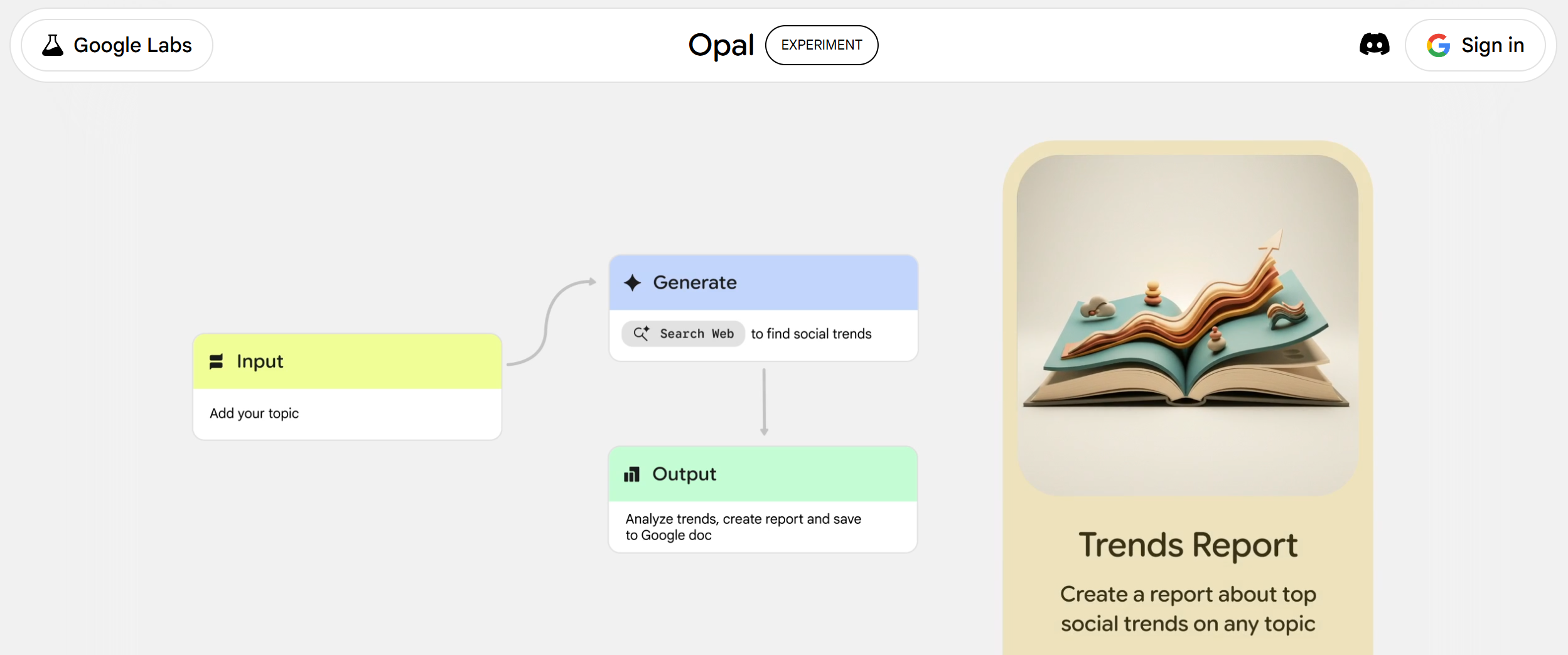
Source: Google Opal
Opal is aimed at both professional developers and non-tech users. This distinguishes it from more complex coding assistants (such as Claude Code, Canva Code, etc.), which require a certain level of technical expertise.
The release of Google Opal not only opens a new chapter in the development of "vibe coding" but is also an important step in removing barriers to making programming accessible to a wide audience.
Key Features and Capabilities
In the following section, you'll learn about the key features and capabilities of Google Opal. Specifically:
Mini-Application Development
The service allows you to create simple programs for various purposes without writing code manually. It uses the Gemini AI model, allowing users to select the required version before starting work. Additionally, Opal supports image generation via Imagen's text-to-image engine, which can be used to embed content in apps or for other purposes.

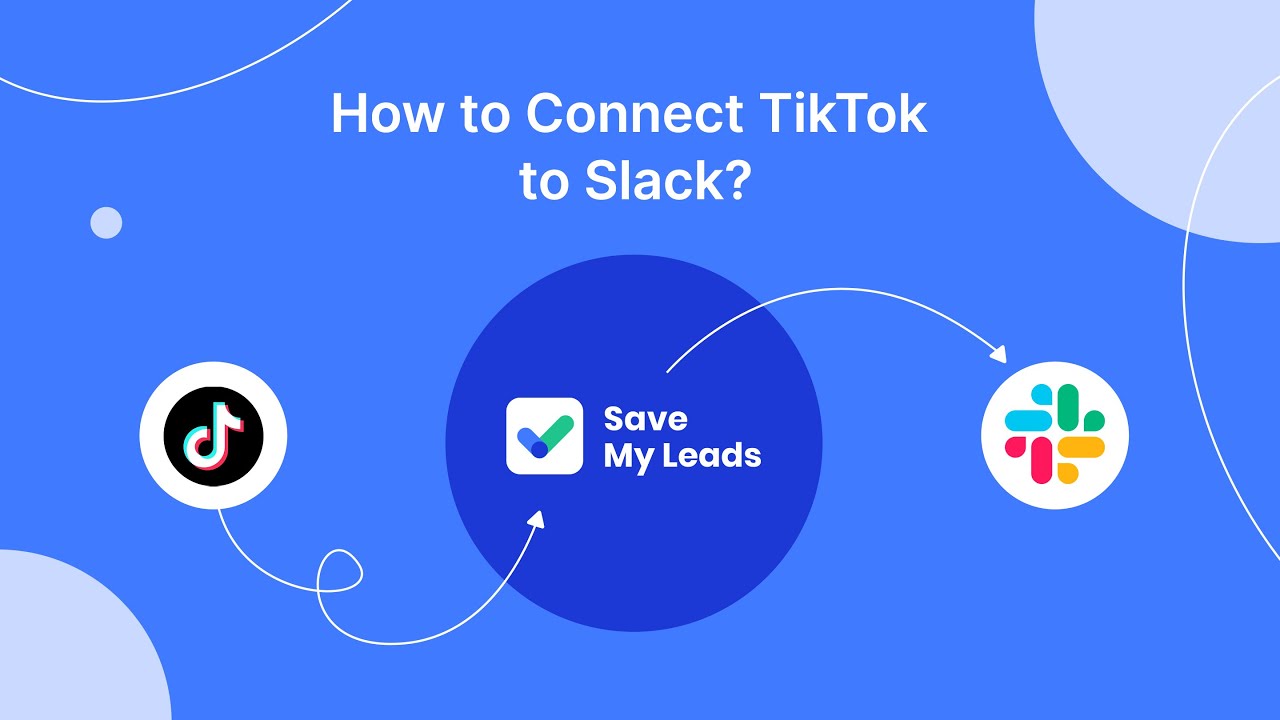
To create or modify software, simply submit a request in English, and your idea will be transformed into a fully functioning prototype in seconds. Generated mini-apps are easily combined and integrated into third-party programs, and you can publish and share them in just a few clicks.
Templates
One of the platform's key elements is Google Opal templates—ready-made apps created using AI. The service's gallery features templates from the project team on various topics, each with a name and brief description. Each template is suitable as a basis for new apps, and it's also possible to combine multiple templates.
Development of Workflows
While developing an app through Google Opal, users create and automate workflows for all its functions and components. AI workflow automation simplifies and accelerates the development of complex software by chaining together prompts, model calls, and other tools.
Visual Editing
The Canvas tool clearly demonstrates all the actions performed by Opal, visualizing them as input, processing, output, and data access nodes. Each process node is connected to other nodes and represents a flow that shows what the AI is doing in real time and where it is at.
Once you've completed your app, you can explore all its stages and features as visual workflows in the editor panel. You can also add processes manually and edit them in real time using text prompts.
How to Create AI Apps Using Google Opal
Below, we'll explain how to create AI apps without coding using Google's new service. Please note that this service is currently in beta testing.
A typical development process includes the following steps:
- Log in using your Google account at https://opal.withgoogle.com.
- Choose the option that suits you best: create your app from scratch or use templates from the gallery.
- When you start creating a new app, a workspace (Canvas) appears. Its interface is divided into two parts: on the left are a prompt window and a list of commands (Input, Output, Generate, Assets), and on the right are a preview, console, and themes.
- Describe the idea of the application you need in the prompt line at the bottom of the page and submit your request.
- AI algorithms will develop a mini-app according to the logic you describe and display its components as a visual workflow diagram (nodes).
- Once your AI-powered no-code app is ready, you can test its functionality in the preview window on the right by clicking the Start button. You can then change it through prompts, embed it in other software, or publish it as is, receiving a sharing link.
Use Cases and Practical Applications
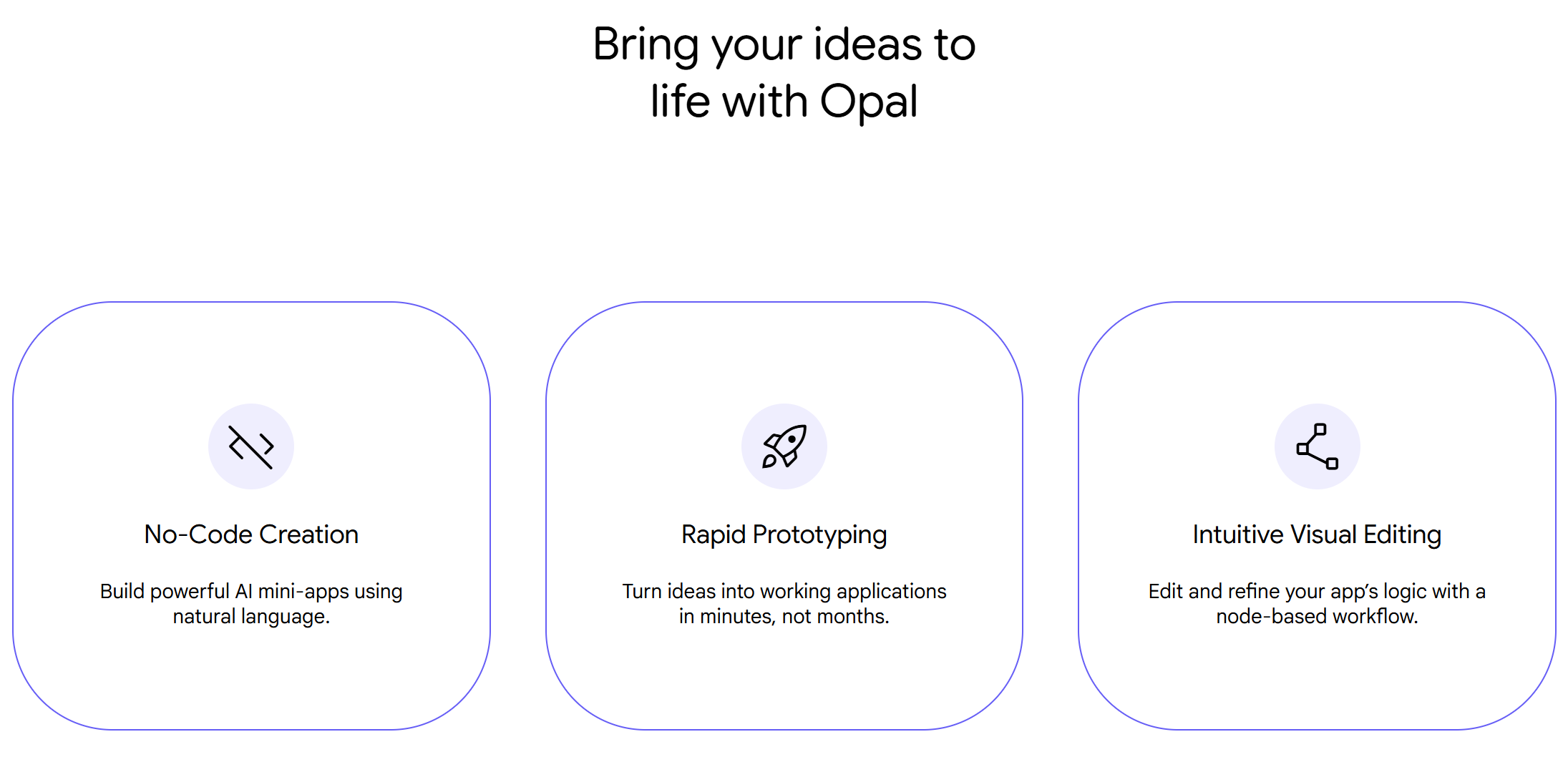
Source: Google Opal
We present a selection of the most popular scenarios for using the Google Opal AI no-code tool. These include:
- Prototyping/MVP Generation. Google Opal is incredibly effective for developing prototypes and MVPs, dramatically reducing the time from generating a new idea to implementing it in a finished product. It allows teams and companies to freely experiment and innovate with minimal effort.
- Task and process automation. The platform helps developers automate routine and repetitive tasks/processes—for example, in the areas of documentation, data processing/conversion, etc. Ready-made automated processes can be implemented into various software for optimization.
- Creating personal and non-commercial projects. The Google Opal platform is ideal for quickly and easily developing small personal and/or non-commercial apps. Its AI algorithms demonstrate excellent results when developing software with simple features that don't require scalability or enterprise-grade data protection.
- Developer training. Detailed visualization of application components and development stages turns any project into a visual aid for beginners and other programmers. Developers generate an app or modify it and instantly see the results in action, helping them better understand programming principles.
- Custom software development. Opal's tools enable the creation of highly specialized, custom applications, streamlining workflow and reducing workload.
Benefits, Limitations, and Future Outlook
Google's service, which can build AI apps easily, has several important advantages, namely:
- Rapid prototyping. Its visual editing and process automation features significantly simplify and accelerate the process of turning ideas into fully functional prototypes.
- Development optimization. With Google Opal, businesses can significantly optimize all stages of development to bring a minimum viable product (MVP) to market with minimal sunk costs.
- Multimodality. The platform provides a hybrid development environment, where the visual interface plays a key role, rather than a traditional IDE. This improves process flexibility, making development more comfortable and productive.
- Problem-first approach. Opal and other "vibe coding" services transform traditional programming principles into a hybrid format. The AI technologies they use allow developers to focus on solving the problem, not the tech stack.
However, this AI mini app creator is not without certain disadvantages, for example:
- Limitations for custom technologies and debugging. The performance of AI models often suffers when developing custom software or using similar technologies.
- Security concerns. AI programming often doesn't include analysis and security testing of the generated code. This can subsequently introduce serious vulnerabilities into the software, leading to serious failures and data leaks.
- Support and updates. AI-generated code is often difficult to maintain and update. As mentioned earlier, Opal is currently difficult to use for serious projects with long lifecycles.
Google's Opal app builder is a new AI tool that can simplify developers' work and accelerate the process of transforming their ideas into full-fledged IT products. Although this solution is relatively new, it is already having a significant impact on the programming industry.
The capabilities of such services are expected to steadily grow and improve in the future. They are primarily expected to address existing shortcomings in the quality of generated apps and more effectively adapt non-standard technologies or development methods.
If you want to quickly optimize the processing of new leads, check out our tool, SaveMyLeads. Learn how to set up integrations for automatic data transfer to various systems and apps:
- Google Lead Form and Asana Integration: Automatic Data Transfer
- How to Connect TikTok to Airtable: A Step-by-Step Guide
- Google Lead Form and Discord Integration: Automatically Send Messages About New Leads
- How to Integrate TikTok and Notion: Step-by-Step Guide
- How to Send Slack Channel Notifications from New Facebook Leads
