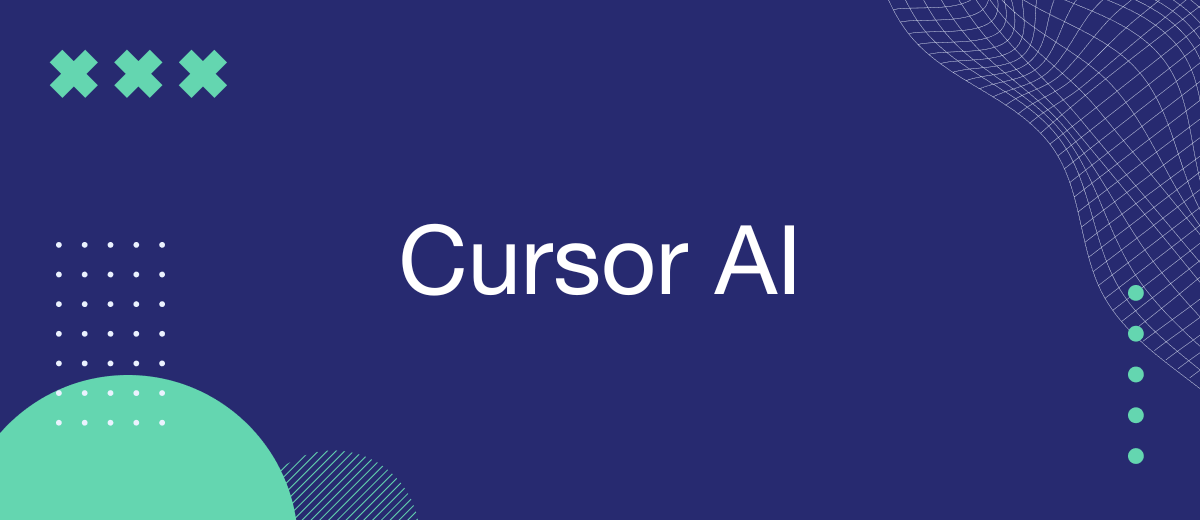The emergence of AI-powered code editors has become a real game changer for the modern programming industry, opening up new opportunities for developers and significantly increasing productivity. Cursor AI is one of the most popular representatives of such services. In this article, we will tell you what Cursor AI is, consider its key features and advantages compared to traditional integrated development environments (IDEs) and other copilot systems. In addition, you will learn about the most popular scenarios for its use in 2025.
Cursor AI at a Glance: Why Developers Are Switching
An IDE is a key and almost indispensable tool for modern projects and teams. One of the most famous examples of a full-fledged integrated development environment today is Visual Studio, released by Microsoft in 1997.
In recent years, generative artificial intelligence (GenAI) technologies have radically transformed the approach to programming. The result was the emergence of fundamentally new systems – AI-first IDEs. They provide developers with advanced capabilities for analyzing, generating, testing, and debugging code with support for artificial intelligence algorithms and machine learning models.
The Cursor platform, released in 2023, is one of the most promising AI-first IDE projects and is considered one of the best AI code editors of 2025. It is not only an IDE and code editor but also a specialized AI assistant for programming. The key difference between Cursor and other AI-first systems compared to traditional analogues is the deep integration of AI algorithms into their functionality. In classic IDEs, artificial intelligence support is implemented only through add-ons and extensions.
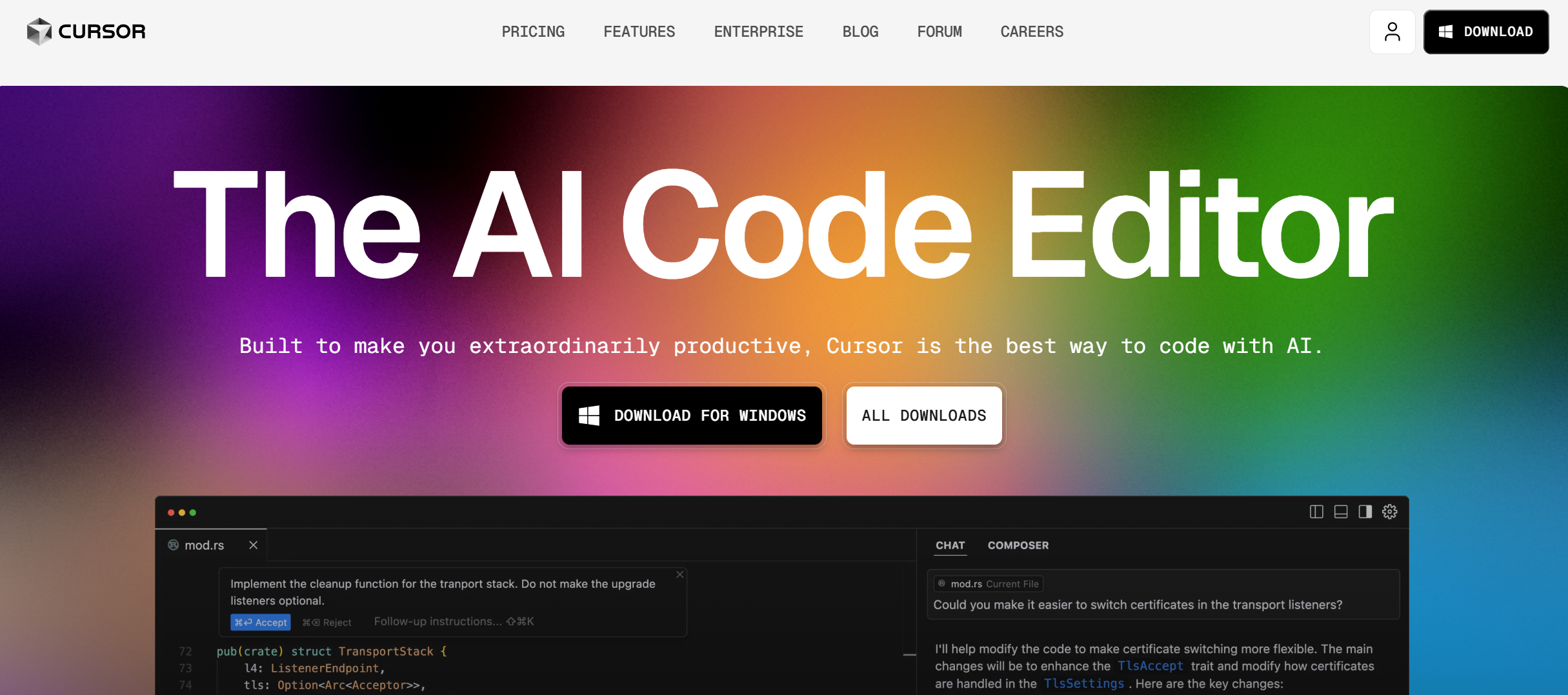
Source: cursor.com
Cursor AI is built on VSCodium, an open-source fork of Visual Studio Code, with integration of GPT-4, GPT-4 Turbo, and Claude models. This helps it understand and analyze program code in different languages, find bugs, suggest ways to improve the code, and generate code from scratch. With an architecture similar to Visual Studio Code, developers will have no difficulty mastering the interface and functionality. Moreover, switching from VS Code to Cursor allows you to preserve your current workflows and settings, although not all VS Code extensions are guaranteed to work without changes.
Key benefits of the AI-first IDE Cursor:
- Programming languages. The assistant can generate and analyze code in any modern programming language. It interacts best with the most popular ones: Python, JavaScript, TypeScript, Java, C++, Rust, and PHP.
- Extensions. The VSCodium AI code editor has access to a rich ecosystem of extensions that can be connected directly through the program interface (the "Extensions" item in the "View" section of the top menu).
- Custom models and rules. The "Models" section of the Cursor interface allows developers to add custom AI models, enable and disable them, and add API keys. The "General" section allows you to set up custom rules for any loaded model.
- Unique AI features. The Cursor AI code editor offers AI chat for interacting with the codebase, automatic refactoring, error correction, and the Composer tool for automating complex tasks according to instructions.
- Collaboration. The service provides tools for collaboration (for example, Git). You can connect and use them through the corresponding extensions – according to the same scheme as for traditional IDEs.
Agent Mode in Action: Automating Multistep Coding Tasks
Agent Mode is one of the flagship Cursor AI code editor features. In this mode, the assistant gains maximum capabilities for autonomous work without human support.
Key features:
- Autonomous execution of operations. In Agent Mode, the assistant explores the codebase, reads documentation, accesses Internet resources, and performs other actions necessary to solve the tasks set by the developer. Before making critical changes and running commands, it always asks for user confirmation.
- Multi-stage planning. Cursor breaks down large, complex tasks into stages and goes through them sequentially to achieve the most effective result.
- Full access to functionality. In this mode, the program has access to the most complete set of native and integrated tools. It can create, edit, and run scripts, write and execute commands, and also find errors in the code and fix them. At the same time, actions affecting the system are performed only with the user's permission.
- Understanding context. Agent Mode provides the editor with a full understanding of the project’s structure, relationships, and dependencies. Trained AI models deeply explore the codebase and understand the context on their own, so developers don’t have to enter it manually. At the same time, the programmer can manually add context and clarifications if necessary.


In the default Cursor AI coding mode, the assistant provides a consistent and systematic approach to solving problems, similar to a professional developer. When performing most processes, it follows this algorithm of actions:
- Understanding the context. The agent examines the developer request it receives in the context of the existing codebase. This allows it to fully understand the goals and requirements of the task.
- Code exploration. In the next step, Cursor AI begins to explore the codebase and other sources, including documentation and web resources, to find and process the data it needs.
- Planning. The AI assistant creates an action plan to solve the task. Based on the context and collected information, it divides the workflow into stages. Each stage contains certain expected changes.
- Executing operations. The agent modifies the codebase. When required, it creates and runs new commands and adds new libraries. The assistant is required to notify the developer about actions that require their approval or execution outside the program.
- Checking the results. The next step is to check the correctness of the changes made and save them. If any problems or errors are found, the agent will try to fix them. Before making any changes to the code, it creates checkpoints that allow you to return to the previous version.
- Report. Upon completion of the task, the program generates a report. It contains a description of the actions performed and the result obtained.
Beyond Autocomplete: Context-Aware Chat, Refactors, and Documentation
Cursor AI's capabilities go far beyond simple code completion. The system supports full interaction with the assistant in dialogue mode, context-aware refactoring, and work with documentation. This allows developers to delegate routine tasks to it and focus on the architecture and logic of solutions. To understand how to use Cursor AI most effectively, it is worth considering the key tools for communicating with the assistant, as well as generating and editing code.
Chat
Chat is one of the most important tools in the program. It helps developers efficiently interact with the AI assistant by sending it various commands and requests in natural language.
Chat provides the following features:
- Codebase search. By entering the @Codebase command or the Ctrl + Enter key combination, you can send the assistant a query regarding the code stored in the codebase. The AI will carefully study all the files in the codebase to generate a relevant answer.
- Web search. The @Web command allows Cursor to search the web for relevant information to provide more accurate answers to queries about your codebase. However, please note that Cursor AI may have limited access to the web. Most often, it searches official documentation and internal sources rather than the entire web.
- Uploading documentation. Using the @LibraryName command, you can integrate popular libraries with the platform. To add your own documentation, use the @Docs → Add new doc command.
- Instant code editing. By clicking the Apply button at the top of any chat window, you can instantly enter AI-generated suggestions for code changes or additions into the database.
- Code links. Using the @ symbol, a developer can add links to specific files or code blocks to help the assistant better understand the context of requests.
- Uploading images. Uploading screenshots or other images to the chat will help create visual context for requests.
Ctrl + K
The universal mode of interaction with the Cursor AI editor is launched by pressing Ctrl + K in Windows/Linux or Cmd + K in macOS. In this mode, you can write code from scratch, edit existing code, and send requests via the terminal, all with the support of AI algorithms and context.
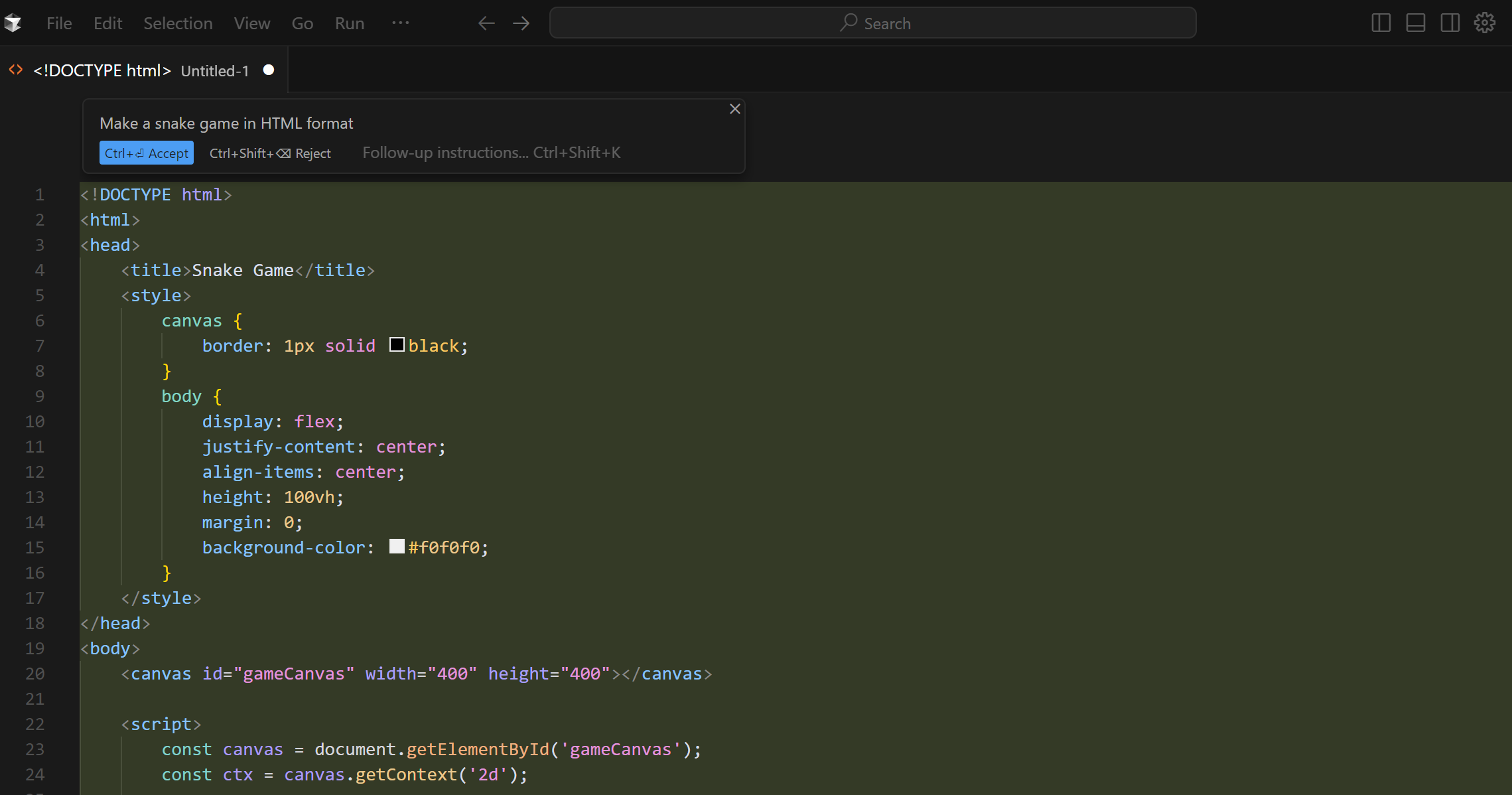
The contextual AI interface provides the developer with the following capabilities:
- Built-in code generator. By pressing Ctrl + K without first selecting the code, you can generate new code from scratch by submitting requests to the assistant through a dialog box. There is also an option to select an AI model.
- Built-in code editor. By selecting the code in the database and pressing Ctrl + K, you can send the AI assistant a request to refactor this fragment.
- Query optimization. Query optimization by entering additional instructions into the chat window will help improve the result provided by the neural network. After that, the AI will regenerate the answer, considering the new data.
- Working with the terminal. The Ctrl + K combination allows you to create and run commands for the built-in Cursor terminal. Open the terminal and press this combination – a prompt line will appear at the bottom. Enter a request with a description of the action to generate the corresponding command. Please note that executing commands requires user confirmation. This ensures the safety of the work. You can accept the command (Esc) or immediately execute it (Ctrl + Enter).
- Answers to questions about code. The Ctrl + K combination allows you to generate and edit code and get answers to questions about it. To achieve this, enter your query in the dialog box and click the Quick Question button to send it to the AI assistant.
Pricing and Model Flexibility: How Cursor AI Fits Different Teams
When choosing a suitable tariff plan for a team, it is necessary to consider not only its cost but also the flexibility of the model, which allows you to adapt the system to various needs. Cursor AI pricing is presented with several subscription options, from free for beginner developers to professional solutions for teams with advanced performance and security needs.
Depending on the size of the team and the level of functionality required, users can choose the plan that best suits their needs and budget:
- Hobby (2,000 AI code additions, 50 premium queries with limited processing speed, 2 weeks trial access to Pro plan features) – free.
- Pro (unlimited code completions, 500 premium queries with maximum processing speed, and unlimited premium queries with limited speed; after exceeding the 500 fast queries limit, additional usage-based charges may apply) – $20 per month.
- Business (all Pro features + SAML/OIDC SSO, admin panel with statistics, centralized team billing, ability to force Privacy Mode for the entire team) – $40 per month per user.
The prices indicated are valid on the condition of payment in monthly mode. By paying for an annual subscription, you can save 20%.
Custom API Keys
Cursor API supports custom API keys from OpenAI, Anthropic, Google, and Azure. This means that developers can add AI models from third-party LLM providers and use them to work with code in the Cursor editor. Once connected and configured, the service will send requests through it to the corresponding LLM provider.
Some models may not be available on the Basic plan and may require upgrading to the Pro plan or additional fees depending on the model you choose.
To add your own API key, go to the Cursor Settings > Models menu and enter its details. The next step is to click the Verify button. After verification, the key will be activated. In the same section, there is a list of third-party AI models connected via API. Each can be enabled and disabled with one click.
Cursor AI vs Copilot: Key Differences and Advantages
GitHub Copilot is one of the most well-known alternatives to Cursor AI. Despite similar functionality, they differ significantly in architecture and capabilities.
Cursor AI is a standalone AI-powered code editor based on a fork of Visual Studio Code. It quickly generates and edits code, easily integrates with traditional IDEs, and offers extensive customization capabilities, including connecting libraries, extensions, and custom models via API. Cursor features deeper interaction with AI, an expanded feature set (creating and running terminal commands via chat), and an Agent Mode for the autonomous execution of multi-step tasks.
GitHub Copilot, released by Microsoft, is an AI plugin integrated into popular IDEs, including VS Code Insiders. This gives it full access to the VS Code API and the Microsoft ecosystem of products. Copilot uses models from OpenAI, Anthropic, and other providers, but the exact model versions are not disclosed. Unlike Cursor, Copilot does not support connecting third-party LLMs via custom API keys.
The speed of generation and quality of responses in both systems may vary depending on usage scenarios and settings. Copilot has proven itself when working with legacy code and large projects, which makes it popular in the corporate environment. However, the customization and refactoring capabilities in Copilot are limited compared to Cursor.
Overall, choosing between Cursor AI and GitHub Copilot depends on your team’s specific needs and tasks. Cursor offers a more flexible and self-contained editor with advanced AI capabilities, while Copilot is a convenient extension for popular IDEs with deep integration into the Microsoft ecosystem.
Conclusion
Cursor AI is a powerful tool for developers that provides significant improvements to the programming process through the integration of AI. With its help, you can not only effectively complete, edit, and generate code from scratch but also debug, search documentation, and get answers to questions about the codebase.
One of the main advantages of Cursor is its flexibility and ability to adapt to different workflows. Unlike traditional IDEs, it provides many more opportunities for customization, integration of third-party AI models, and extensions. This makes it an optimal choice for both individual developers and teams that need to automate many processes, including creating and executing commands in the terminal, refactoring, and interacting with the codebase via chat.
Cursor AI is not just a code editor but a full-fledged development environment with deep integration of artificial intelligence technologies. This makes it an essential tool for creating a high-quality and effective software product. In 2025, its capabilities will be in demand by both novice programmers and experienced specialists seeking to optimize their work and increase productivity.
Also Read on Our Blog:
- Google Lead Form and Smartsheet Integration: Automatic Addition of Rows
- Perplexity AI: The AI-Powered Search Engine Revolutionizing Information Access
- Mistral AI: Revolutionizing Artificial Intelligence
- Mastering Cohere: A Guide to Advanced AI Language Models
- How to Integrate TikTok and Notion: Step-by-Step Guide