The ability to work faster and more productively is what every forward-thinking business strives for today. This is especially important in the field of e-commerce. Using TikTok and HubSpot services improves interaction with leads and customers while automating various marketing processes. Social media platform allows attracting an audience through advertising campaigns. CRM provides efficient sales, marketing, and customer service management. You can maximize the potential of both platforms through TikTok and HubSpot integration. This article will guide you through setting up the integration quickly and effortlessly using the SaveMyLeads online connector.
What Makes Working with TikTok and HubSpot Difficult
Several factors can negatively affect the effectiveness of using TikTok and HubSpot. While both services have a number of advantages, there are also challenges that can arise when using them that prevent you from achieving your business goals.
Main inhibiting factors:
- Manual deal creation in HubSpot. When managers export leads from TikTok Ads Manager, they often have to manually create new deals in CRM. This is time-consuming, resulting in delayed communication with prospects and reduced productivity.
- Data entry errors, such as omissions, typos, and formatting issues. If deal creation is not automated, HubSpot may end up with incomplete or incorrect data. This significantly complicates the work of salespeople and risks losing customers.
- The need to switch between services frequently. Regularly checking TikTok Ads Manager to track new leads and generate deals takes up extra time. It also distracts from core business tasks.
These factors can have a significant impact on your results. To mitigate these issues, we suggest you consider automating your deal creation process in HubSpot based on TikTok leads data.
How to Speed Up Your Work with TikTok and HubSpot
TikTok & HubSpot integration will help you improve the efficiency of working with both services and speed up interaction with them. It will allow you to automatically create new deals in HubSpot based on leads received from TikTok Ads. The need for manual data transfer will disappear.
How does it all work? When a new lead appears on TikTok, its data is automatically transferred to HubSpot, where a deal is created. This gives the sales team the opportunity to respond to a potential client as quickly as possible, reducing the risk of losing the client and increasing the chances of successfully closing the deal. Thus, automating the transfer of TikTok Leads to HubSpot minimizes the number of routine operations and eliminates the risk of data loss. It also allows focusing on the main tasks — high-quality lead processing and conversion growth.
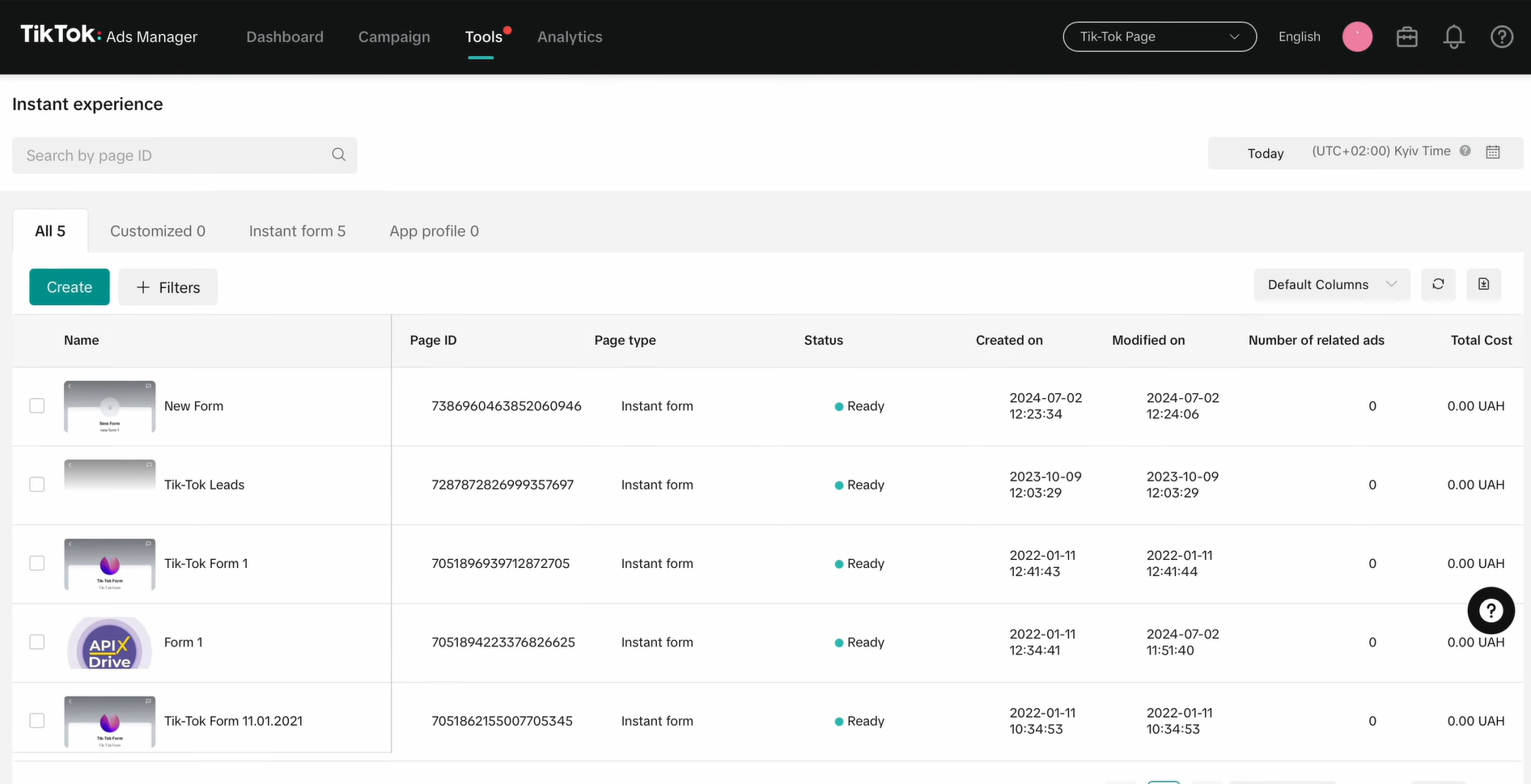
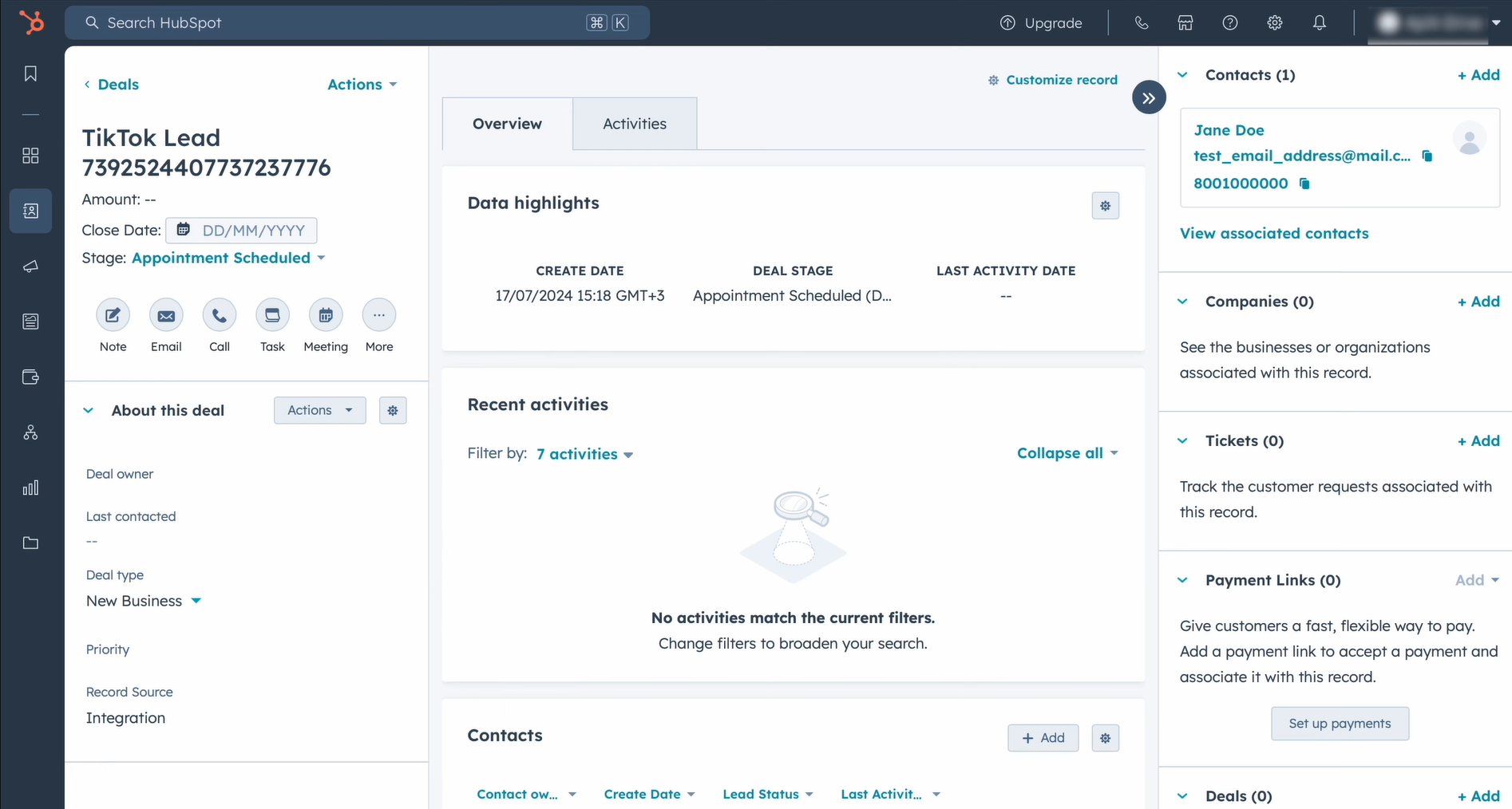
We recommend using the SaveMyLeads online connector for HubSpot and TikTok integration. Connecting services with it is quick and easy. You can set up the integration in just a few minutes, even if you have never programmed and have no idea what an API is. If your company lacks IT expertise, you can assign this task to any staff member familiar with computer programs, such as an administrator, accountant, or manager. They will cope just as well with our instructions.
- Automate the work with leads from the Facebook advertising account
- Empower with integrations and instant transfer of leads
- Don't spend money on developers or integrators
- Save time by automating routine tasks
We recommend starting the integration process immediately. Register a personal account on savemyleads.com and go to the settings of the selected integration. Now let's look at how to connect TikTok to HubSpot, step by step. First, we deal with our data source (TikTok), then the data destination (HubSpot), and finally, we launch auto-update.
Configuring the Data Source – TikTok
Begin the TikTok integration with HubSpot by creating a new connection.
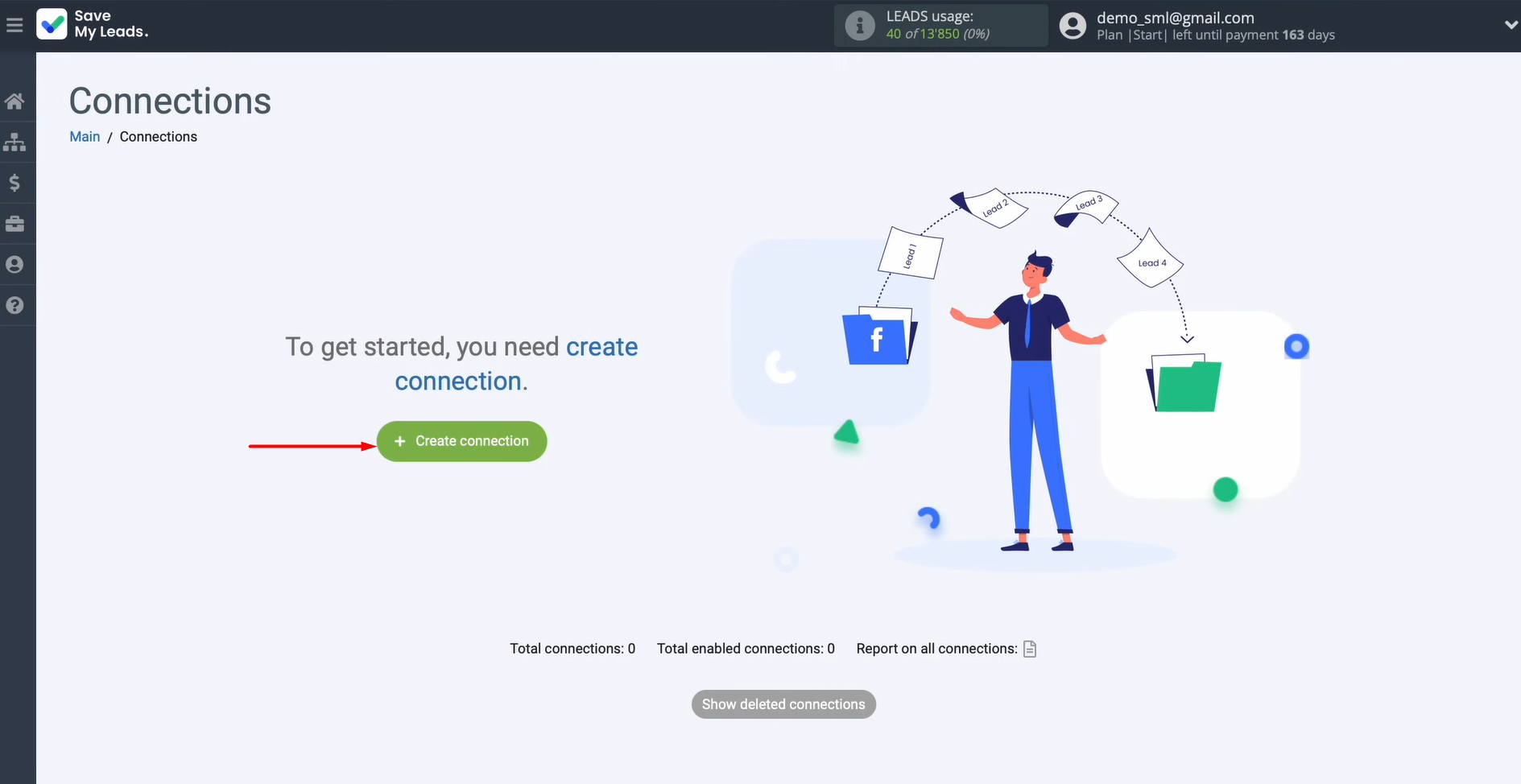
Select TikTok as the data source.
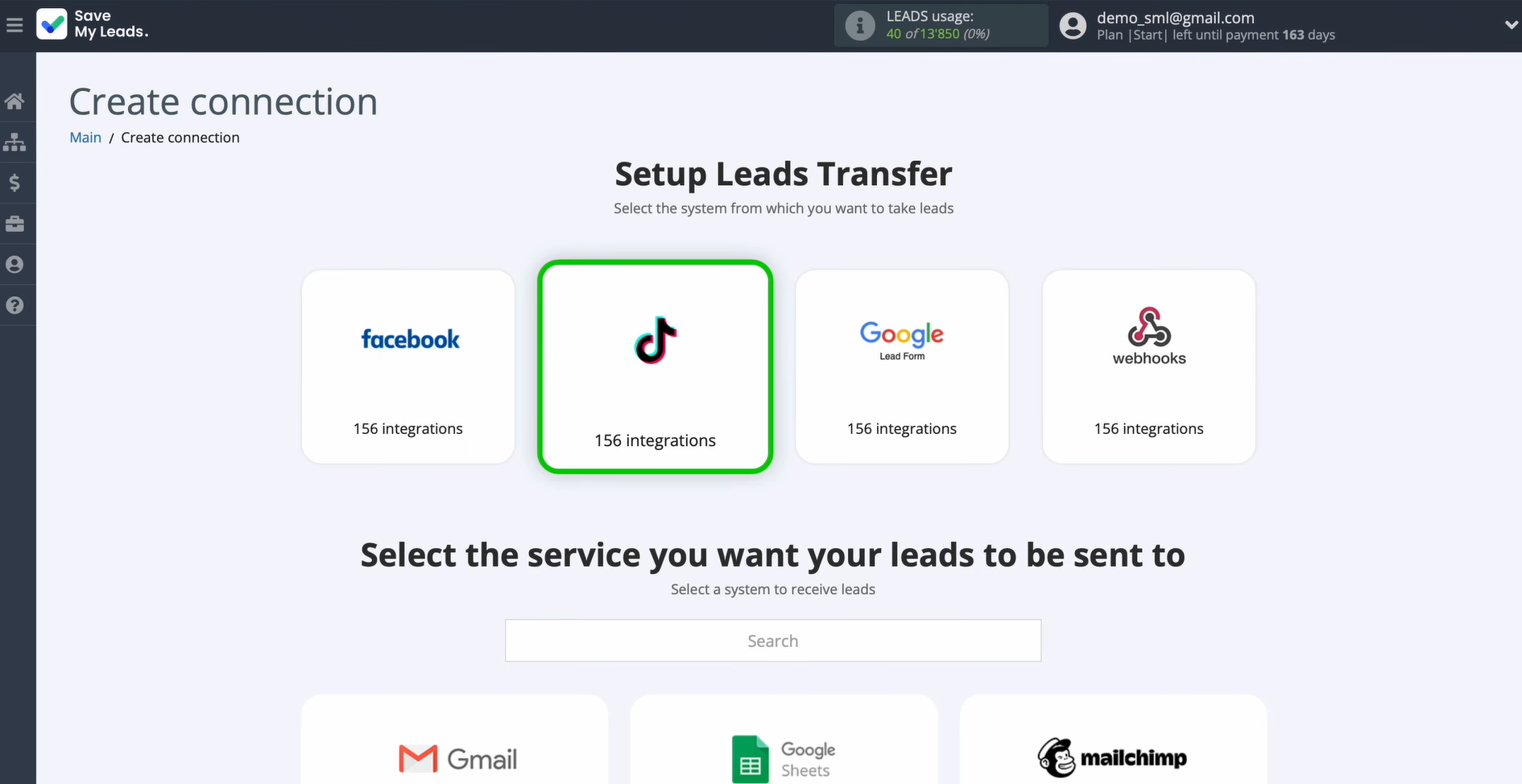
Choose HubSpot (Create Deal) as the system where new leads from TikTok will be transferred.
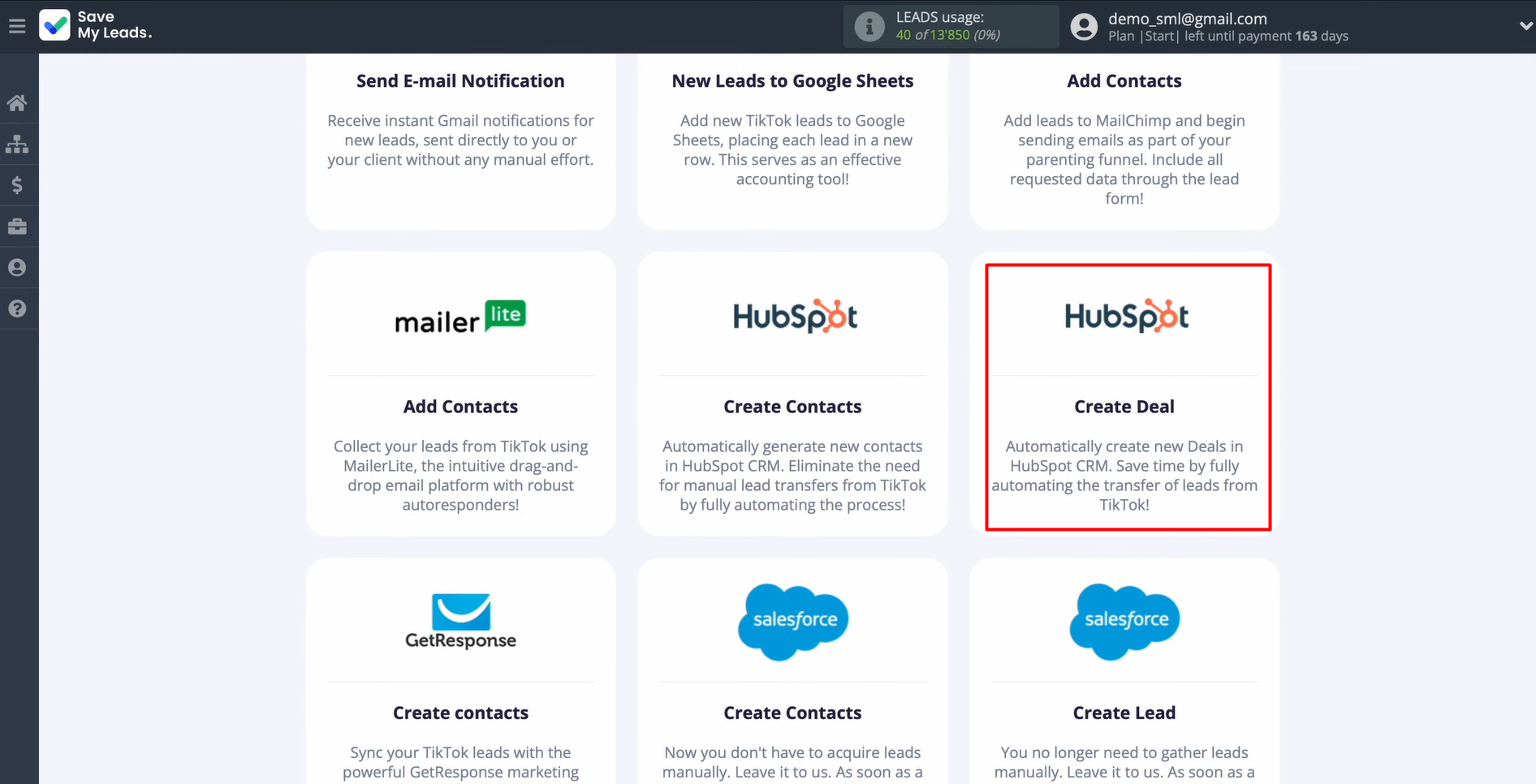
Link your TikTok account to SaveMyLeads.
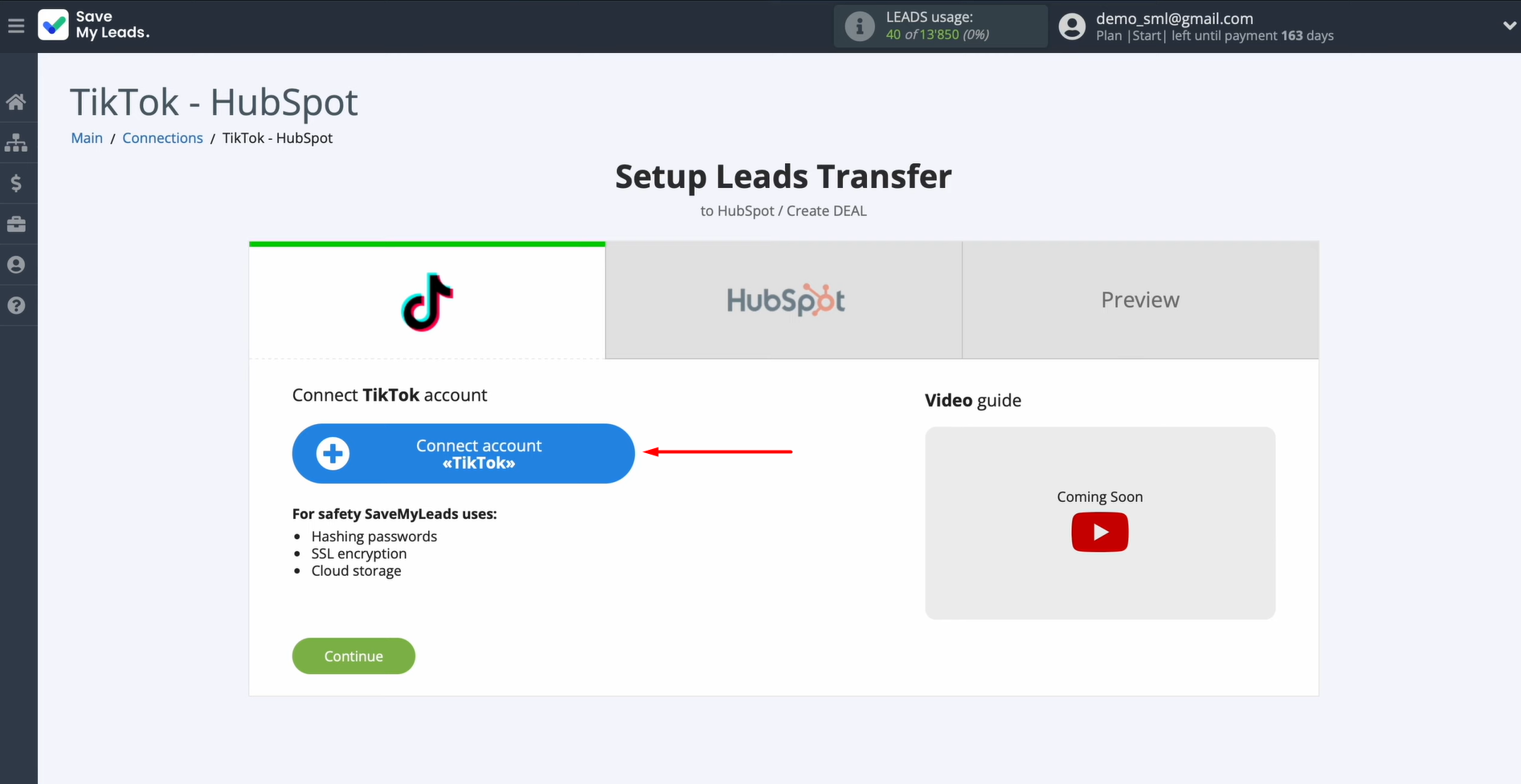
Enter your TikTok login credentials and click “Log in.”
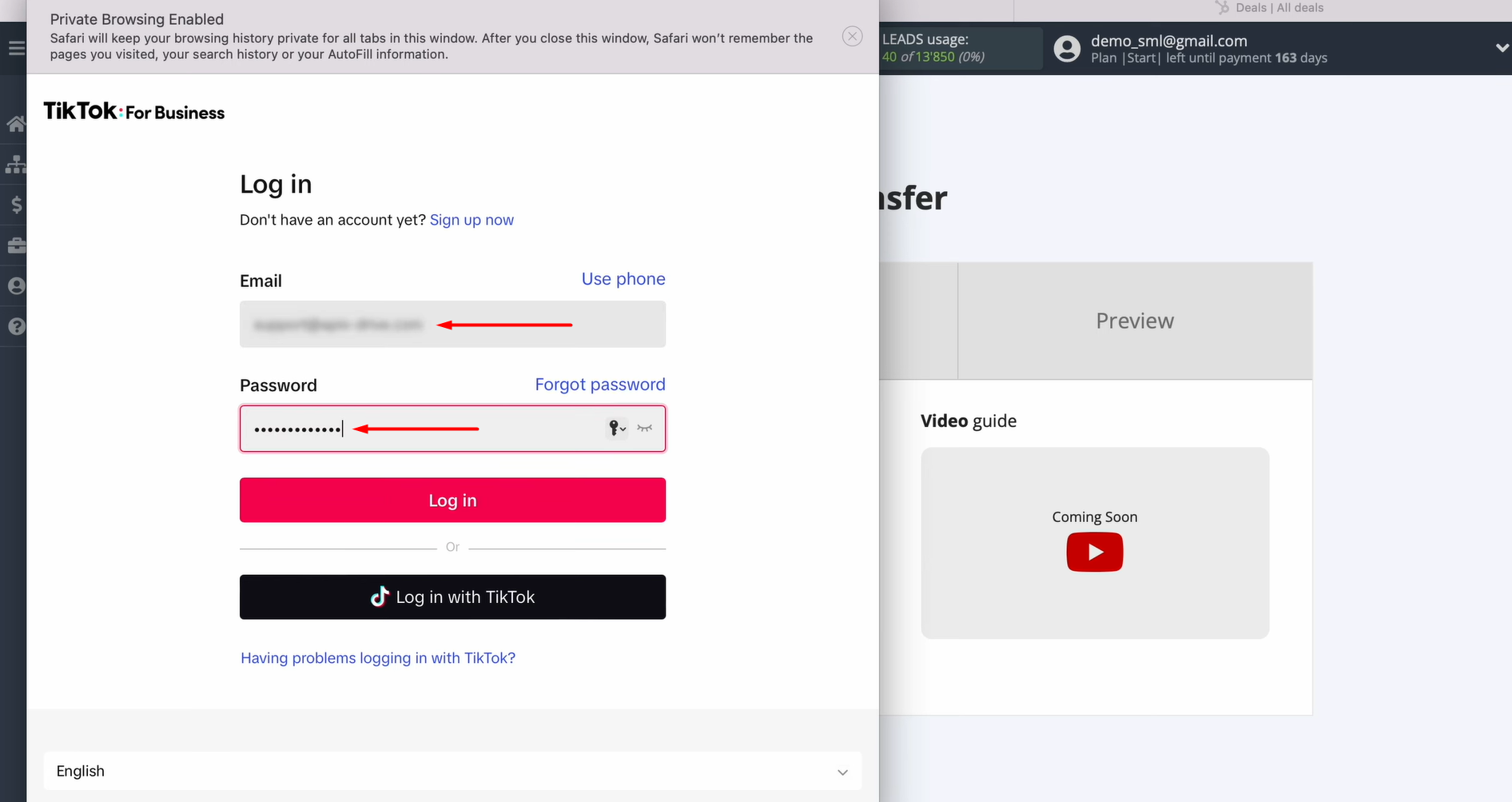
Grant SaveMyLeads the necessary permissions to access your TikTok account. Ensure all permission checkboxes are enabled, then click “Confirm.”
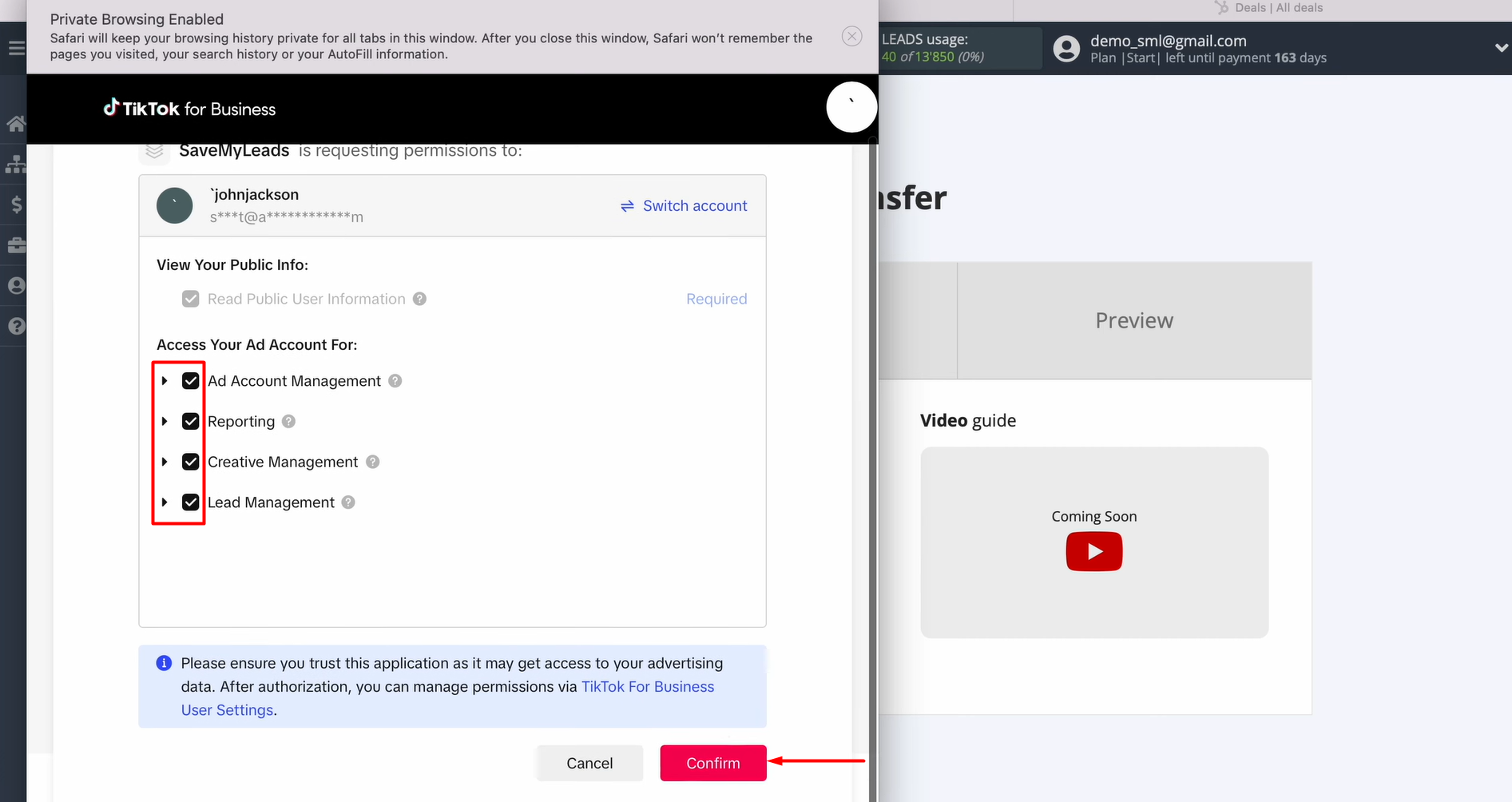
Once your TikTok account appears in the list of connected accounts, select it.
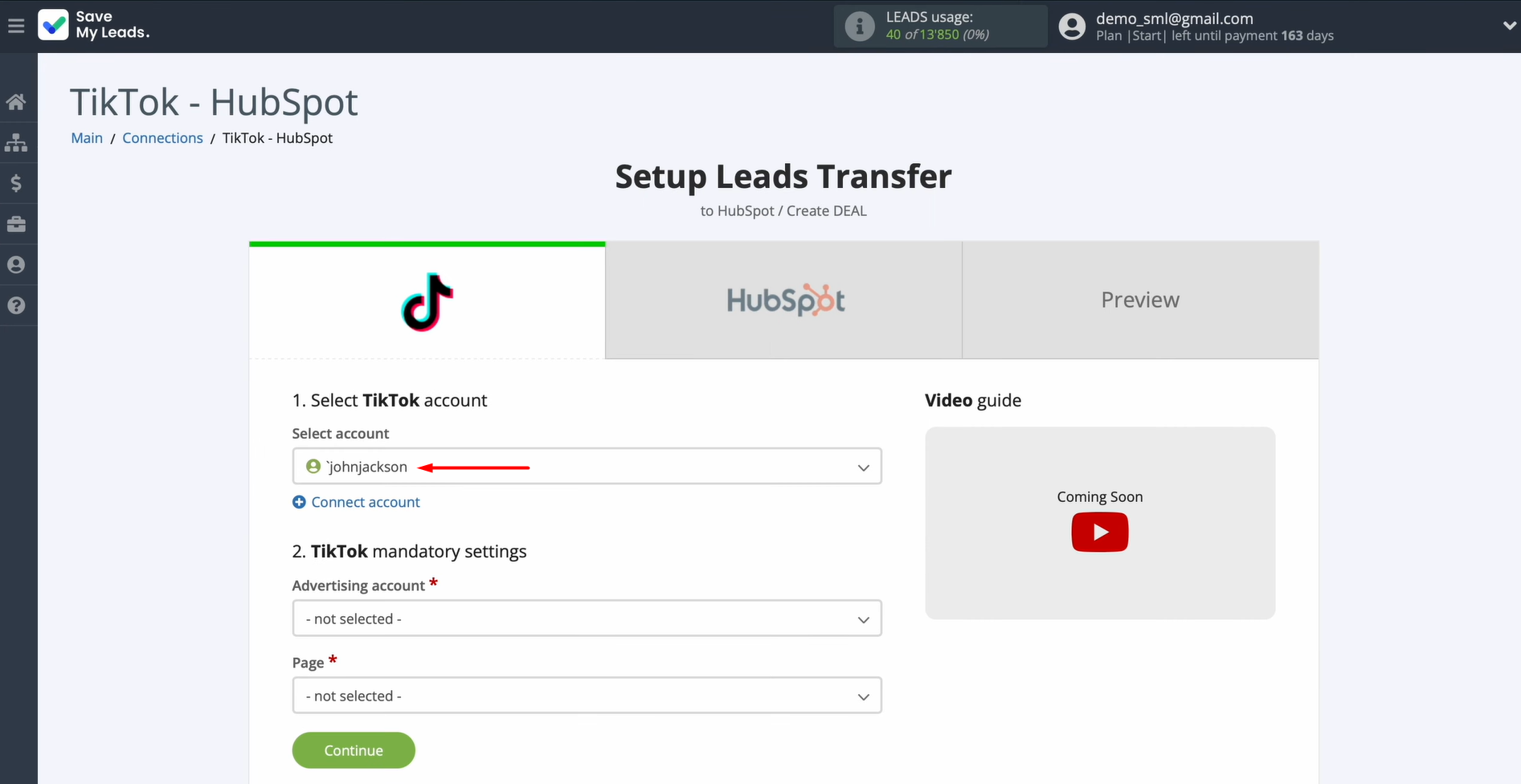
Choose the relevant advertising page and form, then click “Continue.”
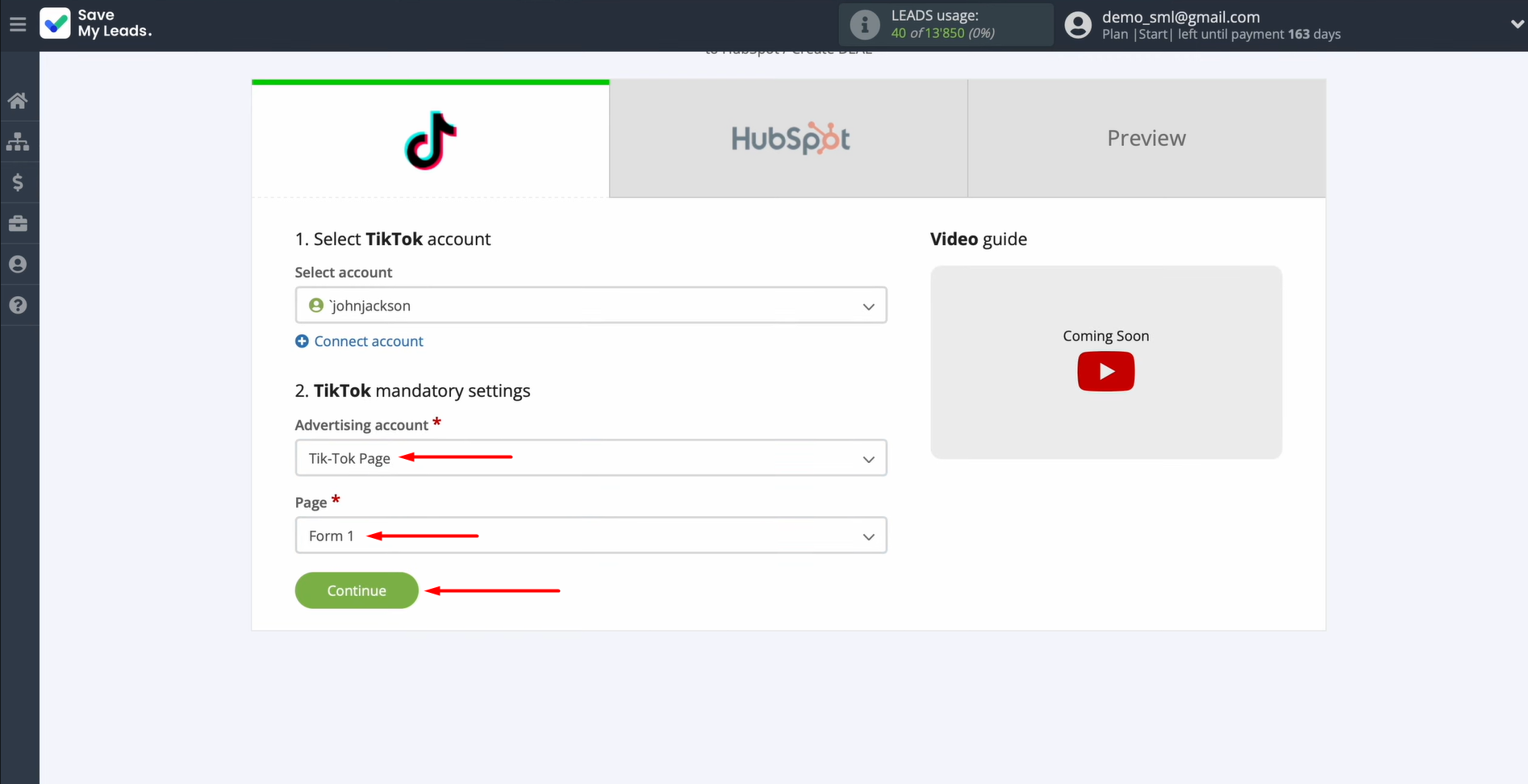
Configuring the Data Receiver – HubSpot
Proceed with the HubSpot integration with TikTok by connecting your HubSpot account to SaveMyLeads.
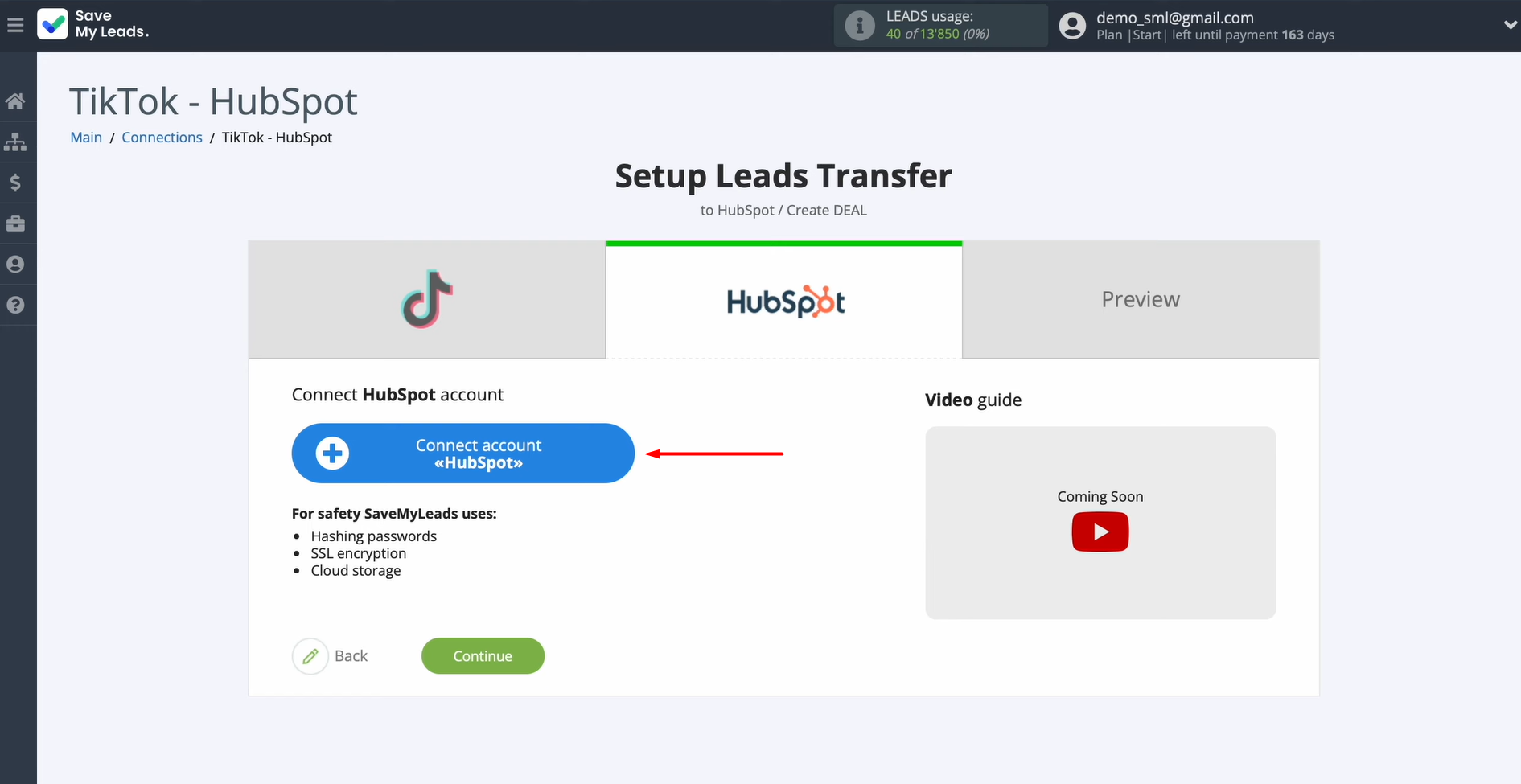
Click “Sign in to your HubSpot account.”
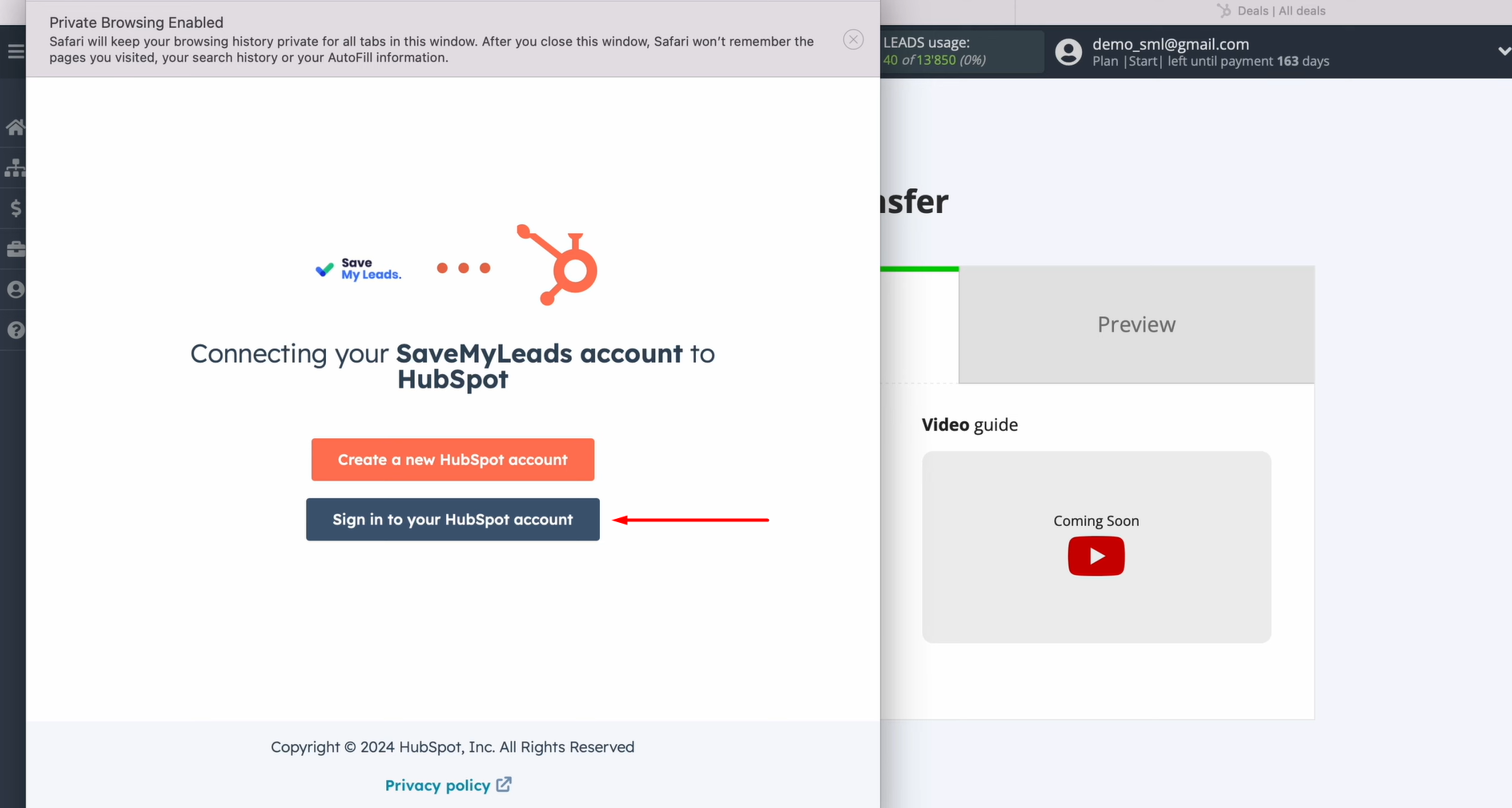
Enter your HubSpot login credentials and click “Log in.”
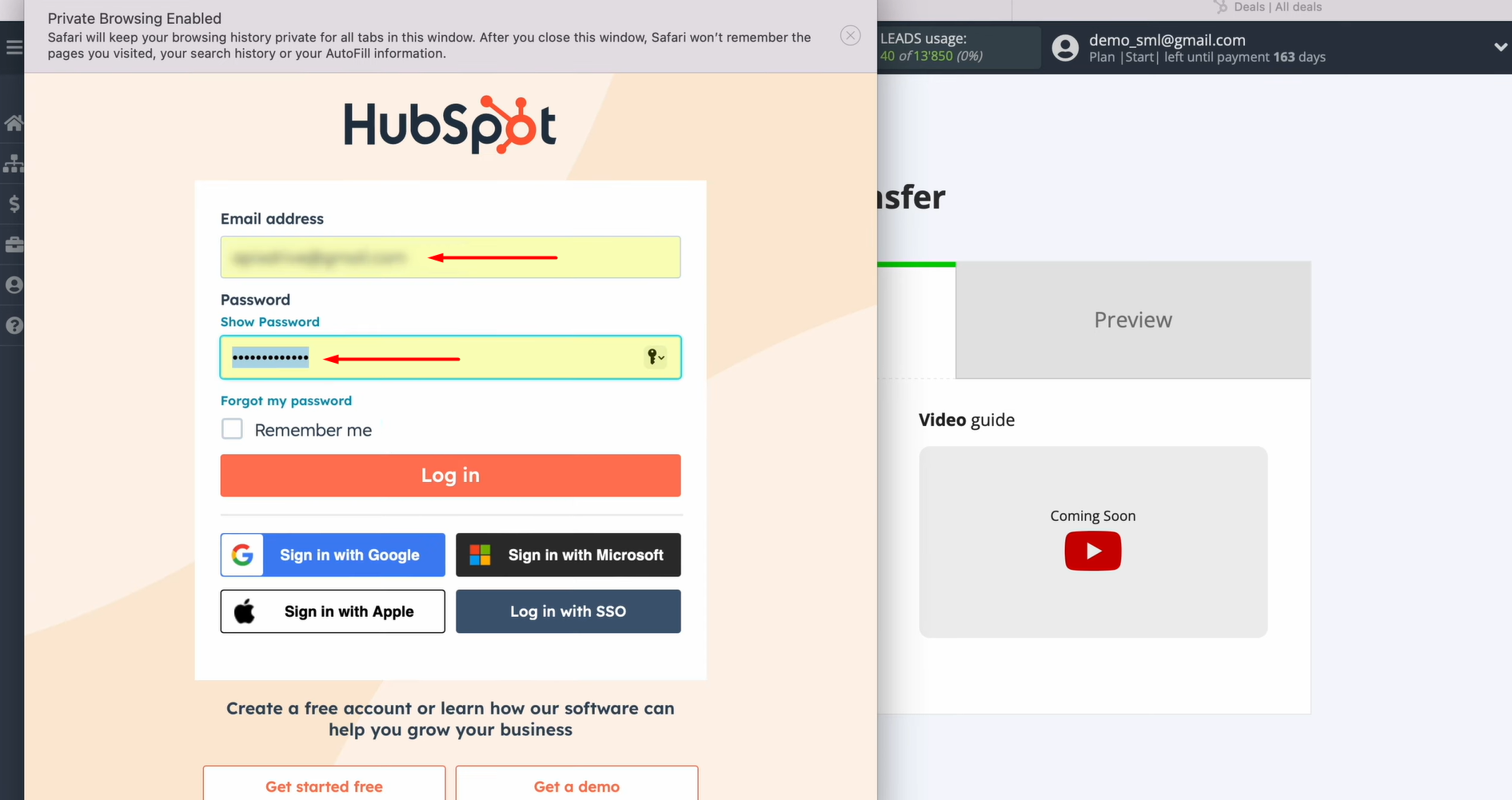
Select the appropriate HubSpot account.
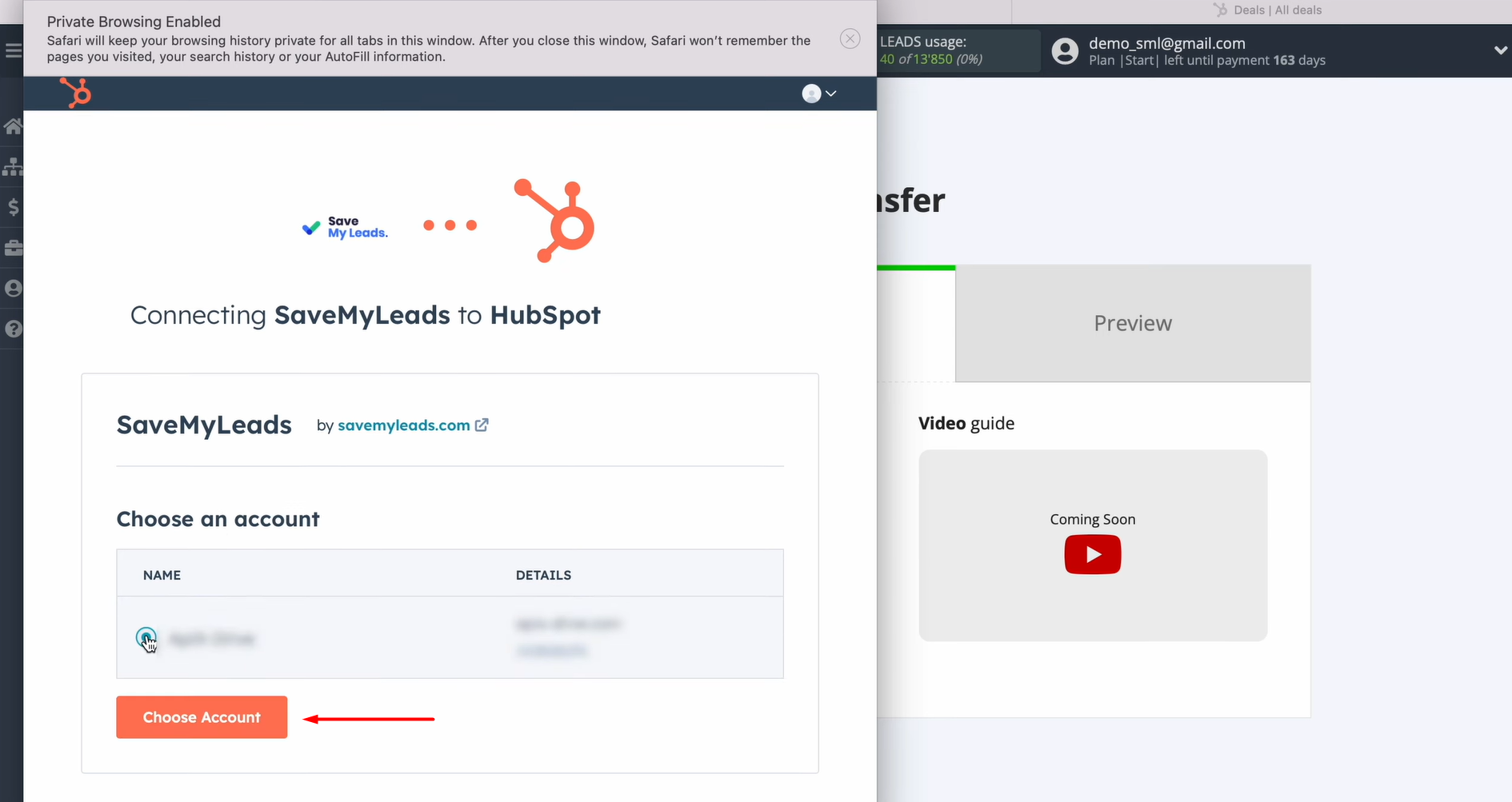
Close the authentication window.
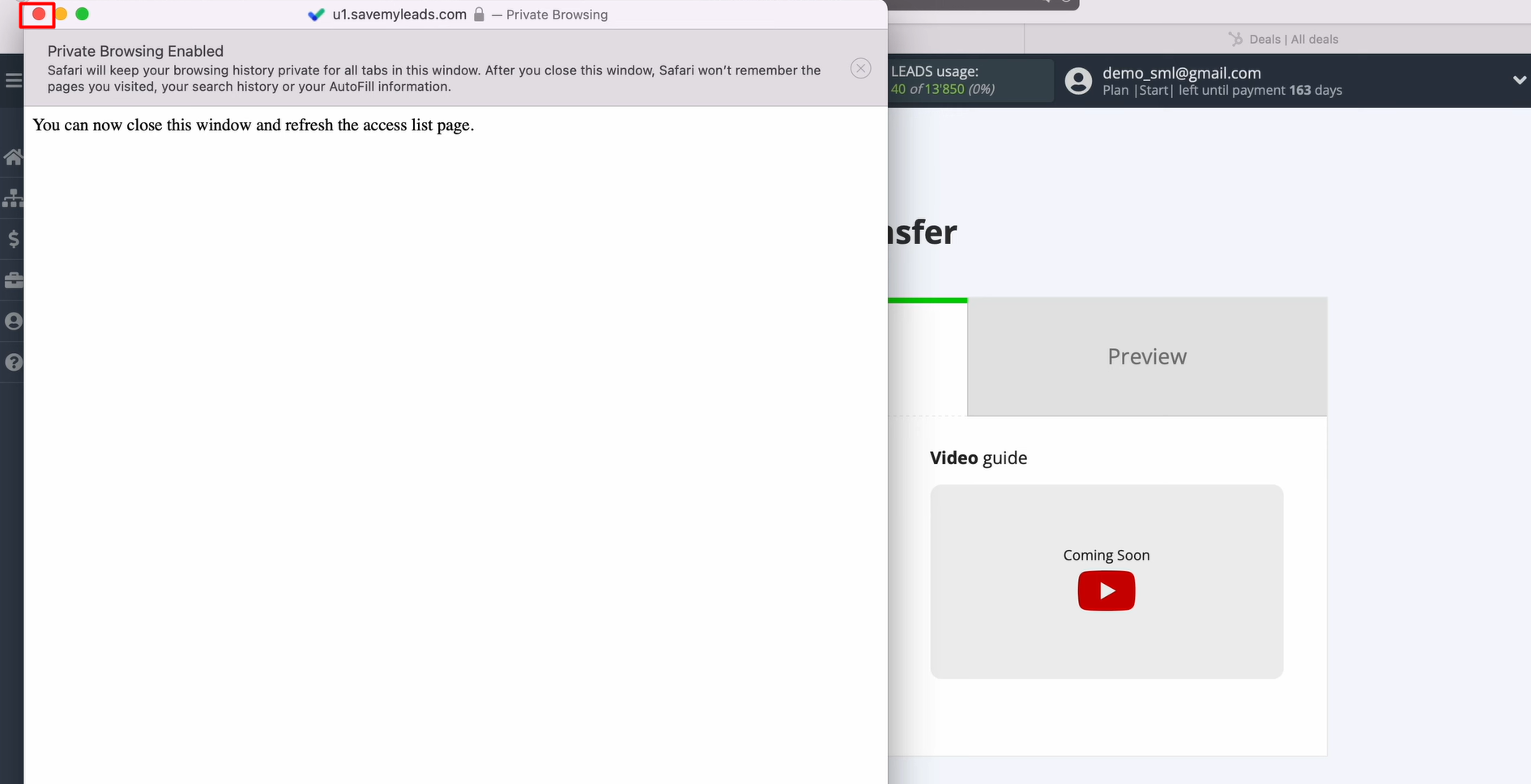
Refresh the page to update the list of connected accounts.
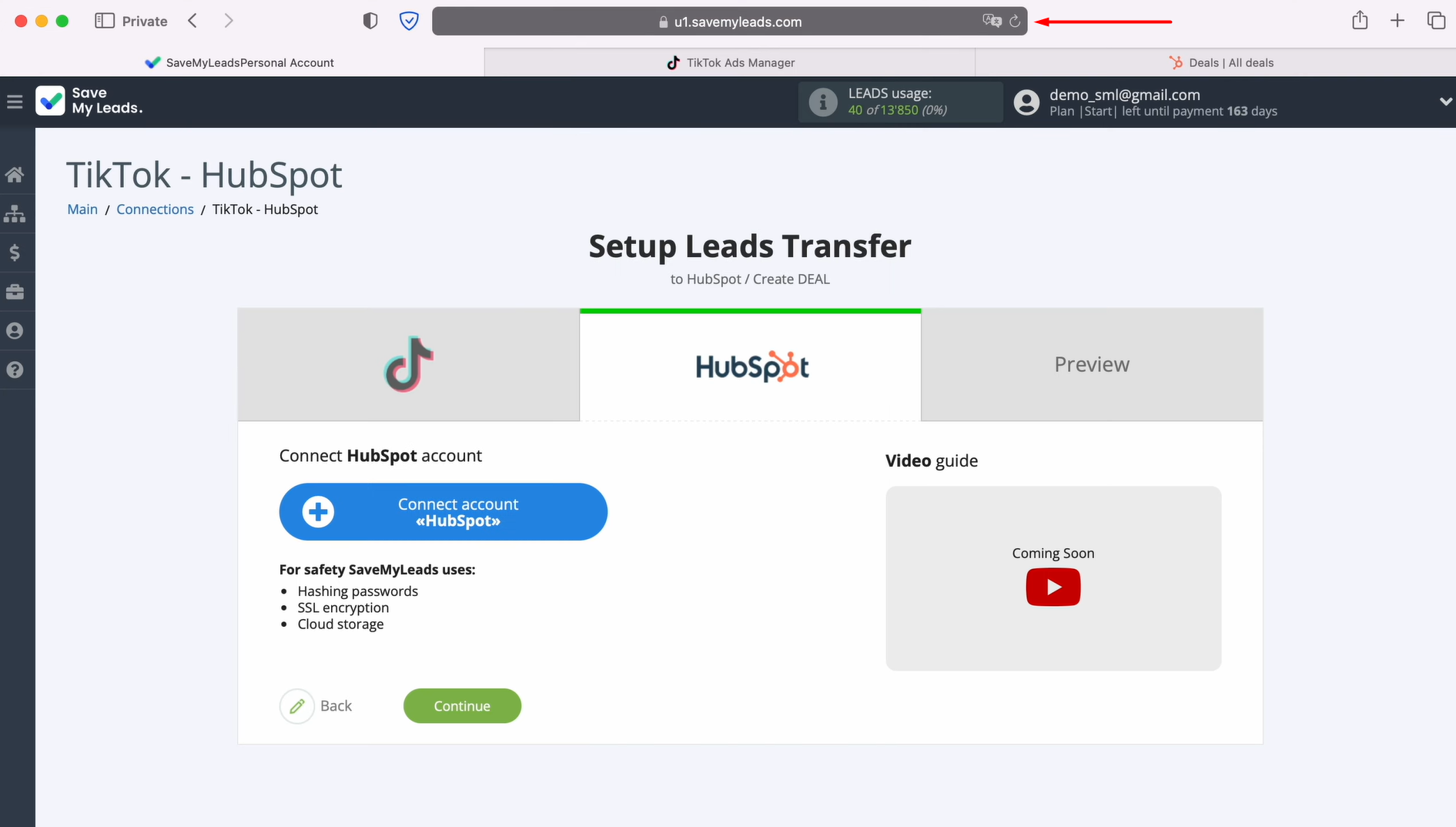
Once your HubSpot login appears in the list, select it.
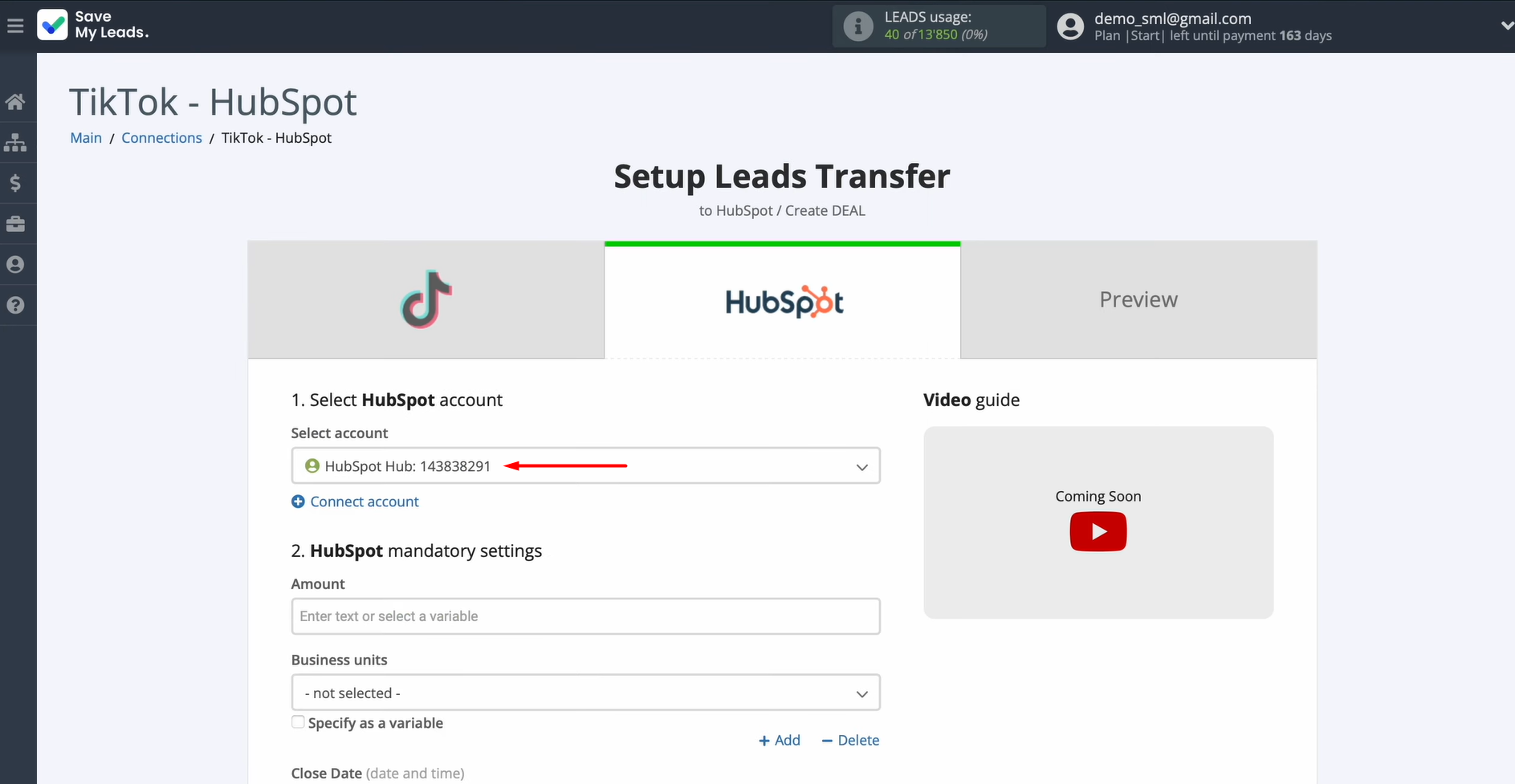
You will now see the necessary HubSpot fields for creating new deals. Assign the corresponding TikTok variables to these fields by clicking on them and choosing the appropriate value from the dropdown menu.
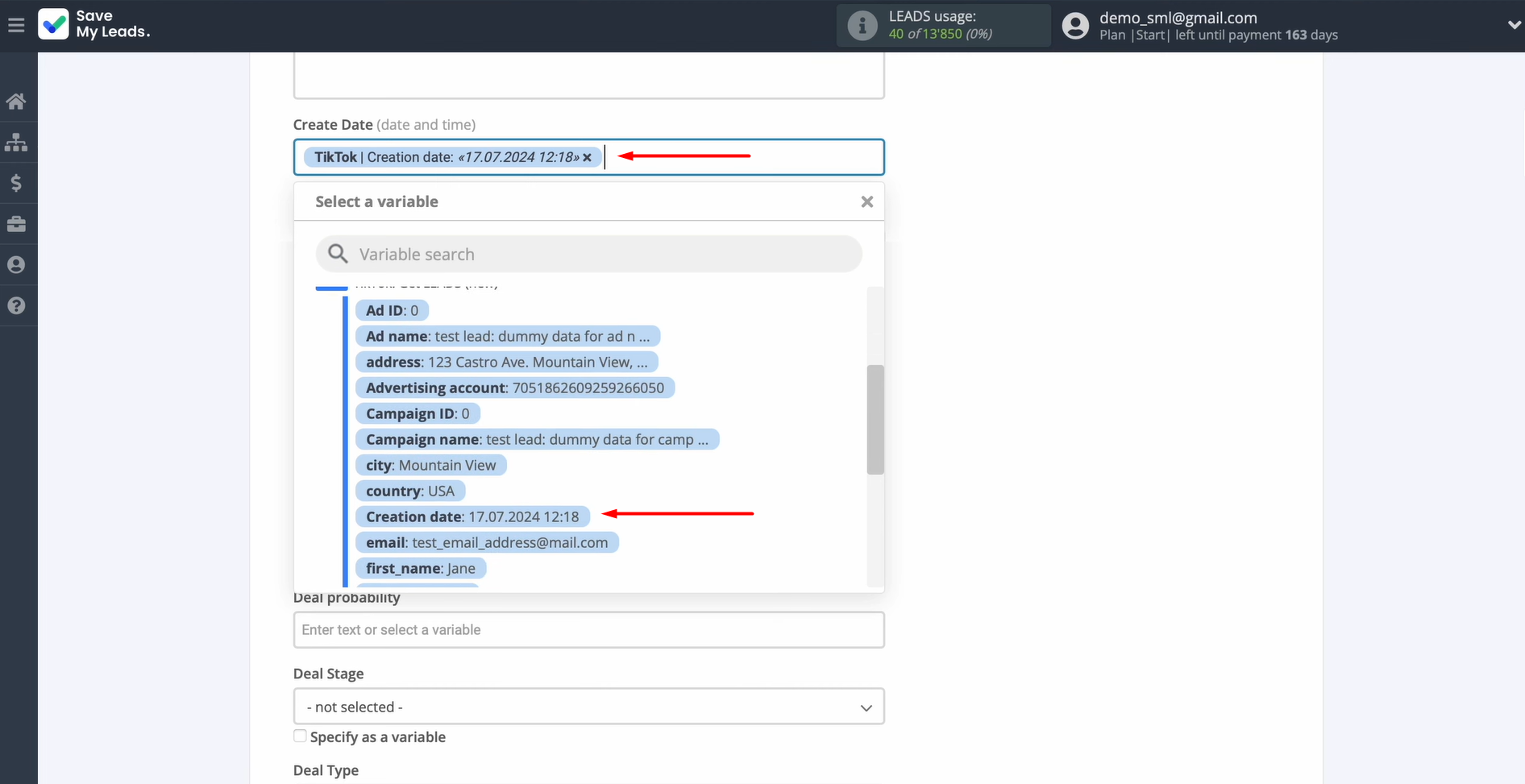
After filling in all required fields, click “Continue.”
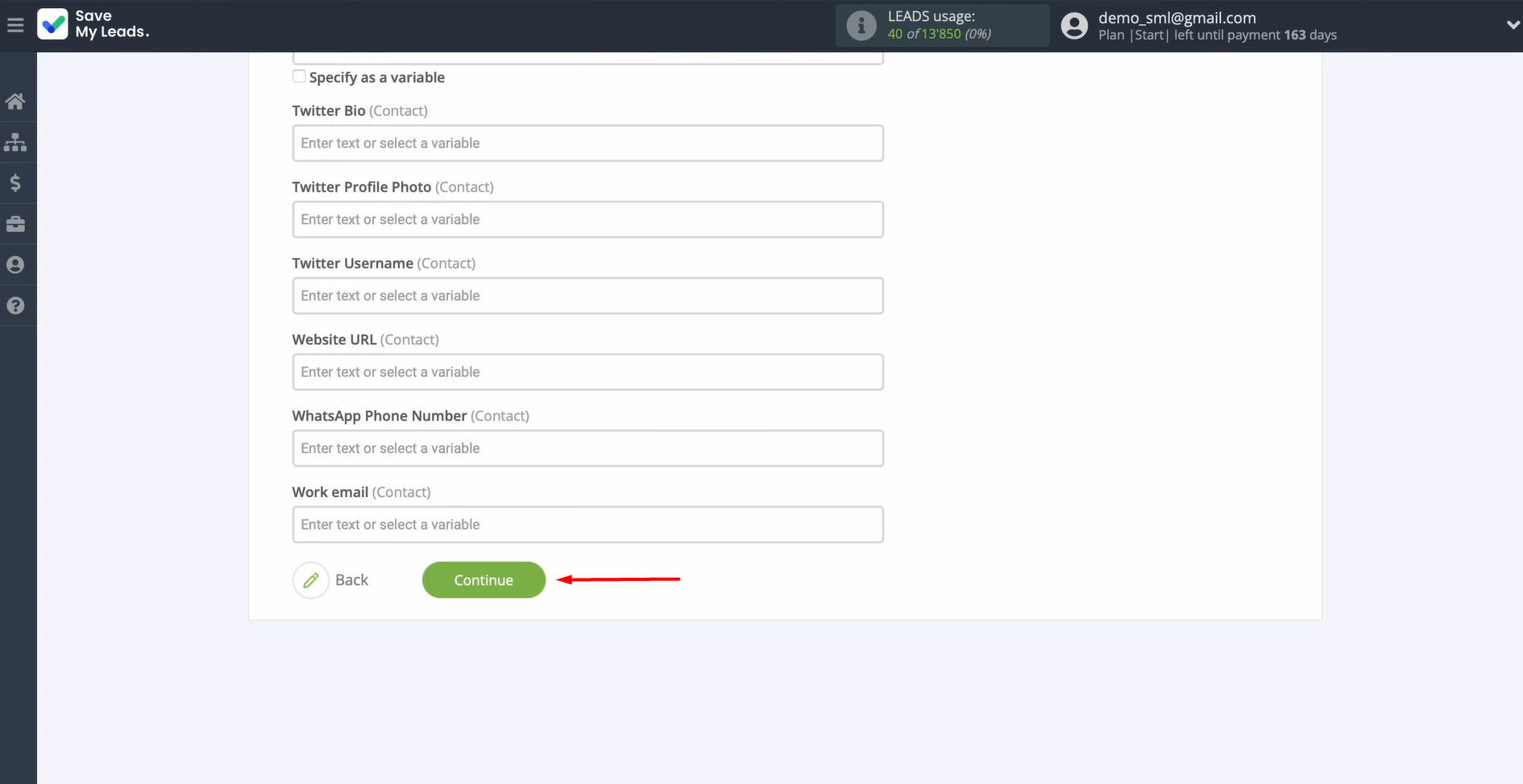
A preview of the data that will be transferred to HubSpot with each new TikTok lead will be displayed.
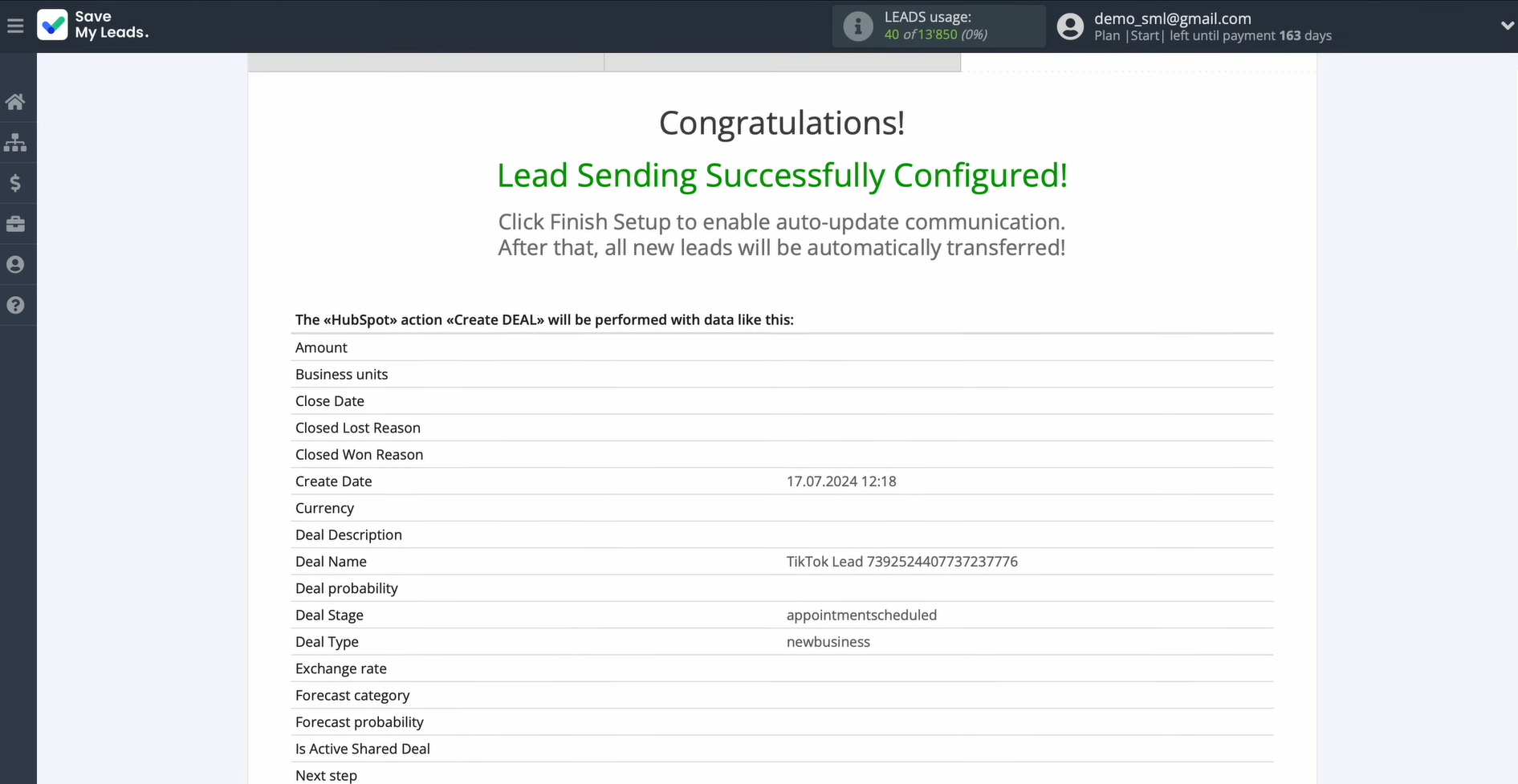
If any adjustments are needed, click “Back” to make changes. To verify the setup, click “Send test data to HubSpot.”
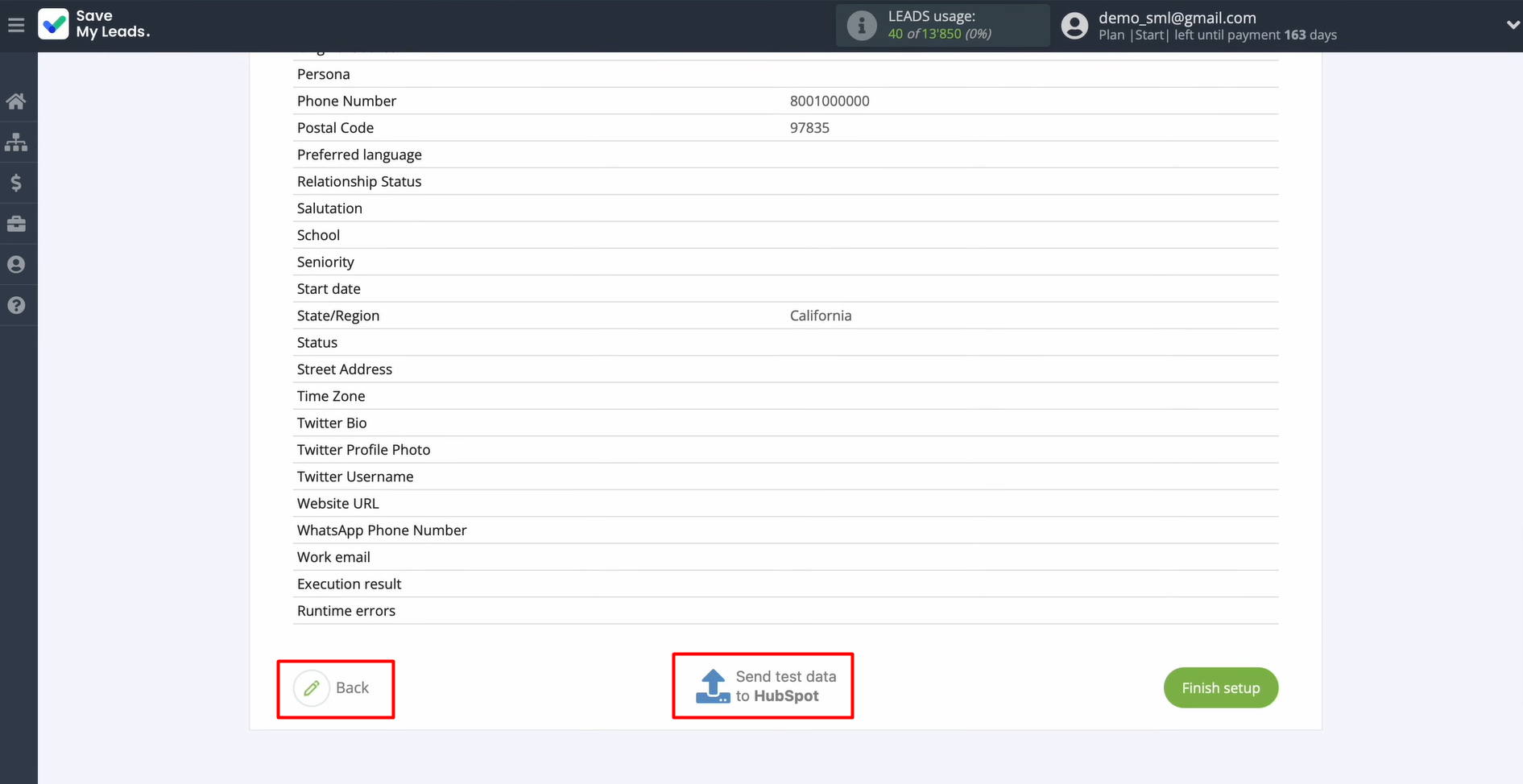
After a successful test, check HubSpot to confirm that the data has been transferred correctly, then return to SaveMyLeads to proceed.
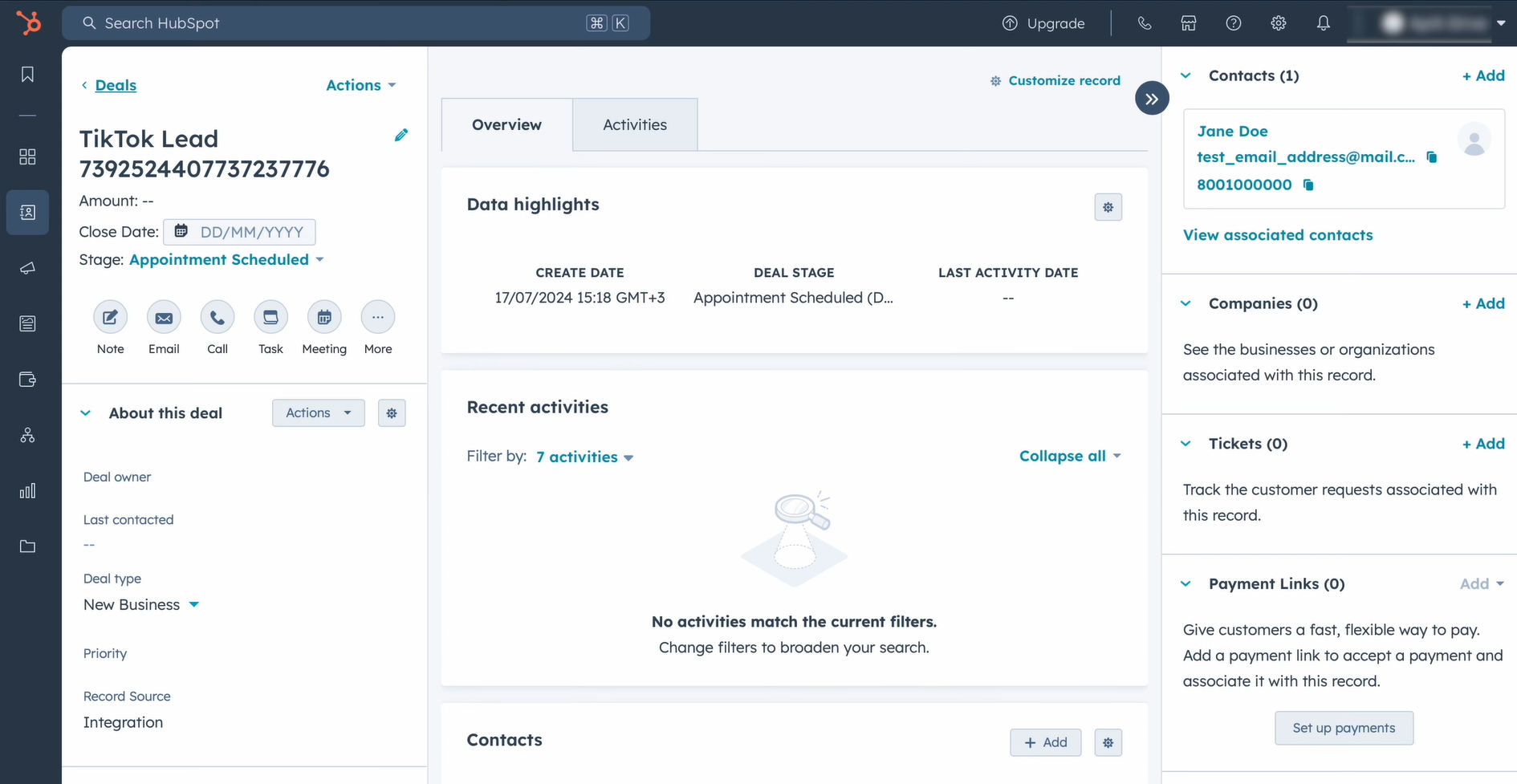
Enabling Auto-Update
Click “Finish setup” to activate automatic updates. This ensures that all new leads from TikTok are transferred to HubSpot as new deals in a timely manner.
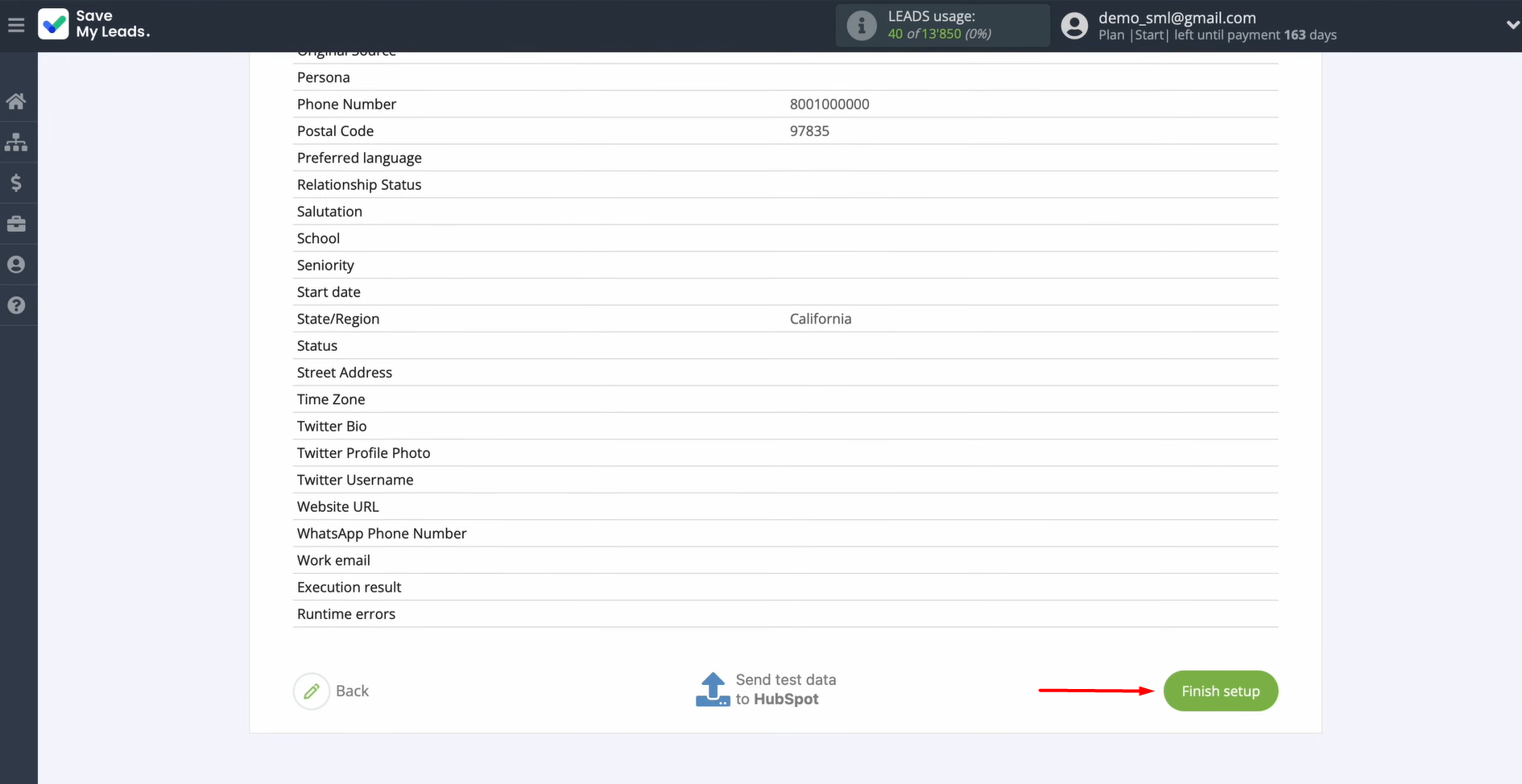
To rename the connection, go to its settings by clicking on the gear icon.
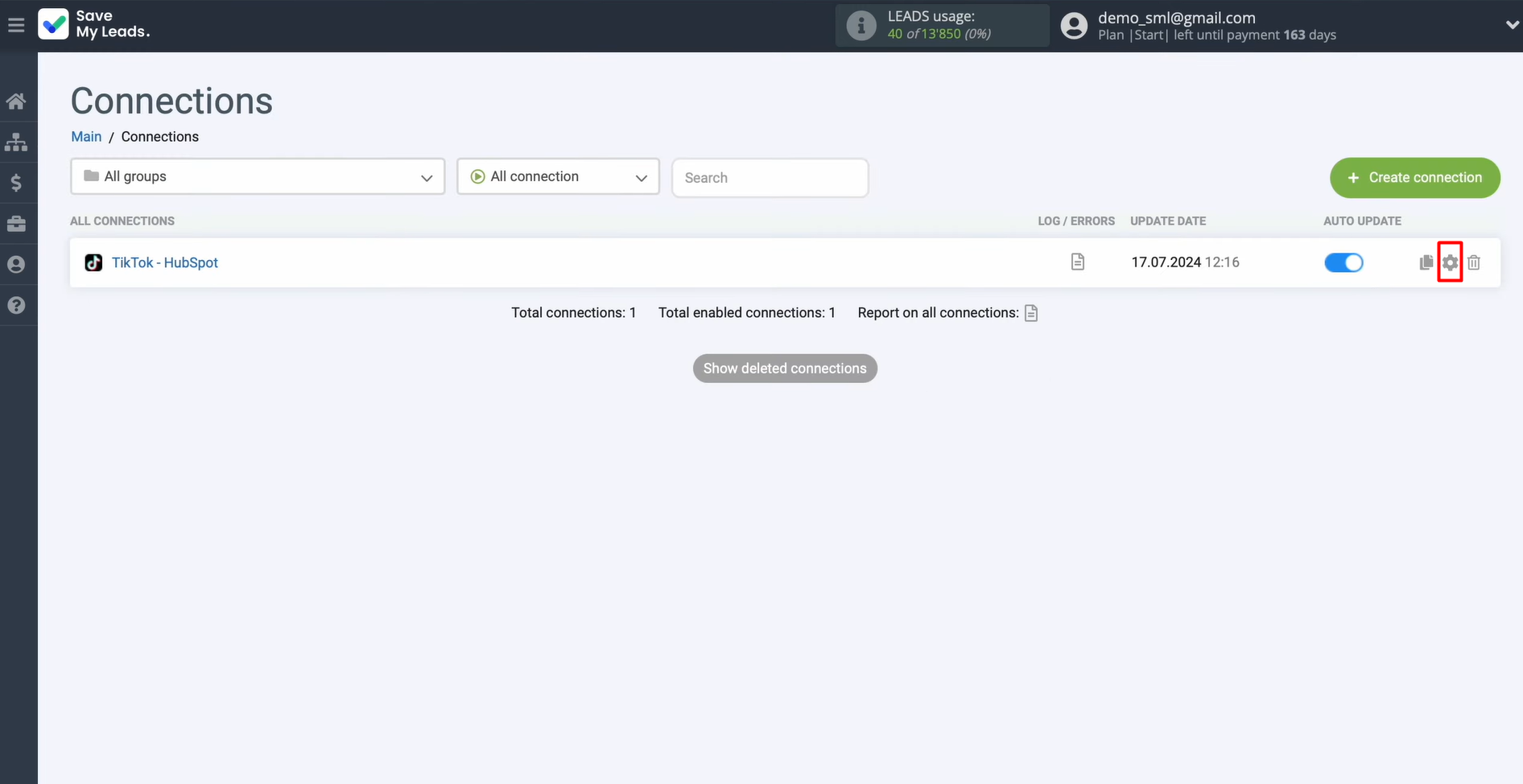
Modify the connection name and assign it to a group if needed. Click “Continue” to save the changes.
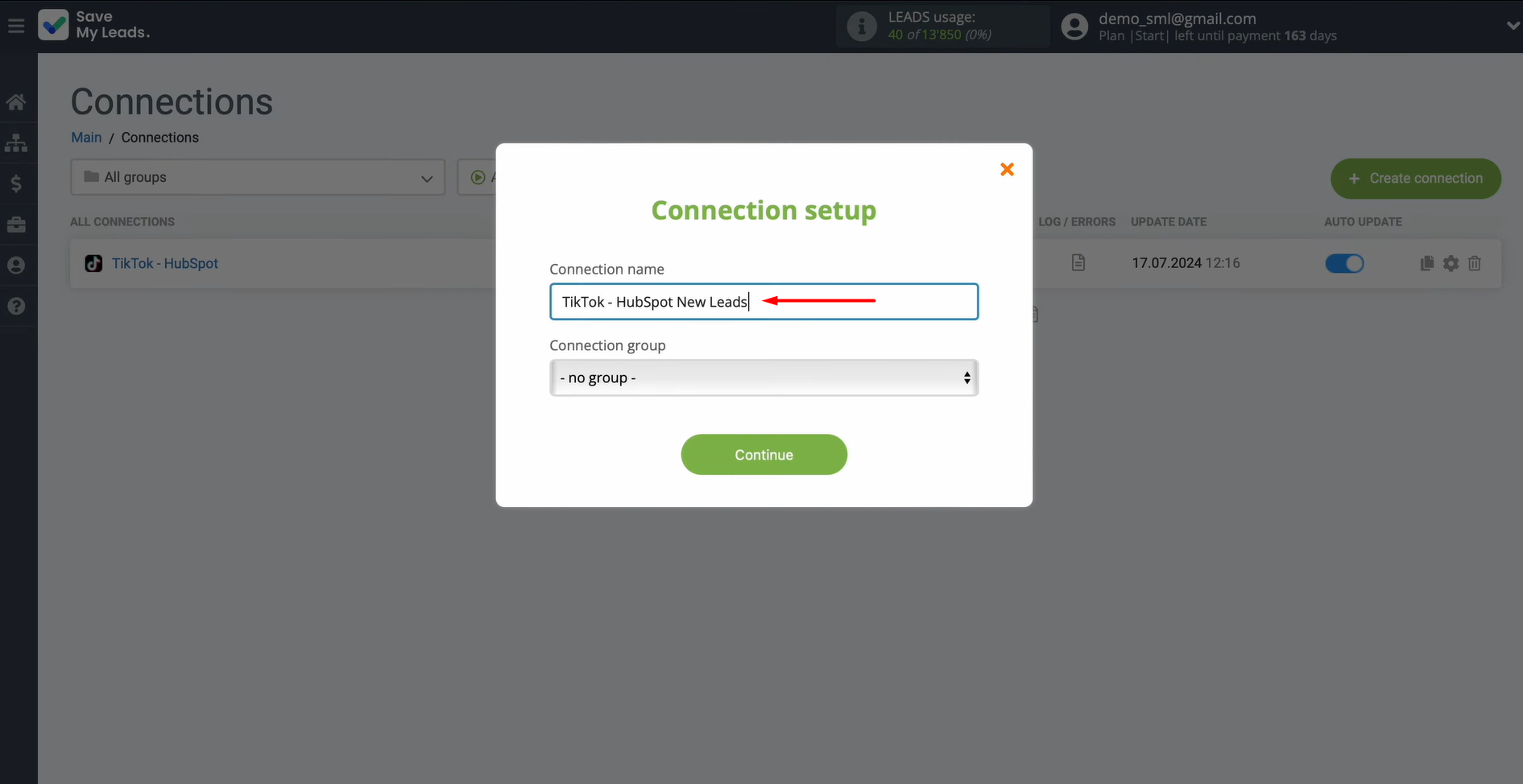
That’s it! The HubSpot & TikTok integration is now complete.
Final Thoughts
TikTok integration with HubSpot effectively automates data transfer and lead management. It significantly reduces the amount of routine manual work, eliminates the risk of data errors, and optimizes orders processing. The SaveMyLeads online connector greatly simplifies integration setup, making what was once limited to programmers accessible to all users, regardless of their technical knowledge. To understand how it works, experience with basic computer programs will be sufficient.
Implementing HubSpot integration with TikTok will allow businesses to focus more on strategic issues and achieve ambitious goals in customer engagement and sales. Thanks to such progressive automation, companies will be able to increase engagement and repeat purchases, improve customer relationships, stimulate their activity, and, as a result, expand their customer base.
Step-by-Step Guides for Setting Up Integrations:

