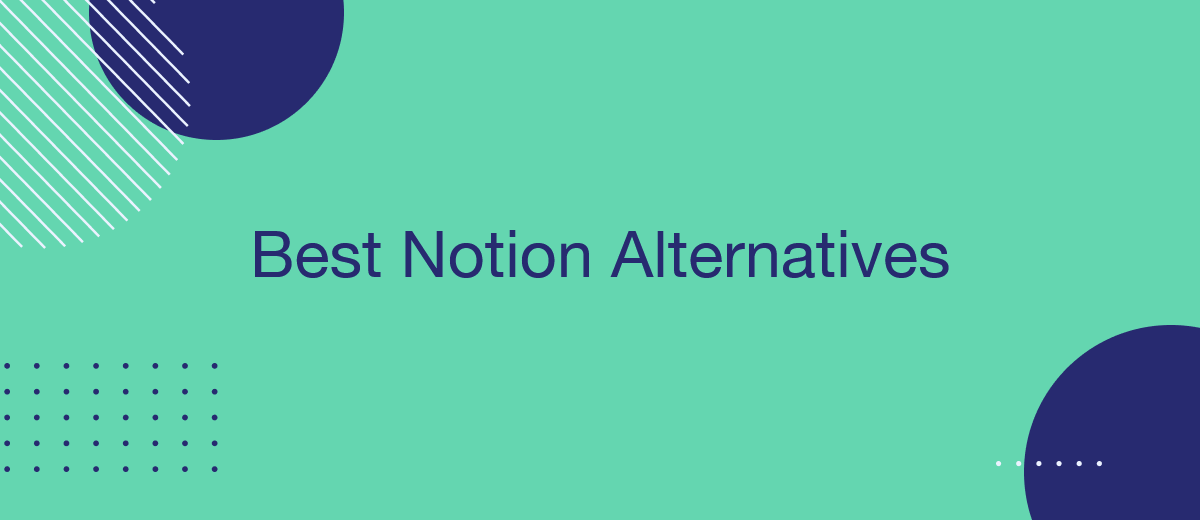Notion is one of the most popular apps for working on projects and improving productivity. According to the developers, in September 2024, the number of users of this service exceeded 100 million. At the same time, it cannot be called a monopolist in its field, as there are now a number of worthy alternatives to Notion on the market. In this article, you will learn about the five best among them. Regardless of whether you need a tool for teamwork or managing personal tasks, you will be able to choose the most suitable option for yourself.
ClickUp
ClickUp is one of the well-known Notion alternatives. This cloud platform has a large set of tools for organizing collaboration, managing projects and tasks, as well as optimizing employee productivity.
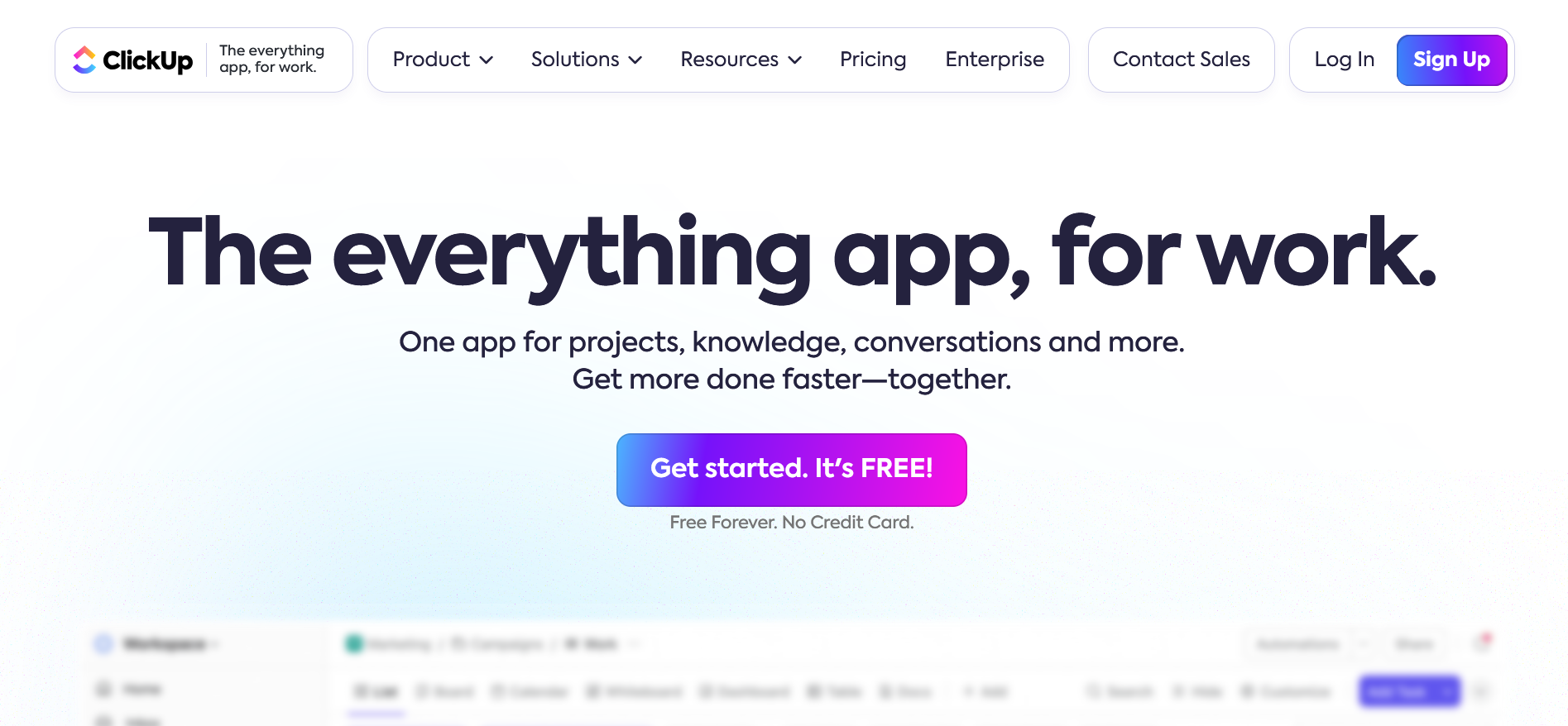
Key features:
- The service allows you to flexibly organize your collaboration using a well-designed hierarchy with three levels: Spaces (teams, departments), Folders (projects, initiatives), and Lists (tasks).
- Several formats for displaying project data are available: Kanban boards, Gantt charts, lists, tables, and more.
- Users can quickly create tasks and subtasks, delegate them to colleagues, and add files. These actions can be performed either manually or with the help of built-in AI tools.
- The platform offers over 35 features for customizing task management. You can change the format of their display, add custom fields, assign Sprint Points, and set up automation for recurring actions.
- One of the main advantages of the service is its collaboration tools. These include a virtual board for brainstorming, collaborative document editing, a team messenger, a chat and activity feed, task commenting, and much more.
- ClickUp helps you automate processes and tasks, freeing up more time for what really matters. Its users have access to over 50 pre-defined automations, triggers, and conditions, with the ability to customize them.
- The platform offers hundreds of ready-made templates for tasks, documents, checklists, and other collaboration components. In addition, it has more than 1,000 integrations with various external tools, including online calendars, messengers, cloud storage, and more.
ClickUp vs Notion: ClickUp provides a robust, all-in-one task and project management system with built-in automation, while Notion excels at flexible note-taking and database creation. Choose ClickUp for streamlined workflows and deadline tracking, or Notion for a customizable workspace that combines documentation and collaboration.
ClickUp offers 4 pricing plans:
- Free Forever (up to 100 MB of space).
- Unlimited – $7 per month per user.
- Business – $12 per month per user.
- Enterprise – the cost is calculated individually and is provided upon request.
The prices indicated are valid if you pay for the whole year at once. If you pay monthly, the cost will be higher.
- Automate the work with leads from the Facebook advertising account
- Empower with integrations and instant transfer of leads
- Don't spend money on developers or integrators
- Save time by automating routine tasks
Airtable
The Airtable platform is one of the most popular Notion free alternatives in the business sphere. The service is designed for project management and workflow coordination in marketing, operations management, finance, production, and HR management. It provides not only a number of powerful tools for project management and collaboration optimization, but also its own relational database for developing low-code applications.
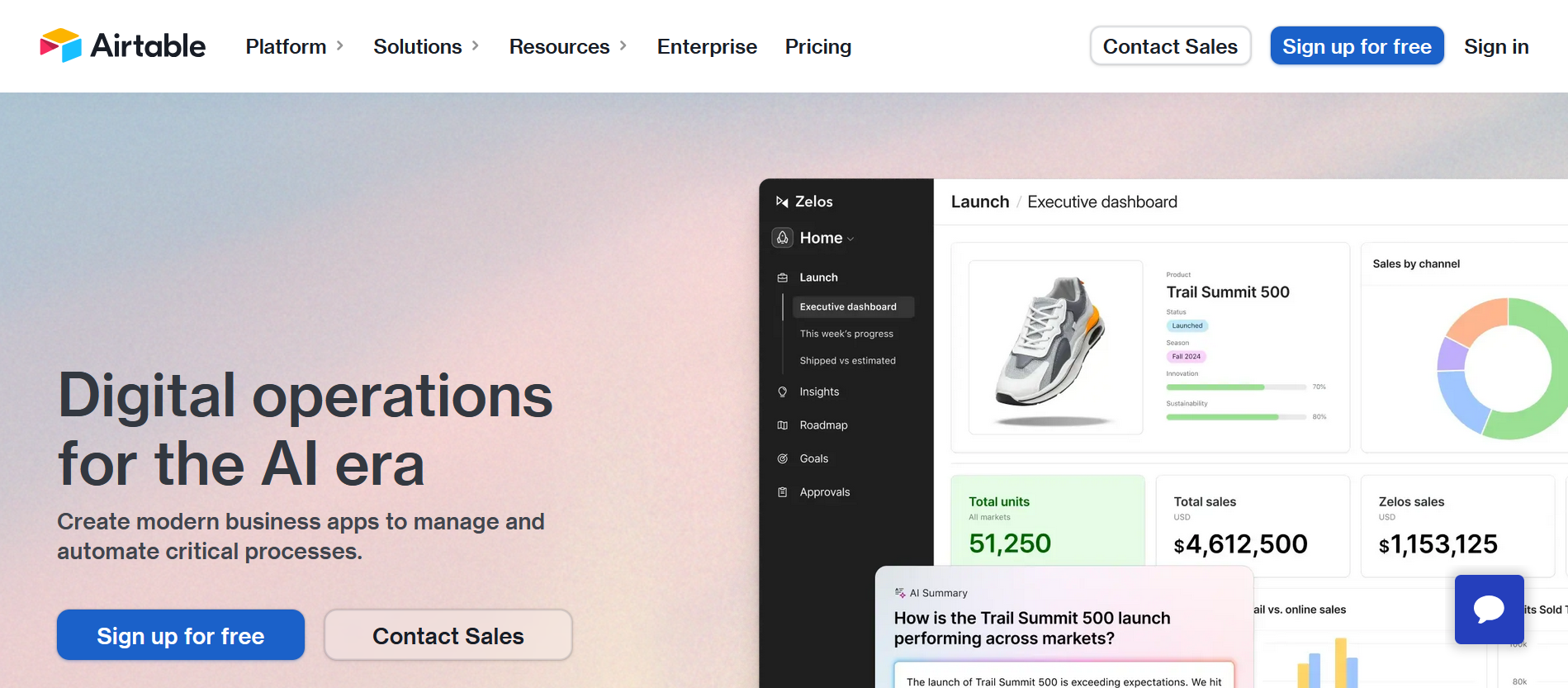
Key features:
- The service allows you to organize data with a three-level hierarchy in the form of records (level 1), tables (level 2), and databases (level 3). In addition, it allows you to flexibly structure information using interlinking and fields.
- Users have access to over 20 thematic templates for organizing projects and a set of data visualization formats: grid, Kanban board, Gantt chart, list, calendar, gallery, timeline, form, and others.
- The platform supports over 50 trigger process automations for each database. Up to 25 different operations can be added to any of them.
- A large library of templates and the Interface Designer tool allow you to flexibly configure and customize the functionality and interface of user databases.
- The built-in extensions catalog provides the service with additional capabilities. With their help, you can import data from CSV files, create graphs and diagrams based on them, control the working hours of employees, and more.
- The native AI assistant automates a number of work processes, freeing users from repetitive tasks. For example, it can create and summarize text content, analyze and structure data. Moreover, it can develop full-fledged applications.
Airtable vs Notion: Airtable stands out with its spreadsheet-like databases for quick data management and low-code apps, while Notion provides a highly customizable workspace for notes, wikis, and project tracking.
The Airtable platform offers a range of 4 pricing plans:
- Free (up to 5 users, 1,000 database entries, 100 automation runs per month, 2 GB in the cloud).
- Team (up to 50,000 records in the database, 25,000 automation runs per month, 20 GB in the cloud) – $20 per month per user.
- Business (up to 125,000 records in the database, 100,000 automation runs per month, 100 GB in the cloud) – $45 per month per user.
- Enterprise Scale – cost is calculated individually and is provided upon request.
The prices listed are valid on the condition that you pay for the entire year at once. If you prefer to make payments every month, please note that the cost will be higher in this case.
You can enhance your efficiency in Airtable by connecting it to other systems you use. This can be done with our service. Set up Airtable integrations in a no-code mode and eliminate routine tasks.
Asana
Among the free alternatives to Notion, Asana deserves special attention. It is a cloud-based SaaS platform for organizing work with flexible management of projects, tasks, and goals. It is intended primarily for remote and distributed teams.
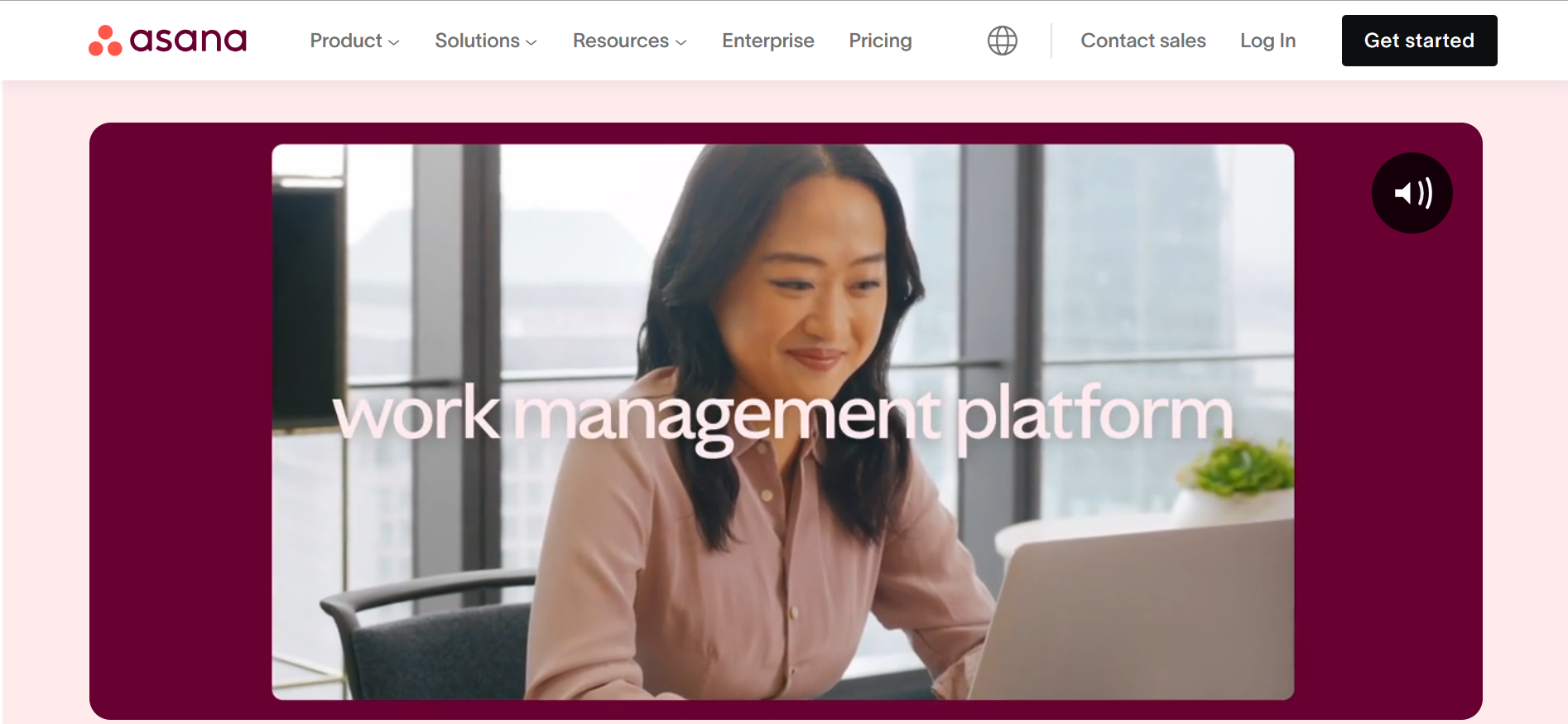
Key features:
- The service is based on a workflow designer. With its help, users can create, organize, visualize, and manage processes in the form of to-do lists, tables, and Kanban boards.
- The platform's dashboard provides access to tasks, subtasks, projects, deadlines, automations, activity feed, and other tools.
- Asana has a number of communication and collaboration features, including private and group chats, mentioning other participants, the ability to comment on tasks and subtasks, announcements, and more.
- Users can quickly create tasks from images or PDF files.
- A separate task management module allows you to prioritize tasks, set deadlines, delegate them to colleagues, manage time, and add files and feedback.
- Asana provides a set of rules to automate repetitive processes and allows you to evaluate the quality of their results. Users can standardize the flow of work on a project using forms, templates, process sets, and reporting dashboards.
- The service supports over 270 integrations with popular external systems and applications, including Gmail, Google Calendar, Outlook, Teams, Slack, and Jira.
- Asana AI effectively automates routine operations, flexibly adapts to the specifics of companies, and generates personalized insights.
Notion vs Asana: Notion is a versatile workspace for notes, databases, and collaboration, while Asana specializes in focused task and project management. Choose Notion for an all-in-one knowledge base, or Asana if your priority is streamlined team coordination and deadlines.
Like many other Notion app alternatives, Asana offers a full free plan for individuals and small teams. It also has paid plans:
- Starter – $10.99 per month per user.
- Advanced – $24.99 per month per user.
- Enterprise and Enterprise+ – the cost is calculated individually and is provided upon request.
The prices indicated are valid if you pay for the whole year at once. If you pay monthly, the cost will be higher.
Trello
Trello is a widely known and popular task manager that is versatile and easy to use. It is ideal for managing tasks and projects in both small teams and large organizations, providing flexible visualization and automation tools.
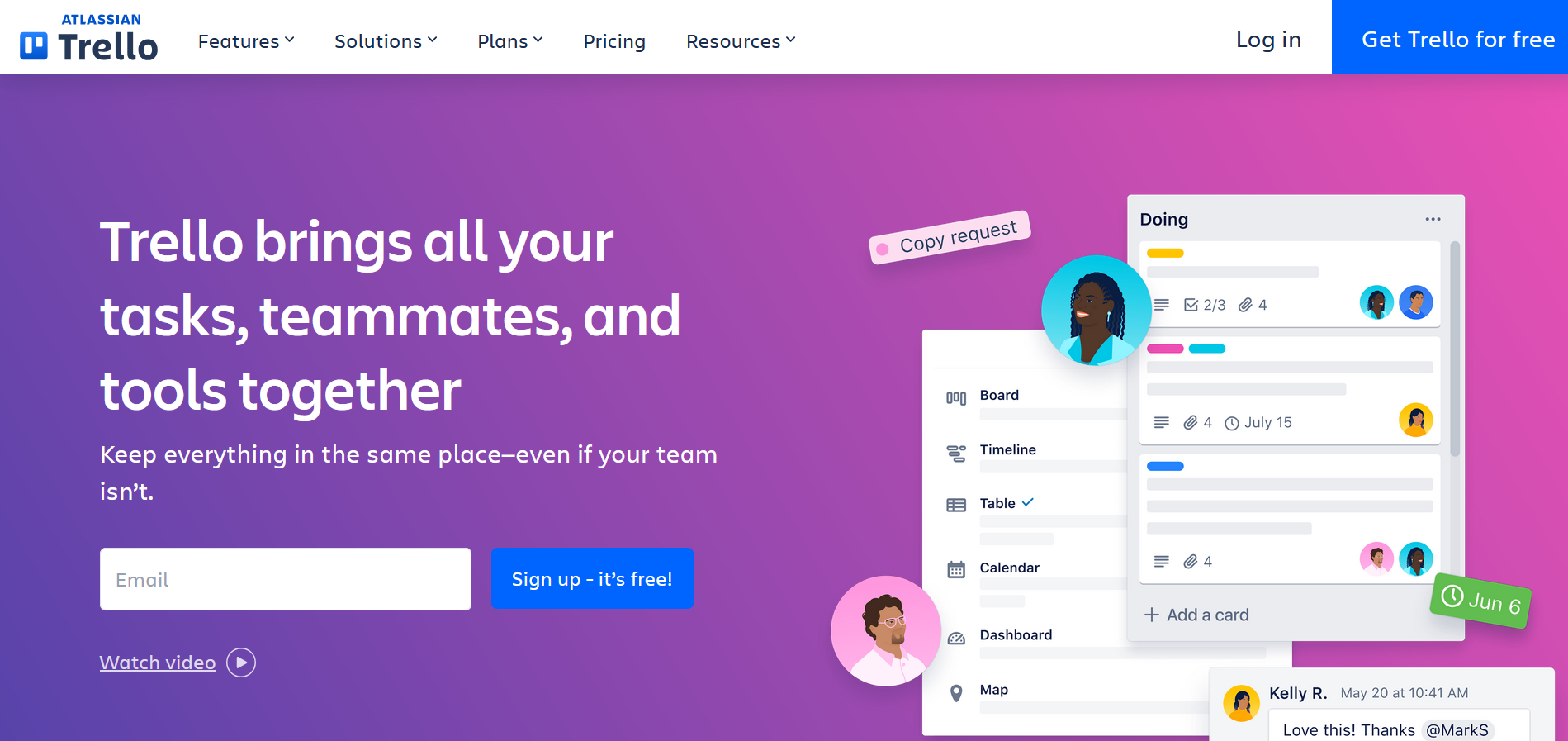
Key features:
- The platform interface is designed based on the Kanban methodology. Using boards, lists, and cards, it is easy and convenient to structure and visualize the progress of work on projects.
- The main component of the workspace is the boards. They contain cards with tasks, files, comments, deadlines, and notes. Users can distribute cards into different lists.
- The platform supports various data display formats: table, dashboard, map, calendar, and timeline. Workspace boards are presented separately, where you can create customized overviews.
- The Butler function enables automation of repetitive operations by tracking them and setting individual rules for automatic execution for each. It can be used to automate several processes at once.
- Trello allows you to conveniently divide projects and tasks into stages using the checklist function. For each stage, performers are assigned, and a deadline is set. All information is automatically synchronized with the calendar.
- The service has a number of tools for communication and collaboration. Users can send each other instant messages and mentions, manage access rights, add files, comments, notes, and more.
Notion vs Trello: Trello stands out with its intuitive Kanban boards, making it easy to visualize tasks, assign due dates, and collaborate in real-time. Choose Trello for its straightforward, card-based approach to task management.
The service is one of the free Notion alternatives, as it offers the opportunity to use basic functionality without paying for individuals and small teams. In addition, it has a range of paid tariff plans:
- Standard – $5 per month per user.
- Premium – $10 per month per user.
- Enterprise – $17.50 per month per user.
If you need to create integrations for Trello, you can always use our service. Connect the systems and apps in your tool stack to ensure efficient workflows. Setting up integrations doesn’t require any special knowledge or skills.
Monday.com
Rounding out our best Notion alternatives review is Monday.com, a platform aimed primarily at businesses and professionals.
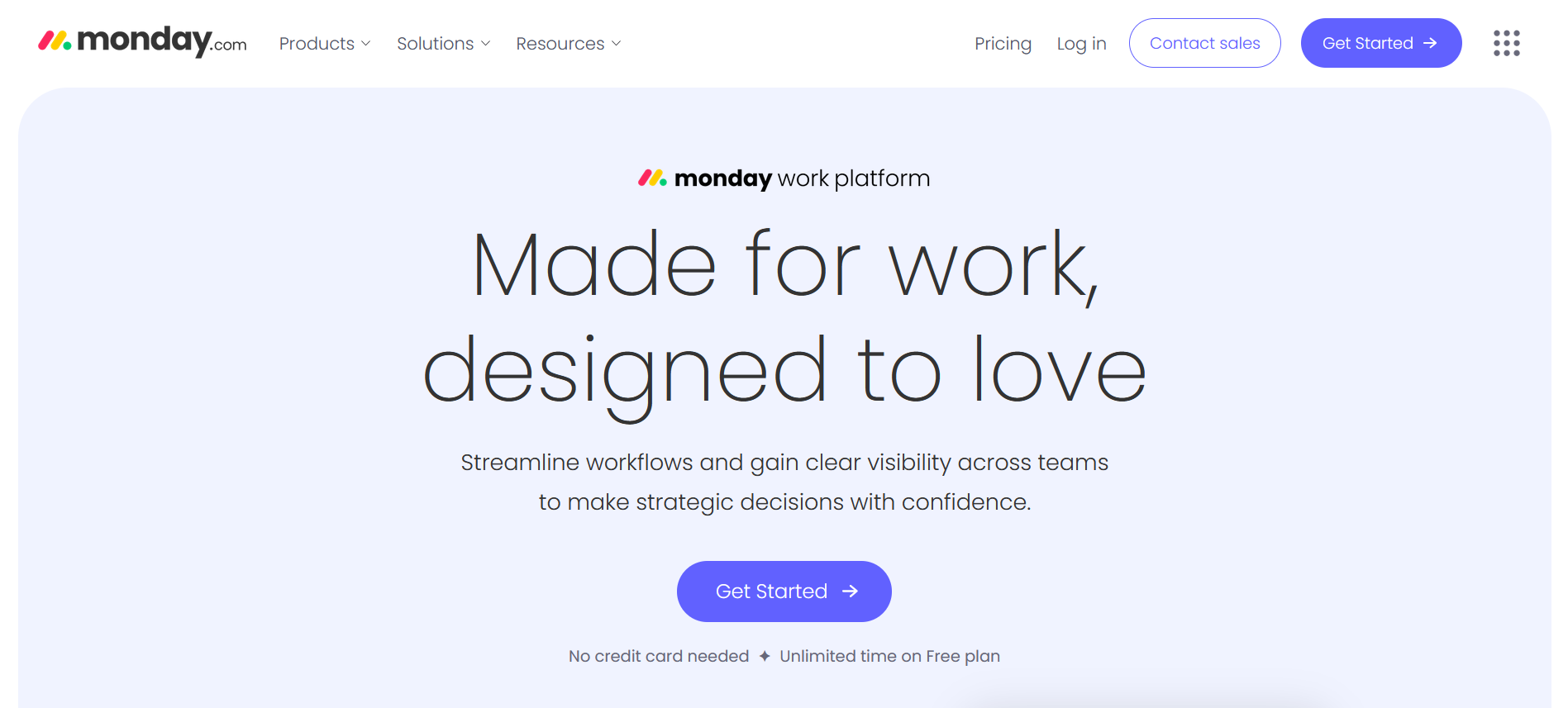
Key features:
- Dozens of built-in extensions help you masterfully manage projects, track their progress, monitor employee performance, keep track of budgets and time, and resolve other work issues.
- Users have access to over 30 data display formats, including Gantt charts, timelines, calendars, Kanban boards, and many others.
- Monday.com provides over 70 scenarios for automating processes. They free users from repetitive tasks and thus improve their productivity.
- The service has a catalog of ready-made project templates. All of them are easily customized and configured.
- The platform's functionality allows you to easily visualize information for different types of projects: from agile sprints to marketing campaigns.
- The built-in CRM module provides a range of functions for communicating with clients and organizing data. In addition, it contains tools for preparing and automating personalized email newsletters, compiling reports, and forecasts.
Monday.com vs Notion: Monday.com stands out with CRM module, timeline views, and robust team collaboration features, ideal for businesses needing structured workflows. Meanwhile, Notion offers a flexible all-in-one workspace for wikis, notes, and databases.
Monday.com offers 5 pricing plans:
- Free (up to 2 participants and 3 boards).
- Basic – €9 per month per user.
- Standard – €12 per month per user.
- Pro – €19 per month per user.
- Enterprise – the cost is calculated individually and is provided upon request.
Final Thoughts
The alternatives for Notion presented in our article offer unique features that make them an attractive choice for various tasks. ClickUp impresses with powerful automation and integrations. Airtable stands out with its relational database. Asana is aimed at large teams with distributed work. Trello is convenient for its simplicity and visualization. Monday.com provides a high degree of customization for businesses.
All platforms have free plans for testing basic functionality. Their paid versions provide access to advanced features, including enterprise solutions. Each service is a worthy alternative to Notion, helping to organize work as efficiently as possible and increase productivity.
If you are interested in implementing automation and increasing productivity, take a look at our service SaveMyLeads. You don't need any special knowledge. Explore examples of setting up integrations: