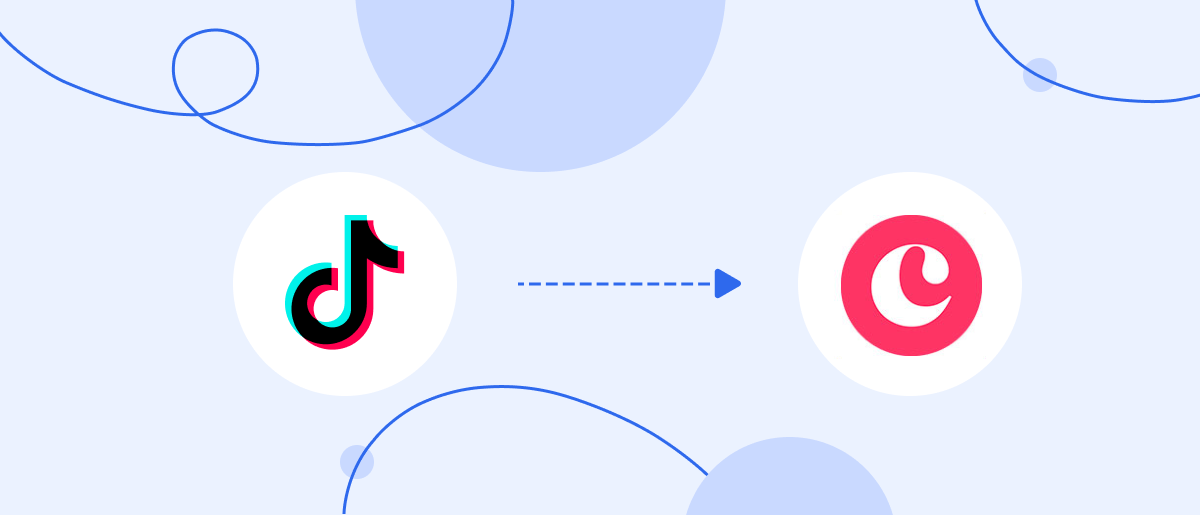In modern digital marketing, TikTok is actively used to attract new customers. Manually collecting leads and transferring them to the Copper CRM is an inefficient routine process. TikTok and Copper integration allows you to automate this task, ensuring prompt transfer of applications. As a result, leads enter the sales funnel without delays and are processed swiftly. In this article, you will learn how to set up such an integration quickly and easily using our SaveMyLeads connector.
Why Automate Data Transfer from TikTok to Copper
Automating the transfer of leads from the TikTok social network to the Copper CRM system is a pressing business need. It allows reducing response time to potential customers and ensures all requests and orders are processed.
Today, TikTok is not just a platform with entertaining video content but a serious marketing channel. It is capable of producing high-quality leads in real time. If you delay processing their data for even 2–3 hours, the chances of making a successful sale are significantly reduced. People usually expect quick feedback, and the integration with Copper provides it.
A hypothetical case: a company that sells cosmetics online launched a marketing campaign on TikTok with an order form. The lead chose a product, filled out the form, and submitted it. Any delay in follow-up can cause the potential customer to lose interest or turn to a competitor.
Automation solves this problem—the lead enters Copper with all the accompanying data. This allows the manager to receive notifications in real time, contact the client, and guide them further through the sales funnel.


In addition to speeding up processing, automatic transfer of leads from TikTok to Copper eliminates the risk of human error. With manual entry, it is easy to make a mistake in the phone number or lose some information. Automation guarantees accuracy, completeness, and a single data structure in CRM, which is especially important for further analytics, reporting, and automated mailings.
Moreover, it is worth considering the workload on the team. If the volume of applications is large, managers have to spend a lot of time on mechanical work. Copper and TikTok integration saves them from boring routine. Instead, they get more time for key tasks—communication with customers, sales, and analytics. As a result, productivity increases, and the level of tension in the team, on the contrary, decreases.
How to Connect TikTok to Copper
To set up TikTok integration with Copper, you don't need any specific technical knowledge or developer help. Just use our SaveMyLeads connector. This online service allows you to easily and quickly connect TikTok with Copper CRM.
The integration procedure consists of several steps:
- Creating a new connection.
- Connecting your TikTok and Copper accounts.
- A few simple manipulations with the API key.
- Selecting of data to be transmitted.
- Activating auto-update of data.
Copper integration with TikTok takes just 10–15 minutes to set up and runs in the background from the moment it’s launched. Once you enable auto-update, all new leads from TikTok automatically enter Copper, allowing you to start working with them right away. Let’s take a step-by-step look at how to set up this process in the SaveMyLeads service.
Data Source Settings—TikTok
To integrate TikTok leads with Copper, start by creating a new connection.

Select TikTok as the data source.

Select the destination system for transferring new leads from TikTok. You need “Copper (Create Lead).”

Connect your
TikTok account to SaveMyLeads.

Enter your TikTok account credentials.

Allow SaveMyLeads to access and interact with your TikTok account. Select all required access checkboxes.

Once the connected account shows up in the list, choose it.

Select the
advertising page and form.

To proceed to the next step, click “Continue.”
Data Destination Settings—Copper
To configure the Copper integration with TikTok, link your Copper account with SaveMyLeads.

Here, you need to specify an e-mail and API key.

To retrieve this information, navigate to your Copper account settings and copy your
e-mail.

To get the
API key, go to the “Settings” section. Find the “Integrations” tab. Select “API keys” and create a new key.

Copy the API
key.

Insert the generated API key into the designated field in SaveMyLeads.

After completing the required fields, press “Continue.”


When your account appears in the list, select it to proceed.

You will now see the available Copper fields for creating new leads. You can assign variables from
TikTok to these fields by selecting them from the dropdown list.

Then, choose the status.

By the way, you can also
enter values manually.

Once all required fields are completed, click “Continue.”

At this point, a preview of the data to be sent to Copper with each new
TikTok lead will be displayed.

Send
test data to Copper to verify the configuration. If something doesn’t look right, click “Back”
to return to the previous step.

Go to Copper
and check the result.

Return to SaveMyLeads
and continue setting up.
Auto-Update Settings
Click “Finish setup” to activate automatic data transfer. This ensures that all new TikTok leads are automatically sent to Copper.

To rename the connection, go to the settings. Click the gear icon to open the settings panel.

Here, you can
modify the connection name and assign it to a group. After that, click “Continue.”

That's all. TikTok integration with Copper has been completed.
Results
TikTok integration with Copper is a practical tool for businesses that strive to work quickly and efficiently using up-to-date technologies. It eliminates manual data transfer, minimizes the risk of errors, and enables more effective communication with potential customers. All orders from TikTok are automatically transferred to CRM. This ensures the stability of the sales department and timely processing of each request. This approach optimizes business processes, increases productivity and conversion, and improves customer experience.
Step-by-Step Guides for Setting Up Integrations:
- TikTok and Slack Integration: Automatically Sending Channel Notifications
- Google Lead Form and Discord Integration: Automatically Send Messages About New Leads
- Facebook and Copper Integration: Automatic Creation of Contacts
- Google Lead Form and Pipedrive Integration: Automatic Task Creation
- Google Lead Form and ClickUp Integration: Automatic Data Transfer