Are you staring at your business bank account, debating whether email marketing is worth the investment? The answer is “yes,” as long as you approach the process strategically. Email is one of the most cost-effective marketing channels to this day, but small businesses are often unsure about what they truly need to spend to achieve actual results.
This guide breaks down the real costs and helps you get the most out of your email marketing budget while not losing money on something you don’t need. Here’s why email marketing is a must for small business growth.
Why Email Marketing is Essential for Small Businesses' Growth
Your customers check their email every day. This simple fact makes email marketing one of the most direct ways to reach your audience in the same place where they spend time.
Since email marketing doesn’t depend on algorithms like social media platforms do, you get your message straight to the customer’s inbox.
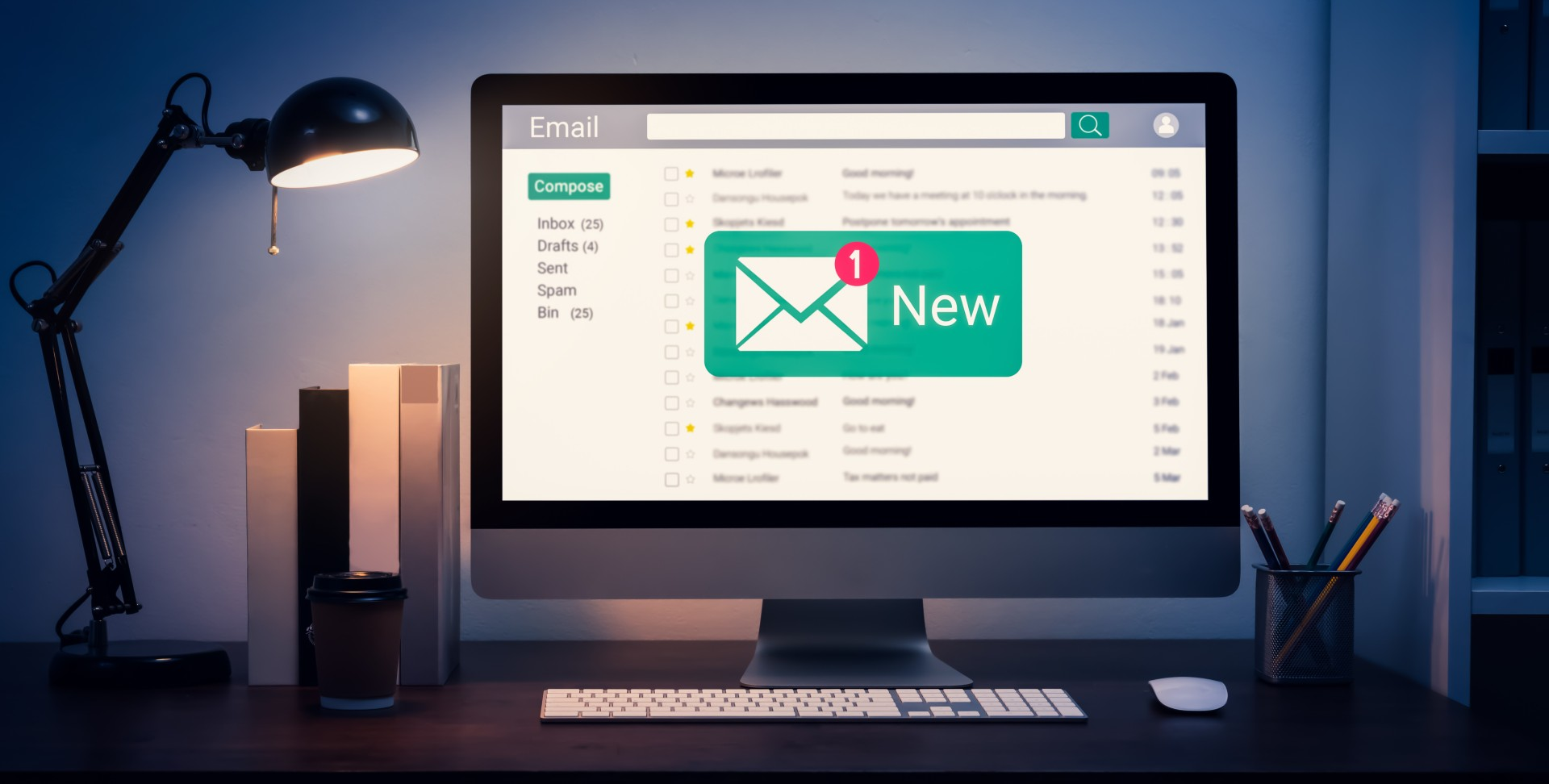
Owning the list of email addresses also allows you to control the conversation. That ownership becomes priceless if social platforms change their rules or your organic reach drops abruptly.
Here are the numbers:
- The average ROI for email marketing is $42 for every dollar spent.
- In 2023, the number of global e-mail users amounted to 4.37 billion and is set to grow to 4.89 billion users in 2027.
- E-mail was the go-to option for 53% of small business owners in the U.S., U.K., Canada, and Australia to attract new and keep repeat customers.
For example, say there’s a small local bakery owner named Sarah. She started collecting the email addresses of her customers who purchased the weekend specials. Then she sends a weekly email featuring new treats and exclusive offers. Eventually, conversions from the email alone could be driving a significant part of her weekend sales.
Email works so well because it is permission-based. When somebody voluntarily gives you their email, it’s as if they lifted their hand and told you they would like to receive your message. This is why emails you get usually seem closer to the heart than the posts and ads on social media.
But it’s scalability that makes email marketing work so well for small businesses. You can scale from basic newsletters to a sophisticated automation sequence that helps you nurture leads while you sleep.
Breaking Down and Managing Email Marketing Costs
Email marketing costs aren’t as simple as they first seem. There are, indeed, the apparent costs, like software subscriptions. But what often gets newcomer businesses is that email can have many hidden expenses that add up over time, catching them by surprise.
Let’s break down the main cost categories:
- Platform fees: Many ESPs (email service providers) charge based on subscriber count or send volume.
- Content creation: This includes design, copywriting, and graphics (either in-house time or outsourced).
- List building: This includes lead magnets, opt-in forms, and acquisition campaigns.
- Tools and integrations: This includes analytics, automation, and CRM connections.
When just starting out, most small businesses focus solely on the platform cost and forget everything else. This is a mistake and eventually causes budget issues.
- Automate the work with leads from the Facebook advertising account
- Empower with integrations and instant transfer of leads
- Don't spend money on developers or integrators
- Save time by automating routine tasks
Now, platforms are generally priced on a tiered structure. Free plans will typically limit you to 500-2,000 contacts and disable most of the advanced features. Entry-level paid plans will cost you somewhere between $10-30 a month for small lists and gradually scale up as your subscriber count grows.
What many people also forget is that their time is valuable too. If you’re dedicating ten hours monthly to creating and managing campaigns, that’s a value of at least $200-500, depending on your hourly rate.
Generally speaking, smart businesses will budget 20-30% on top of their platform fees for content creation and additional tools. If your platform cost is $50, your actual spend could be $65-75 when factoring in design tools, stock photos, and the occasional freelance help small businesses often need.
The key is to measure every cent from day one. Put it all into a simple spreadsheet that includes platform fees, design costs, and time invested. This will give you an accurate picture of what email marketing is truly costing your business. Usually, this is also how most businesses measure how much of a return they’re getting on their investment.
Start small and be thoughtful when expanding. You don’t need all the bells and whistles straight away.
How to Budget for Effective Email Marketing
It’s hard to know what an email marketing budget should look like when you’re staring at a blank spreadsheet. The secret is to break it down into manageable pieces that align with what you actually want to accomplish.

Set Realistic Email Marketing Goals
Start by aligning your budget with your business reality. No wishful thinking. If you’re a new consultancy that has 50 contacts, you shouldn’t be planning for enterprise-level campaigns.
Pick a few measurable targets. For example, in six months, you want to grow your list by 200 subscribers or make $5,000 quarterly from your email campaign. Having specific targets early allows you to determine how much you need to spend.
Also, examine your marketing mix as a whole. If email is your only source of customer acquisition, dedicate 15-20% of your marketing budget to it. However, if it isn’t, 5-10% of your total is acceptable.
Calculate Your Current Costs
A common pitfall among small business owners is a lack of structured financial planning. There’s a reason you might be asking, “What does FP&A stand for?”. Proper financial planning and analysis may just initially streamline your marketing budget tracking, but it becomes essential as your email marketing grows.
Even if it’s informal, examine what you’re spending on now. This includes platform subscription, stock photos, designer tools, and any freelance help. Don’t forget the cost of your time.
Track this for a month to get a sense of the costs. Many companies find out they’re spending 40% more than they thought when they factor in hidden costs, e.g., a premium image subscription or automation add-ons.
Explore ESP Pricing Tiers
Email platforms use various pricing models, and understanding them will help you make the best choice. Some charge per subscriber, but others charge for every email you send. Some platforms are free but cost a monthly fee for automation and analytics.
Find three platforms that suit your requirements and compare their costs at your current subscriber count, including your new projected growth over the next 12 months. Factor in essential features like automation, analytics, and integrations to make the right choice.
Allocate Budget for Content and List Growth
Platform fees are just the beginning. You also have to budget for the cost of content creation. If you’re creating content in-house, assume the work will take about eight to 12 hours a month for a small business sending weekly emails. At $50 an hour, that’s $400-600 in opportunity cost. Hiring someone to write your email content is $200-800 per campaign, depending on complexity.
List growth requires funds, too. You have to budget for the cost of lead magnets, landing page tools, and acquisition. Expect to spend $2-10 per subscriber through paid acquisition.
Monitor and Adjust Your Campaign Budget
Your original budget is ordinarily some educated guesswork. Real optimization takes place when you start tracking marketing performance against expenditure.
Monitor your email ROI each month. If you’re generating $4 for every $1 you spend, consider upping your investment. Below: $2:1? Don’t pay more while you investigate what’s not working.
Watch for seasonal trends in your business. For example, retail businesses might plan 40% of their annual email budget around fourth quarter promotions. Meanwhile, B2B services operate uniformly throughout the year.
Save 10-15% of your budget for testing and experimentation. This provides you the liberty to use what is successful without deviating from your primary plan.
Strategies to Maximize ROI on a Small Business Budget
Follow these smart tactics to maximize your investment rather than wasting money on tantalizing features.
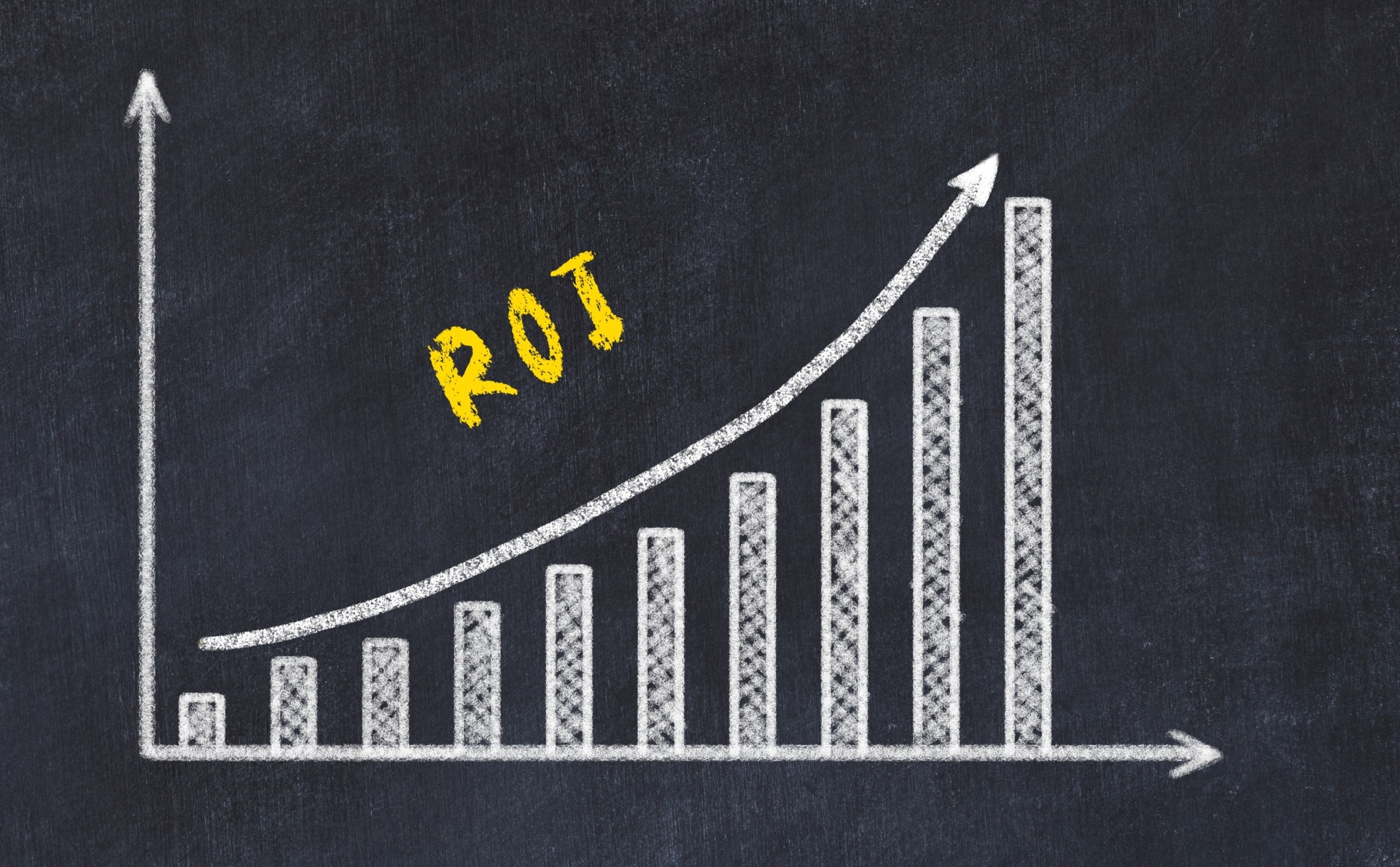
Build an Effective List Strategy
Whenever budgets are limited, one must carefully select quality over quantity. Concentrate on gaining subscribers who desire to engage with you instead of chasing vanity metrics.
Design a single high-impact, low-cost magnet that solves a significant portion of your target audience’s issue. For example, rather than providing a vague e-book on fitness, a local fitness coach might give a step-by-step guide to stretching for fifteen minutes each morning. This approach will provide you with more committed leads ready for conversion.
Optimize and Reuse High-Performing Content
Your best emails will survive far longer than you imagine. Successful businesses recycle proven email ideas rather than create new ones from the ground up.
Start with the best-opening email from the prior quarter and revise it for multiple sectors or periods. Turn a well-received product announcement into a buyer success story, or convert a useful tip into a serialized multipart delivery. You’ll cut time spent producing material while maintaining engagement levels.
Choose the Right Email Marketing Platform
Platform selection can break or improve your budget. Bargain options may not be the cheapest if you account for elements like features and scope.
Instead of marketing promises, assess platforms based on actual needs. If you send 1,000 subscribers a weekly newsletter, skip the automated level for enterprises. However, if you anticipate reaching 10,000 buyers in two years, choose a provider that can grow without placing huge migration pricing on you.
Pick a platform with essential features included in their starting price, like automated workflows and mobile-friendly themes, rather than paying for additional components later.
Leverage Email Automation for Efficiency
Automation makes your email marketing genuinely hands-off and starts generating revenue 24/7. Even basic workflows can have a significant impact on ROI, and that’s just scratching the surface. Automated emails work so well because they’re sent based on subscriber interactions with your business.
Here are three automations you should set up right away:
- welcome sequences for new subscribers
- abandoned cart recovery for ecommerce
- re-engagement campaigns for churned, inactive subscribers
With tools like SaveMyLeads, you can connect your email platform to the business tools you use. From there, you can create entirely automated workflows that catch new leads and nurture them into paying customers without you ever needing to hit send.
Segment Your Audience for Better Engagement
Sending mass emails makes it difficult to connect with your audience. Fortunately, there’s a straightforward solution — segmentation. With modern SaaS tools, you can easily send only the most relevant emails to the right people.
Segment your audience based on purchase behavior, level of engagement, and where they are in the customer lifecycle, among other things. For example, a SaaS company might have segments for people in a free trial, paying customers, and customers who have churned. Then the company could send completely different messages to each group.
Segmented email campaigns get more opens (30%) and clickthroughs (50%) compared to unsegmented emails.
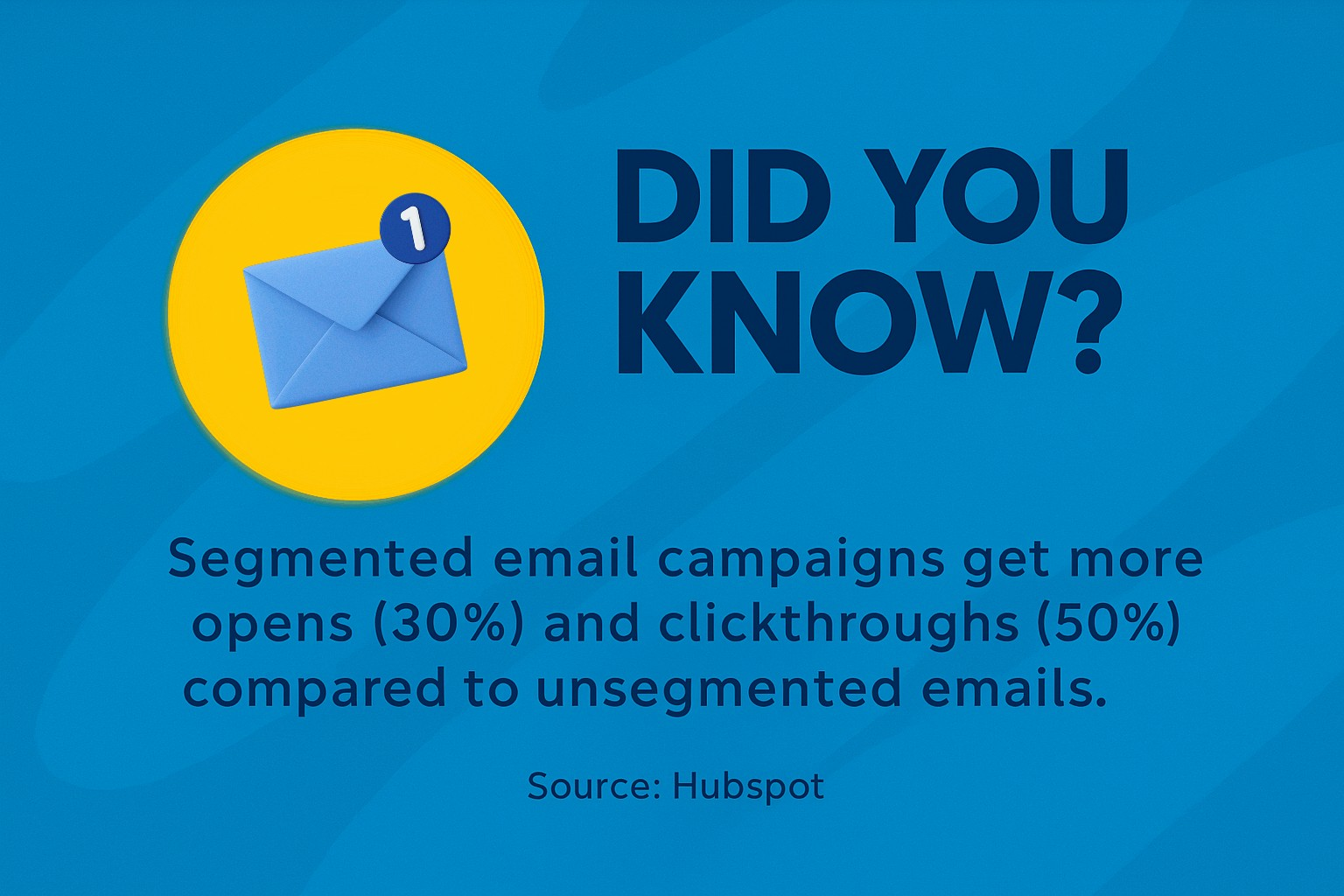
Measure and Track Your Campaign Success
You can’t optimize what you don’t measure, but small businesses often track too many metrics rather than focus on what matters.
Monitor three key metrics:
- open rates, which we’ll define as engagement
- click-through rates, which is interest
- conversion rates, or revenue
Set benchmarks based on your industry averages, and then focus on incremental improvements. A 1% improvement in conversion rate can generate tons of revenue.
Your Email Marketing Budget is an Investment, not an Expense
Start small, measure what matters, and scale based on results. A small amount of investment in your email platform every month can supercharge your revenue. Follow the tips outlined above, and you’ll be on your way to email marketing success in no time.
Also read on our blog:
- Google Lead Form and Smartsheet Integration: Automatic Addition of Rows
- Perplexity AI: The AI-Powered Search Engine Revolutionizing Information Access
- Speed Up Your Sales: How SMS Automation Gets Leads to Buy Faster
- Google Sheets vs Airtable: The Ultimate Spreadsheet Face-off
- How to Integrate TikTok and Notion: Step-by-Step Guide

