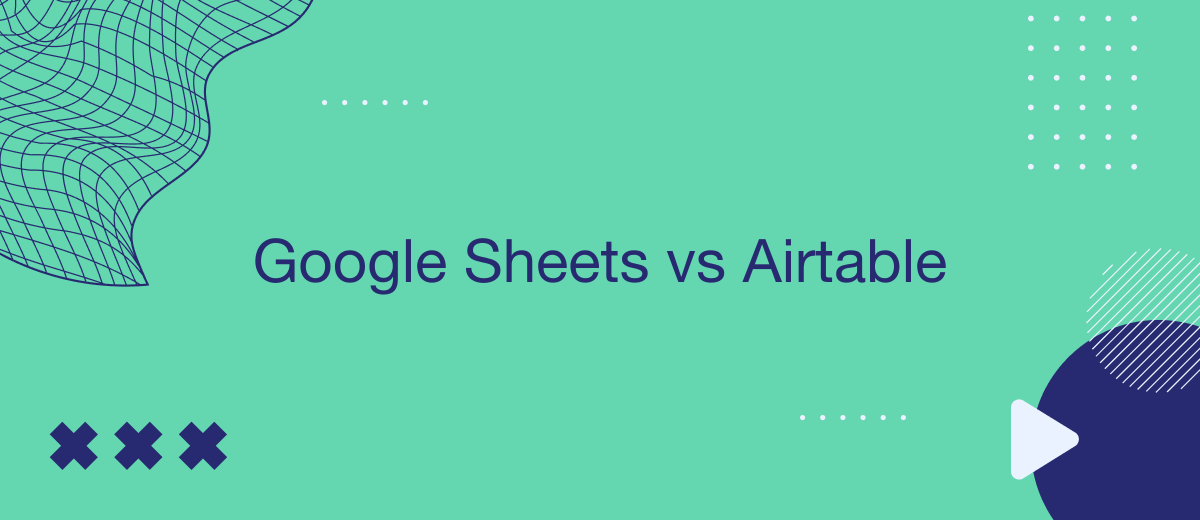At first glance, some services may look almost identical, but a closer look reveals fundamental differences between them. This is exactly the situation encountered when comparing two seemingly very similar systems for managing spreadsheets – Airtable vs Google Sheets. This article presents the most important similarities and differences in the functionality of these tools, the features of their interface, user experience, and pricing, as well as the areas and scenarios of their application.
Core Differences: Spreadsheet vs Database Hybrid
The significant differences between Airtable and Google Sheets are due to their architectural approach and functional purpose. In the Airtable vs Google Sheets comparison, it is important to consider that Google Sheets (GS) is a web-based spreadsheet service, while Airtable is a hybrid database with an extended table interface. This difference determines not only the ways of working with data but also the level of flexibility in process automation, scaling, and collaboration. Understanding these features helps to more accurately select a tool for specific tasks.
Origin and Purpose
Google Spreadsheets was initially released in 2006, and was later fully integrated into Google Drive and renamed as Google Sheets in 2012. It quickly became the most popular online tool for working with spreadsheets, displacing the acknowledged leader of past years – Microsoft Excel. It is valued for its simple and convenient interface, as well as a set of functions sufficient for various application scenarios: budget management, charting, data accounting, collaboration.
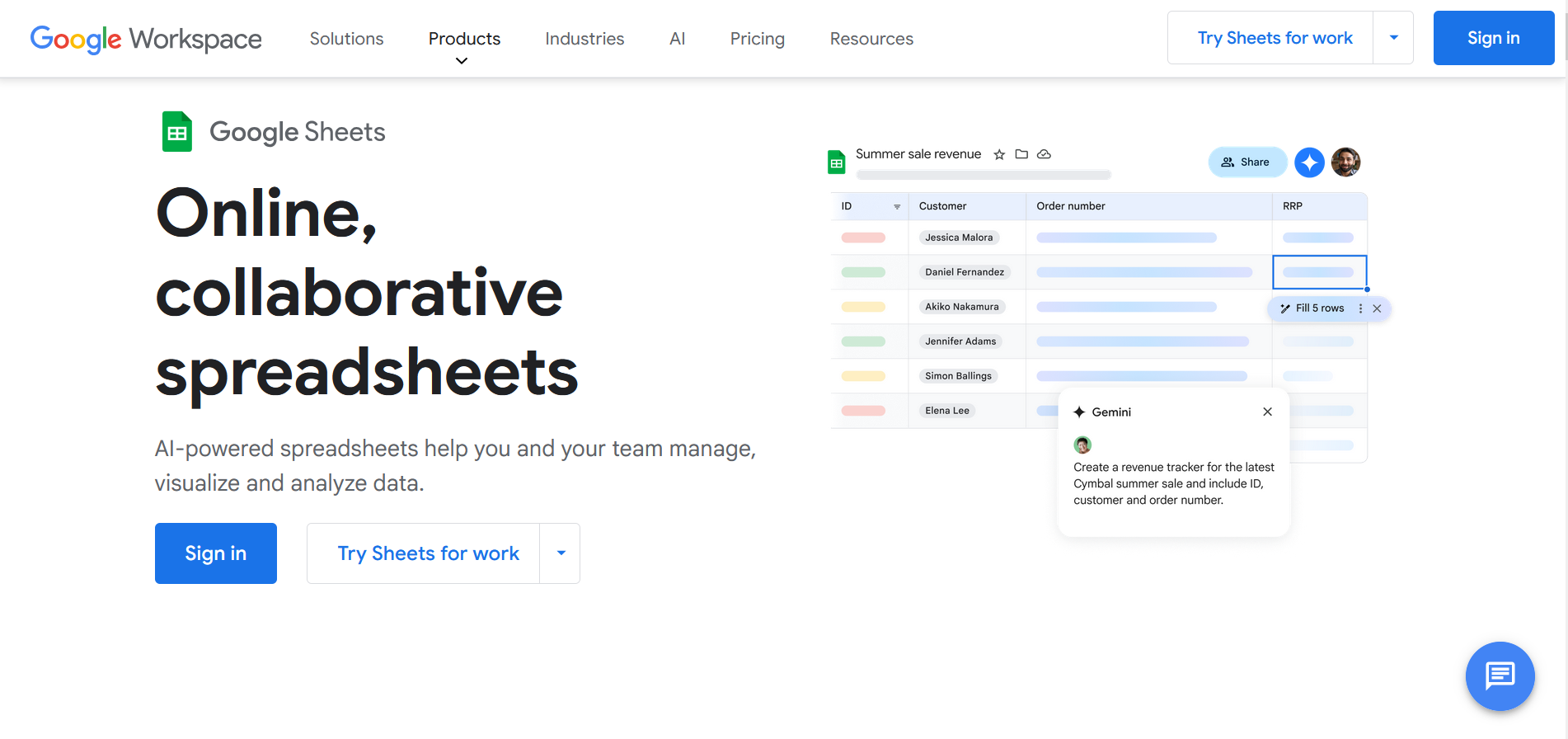
Airtable was founded in 2012, but officially launched to the public in 2015. It almost immediately attracted the attention of users with its unique concept – combining the functionality of tables with the capabilities of relational databases. This service was initially developed not just as an alternative to the usual table solutions. It was supposed to become a powerful no-code/low-code platform for creating flexible internal tools: from content plans to task trackers, CRM and product databases.
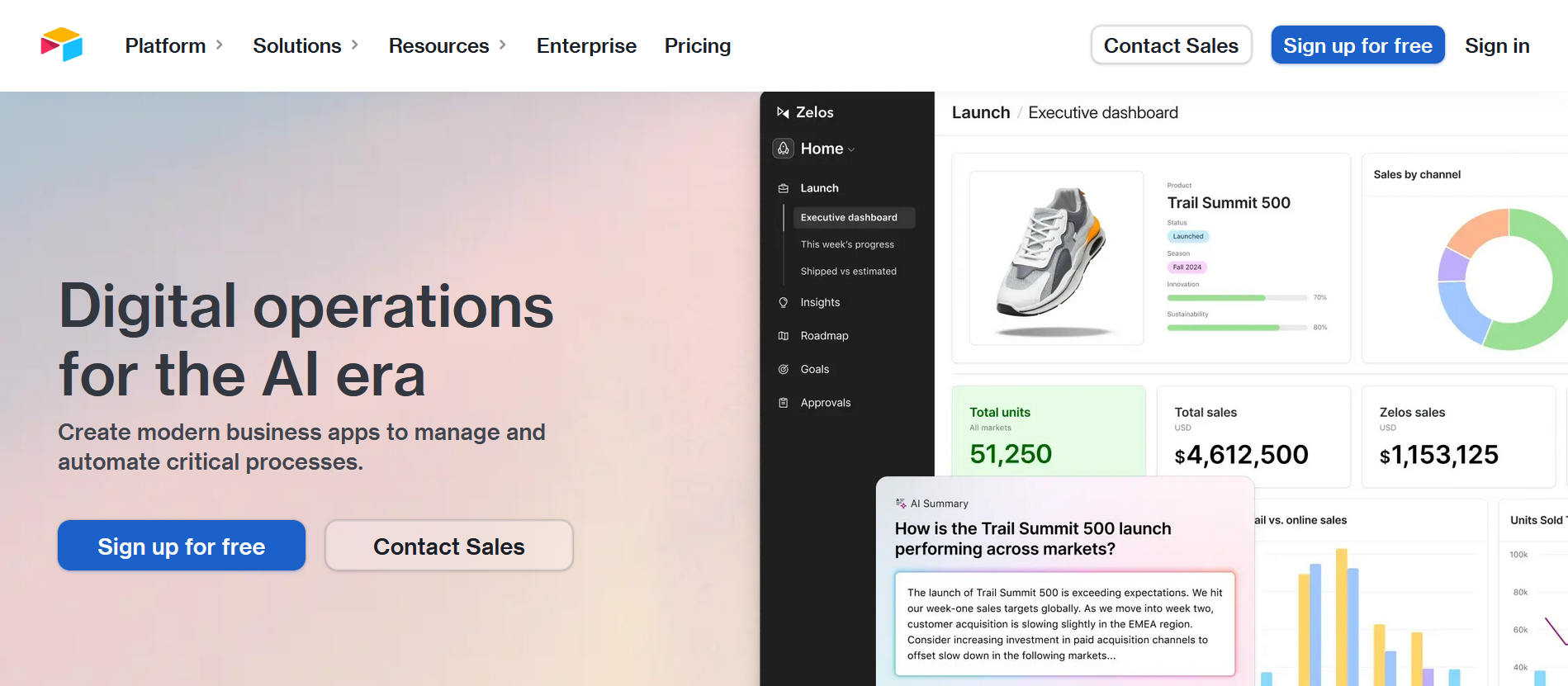
Key Benefits
One of the main advantages of Google Sheets is its advanced functionality for collaboration. Several users can simultaneously edit a document, leave comments, and see changes in real time. This is especially convenient for distributed teams. In addition, this service is highly valued for its integration with other Google products (Drive, Docs, Calendar), which simplifies the creation of productivity ecosystems.
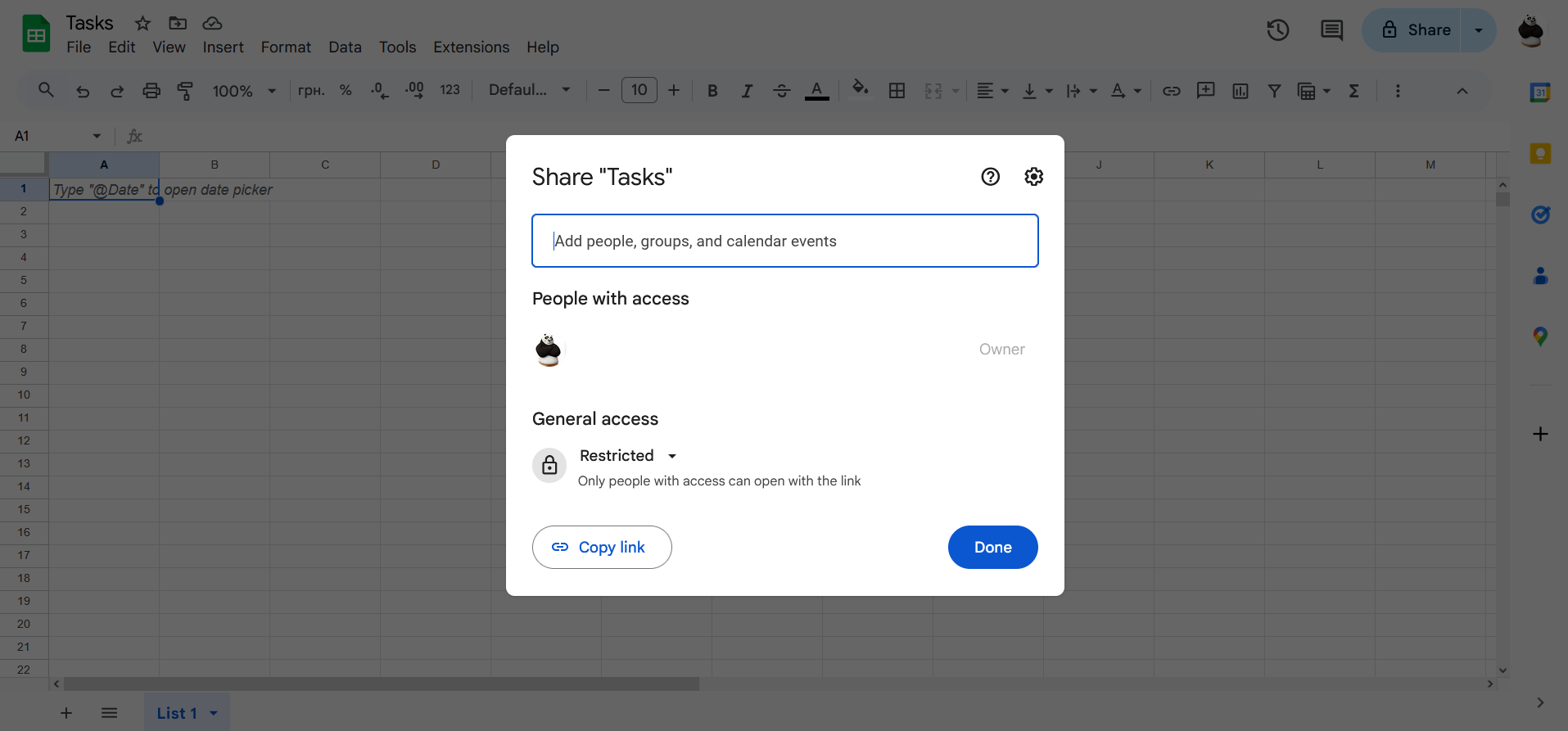
Google Sheets is primarily focused on working linearly with data, without complex relationships between entities, whereas Airtable excels in this area. Its architecture allows you to create relational connections between tables, use records as objects, combine them into databases, work with views, add logic, and use forms, galleries, and timelines. This makes Airtable a powerful tool for project management, task management, content management, and more.
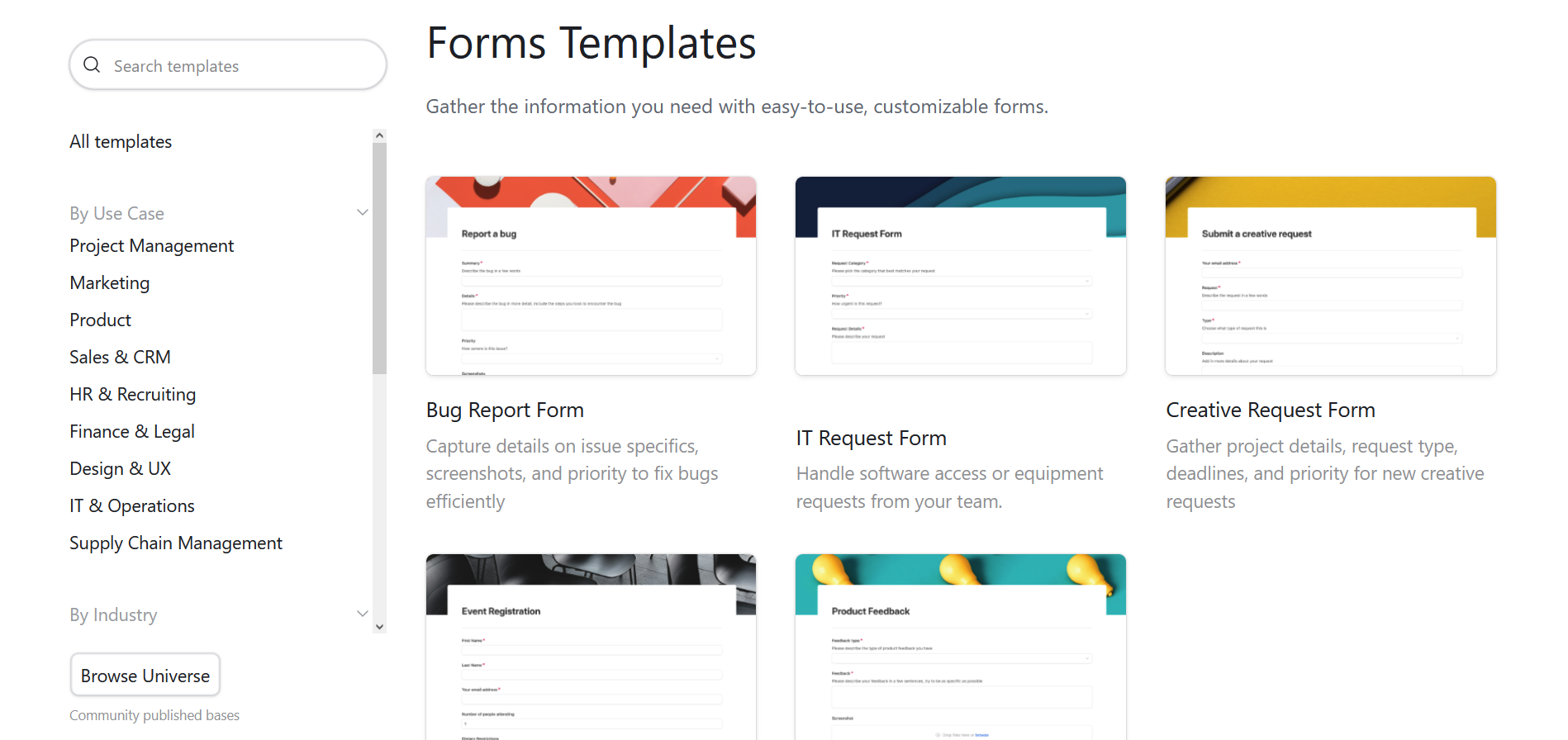
With Airtable, you can not only display data but also structure business processes. Users can create interfaces (Airtable Interfaces), customize the logic of working with data, and implement automation without the need to involve developers.
Data Types and Display Methods
Google Sheets features are fewer and less innovative than those of Airtable. This limits the use of this platform for professional purposes, especially when it comes to complex data types. Google Sheets supports various data formats including numbers, text, dates, currencies, percentages, hyperlinks, images (with limitations), and other formats that can be customized through formatting options. To expand the capabilities, you can use third-party add-ons or scripts.
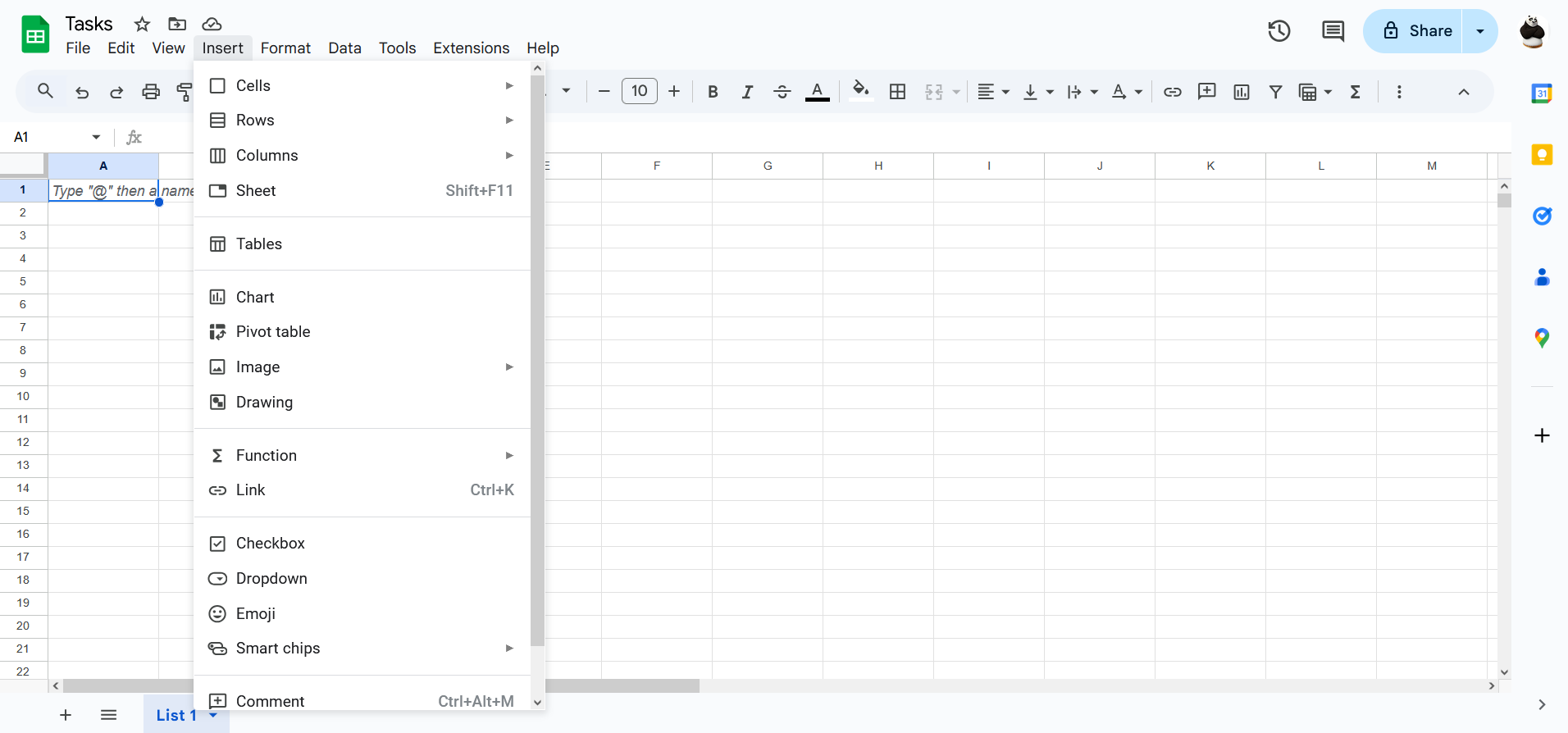
You can add almost any type of structured and unstructured data to Airtable databases: images, audio, PDF files, checkboxes, drop-down lists, tags, attachments, and more. Moreover, Airtable records can contain nested relationships with other tables, forming a full-fledged object structure.
A unique feature of Airtable is its system of views: the same table can be displayed as a classic table, calendar, Gantt chart, Kanban board, gallery, timeline, and other formats. This allows you to adapt the interface to the tasks of different specialists: managers can see deadlines, designers – a visual catalog, and analysts – tables.
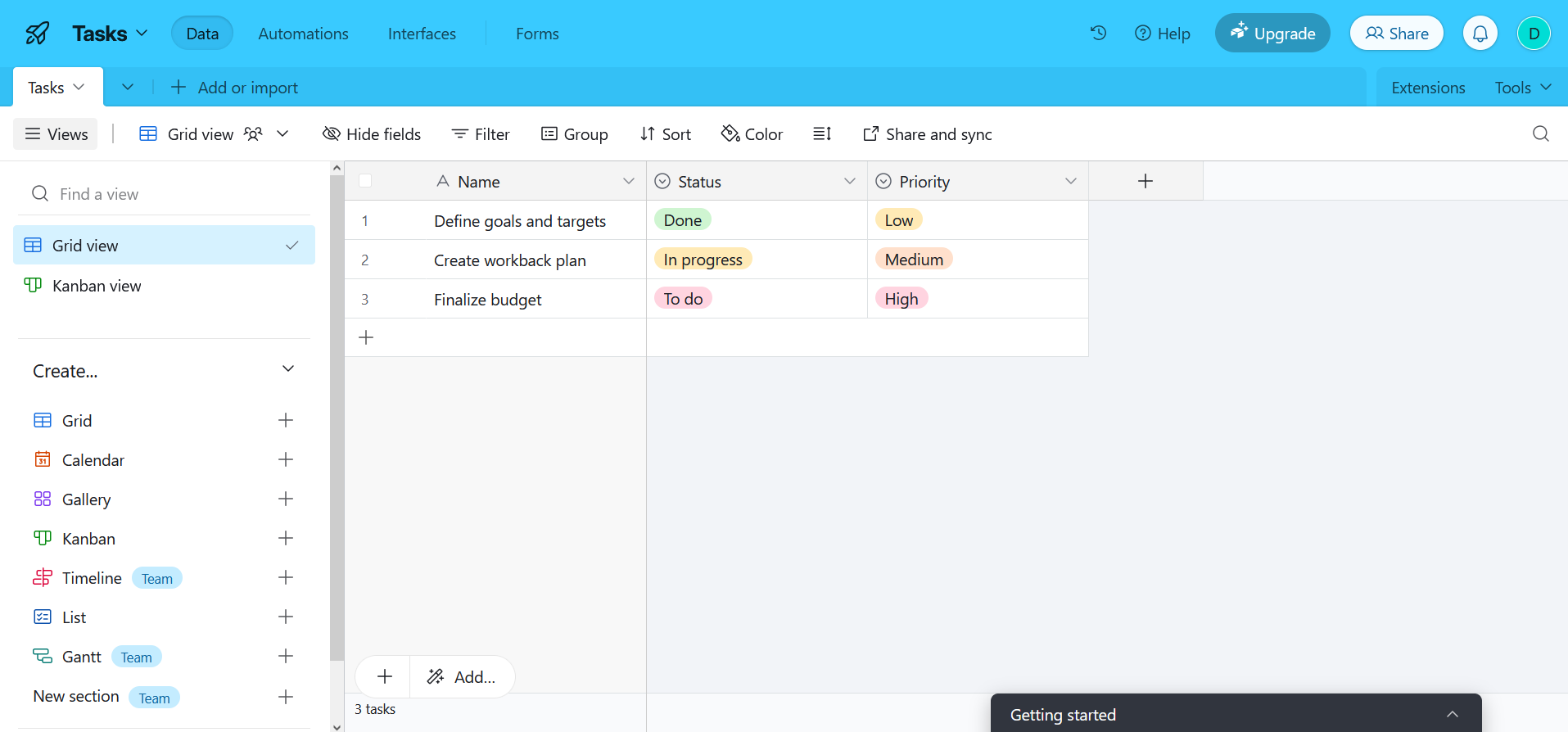
Customization Options
Airtable is easy to customize. Users can use dozens of ready-made templates, create their own databases from scratch, apply filters, sorting, display conditions, and connect automations and extensions. Additionally, you can create your own interfaces and even connect external databases via API.
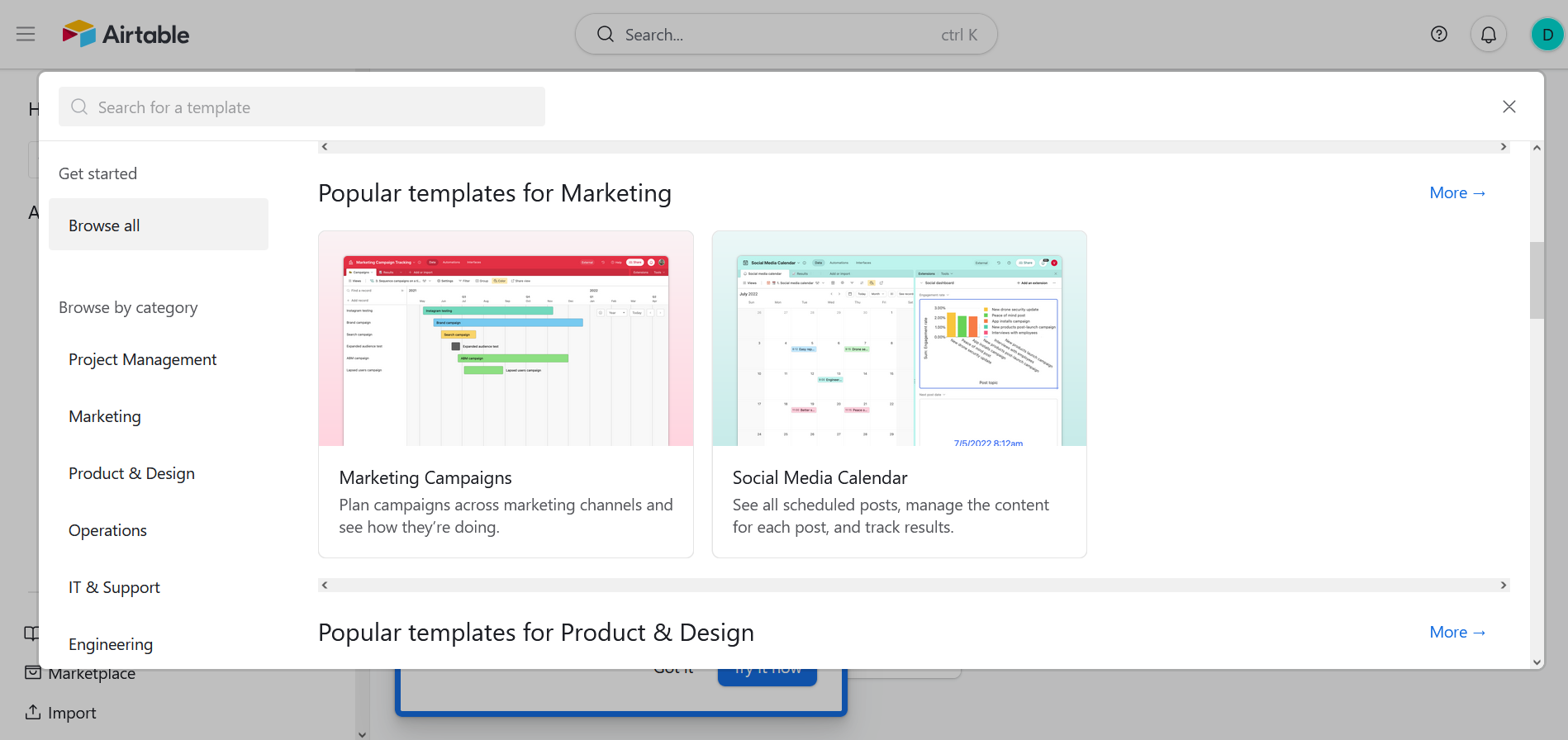
Customization options in Google Sheets are no less extensive. The service provides hundreds of available add-ons in the Google Workspace Marketplace, support for custom scripts via Google Apps Script, and the ability to build your own functions and integrations. GS is often used in conjunction with other services, especially in the areas of reporting and data analysis.
We’d like to remind you that you can quickly and easily automate data transfers to a spreadsheet with our SaveMyLeads service. For example, the Facebook and Google Sheets integration automatically adds new rows to your sheet based on the new leads that appear in your FB ads account.
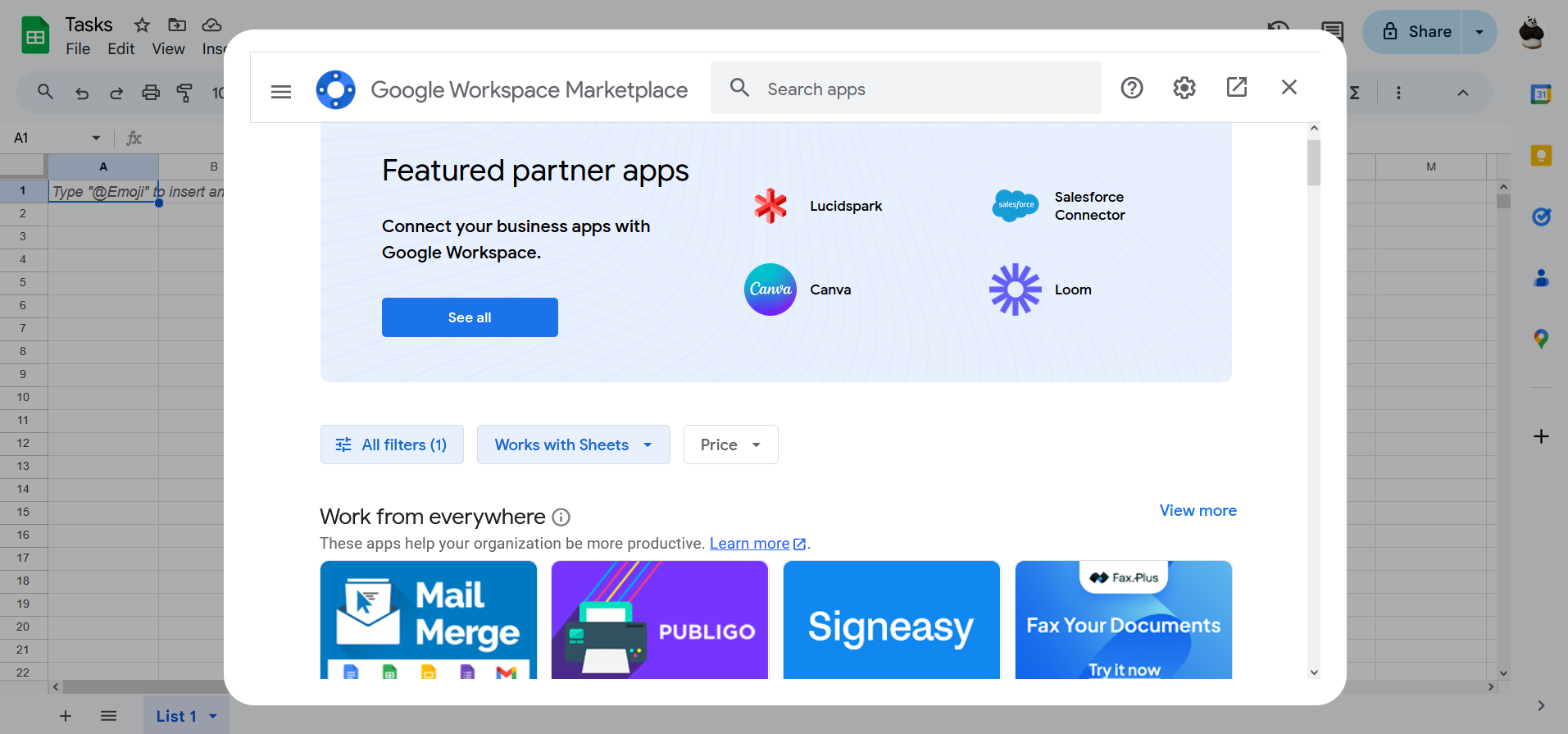
Integration of Artificial Intelligence
Artificial intelligence is an important part of modern work tools. Both platforms are making confident steps in this direction by implementing the corresponding functions.
Airtable AI features are quite powerful. Users can connect generative AI models (including GPT) directly to their databases, automating data analysis, content generation, post categorization, and building personalized responses. These features are especially useful for marketing, content management, and handling user requests.
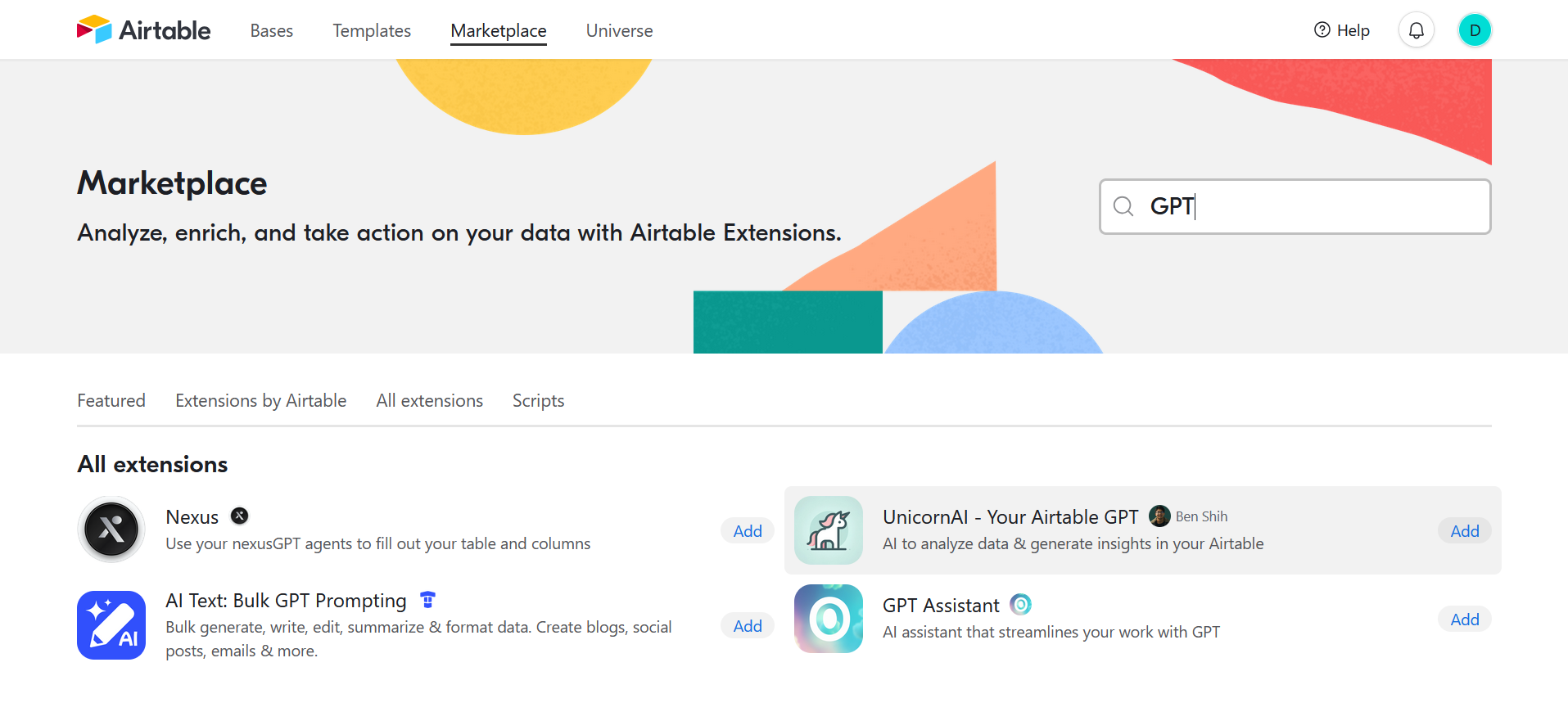
Google Sheets has AI tools, primarily through its integration with Google Gemini. This model can predict values, generate text, create formulas based on natural language queries, and help with table analysis.
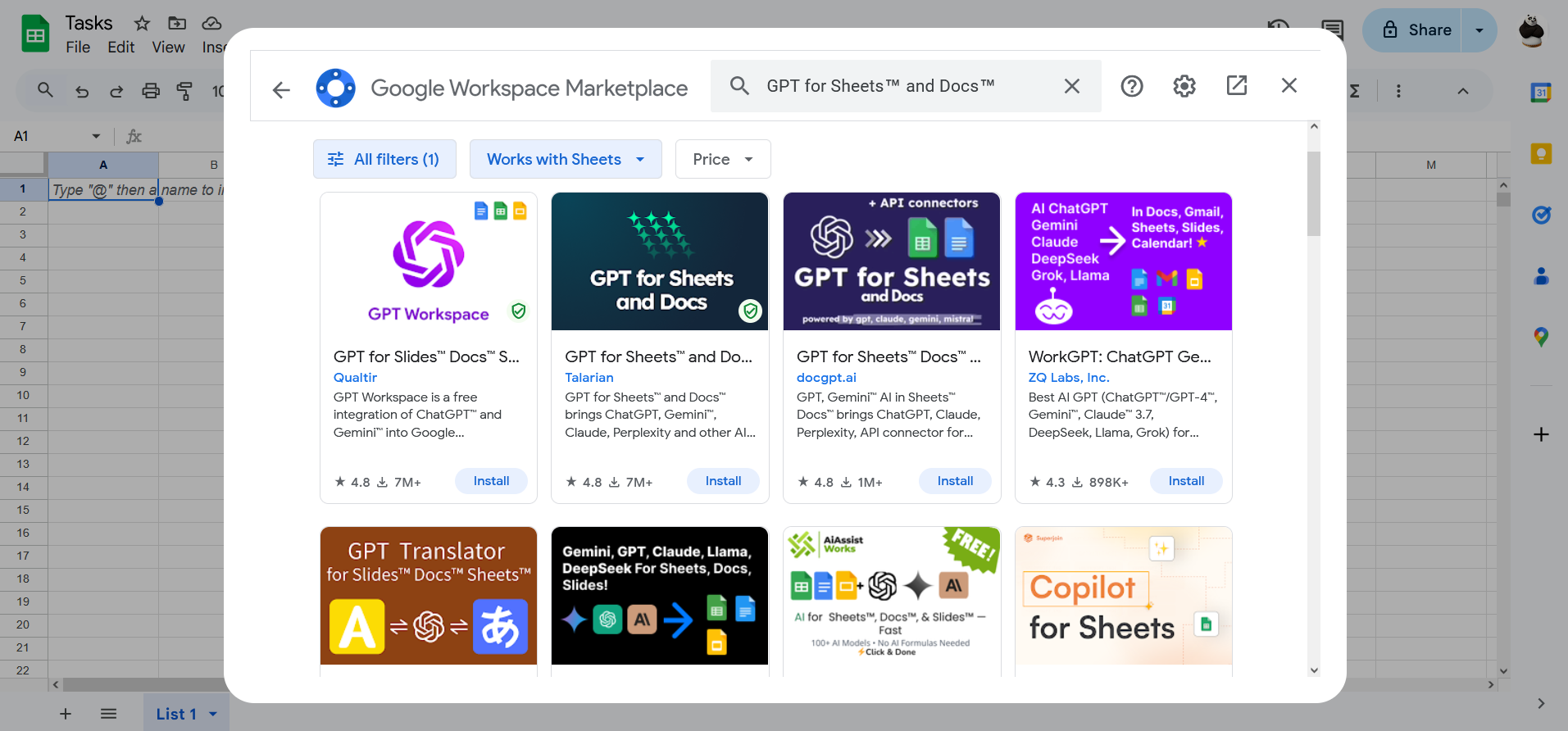
User Experience and Interface (UX/UI)
Interface and usability play a decisive role when choosing digital tools for working with data. In the Airtable vs Google Sheets features comparison, it is important to understand how different the approach of these platforms to user interaction is. Google Sheets relies on minimalism, a familiar format, and intuitiveness, while Airtable offers a flexible visual environment similar to full-fledged business applications. Both systems provide tools for visualization and adaptation of the interface to specific tasks, but with different degrees of depth and customization. Let's consider the strengths and weaknesses of the UX and UI of each platform in more detail.
Google Sheets
The Google Sheets UI is familiar and understandable to any user who has ever worked with spreadsheets. It is not overloaded with an excess of functions and has a very balanced design, largely identical to other Google online services. This makes it easier to adapt and navigate. The integration with the Google Workspace ecosystem is especially convenient – users can instantly switch between Google Docs, Gmail, Calendar, and Sheets without unnecessary fragmentation of processes.
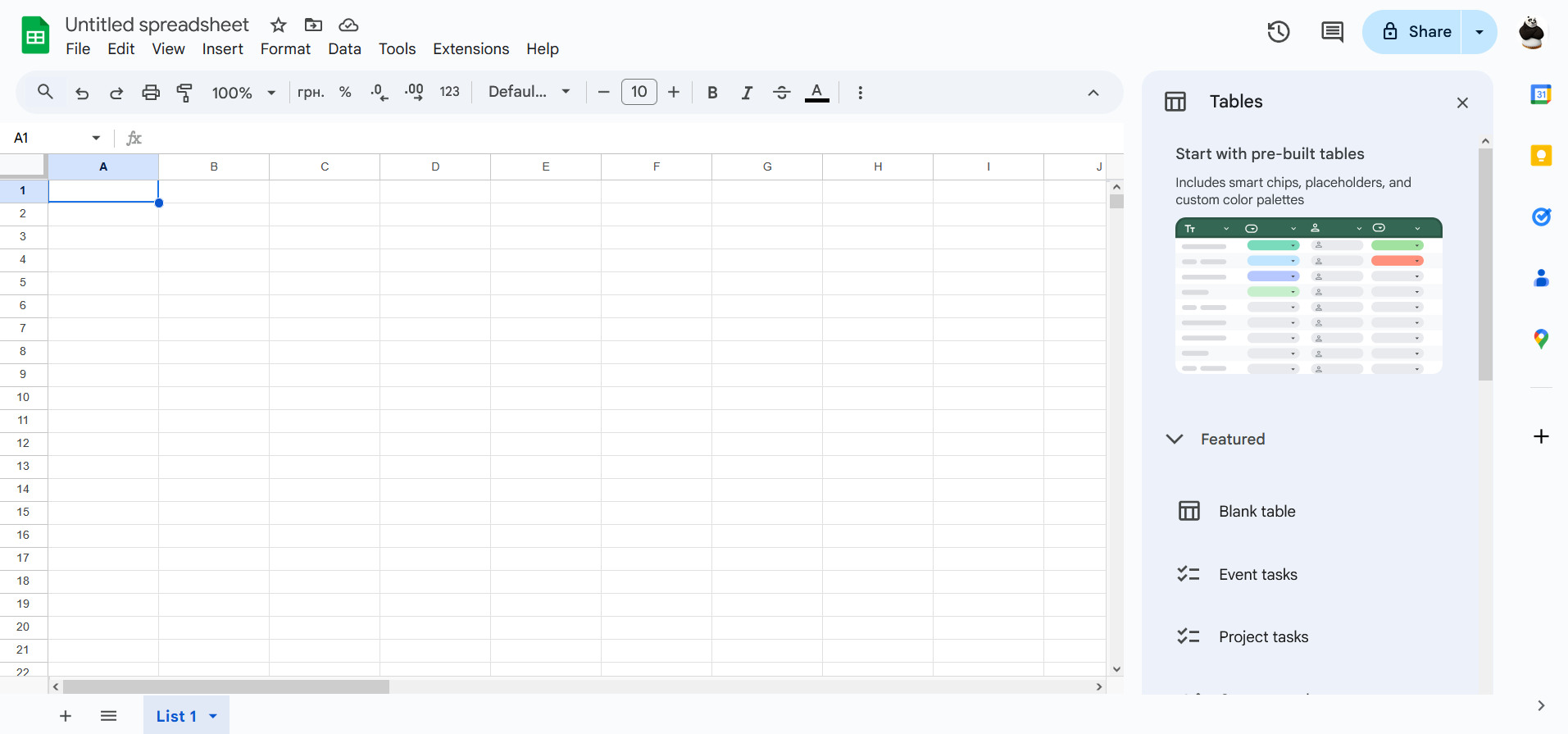
Google Sheets' Apps Script feature allows you to create custom user interfaces and menu elements. It also supports custom function development, basic trigger-based automation, and integration with third-party apps and APIs. It can turn Google Sheets into a full-fledged workflow for your company's internal processes, including report generation, data parsing, automated notifications, and more.
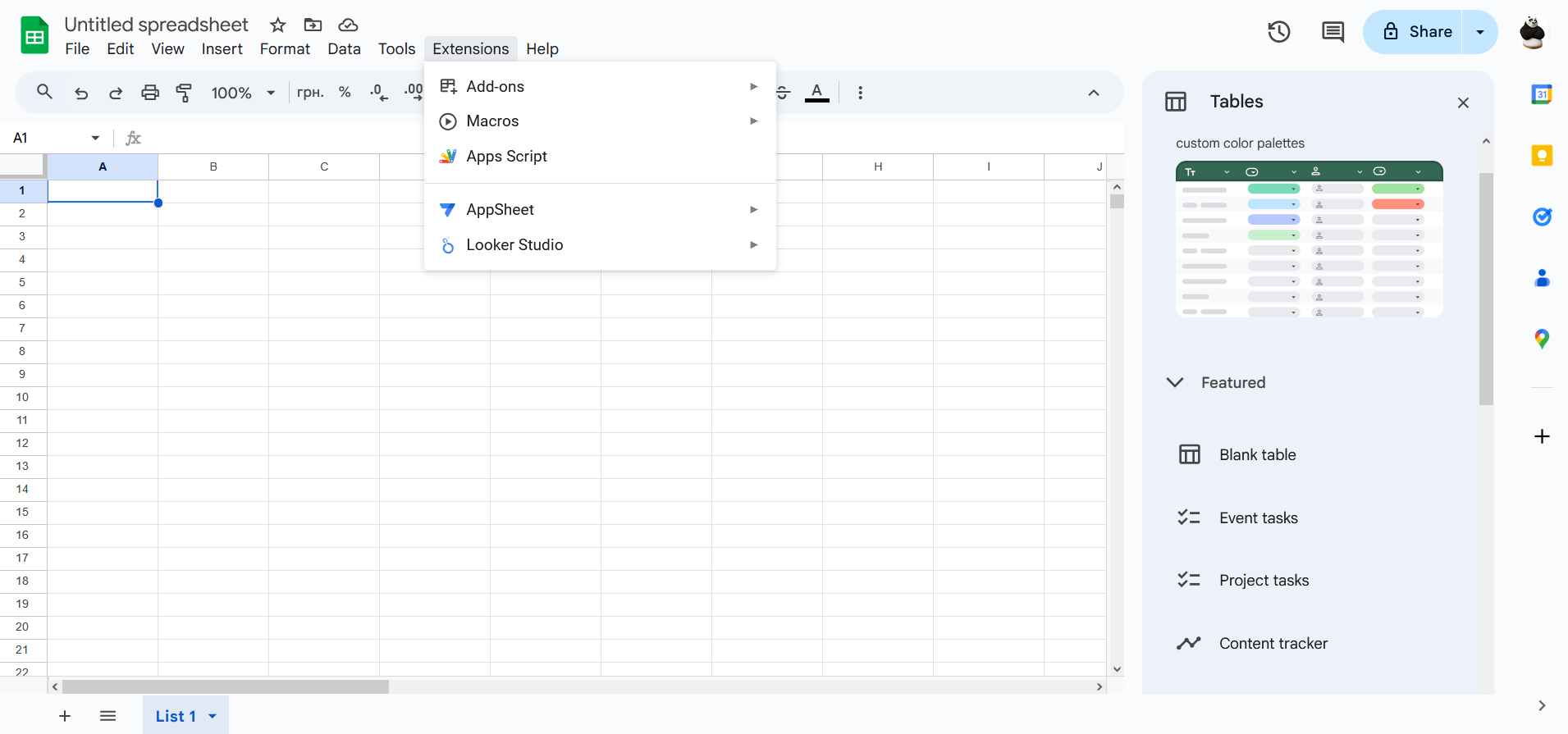
The open grid of the GS table allows you to apply about 500 preset functions to each cell, cell range, row, column, or entire sheet. Among them are functions for working with text, dates, arrays, logic, statistics, and even regular expressions. With the help of pivot tables, conditional formatting, and built-in charts, users can flexibly visualize data, customize dashboards, and track the dynamics of changes.
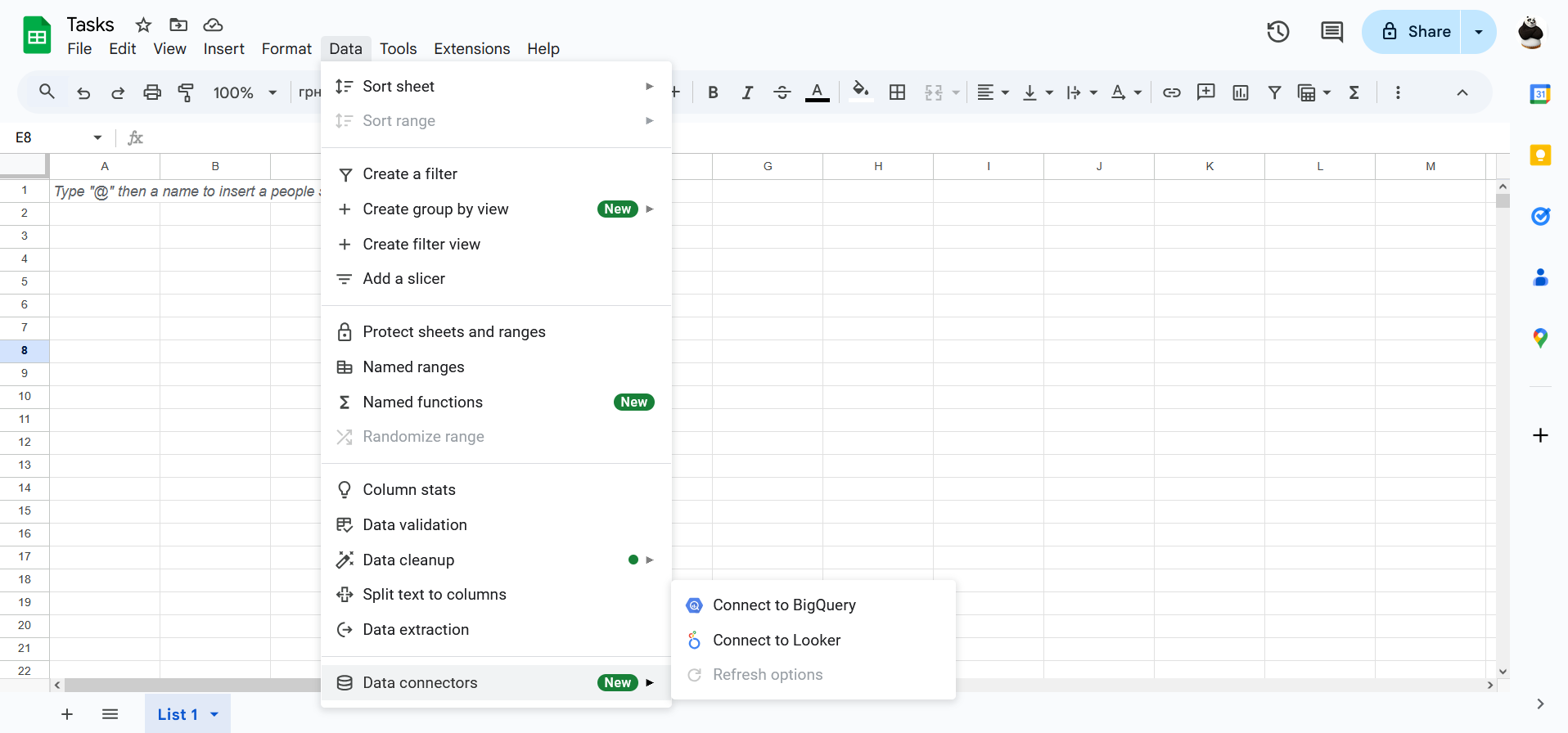
Data connectors allow you to analyze and apply functions to millions and potentially billions of rows of data via BigQuery queries without overloading your local tables. This makes Google Sheets a powerful tool for analyzing big data while maintaining a familiar spreadsheet interface. In addition, there are tools for teamwork: version control, change history, comments, suggestion mode, and access rights differentiation.
Airtable
The Airtable interface has a very original and dynamic design with wide possibilities for customizing elements. This design approach stems from its hybrid architecture of the program, which occupies an intermediate place between an advanced spreadsheet and a full-fledged database.
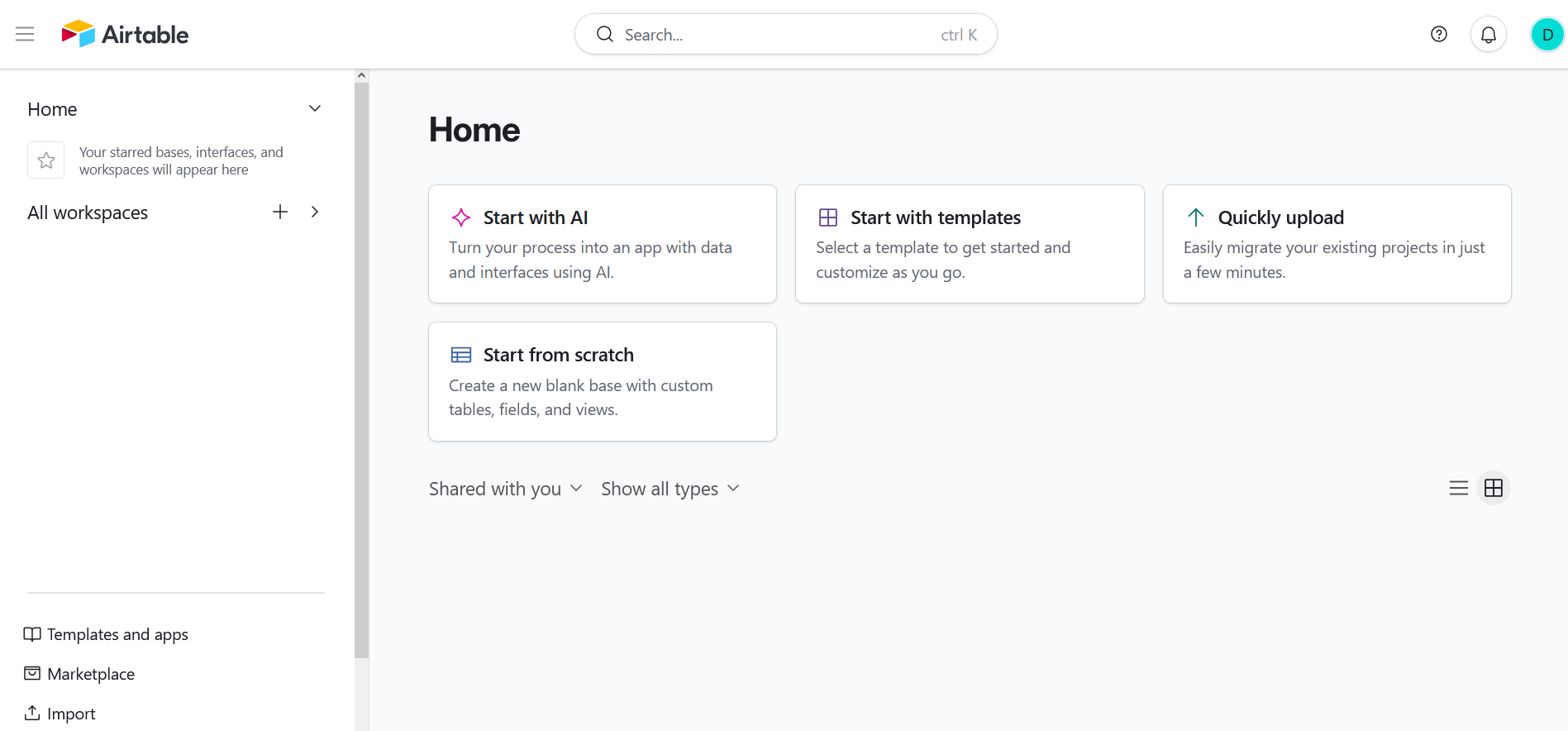
Airtable users have virtually unlimited freedom to customize the interface's appearance and functionality. A separate tool called Interface Designer is offered for these purposes. It supports a variety of data visualization formats, from standard tabular entries and dashboards to calendars, forms, timelines, Kanban boards, and Gantt charts.
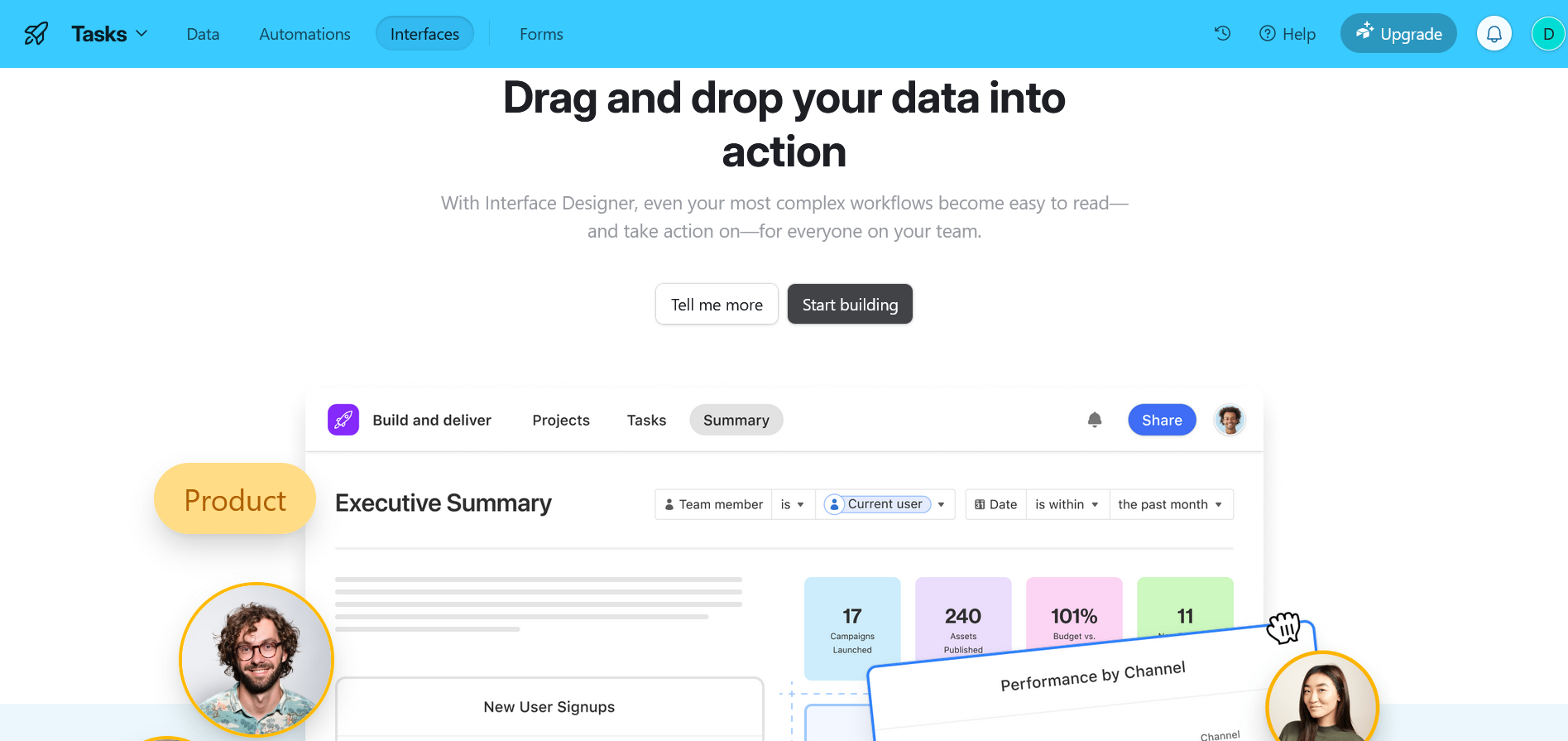
Moreover, Airtable features allow you to create collaborative workspaces and store literally any type and format of data in them: schedules, reports, tables, contact lists, and so on.
Another important advantage of Airtable is its ability to provide spreadsheets with the functionality of a full-fledged CRM or project management platform. Users can add records with the relevant parameters (tasks, projects, goals, sales funnels, campaigns) to the database and then assign them statuses, priorities, deadlines, or tags. For quick and easy data tracking, they can be displayed as a calendar, Gantt chart, or in another format, as well as visualize the process, create a report, or implement automation.
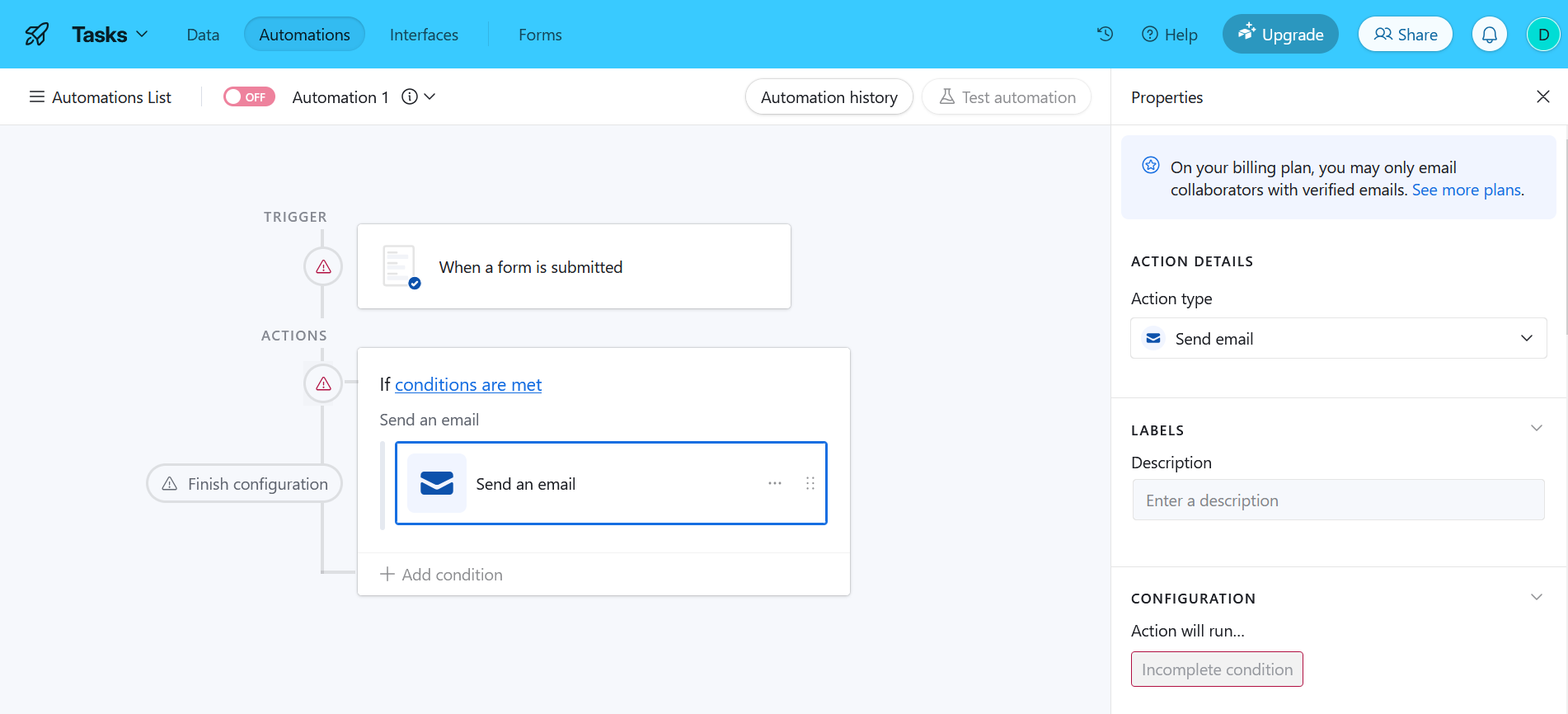
A comparison of Google Sheets vs Airtable will not be in favor of the latter when analyzing the maximum volume of data stored in a table or database. GS is clearly in the lead here, offering an impressive limit of 10 million cells for a single table. Airtable users are subject to more restrictive data volume limits: up to 1,000 records per database for the free version and up to 500,000 records per database for the top Enterprise Scale plan.
Pricing and Accessibility
When it comes to choosing a digital data management tool, cost and ease of access play as important a role as functionality. In this context, a comparative analysis of Airtable vs. Google Sheets allows you to understand the differences in pricing and audience focus.
Google clearly has the advantage in this area, which offers a fully free plan for individual users. Thanks to it, they can use this service almost without restrictions, without worrying about paying a monthly subscription. For free access to most GS tools, all you need is a Google account. Each account is allocated 15 GB of cloud space for free.
You can take advantage of Google Sheets' advanced features (such as integration of the Gemini AI assistant, BigQuery and Looker data analytics platforms, and more) by subscribing to the Google Workspace package. For businesses, it offers the following pricing plans:
- Business Starter (30 GB of space) – $7 per month per user.
- Business Standard (2 TB of storage, Gemini AI assistant in Sheets, Docs, Meet, Gmail, and other Google services, basic management and security features) – $14 per month per user.
- Business Plus (5 TB of storage, all the features of Business Standard, plus advanced management and security features) – $22 per month per user.
- Enterprise – pricing is customized and available upon request.
The Google Sheets competitor is more focused on businesses and professionals than individuals. This explains the higher Airtable price and rather modest capabilities of its free plan. It offers the following prices:
- Free (unlimited number of databases, 1,000 records per database, 5 editors, 1 GB of cloud space per database, 100 automation runs, Interface Designer).
- Team (all Free features, plus 50,000 database entries, 25,000 automation runs, 20 GB of database space, standard integrations, extensions, calendar, timeline, and Gantt charts) – $24 per user per month.
- Business (all Team features, plus 125,000 database entries, 100,000 automation runs, 100 GB of database space, premium integrations, admin panel, App Sandbox, and more) – $54 per month per user.
- Enterprise Scale (all Business capabilities, plus 500,000 database entries, 500,000 automation runs, 1 TB of space per database, App Library, Enterprise Hub, Enterprise API, extension and integration management, and more) – pricing is customized and available upon request.
Use Cases
The applications of Airtable and Google Sheets go far beyond simple data storage. Both platforms offer unique use cases that match their strengths and target audiences. This makes them suitable for a variety of industries, from education and finance to marketing and project management. Let’s take a closer look at where Google Sheets and Airtable shine.
Google Sheets
The spreadsheet management service is a universal tool, widely in demand in many areas where work with tabular data is carried out. Among the key Google Sheets use cases are:
- Business operations and financial accounting. Entrepreneurs and companies of all sizes and industries use spreadsheets to store and process various types and formats of data. This includes lead and customer data, orders and transactions, financial information, and more.
- Education. Google Sheets is in high demand in the education sector, where it is widely used to record and organize data about students and their progress in the learning process.
- Working with data. GS tools help analysts and other specialists process and analyze large data sets faster and more efficiently. Mathematical formulas and functions are used for these purposes, as well as integrations with big data analysis platforms (e.g., BigQuery, Looker).
Airtable
This service is tailored to the needs of modern business. Airtable use cases to cover a number of areas, including sales, marketing, project, and product management. Among the most popular are:
- Customer relationship management. The availability of easily customizable templates allows you to use this platform as a full-fledged CRM. You can import data on leads, sales funnels, and deals, and then flexibly manage and track them through dashboards.
- Email marketing. Airtable is very convenient as an email marketing tool. Here you can store a large contact base, flexibly sort it, and also plan, automate, and analyze your email campaigns.
- Project management. This is one of the most common scenarios for using the service. The platform offers a range of formats for displaying project and task data, as well as collaboration tools and convenient notifications.
- Inventory management. Airtable's capabilities are widely in demand in e-commerce. The program provides a separate template that allows you to create a database of all company stocks and sales and synchronize it with external systems.
Conclusion
The features of Google Sheets make it an ideal solution for storing and organizing data in spreadsheet format, including truly gigantic amounts of information. At the same time, the interface and tools of the platform can be easily mastered even by a child.
In turn, Airtable is a more complex and multifunctional product, focused on a wide range of tasks for modern businesses and professionals. It offers not just online tables, but full-fledged databases, supported by many functions for customization, automation, and integration with thousands of third-party systems.
Don't waste another minute manually transferring leads from Facebook to other systems. SaveMyLeads is a simple and effective tool that will allow you to automate this process so that you don't have to spend time on the routine. Try SaveMyLeads features, make sure that this tool will relieve your employees and after 5 minutes of settings your business will start working faster.