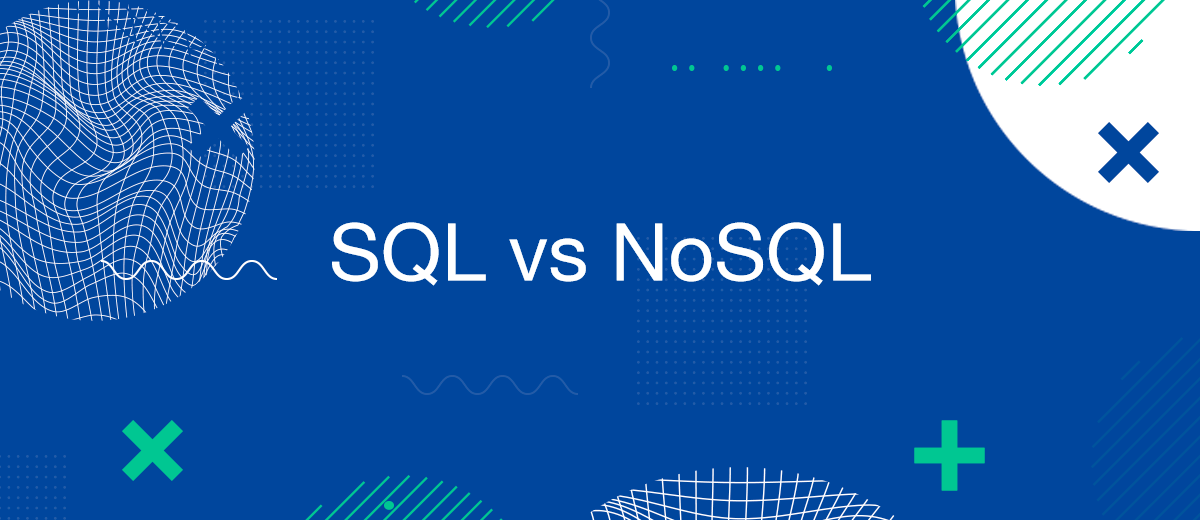In the sphere of data management, professionals frequently face the decision between SQL and NoSQL databases. These database systems each have unique attributes, benefits, and ideal scenarios for use, making it essential to comprehend their differences for effective data handling. This article is designed to unravel these concepts, underscoring the dissimilarities in the SQL vs NoSQL debate and offering insights into the optimal circumstances for selecting SQL over NoSQL, and vice versa.
What is an SQL Database
An SQL database, at its core, is a relational database managed through the use of Structured Query Language (SQL). SQL is a standardized programming language specifically designed for managing and manipulating relational databases. These databases organize data into tables, where each table comprises rows (records) and columns (attributes). Tables within the database relate to each other through common data, typically primary and foreign keys.
Structure of an SQL Database
The structure of an SQL database is typically categorized in a tabular format, with tables acting as entities and rows within the table representing records of that entity. Each column in the table stands for an attribute of the entity. For instance, in an "Employees" table, each row would represent a unique employee, whereas the columns might represent attributes such as "EmployeeID," "FirstName," "LastName," "Email," and "JobTitle."
Functionality of an SQL Database

The primary functionality of an SQL database lies in its ability to provide a structured, organized, and efficient method of data storage and retrieval. Users can execute a wide range of operations on the data, including creating, reading, updating, and deleting records - collectively known as CRUD operations. SQL databases also allow for advanced data manipulation through complex queries, procedures, functions, and triggers.
SQL databases are renowned for their ACID (Atomicity, Consistency, Isolation, Durability) compliance, ensuring reliable and robust transactions. They are inherently designed to guarantee data consistency across transactions and protect data integrity, even in the event of system failures.
What is a NoSQL Database
NoSQL, an acronym for "Not Only SQL," is a type of database architecture that offers a mechanism for storage and retrieval of data beyond the traditional tabular relations used in relational databases. NoSQL databases are designed to manage unstructured data with scalability, flexibility, and speed, making them a preferred choice for handling large datasets and high-velocity data.
Structure of a NoSQL Database
Unlike SQL databases, NoSQL databases do not follow a rigid schema, and instead, they offer various data models for different use-cases. The four primary types of NoSQL databases include:
- Document databases, which pair each key with a complex data structure known as a document. Documents can contain many different key-value pairs, or key-array pairs, or even nested documents.
- Graph stores, which are used to store information about networks, such as social connections.
- Key-value stores, which are the simplest NoSQL databases. Every single item in the database is stored as an attribute name (or 'key') and its value.
- Wide-column stores, such as Cassandra and HBase, which store data in columns instead of rows and are optimized for queries over large datasets.
Functionality of a NoSQL Database
NoSQL databases excel in their ability to handle large volumes of diverse data types and are particularly adept at storing unstructured or semi-structured data. They are designed for flexibility, allowing data structures to be altered without downtime.
NoSQL databases are highly scalable and are engineered to expand horizontally across servers, making them a suitable choice for applications that require real-time, high-speed data processing. They typically adhere to the BASE (Basically Available, Soft state, Eventual consistency) model, which allows for high availability and fast write speeds, albeit at the cost of eventual consistency.
SQL vs NoSQL: Main Differences
When choosing between SQL and NoSQL, understanding their main differences is essential. These differences are primarily based on data structure, schema, language, scalability, and consistency.


1. Data Structure:
- SQL: SQL databases use a structured, tabular format for data storage. Data is stored in tables, with each row representing a unique record and each column an attribute of that record. Tables are related to each other through primary and foreign keys, making SQL databases excellent for handling complex relationships.
- NoSQL: NoSQL databases offer a variety of data models, including document, key-value, wide-column, and graph stores. This flexibility allows NoSQL databases to handle a variety of data types, including unstructured and semi-structured data.
2. Schema:
- SQL: SQL databases are schema-dependent, meaning they require a predefined schema based on which the data is organized and stored. Changes to the schema are rigid and often involve significant alteration and downtime.
- NoSQL: NoSQL databases are schema-less. They allow for dynamic schemas for unstructured data, and data can be added on the fly.
3. Language:
- SQL: SQL databases use Structured Query Language (SQL) for defining and manipulating data. SQL is a powerful language, offering robust querying capabilities and comprehensive functions for data management.
- NoSQL: NoSQL databases don't have a standard query language, and the method of querying data can vary greatly between different NoSQL types. However, they often offer APIs and other interfaces for data manipulation.
4. Scalability:
- SQL: SQL databases are typically scaled vertically by increasing the power of the hosting machine (CPU, RAM, SSD). While this provides a high degree of power and control, it can become costly as the database grows.
- NoSQL: NoSQL databases are designed for horizontal scalability. They can easily spread their load across multiple servers through a process called sharding, making them a preferred choice for large, ever-growing datasets.
5. Consistency:
- SQL: SQL databases follow the ACID properties (Atomicity, Consistency, Isolation, Durability), ensuring reliable and complete transactions. This makes SQL databases a great choice for applications where consistency is paramount.
- NoSQL: NoSQL databases generally follow the BASE model (Basically Available, Soft state, Eventual consistency). While this allows for higher availability and performance, it can lead to temporary inconsistency in the data.
In essence, SQL and NoSQL databases offer different capabilities and are tailored to different use cases. The choice between them should be guided by the specific requirements of the project at hand.
In the comparison between SQL and NoSQL databases, Snowflake IDE emerges as a powerful and efficient solution for managing data and leveraging its capabilities.
NoSQL vs SQL Database: Use Cases

The choice between SQL and NoSQL db depends significantly on the particular use case. Let's explore typical scenarios where each type of database is most beneficial.
SQL Database Use Cases:
- Complex Transactions: SQL databases are ideal for applications that require complex, multi-row transactions. This includes financial systems, where maintaining the atomicity and consistency of transactions is critical.
- Structured Data Management: SQL databases shine when the data is structured and static. They are excellent for handling data where the schema is known in advance and unlikely to change drastically.
- Data Integrity: For systems that require strong data integrity, such as banking and healthcare applications, SQL databases are an excellent choice. The ACID properties of SQL databases ensure data consistency and reliability.
- Complex Queries: If the application needs to perform complex queries involving multiple tables and rows, SQL databases, with their robust querying capabilities, are the better choice.
NoSQL Database Use Cases:
- Big Data Applications: NoSQL databases are designed for handling big data. Their ability to scale horizontally makes them capable of managing large volumes of data efficiently.
- Real-Time Applications: In scenarios where high-speed data reads and writes are necessary, NoSQL databases, with their high-speed data processing capabilities, are a clear winner. They are commonly used in real-time analytics and IoT applications.
- Unstructured Data: NoSQL databases are perfect for handling unstructured and semi-structured data. They are often used for content management systems, mobile applications, and user data management.
- Rapid Development: For projects where time-to-market is crucial, NoSQL databases, with their flexibility and ease of development, can provide significant advantages. They allow for agile development and iteration as they don't require a predefined schema.
Conclusion
In conclusion, the SQL vs. NoSQL debate doesn't result in a clear winner. Both SQL and NoSQL databases have their own strengths and weaknesses, and the choice largely depends on the specific needs of your project. SQL databases are typically better for situations where you require complex transactions with multiple operations or tight consistency, while NoSQL databases are a better fit for high-volume, non-relational, and distributed data. The best approach is to understand your project requirements and choose the database that aligns best with your needs.
If you use Facebook Lead Ads, then you should know what it means to regularly download CSV files and transfer data to various support services. How many times a day do you check for new leads in your ad account? How often do you transfer data to a CRM system, task manager, email service or Google Sheets? Try using the SaveMyLeads online connector. This is a no-code tool with which anyone can set up integrations for Facebook. Spend just a few minutes and you will receive real-time notifications in the messenger about new leads. Another 5-10 minutes of work in SML, and the data from the FB advertising account will be automatically transferred to the CRM system or Email service. The SaveMyLeads system will do the routine work for you, and you will surely like it.