Since its launch in 2017, Microsoft Teams has remained one of the most popular business applications. The number of its active users exceeds 320 million. As part of Microsoft 365, this platform offers comprehensive functionality for project management, from chats and video calls to cloud storage and integrations. However, today there are many worthy alternatives to Microsoft Teams. This article explores some of the best of them.
Slack
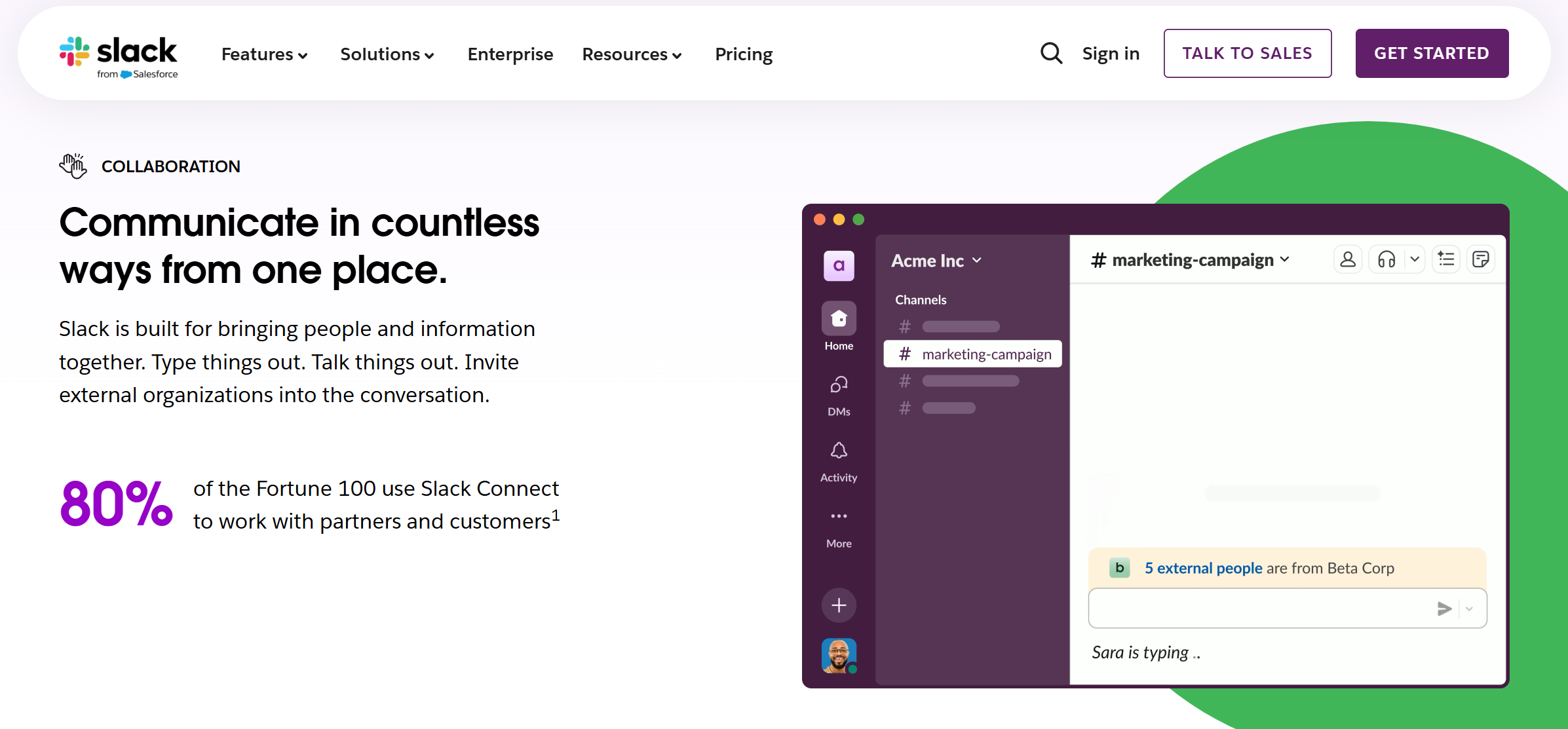
Source: Slack
The Slack corporate messenger is used daily by almost 40 million active users. This makes it one of the most popular Microsoft Teams alternatives. The application contains many useful tools for productive communication, joint work on projects, and optimization of work processes.
Key features:
- The platform is an organized space for communication and interaction between team members or company employees.
- Users can co-edit documents, share files and screens, join chats including voice and video chats, update statuses online, manage processes, and more.
- The Canvases feature enables teams to collaborate on projects faster and more efficiently. It allows team members to share files, create structured lists, and brainstorm together.
- The Workflow Builder tool allows automating repetitive tasks and processes. It enables setting triggers to automatically perform a number of actions—onboarding new users, sending a request for feedback, posting publications, and so on.
- A solid set of customizations helps to flexibly configure various components of the functionality and interface. In particular, you can personalize themes, change the display format of tasks, chats and files, and configure notifications.
- Slack supports native integrations with over 2,600 third-party systems and applications, including services for marketing, design, finance, analytics, remote work, project management, security, AI solutions, and much more.
- Channels organize messages by relevant topics, projects, and tasks. This makes it easy to organize communications. You can also create separate channels for each client and integrate them with your CRM.
Slack is one of the best free alternatives to Microsoft Teams. Its free plan lets you use the service at no cost. By simply registering, the user gets 90 days of message history, 10 integrations, 1 workspace, private audio and video calls, and more.
Line of pricing plans:
- Pro (unlimited message history and integrations, workflows, group audio/video calls, 1 workspace, collaboration on lists and documents)—$8.75 per month per user.
- Business+ (all Pro features, user provisioning, data export, SAML SSO)—$15 per month per user.
- Enterprise+ (all the features of Business+, plus custom templates, data loss protection, advanced user management, and more)—pricing is calculated individually and is available upon request.
With our service, you can connect Slack integrations to link this platform with Facebook Ads, Google Ads, and other systems. This automation streamlines your workflows, allowing your team to focus on more strategic tasks and boost overall productivity.
ClickUp
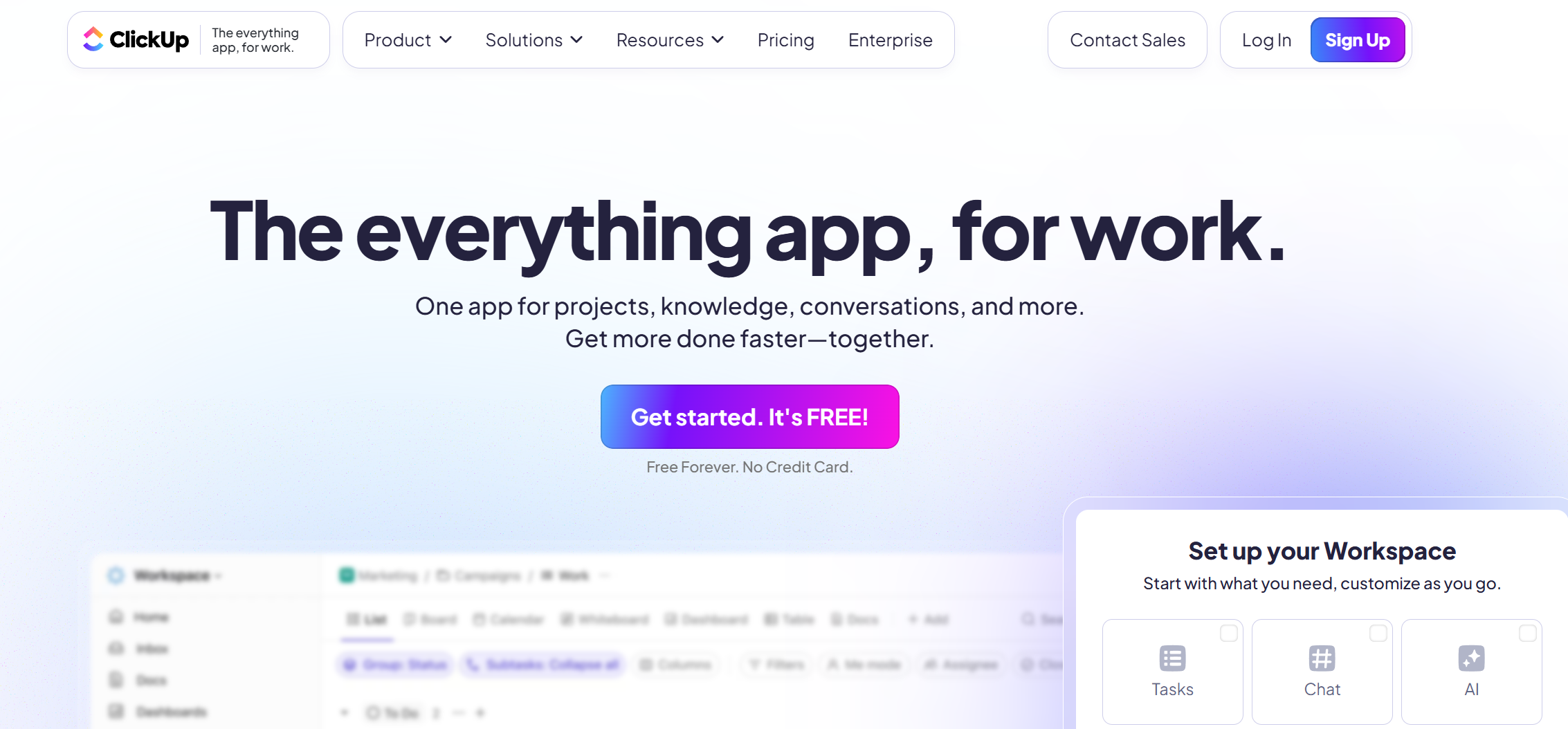
Source: ClickUp
The ClickUp service is one of the widely known Microsoft Teams alternatives in 2025. It is in great demand in the field of project management, as it contains many useful features for coordinating processes and tasks. In addition, the platform provides convenient tools for organizing collaboration and increasing employee productivity.
Key features:
- ClickUp offers a unique workspace organization method. Its components are divided into three hierarchical levels: Spaces (teams, departments), Folders (projects, initiatives) and Lists (tasks).
- Project participants can easily and quickly add tasks and subtasks to it, delegate them to colleagues, and upload files. Automation features help streamline these processes.
- ClickUp supports various formats for visualizing the progress of a project: tables, lists, calendars, kanban boards, Gantt charts, and many others.
- The platform has more than 35 different settings for task customization. You can add custom fields and adjust task views. In addition, the platform allows you to automate repetitive actions and assign Sprint Points.
- The service is equipped with a set of tools for collaboration. Users have access to collective editing of documents, chat, and a team messenger. A virtual board is provided for brainstorming. Moreover, there is an activity feed, commenting on tasks, and much more.
- ClickUp gives you the ability to flexibly automate repetitive processes and tasks. To achieve this, it offers over 50 ready-made automations, triggers, and conditions. Each of them is easy to customize.
- The platform provides hundreds of pre-installed templates for checklists, tasks, documents, and other project management components.
- The service has more than 1000 integrations with third-party systems: cloud storage, messengers, online calendars, and more.
Like Slack, ClickUp is among the Microsoft Teams free alternatives, as it provides a free plan. It comes with 100 MB of cloud storage, unlimited team members and tasks, document collaboration functionality, whiteboards, calendar, kanban boards, 1 form, and more.
The line of paid subscriptions consists of 3 plans:
- Unlimited (all Free features, unlimited cloud storage, unlimited dashboards, integrations, Gantt charts, custom fields, as well as goals and portfolio, resource management, and more)—$7 per month per user.
- Business (all Unlimited features, unlimited teams, advanced automations and dashboard tools, workload management, unlimited whiteboards, timeline and message history, SMS 2FA)—$12 per user per month.
- Enterprise (all Business features, extended permissions, conditional logic in forms, Enterprise API, custom roles, unlimited posts, SSO, live onboarding, and more)—the cost is calculated individually and is provided upon request.
Our platform enables seamless integration of ClickUp with various apps and systems. This automation enhances your workflow efficiency and significantly improves overall productivity.
Google Meet
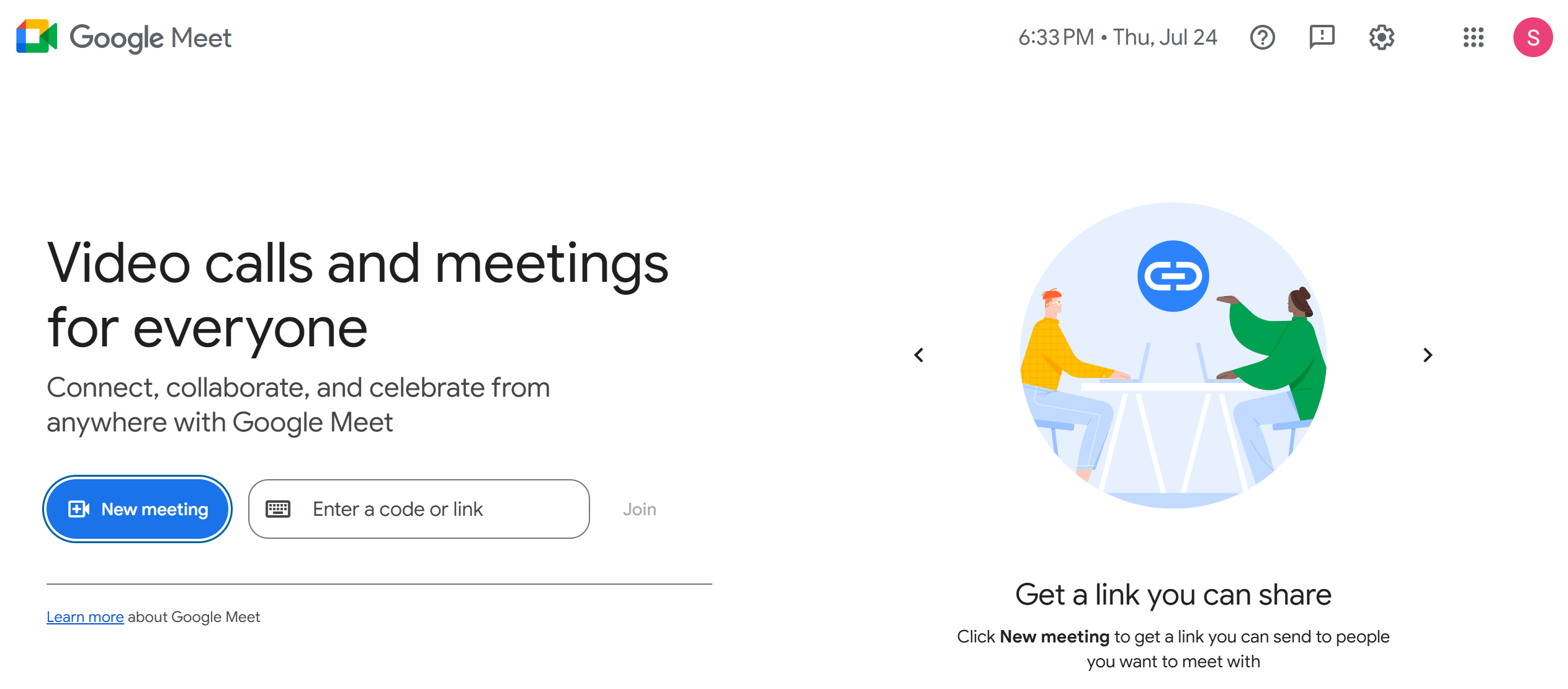
Source: Google Meet
Among the most well-known alternatives for Microsoft Teams, the Google Meet video conferencing platform is often mentioned. It provides an impressive set of features for holding online meetings of up to 1,000 participants and lasting up to 24 hours. The service is part of Google Workspace. This provides its users with direct access to other platform products.
Key features:
- Google Meet users can join meetings via links and communicate individually or in groups. All calls and meetings are conducted over an encrypted connection.
- The platform provides screen sharing, meeting recording, and playback features.
- The built-in chat allows you to communicate with meeting participants and moderate conversations.
- Advanced audio and video settings, including noise reduction, are available.
- Collaboration tools are supported: online surveys and Q&A events, separate rooms for breakout sessions, and more.
- While Jamboard has previously allowed collaborative whiteboarding in Meet, as of 2024 Google is discontinuing standalone Jamboard support. Some whiteboarding features may still be available via integrations. It also allows you to create and attach notes, draw and write on the board by hand, save and share your results.
- Native integration with Google Docs, Sheets, and Slides lets you view, comment, and collaboratively edit text, spreadsheets, and presentations during meetings and private calls.
- Most of the top Microsoft Teams competitors have implemented artificial intelligence. Google Meet is no exception. The built-in AI assistant Google Gemini provides users with additional capabilities. In particular, it automatically translates the speech of participants into 65 languages, displaying subtitles with the translation on the screen. In addition, it can create notes with a summary of the meeting.
Google Meet is available as part of the Google Workspace platform. It offers the following pricing plans:
- Business Starter (30 GB storage, Gemini AI assistant in web and Gmail, video meetings for up to 100 participants, and more)—$7 per month per user.
- Business Standard (2 TB of storage, Gemini AI assistant in the web interface, Gmail, Docs, Meet, and other services, functionality for developing AI bots, video meetings for up to 150 participants, and more)—$14 per month per user.
- Business Plus (5 TB storage, advanced AI Gemini functionality, video meetings for up to 500 participants, advanced management and security features)—$22 per month per user.
- Enterprise (all the features of Business Plus, plus video meetings for up to 1,000 participants, extended support, and more)—pricing is calculated individually and is available upon request.
Rocket.Chat
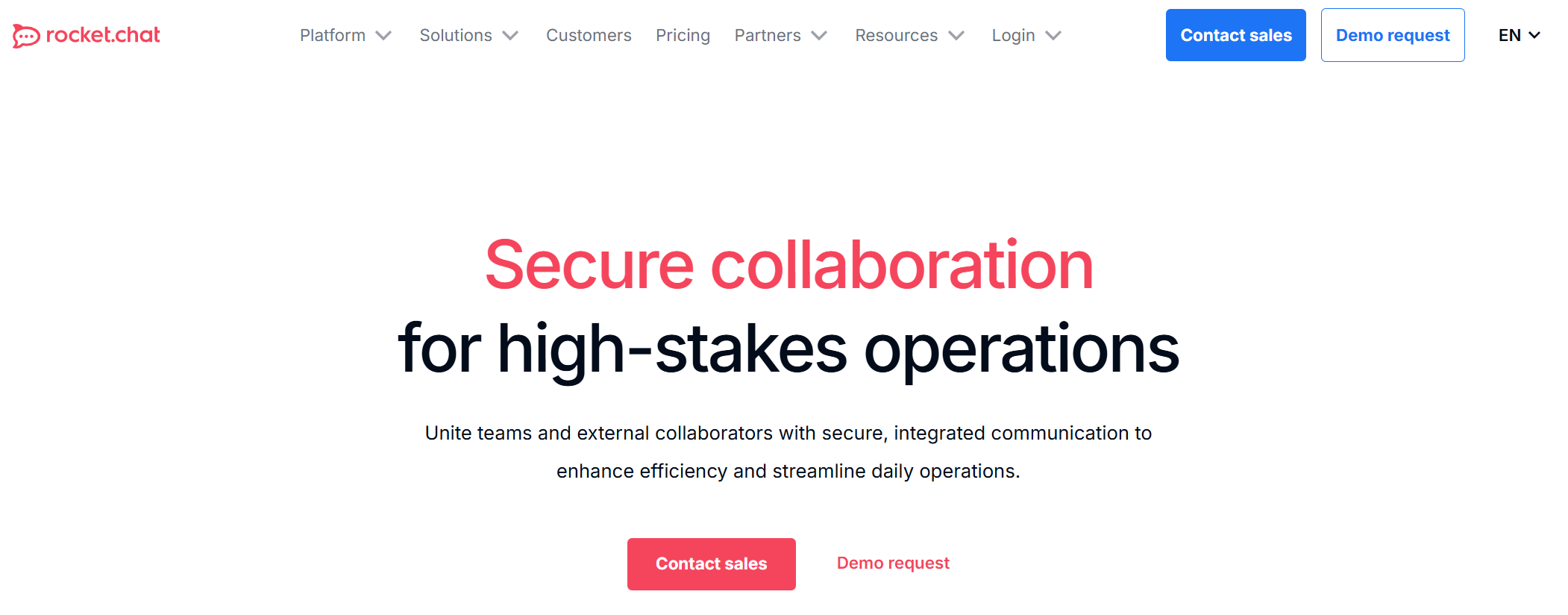
Source: Rocket.Chat
When considering the best alternatives to Microsoft Teams, it is definitely worth paying attention to Rocket.Chat. This is a platform for business communication and project management. It will be especially interesting for those teams and companies for whom the ability to customize functionality and data security are significant. As of 2025, the service has over 12 million active users from more than 150 countries.
Key features:
- Rocket.Chat has a solid set of tools for communicating with employees and clients in real time. You can communicate via a web interface, a desktop program, and a mobile application.
- The platform provides secure channels for project discussions, collaboration, and file sharing. Private correspondence and group discussions are available.
- The service has built-in functionality for conducting private and group audio and video calls, organizing meetings and webinars.
- The platform's functionality and interface can be easily customized to suit the needs of a company or a specific project. This is possible thanks to an impressive catalog of themes, plugins, and integrations.
- Rocket.Chat places a special emphasis on the security of user data. A high level of protection is ensured by end-to-end encryption, advanced access control, and a number of self-hosted and cloud-deployment options. For example, you can grant guest access to clients, contractors, interns, and other stakeholders.
- The platform supports convenient document exchange and collaboration with the ability to track changes and use additional functions.
- Rocket.Chat's core functionality is easily extended through integrations with various popular business systems, including GitHub, Trello, Jira, and more.
The platform's pricing tiers:
- Starter (up to 50 users, self-managed hosting only, unlimited chat and file history, video conferencing, 2FA authentication, data loss protection, content moderation, and more)—free.
- Pro (51 to 500 users, all Starter features plus advanced hosting features and standard support)—$4 per month per user.
- Enterprise (all Pro features plus AI integration, VoIP calling, guest users, custom roles and permissions, device management, message auditing, premium support, and more)—pricing is calculated individually and is available upon request.
Mattermost

Source: Mattermost
Our review of competitors to Microsoft Teams is completed by the promising platform for project management and collaboration Mattermost. Released in 2015, the service is positioned as an open-source communication system for technical and operational teams and departments.
Key features:
- Mattermost is more than just a corporate messenger. The platform provides a set of integrated solutions to improve employee productivity, from process automation to customization and data control.
- The service is especially popular among Agile software development teams. Developer-oriented integrations and automation features make it easier to develop, deploy, and maintain products.
- The system easily integrates with popular software development solutions: Jira, GitHub, GitLab, and others. This helps optimize work on the project.
- Users can flexibly customize workflows and tasks that are relevant to them. For example, create custom automations and update information for stakeholders.
- The platform guarantees a high level of security and protection of user data. This is achieved through the support of private cloud storage and its own hosting, as well as full compliance with regulatory requirements.
Mattermost offers 3 pricing plans:
- Free (private and group messaging via web interface, desktop and mobile applications, private audio calls with screen sharing, basic collaboration tools, integration and data search, support for 20 languages).
- Professional (all Free features, advanced automation and access control features, group calls with screen sharing, guest accounts, AI chatbot, and more)—$10 per user per month.
- Enterprise (all the features of Professional, advanced AI tools, scalability and performance management features, advanced functionality for administration and automation of work processes)—the cost is calculated individually and is provided upon request.
Conclusion
The Microsoft Teams competitors comparison highlights the strongest and most popular solutions as of 2025. Each of them offers decent functionality, flexible customization, and a wide range of integrations. The availability of a free plan allows you to try them out without additional costs.
Modern alternatives cover a wide range of tasks: from messaging and video calls to full-fledged project management and workflow automation. Many of them are aimed at different types of teams, from small startups to entire corporations with increased data security requirements.
The variety of alternative solutions allows you to choose the best tool depending on the specifics of your business, team structure, budget, and the need for customization. Whether you only need a reliable messenger or a comprehensive platform for managing work processes, there is sure to be a suitable option among Microsoft Teams competitors.
Use the SaveMyLeads service to improve the speed and quality of your Facebook lead processing. You do not need to regularly check the advertising account and download the CSV file. Get leads quickly and in a convenient format. Using the SML online connector, you can set up automatic transfer of leads from Facebook to various services: CRM systems, instant messengers, task managers, email services, etc. Automate the data transfer process, save time and improve customer service.
