The rapid development of the AI industry has led to the emergence of not only a wide range of language models (LLM) but also specialized aggregator platforms that facilitate access to them for third-party developers. One of the leading solutions in this area is Amazon Bedrock, a centralized platform that is part of the AWS generative AI ecosystem. It provides access to foundation models (FM) from different providers and simplifies the development of AI applications. From this article, you will learn about the key capabilities and tools of Amazon Bedrock, the procedure for its implementation, as well as the most relevant scenarios for its use in real business problems.
What is Amazon Bedrock
Amazon Bedrock (AWS Bedrock) is a machine learning platform from Amazon that provides access to foundation models from Anthropic, Cohere, Mistral AI, Meta, Stability AI, and other well-known providers through API. Its users get broad opportunities for developing and deploying applications involving generative artificial intelligence. In addition to programs from third-party developers, the service catalog also includes its own products – Amazon Titan and Amazon Nova. Both have a solid selection of generative LLMs with diverse functionality.
Amazon Bedrock models are universal LLMs trained on large data sets and capable of performing a wide range of tasks. In addition, the system provides a number of auxiliary tools that facilitate working with models and expand their capabilities. One of them is Agents. It helps train a model to perform complex tasks automatically, without requiring the developer to write code manually.
The official release of the Amazon Bedrock platform as an important component of the Amazon Web Services ecosystem took place in September 2023. The corporation regularly replenishes the list of available base models by concluding deals with promising AI startups. In addition, it actively updates and improves built-in tools, as well as develops native LLMs.
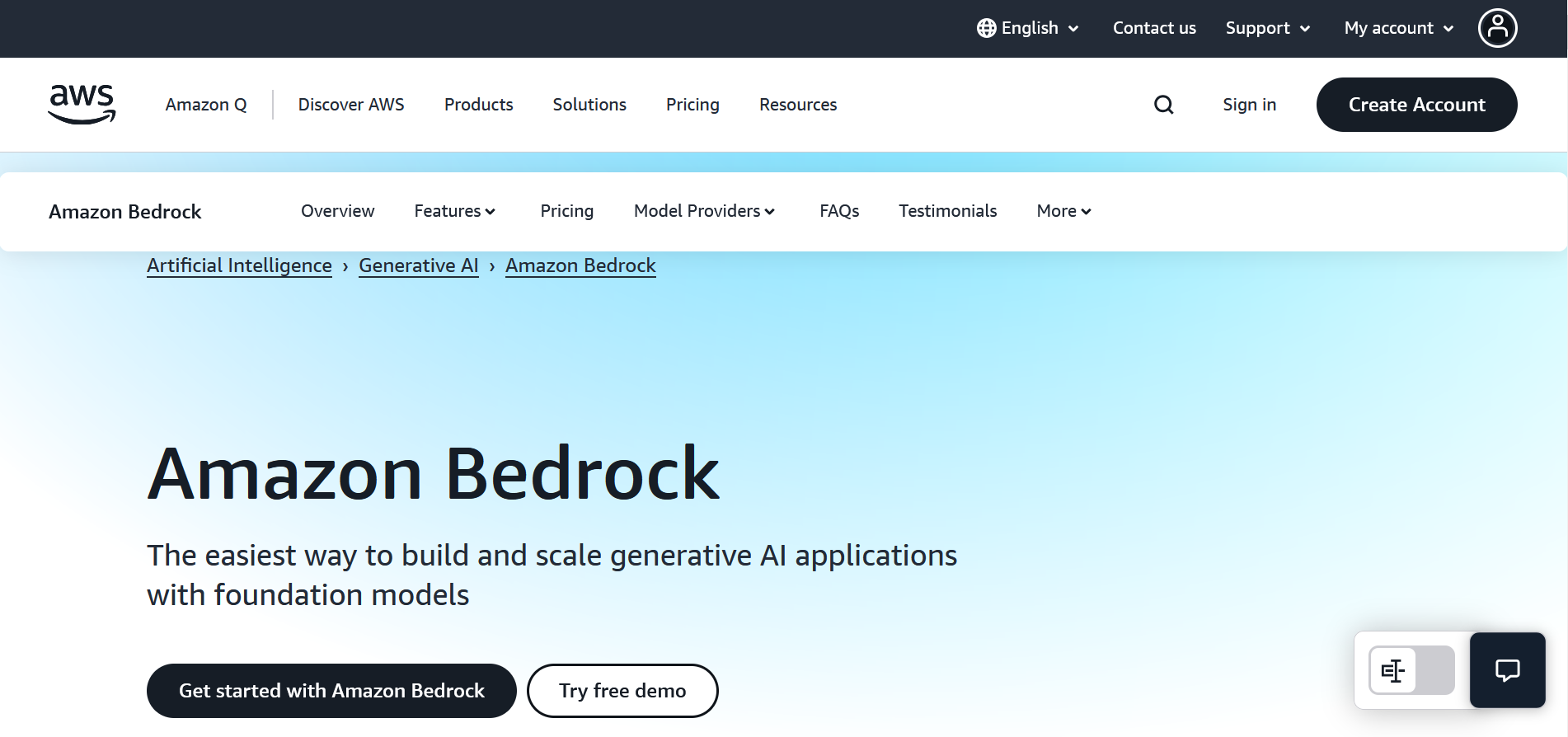
Source: Amazon Bedrock
Amazon Bedrock pricing is calculated based on the AI model a user selects and the amount of capacity used. The platform's pricing tiers are represented by two main plans:
- On-Demand and Batch – payment is charged on an as-is basis, based on the use of foundation models.
- Provisioned Throughput – payment is calculated considering the time of use of the allocated throughput and the need to purchase separate blocks for the basic or custom model.
Additional plans:
- Latency-optimized Inference (reduces response time for base models, allowing for optimization of generative AI applications).
- Custom Model Import (allows you to import custom models to the platform and service them at the On-Demand rate).
- Model Customization (users can flexibly customize base models by training them based on their own data).
The platform charges a separate fee for using auxiliary tools (Agents, Guardrails, Flows, Data Automation, and others).
Key Features and Capabilities
Amazon Bedrock gives developers a powerful toolkit to build and scale generative AI applications without writing code or managing infrastructure. Here’s a look at key capabilities of the platform, from access to advanced language models and customization to security and quality assurance tools. These features make Amazon Bedrock an especially compelling choice for enterprises looking to innovate quickly and build robust AI products using cutting-edge technologies.
Access to Foundation Models
Developers can request access to the base models they need via the platform console. They can then change its parameters or refuse access to most FMs, except for the Amazon Titan, Amazon Nova, Mistral AI, and Meta Llama 3 Instruct models.
Gaining access to the selected LLM allows you to perform the following actions with it:
- Send requests and receive responses through the interface in the AWS Management Console. Most models handle text generation, image generation, and chat-like dialog efficiently.
- Evaluate models by comparing the results of several of them to select the best option.
- Develop agents to orchestrate interactions between different FMs, data sources, and applications.
- Build knowledge bases by improving the quality of LLM answers through the Retrieval Augmented Generation (RAG) method.
- Customize models based on data from external sources and adapt their parameters to perform a specific task.
Importing Custom Models
The AWS generative AI platform allows you to not only use the LLMs built into the interface but also import foundation models. This feature is implemented through the Amazon Bedrock Custom Model Import function. Models that have been previously configured in other environments (for example, in Amazon SageMaker AI) and have a specific architecture are suitable for import: Mistral, Mixtral, Flan, Llama 2, Llama 3, Llama 3.1, Llama 3.2, or Llama 3.3.
Imported models can be used in the same scenarios as built-in FMs: query them, perform customization, connect them to agents, and use them in Retrieval Augmented Generation. This approach is especially useful for companies that have already trained their own models in other environments and want to integrate them into the AWS infrastructure without having to reconfigure everything from scratch. This significantly simplifies migration and increases flexibility when developing enterprise AI solutions.
Amazon Bedrock Guardrails
Amazon Bedrock Guardrails is a customizable security tool that helps developers build and run generative AI applications with high security standards. It verifies model output, detects and prevents hallucinations, and blocks up to 85% of malicious and unwanted content, according to Amazon’s official website.
Developers can set their own moderation rules, including filtering topics, banning certain expressions, or specifying undesirable model behaviors. Guardrails also enable monitoring of ethical and corporate compliance, which is especially important for organizations working with sensitive data or in regulated industries. This level of control not only ensures security but also ensures end users’ trust in AI solutions.
Model Evaluation
AWS Bedrock model evaluation enables you to improve the performance of AI applications. This feature allows developers to evaluate and compare the parameters of different FMs to choose the best option for their goals and tasks. It can automatically calculate the semantic reliability of models and the correctness of their knowledge base when extracting data and generating answers.
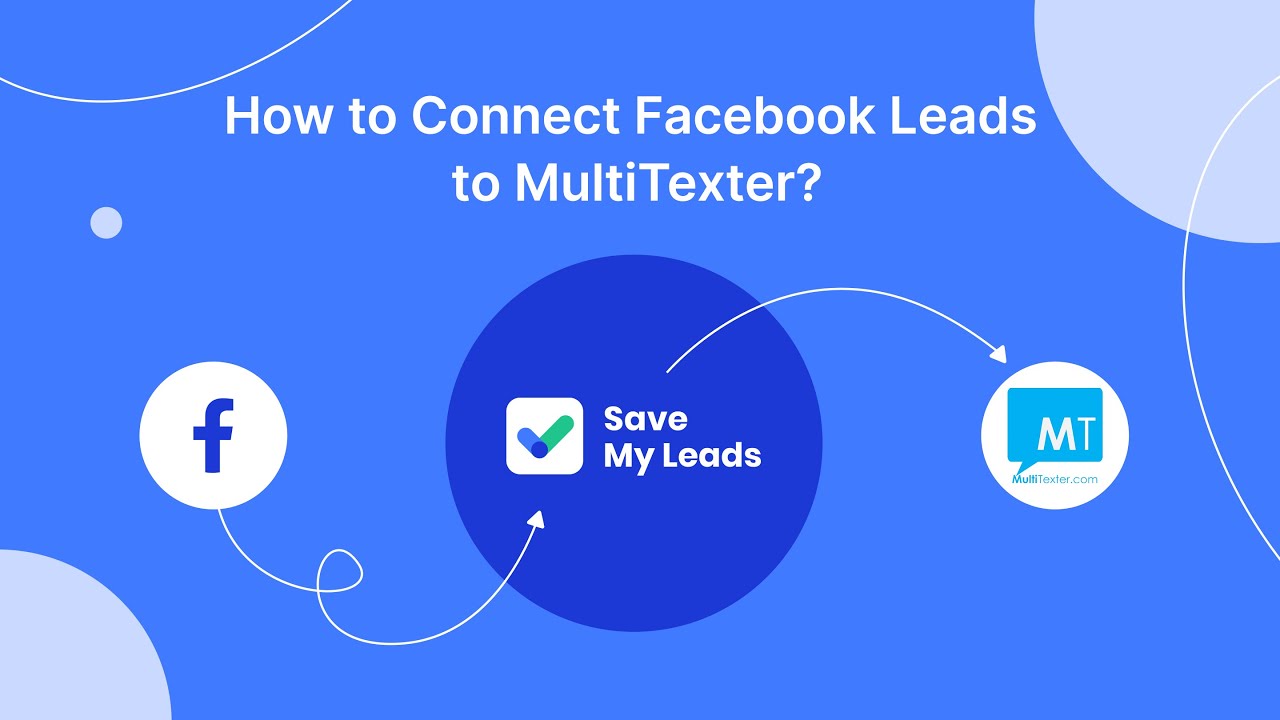
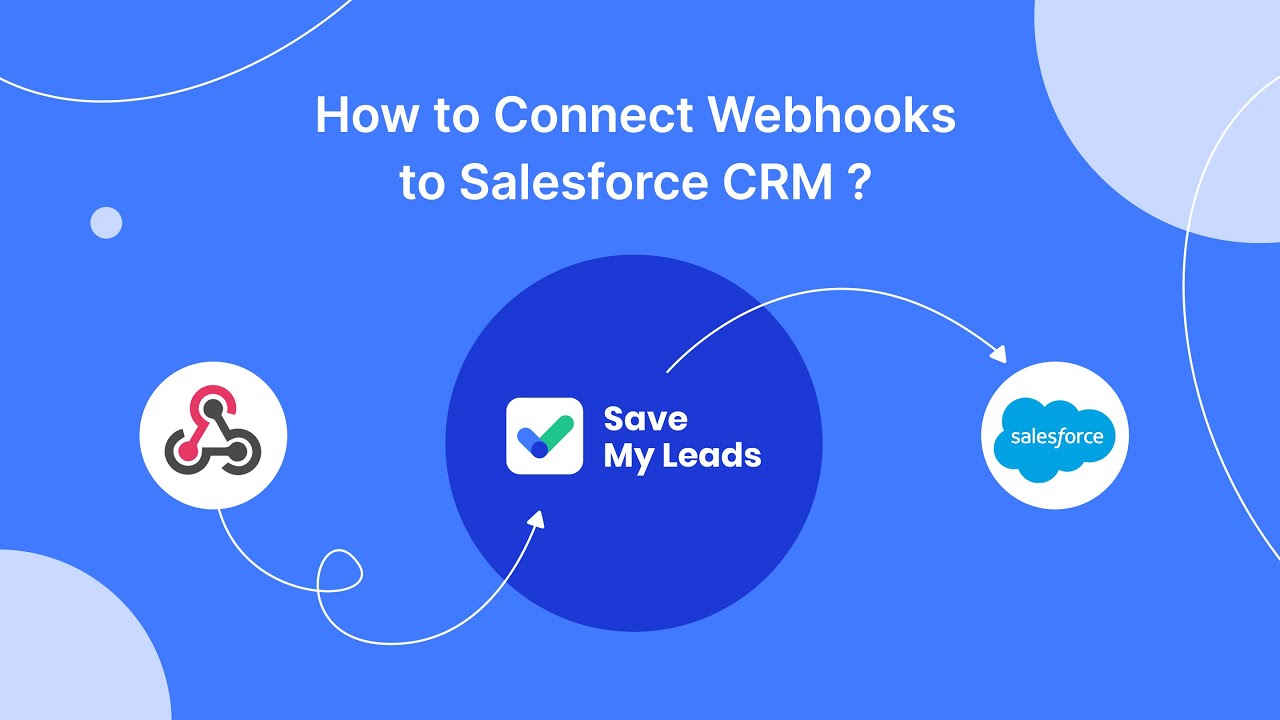
The model evaluation feature supports both automated and manual testing modes. Developers can upload their own test datasets, formulate custom queries, and define expected responses to more accurately compare models in application scenarios. This is especially useful when A/B testing different FM configurations or when deciding on a model for a specific business task, such as generating reports, maintaining a dialogue with customers, or searching for information in a knowledge base.
Serverless Architecture
Amazon Bedrock has a serverless architecture and is a set of managed cloud services for computing, storage, application integration, and more. This eliminates the need for developers to set up and maintain infrastructure.
Serverless architecture has a number of advantages:
- There is no need to monitor and manage the underlying infrastructure. Simply deploy the application in the selected configuration.
- Serverless services include built-in fault tolerance.
- Serverless applications integrate seamlessly with AWS services.
- Pay-as-you-go pricing allows you to use your budget rationally, without unnecessary overpayments.
- Low operational costs enable faster iteration and faster time to market.
Real-World Applications and Use Cases
Amazon Bedrock capabilities are widely used in various industries, from content marketing to scientific research and the automotive industry. With advanced models, support for their adaptation, performance assessment tools, and the ability to connect external solutions, the platform covers a wide range of AI tasks. There is no need to deploy your own infrastructure. To show how this works, we will consider real-life cases illustrating how organizations use Bedrock capabilities to automate processes, generate content, process data, and create scalable AI solutions.
Content Creation and Improvement
Automated work with content is one of the most common areas of application of Bedrock foundation models. First, this includes the generation of text materials from scratch (descriptions, titles, slogans, posts, summaries, etc.), as well as the processing of previously written texts (rewriting, addition, translation, etc.).
Examples:
- LangChain AI uses AWS Bedrock models (specifically Meta's Llama 2 and AI21 Labs' Jurassic-1) in its virtual assistant that generates rich, multilingual content based on user requests.
- The startup StoryAI uses Amazon's FM (Cohere and others) to write creative stories for children in different genres and styles.
Automate and Optimize Repetitive Tasks
Automating and optimizing a wide range of processes is an important application area for Amazon's generative AI. Developers adapt models to perform specific tasks or create more complex and multifunctional agents based on multiple FMs, as well as third-party applications and data sources.
Examples:
- Chatbotify uses a number of Bedrock models (Cohere, Jurassic-1, and others) to develop conversational chatbots for various industries (retail, finance, travel, and more), connecting them to APIs and knowledge bases.
- The OptiML platform deployed Meta's FM Llama 2 to automatically generate code snippets for different frameworks and programming languages.
Data Synthesis and Augmentation
Most often, Bedrock base models are used to generate various formats of synthetic data: images, audio, video, text, tabular data, and more. In addition, they are in demand for creating from scratch or supplementing datasets intended for training ML models or testing programs.
Examples:
- The DataGenix platform uses Amazon's Tabular GPT and Meta's TabNet models to help researchers create datasets with different tabular data formats for machine learning projects.
- MedSynth works with FM Anthropic Large and Stability GAN to generate large amounts of medical data for scientific research.
Notable companies taking advantage of AWS foundation models include:
- Toyota: With FM, the Japanese automaker collects and processes petabytes of data from sensors in millions of cars in real time.
- Alida: The research platform uses Anthropic's Claude Instant model to optimize customer experience as it scales its services.
- HappyFox. A popular helpdesk service automated the work of its support agents using FM Bedrock. This helped it increase the number of successfully resolved tickets by 40%.
FM Performance Metrics
The CloudWatch console is used to measure key performance metrics for models delivered by Amazon Bedrock. It collects raw data and transforms it into understandable metrics, including graphs and other visualizations. It also monitors metrics and automatically sends notifications or takes actions when they exceed thresholds.
Using CloudWatch, you can monitor the following performance metrics for base models:
- Invocations. Number of requests to API operations Converse, ConverseStream, InvokeModel, and InvokeModelWithResponseStream.
- InvocationLatency. Model invocation latency in milliseconds.
- InvocationClientErrors. Number of invocations that resulted in client-side errors.
- InvocationServerErrors. Number of invocations that resulted in errors on the AWS platform side.
- InvocationThrottles. Number of calls blocked by the system.
- InputTokenCount. Number of input tokens.
- OutputTokenCount. Number of output tokens.
- LegacyModelInvocations. Number of invocations using Legacy models.
- OutputImageCount. Number of images in the output operation (only for models capable of generating images).
Getting Started with Amazon Bedrock
To get started with AWS AI services, there are a few preparatory steps you need to take:
- Register for an AWS account.
- Configure the role with the required permissions using the AWS Identity and Access Management console.
- Request access to base models.
Step-by-step instructions for quickly starting work with the platform's AI services:
- Log in to the AWS Management Console and switch it to the role you previously created for Amazon Bedrock.
- Open the Bedrock console.
- To use FM, you need to select the US East (N. Virginia) (us-east-1) region. You can change it in the upper-right corner of the console, next to the IAM role selection.
- Go to the Model Access page at the bottom of the left navigation bar.
- On the Model Access page, you can view the End User License Agreement (EULA) in the base models table.
- Select Modify model access.
- To access all models, select Enable all models. You will then be taken to a page where the checkboxes opposite all available models will be filled in.
- To access specific models, select Enable specific models. To select all models of a specific supplier, click the checkbox next to its name. To select one model, click the checkbox next to the model name.
- Request access to Amazon Titan Text G1 – Express and Amazon Titan Image Generator G1 V1
- Review the models you need and their terms of use. Click the Submit button to request access to them.
- The procedure may take several minutes. If access to a particular model is successfully approved, the console will show the status Access granted.
Amazon Bedrock Best Practices
To effectively leverage the capabilities of the Amazon Bedrock AI platform, it is important to set up the infrastructure and follow a number of practical recommendations. They will help you maximize the potential of the underlying models, optimize costs, and ensure a high level of security when working with generative AI.
- Keep a history of your inputs and outputs. Enable detailed logging to facilitate debugging and trend analysis.
- Evaluate your findings regularly. Compare the results your models generate with actual data or validation datasets.
- Improve the quality of models. Fine-tune FMs by training them on updated datasets or additional data.
- Choose your base model carefully. By deciding on less resource-intensive models for relatively simple tasks, you will reduce your computing costs.
- Use batch queries. Group multiple queries into batches to reduce the frequency of model calls and reduce costs.
- Monitor your spending. Use AWS Cost Explorer to analyze your spending trends and identify opportunities to optimize them. Set up AWS Budgets to get notified when your spending exceeds your limits.
- Set minimum privileges for FM access. Restrict IAM permissions and service roles to prevent unauthorized access.
- Check service roles and security groups. Ensure that model customization jobs and Bedrock agents are configured according to security settings and active service roles.
Final Thoughts
Bedrock Amazon can rightfully be called a real game-changer for the rapidly developing AI industry. This centralized platform has become the large marketplace for dozens of generative artificial intelligence models from a number of well-known providers: Anthropic, Stability AI, Meta, Mistral AI, and others. By combining many LLMs in a single console and complementing them with a set of powerful management, analytics, and security tools, Amazon has made them much easier to access for third-party developers.
The platform gives users very broad opportunities to work not only with built-in FM but also with models from external sources, as well as individual datasets and databases. The generative AI AWS Bedrock is actively used by large businesses from different countries – Toyota, Airtable, Alida, Salesforce, Intuit, United Airlines, and many others.
Also read on our blog:
- Google Lead Form and Smartsheet Integration: Automatic Addition of Rows
- Hugging Face for Developers and Researchers
- Mistral AI: Revolutionizing Artificial Intelligence
- Mastering Cohere: A Guide to Advanced AI Language Models
- How to Integrate TikTok and Notion: Step-by-Step Guide
- CoreWeave: Next-Generation Cloud Infrastructure for GPU Computing
