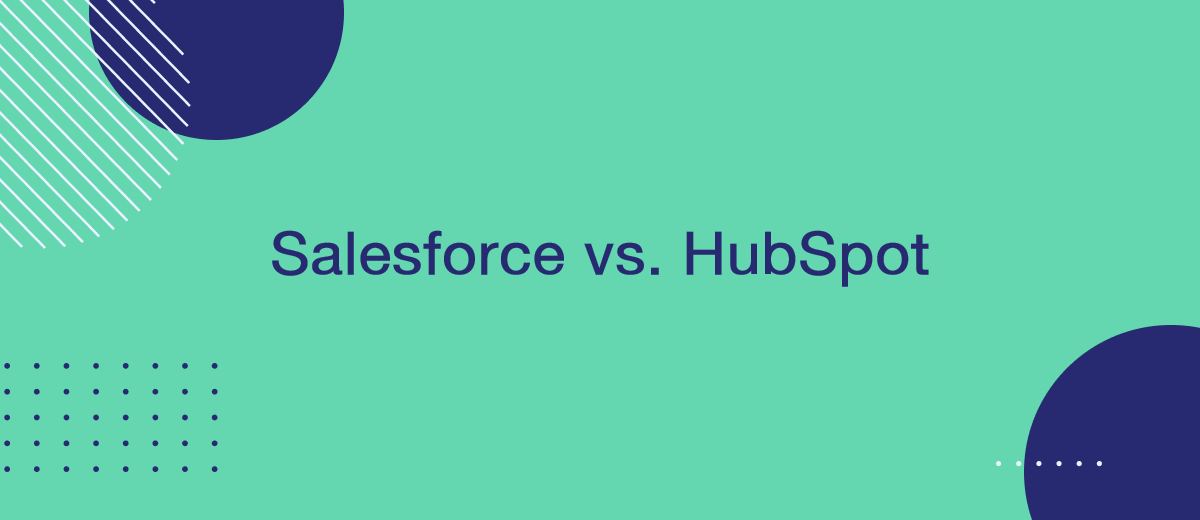The modern market of CRM platforms provides users with many worthy solutions. The most popular among them are Salesforce and HubSpot. Given the relevance of this topic, we have prepared a comparative review of HubSpot CRM vs Salesforce and invite you to read it.
General Characteristics
Let's start our HubSpot and Salesforce overview with the history of these top CRM platforms. Then you might be interested to know what opportunities they provide for businesses today. In this section, we will briefly consider the main characteristics of both systems. They will become a kind of foundation for further comparison.
Salesforce
The Salesforce service is one of the most famous and in demand for businesses. This cloud platform operates on a SaaS (software-as-a-service) model and is owned by Salesforce, Inc., based in San Francisco (USA). It was founded in 1999 by Marc Benioff, who previously served as a top manager at Oracle. In 2022, Salesforce was ranked 61st in the ranking of the world's largest companies, and its market capitalization was estimated at $153 billion. Today the system is used by over 150,000 enterprises. These include both individual entrepreneurs and Fortune 500 corporations.
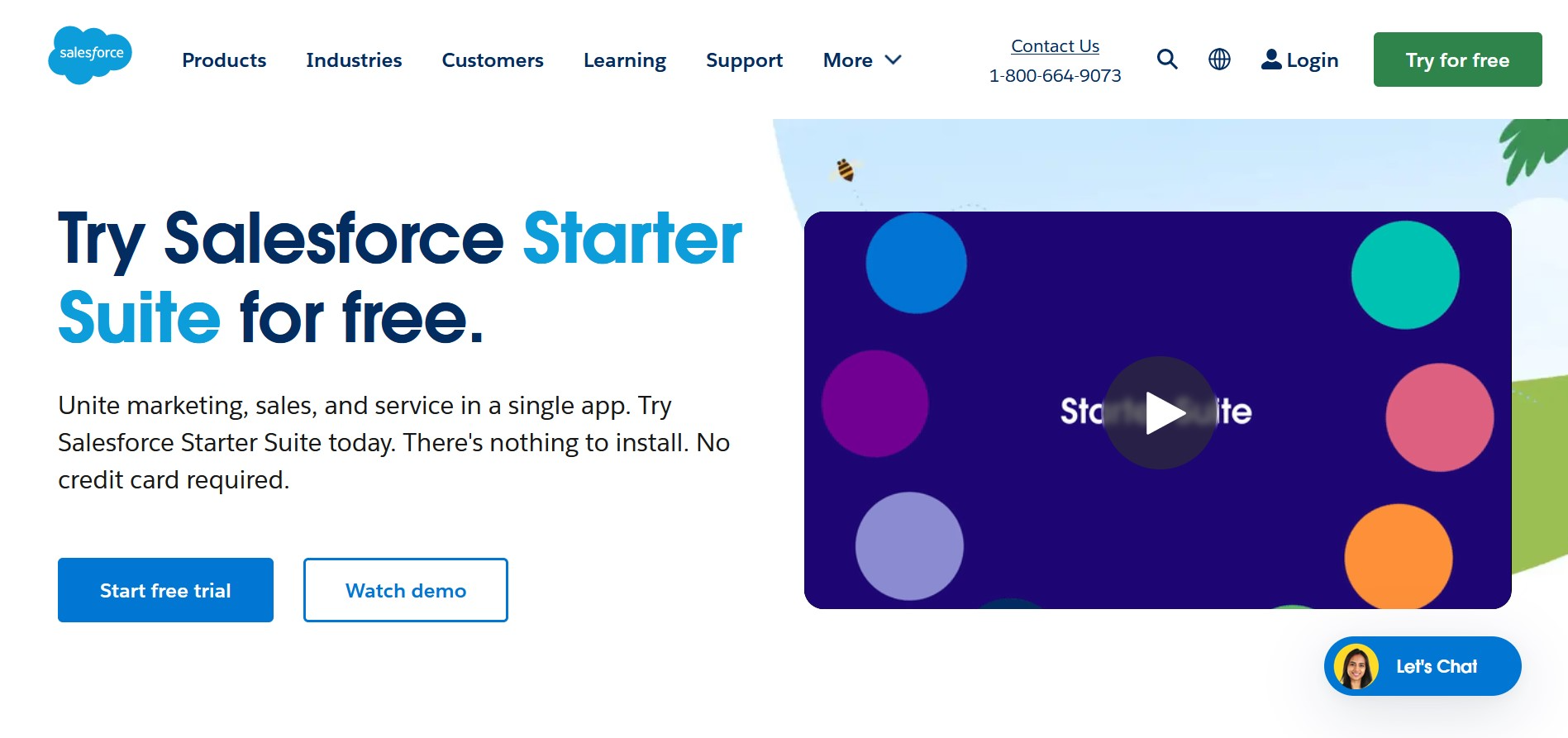
Salesforce has an impressive set of tools for sales enablement, marketing automation, customer service, and support. The platform provides a 360-degree view of the user lifecycle, helps optimize workflows, and stores, analyzes, and manages data. It successfully integrates into the ecosystem of client companies, providing comprehensive monitoring and management of their activities in real-time.
With Salesforce, entrepreneurs can effectively coordinate employees and interact with customers 24/7 from anywhere in the world across desktop and mobile devices. The platform’s tools are intelligently distributed across several separate products: Sales Cloud, Marketing Cloud, Service Cloud, Experience Cloud, Commerce Cloud, Analytics Cloud, and Einstein 1. The ability to pay for only the necessary modules is an important advantage of this CRM.
HubSpot
HubSpot was founded in 2006 in Boston by two MIT graduates, Brian Halligan and Dharmesh Shah. Based on the 2023 results, the company's revenue amounted to $2.17 billion, an increase of 25% compared to the previous year. Today, it has 12 representative offices in different countries around the world. It has more than 7,600 employees and over 216,000 clients.
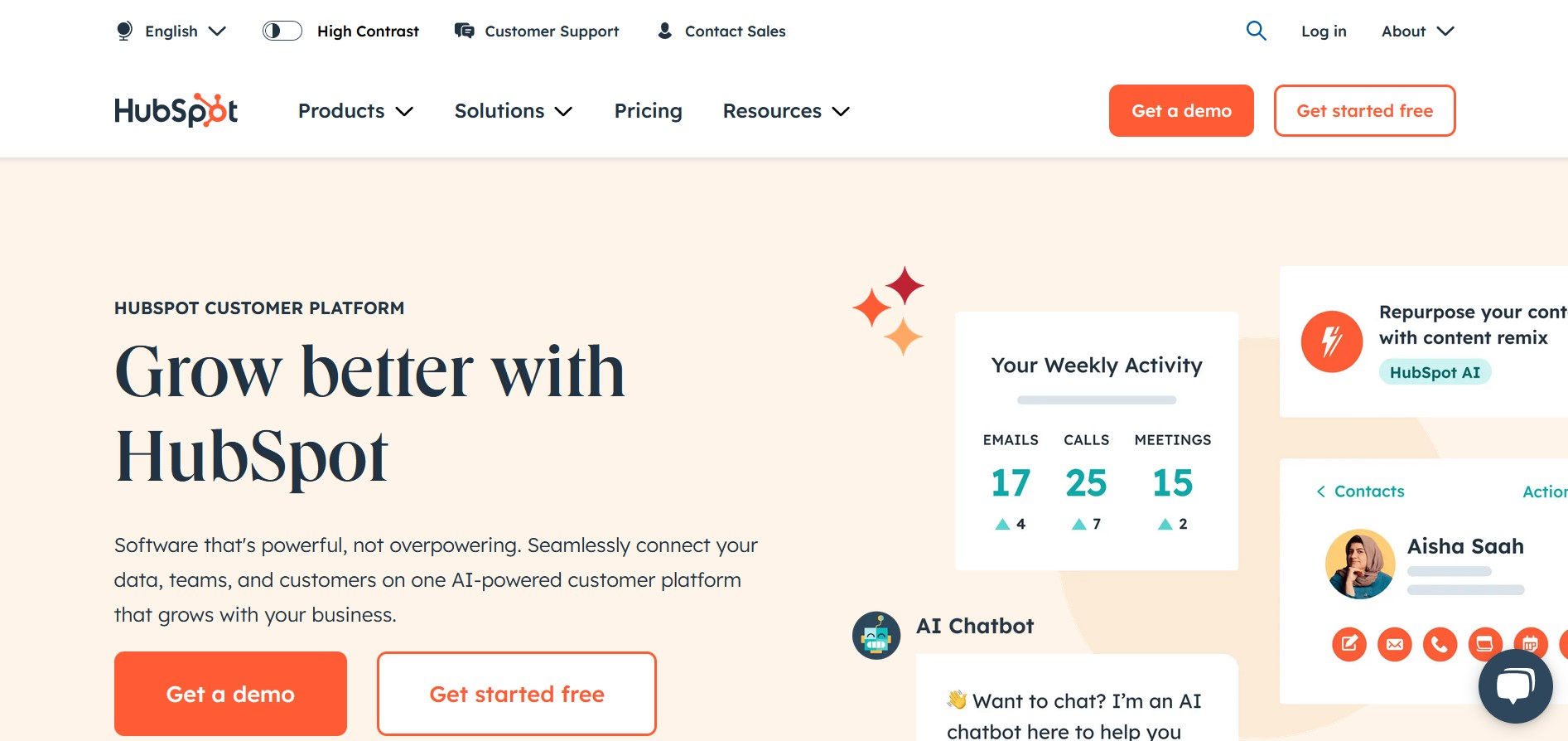
An important part of the HubSpot overview is its core features. The platform is a leader in digital marketing solutions. It offers a number of powerful tools for sales funnel management, lead generation, and interaction with your target audience. Its cloud structure allows you to instantly synchronize data uploaded to the database between all authorized users, teams, and devices.
Through the platform's single workspace, users can collect, store, and analyze a variety of customer and sales information. The system helps to flexibly track and manage any contacts of companies with leads and clients. Its tools effectively perform a wide range of tasks, from planning and launching mailings to communicating with users, tracking their actions, and monitoring campaign results.
Salesforce and HubSpot CRM overview will be incomplete if you ignore their functionality. The main characteristics give you a general idea of the platforms, but it will not be enough if you need to choose the best one.


Key Features and Capabilities
As already mentioned, both platforms have powerful tools. For a qualitative comparison of Salesforce vs HubSpot, let’s examine the functionality of each system in more detail.
Salesforce
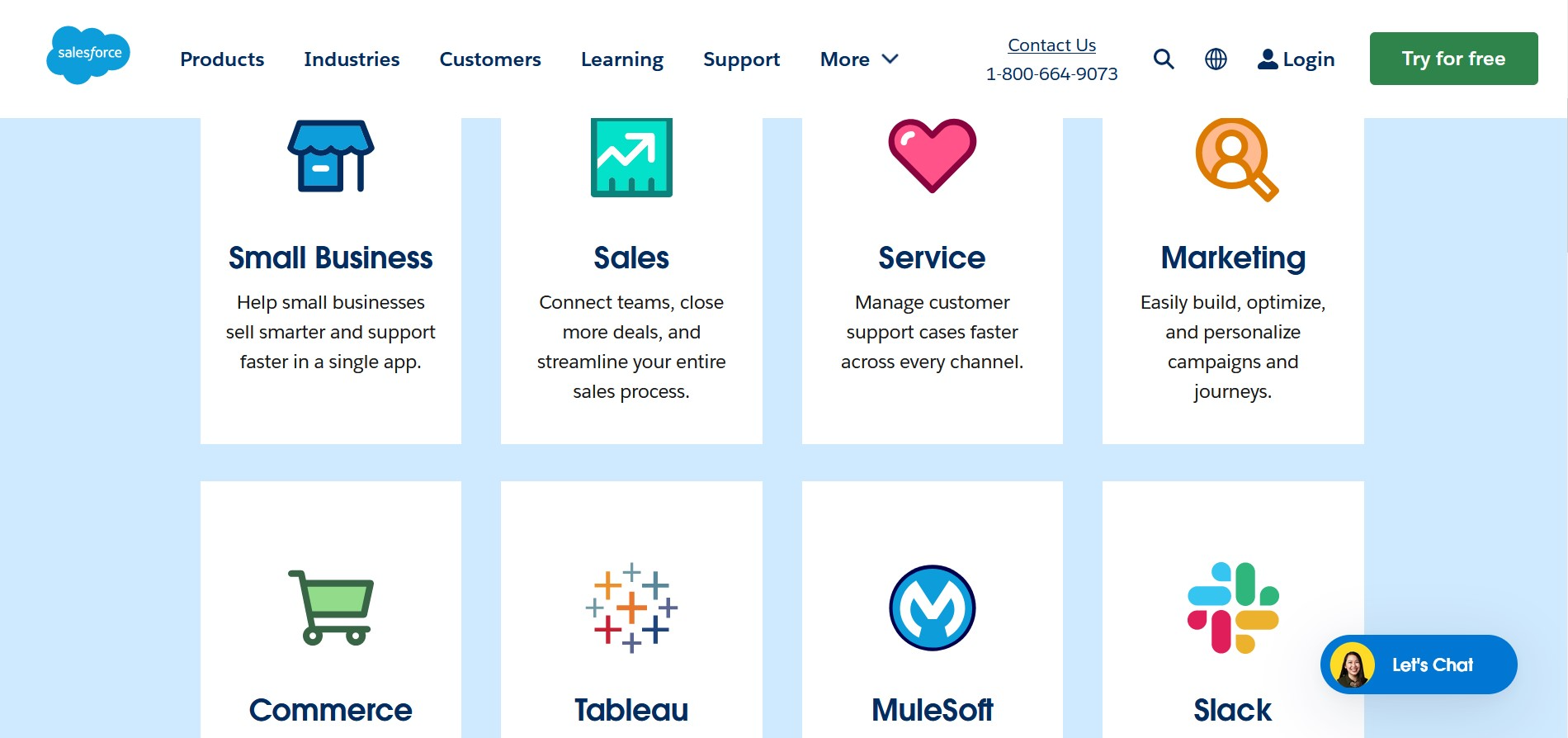
Salesforce features are presented in the form of advanced tool complexes for automating processes, collecting large volumes of customer data, and analyzing them to improve business strategies. The most popular among them are:
- Sales Cloud. The system offers a wide range of functions for stimulating and managing sales. Account, contact, and lead management, opportunity management, and client data are available here. With its help, you can coordinate business processes and approvals, build sales forecasts, and set up dashboards.
- Marketing Cloud. The solution helps visualize the customer journey, perform audience targeting and segmentation, personalize campaigns, create and manage content. Users have access to a catalog of templates and an email newsletter editor, as well as tools for online telephony, SMS newsletters, and SMM promotion.
- AI platform Einstein 1. Artificial intelligence generates texts and individual recommendations, automates communication with clients, and increases the efficiency of work processes. In addition, it is able to analyze the sentiments of the target audience by monitoring social networks.
- Data Cloud module synchronized with Einstein 1. It collects and processes data from various sources, including integrations with Snowflake, Redshift, BigQuery, and Databricks. With its help, companies receive a complete snapshot of customer data and use it to stimulate sales.
- Service Cloud. The system allows you to increase customer loyalty by providing personalized support through a built-in contact center and self-service resources.
- Process Builder. Using this module, the platform supports workflow automation.
- Business analytics tools. They provide users with detailed, personalized reports and insights based on a wide range of customer and sales data. With them, you can get up-to-date analytics on a number of business indicators, from customer satisfaction to market trends. The designer and library of report templates are very helpful in organizing this data.
- Integration library with over 4,500 external systems.
- Developer Console, API, and Application Builder.
HubSpot
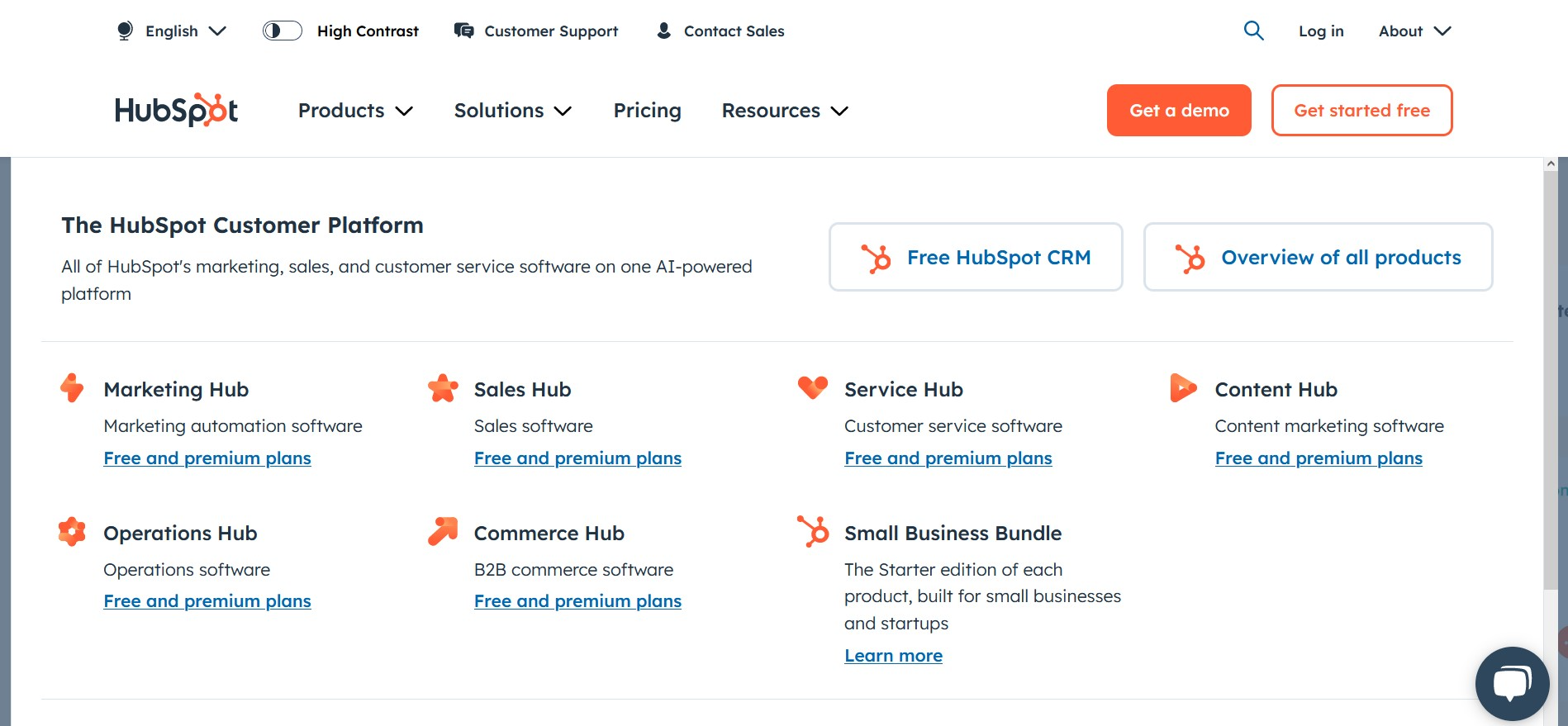
HubSpot features allow you to automate customer interactions, effectively manage leads, optimize marketing campaigns, and measure their success. The most significant among them are:
- Marketing Hub. The system allows you to plan and launch targeted campaigns across a number of channels, manage them flexibly, evaluate results, and generate insights based on real data. Here you can conduct A/B tests, develop landing pages, publish blog posts, and manage social media accounts.
- Sales Hub. The product allows you to create sales funnels in a few clicks, accept online payments, add and track deals, and forecast sales. In addition, here you can delegate tasks to managers and monitor their implementation, and schedule meetings.
- Service Hub. The solution provides a built-in helpdesk system, ticketing support, knowledge base, and customer self-service portal. All this helps automate routine processes and collect feedback. Moreover, tools for SLA management and support analytics are available here.
- Content Hub. It is an all-in-one platform for creating, analyzing, and managing content. It offers an AI-enabled text generator, a website builder with a library of themes and templates, CMS, hosting, SSL, CDN, and more.
- Smart chatbot ChatSpot. This AI tool was created based on OpenAI neural networks. It is capable of automatically adding new leads to the database, filtering them, and distributing them to lists. Furthermore, the bot advises sales managers, performs SEO analysis of websites, and generates content.
- Operations Hub. The system is designed to store and process client data, helping to centrally collect it from different sources into a single database. This module evaluates the quality of collected information and filters it, and also automates business processes. Users here have access to templates for automating email campaigns, promotional campaigns, lead conversion, and other actions.
- Lead generation and lead management tools. This includes forms, chatbots, and live chats. With their help, you can effectively manage leads, track interactions with them, sort them by priority, and so on.
- Over 100 report templates for a range of business indicators: customers, transactions, sales, manager productivity, and more.
- A catalog with more than 1000 integrations with external systems in the areas of planning, project management, customer service, sales support, and others.
Interface
Interface is a significant criterion for the HubSpot vs Salesforce review comparison. HubSpot is often perceived as more intuitive than Salesforce. HubSpot's focus is on simplifying processes. Even novice users can easily navigate this CRM system thanks to the clean and simple interface design. This makes it an ideal choice for small and medium-sized businesses, as well as those just getting started with CRM systems.
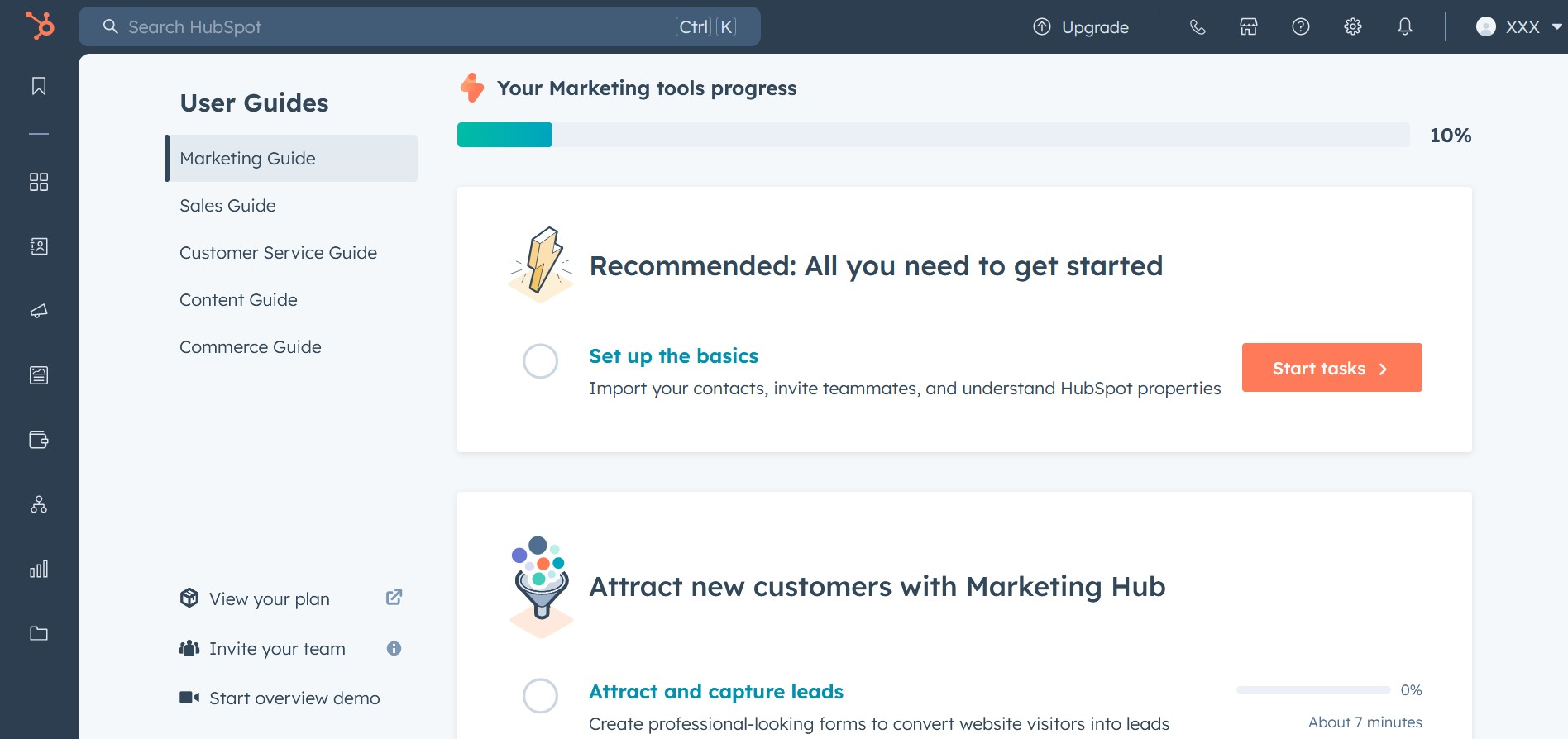
Salesforce offers a deeper, more customizable platform that may be initially more difficult to understand. Its interface is full of different features and settings, and this can be confusing for new users. However, for large companies and those who need maximum, comprehensive automation and integration, Salesforce provides significantly more customization options.
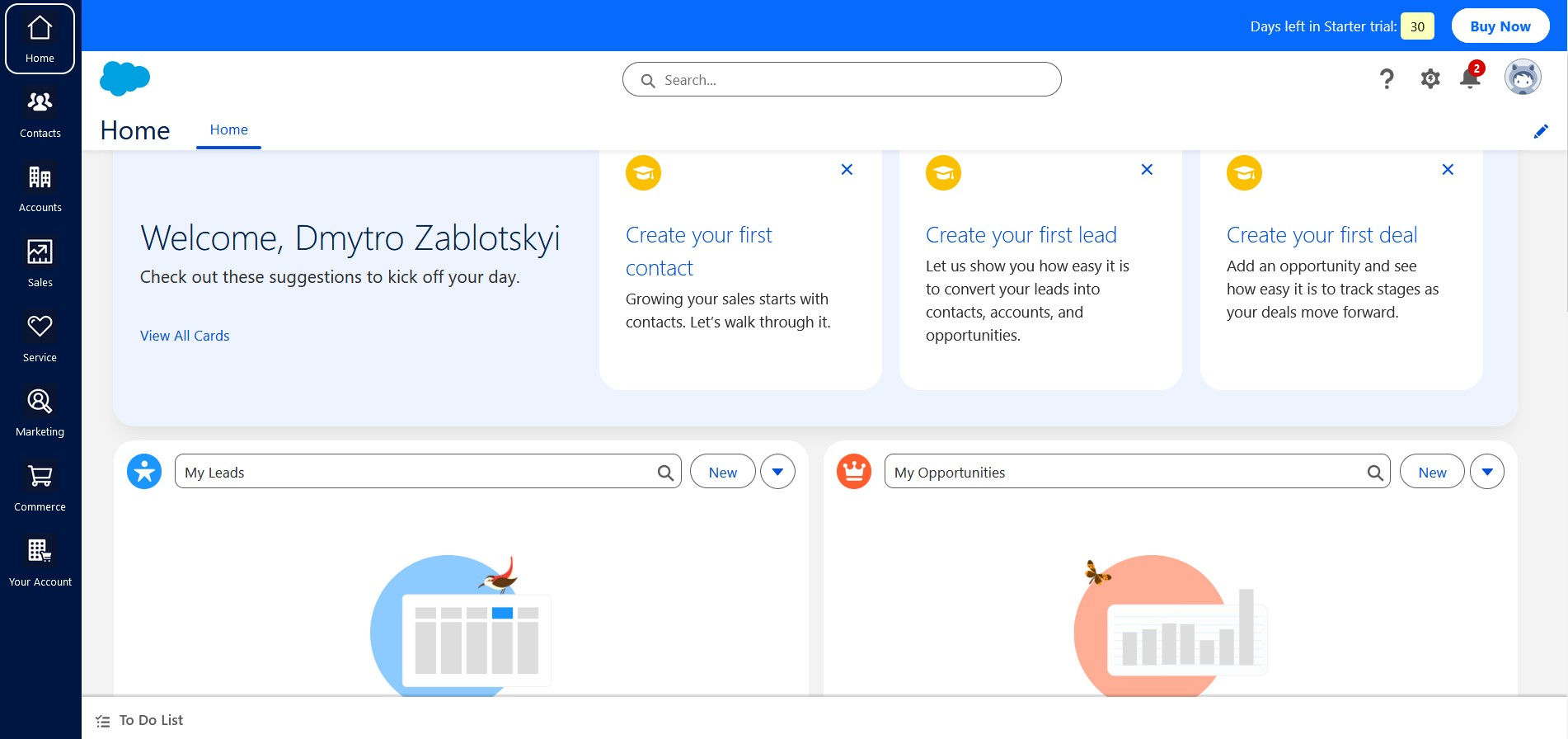
Thus, HubSpot's interface benefits from ease of use for startups and small businesses. Salesforce is more suitable for large enterprises that are willing to invest time in training and setting up the system.
Prices
When comparing HubSpot vs Salesforce, pricing is one of the most important criteria. For users with a modest budget, it may generally come first. Based on this, we could not ignore the tariff plans of both platforms. We suggest arming yourself with a calculator and familiarizing yourself with their offers.
Salesforce pricing
Salesforce offers a wide range of plans, divided into thematic modules. Users can purchase separate packages of services for small business, sales, marketing, customer service, analytics, e-commerce, and other areas.
Small Business (pay per user per month):
- Starter Suite – $25 (payments made monthly or annually).
- Pro Suite – $100 (payable once a year).
Sales Cloud (pay per user per month):
- Starter Suite – $25 (payments made monthly or annually).
- Pro Suite – $100 (payable once a year).
- Enterprise – $165 (payment is made once a year).
- Unlimited – $330 (payment is made once a year).
Marketing Cloud:
- Engagement – starting from $1,250 per month for a company (payment is made once a year).
- Account Engagement – starting from $1,250 per month (if there are less than 10,000 contacts, payment is made once a year).
- Growth Edition – $1500 per month.
- Data Cloud for Marketing – $108,000 per year per company (paid once a year).
- Personalization – starting from $108,000 per year for a company (payment is made once a year).
- Intelligence – starting from $3000 per month per company (payment is made once a year).
- Loyalty Management – starting from $20,000 per month per company (payment is made once a year).
- Referral Marketing – starting from $12,500 per month per company (payment is made once a year).
Service Cloud (payment per user per month):
- Starter Suite – starting from $25 (payments made monthly or annually).
- Professional – starting from $80 (payment is made once a year).
- Enterprise – starting from $165 (payment is made once a year).
- Unlimited – $330 (payment is made once a year).
- Einstein 1 Service – $500 (paid once a year).
CRM Analytics (payment per user per month, payment is made once a year):
- Einstein Predictions – starting from $75.
- Growth – starting from $140.
- Plus – starting from $165.
- Revenue Intelligence – starting from $250.
- Industry Cloud Intelligence – starting from $250.
- Service Intelligence – starting from $250.
Commerce Cloud:
- Commerce Cloud Growth – 1% of the gross value of the product (payment once a year).
- Commerce Cloud Advanced – 2% of the gross value of the goods (payment once a year).
- Commerce Cloud B2C Premium – the cost is calculated individually and is available upon request.
HubSpot pricing
HubSpot, like Salesforce, provides separate pricing for all of its modules. The presence of a free plan in each line is a significant advantage of this platform.
An important point: payment for each tariff plan, except for Commerce Hub, is charged for the entire year at once; monthly payments are not provided.
Sales Hub (pay per user per month):
- Free (up to 5 users).
- Starter and Starter Customer Platform – starting from $15.
- Professional – starting from $90.
- Enterprise – starting from $150.
Marketing Hub:
- Free (up to 5 users).
- Starter and Starter Customer Platform – starting from $15 per month per user.
- Professional – starting from $800 per month for 3 users.
- Enterprise – starting from $3600 per month for 5 users.
Service Hub (pay per user per month):
- Free (up to 5 users).
- Starter and Starter Customer Platform – starting from $15.
- Professional – starting from $90.
- Enterprise – starting from $130.
Content Hub:
- Free (up to 5 users).
- Starter and Starter Customer Platform – starting from $15 per month per user.
- Professional – starting from $450 per month for 3 users.
- Enterprise – starting from $1500 per month for 5 users.
Operations Hub (pay per user per month):
- Free (up to 5 users).
- Starter and Starter Customer Platform – starting from $15.
- Professional – starting from $720 + $45 per month for each additional user.
- Enterprise – starting from $2000 + $75 per month for each additional user.
Commerce Hub – 0.5% commission per transaction via Stripe with a 90-day free trial.
If you are a private entrepreneur or have a small startup with a team of up to 5 people, you will benefit from using HubSpot. Even the free plan may be enough for you. In addition, this platform is the best option if you have a limited budget. If your company is a medium or large business, needs maximum automation and flexibility of settings, and also does not have serious budget restrictions, you can safely choose Salesforce.
Pros and Cons
To conclude our comparison review of HubSpot vs Salesforce CRM, let's examine the advantages and disadvantages of each platform. As the requirements of every business vary, some will prioritize specific strengths while others will prioritize different ones. It is also important to be aware of any weaknesses beforehand. This way, you can avoid any unpleasant situations that may arise after implementing the system and the need to search for another service.
Advantages
Benefits of Salesforce:
- Maximum automation. The platform is known for its powerful tools for automating sales, marketing, customer service, and other business processes.
- Scalability. The system can be flexibly adjusted to the scale and needs of the business. This makes it especially popular among dynamically growing companies.
- Application ecosystem. Marketplace and application designer help expand the standard toolkit with additional functions.
- Personalized insights. The system’s tools qualitatively collect and process user data, using it to compile detailed insights on key business metrics.
- Deep analytics. Professional analytics and reporting tools help companies process large volumes of data. They allow you to make the right decisions and perform strategic planning faster.
Benefits of HubSpot:
- Availability. One of the key advantages of this platform in the HubSpot vs. Salesforce is accessible not only to medium and large businesses but also to beginning entrepreneurs. All modules have a free plan, and the prices for paid services are quite affordable.
- Advanced automation. HubSpot helps you flexibly automate many processes in sales and marketing, including email campaigns, SMM campaigns, customer journey management, and more.
- Built-in CMS. A proprietary content management system includes a set of templates, modules, themes, content personalization, and other features.
- User-friendly interface. This CRM is much easier and faster to set up than Salesforce. In addition, it has good potential for scaling and customization.
Disadvantages
Flaws of Salesforce:
- High price. The cost of services of this system is noticeably higher than that of other top CRMs. Additionally, Salesforce does not have free plans. Most of its tariff plans can only be paid for a year at once.
- Difficulty of implementation. Salesforce has quite complex functionality with a lot of different settings, which can make it difficult to integrate into business processes. Companies often hire specialists to implement this CRM and spend a long time training staff to work with it.
Flaws of HubSpot:
- Inflexible plans. HubSpot users do not have the option to pay monthly for services. They need to buy a subscription for a year at once. This makes the system quite inconvenient for small businesses, which may find it difficult to allocate a large amount from their budget at once.
- Difficulties with customization. HubSpot works perfectly as an all-in-one solution. However, those who want to use certain functions of this platform may have difficulties implementing and configuring them.
Conclusion
Our comparison review of Salesforce vs. HubSpot showed that both platforms deservedly occupy top positions in the CRM market. They have powerful, versatile functionality that can satisfy the needs of companies of different sizes from most industries. At the same time, Salesforce is more tailored to the specifics of large businesses. Beginning entrepreneurs may find it too expensive and difficult to implement. As for HubSpot, it is much more friendly to small businesses. This is reflected in its fairly easy-to-learn interface and affordable prices for services. Don't forget about free plans for teams of up to 5 people.
Would you like your employees to receive real-time data on new Facebook leads, and automatically send a welcome email or SMS to users who have responded to your social media ad? All this and more can be implemented using the SaveMyLeads system. Connect the necessary services to your Facebook advertising account and automate data transfer and routine work. Let your employees focus on what really matters, rather than wasting time manually transferring data or sending out template emails.