Cookies are files with personal data of site users that contain information about their logins and passwords, the items added to the cart or comparison, and various site settings like currency, language, design theme, etc.
Сontent:
1. What are cookie files?
2. Origin of the term
3. How the cookies work and their types
4. Use of cookie files
5. Cookies and safety
6. Cookies and personal data protection
7. Conclusion
If you are an active Internet user, you probably have seen notifications on websites offering to accept cookies. With cookies, you do not need to enter your username and password, every time you visit the site. Moreover, you can use a lot of other functions. In addition, these elements are of great importance for visitors and site owners. From this article, you will learn what cookies are, how they work, what benefits they bring, and how they affect the security of user data.
What are cookie files?
Cookies are text files with information about the user's actions on different websites, which are automatically saved in one of the folders of an Internet browser after a user agrees to accept them. This stored data helps the browser to recognize the site on the next visit and perform some actions like automatic authorization.
With the help of cookies, a web browser on a computer or mobile device exchanges the personal information of the user with the site server. They can contain a lot of data like a username and password, location, time zone, the chosen theme of the site interface design, language, currency, etc.
Cookies also store information about the products added by the user to the cart, favorites, wish lists, or other similar sections. Finally, these files are very useful for tracking statistics of site visits, as they help identify their visitors. They record the visitor's IP address, the date and time of the site visit, the version of the operating system and the used web browser, and they also read clicks and transitions.
Origin of the term
Cookie technology was introduced in 1994 by a Netscape Communications employee who was creating e-commerce software at the time. He came up with the idea of using text files to store user purchase information on the users’ computers and then automatically send this data to the server each time they visit the site. In 1994, cookie technology appeared in the Mosaic Netscape Internet browser, and the famous Internet Explorer was equipped with it a year later.
As for the origin of these files name, there are several versions:
- The most common version claims that the technology got its name from the term “magic cookie”, which denotes data packets that are exchanged between programs.
- Another version says that cookies are named after the fairy tale of the Brothers Grimm "Hansel and Gretel", where the children were able to return home from the forest, thanks to the bread crumbs they scattered along the way.
- And finally, according to the third version, the developer of this technology left a hidden "Easter egg" in it, which led to periodic malfunctions in the system, and at the same time the message "Gimme a cookie" appeared on the working monitors. To return the system to a working state, it was necessary to enter the word “cookie'', which gave the technology such an established name.
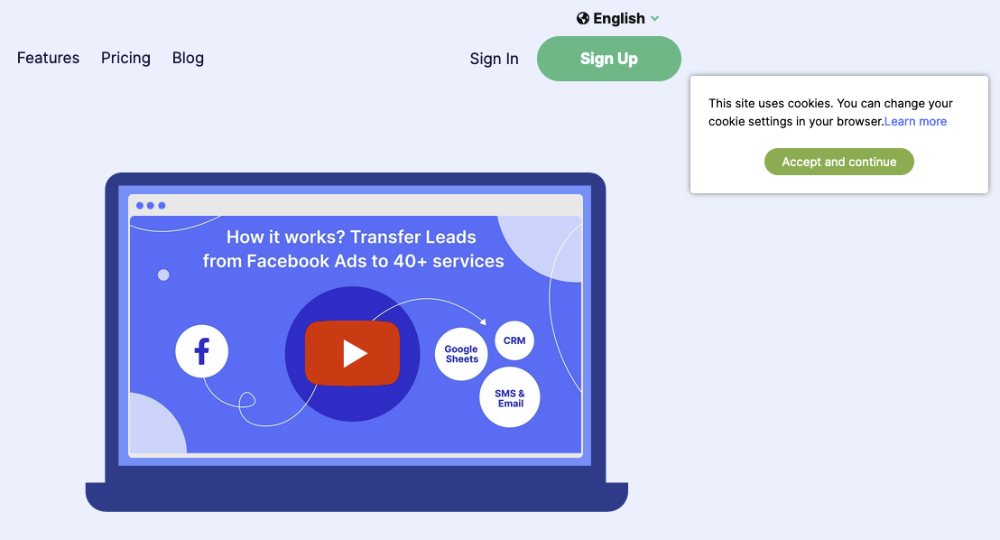
How the cookies work and their types
As you know, browsers and sites exchange data via the HTTP protocol. Some types of user data are deleted from the device's memory automatically after closing the browser, while others are stored on a computer or smartphone for a long time in a cookie.txt file, which can only be deleted manually or during a scheduled space cleaning.
When a user performs any actions on the site (entering a username/password, adding an item to the cart, choosing a language, or simply opening a site), the server adds this information into a cookie file and automatically sends it to the browser along with the web page that is being opened. When you revisit the site, refresh the page, or open a new one, the browser sends this file back to the server and "recognizes" the user, and performs the necessary actions like automatic authorization, adding an item to the cart, etc.


There are two types of modern cookie files - persistent and third-party. The first type is classic cookies that are downloaded to the user's device and stored there for an unlimited period (or limited by the site owners as they can set the "expire date" of their cookies). Third-party cookies are not stored by the user but are sent to third-party resources. These include various traffic counters (Google Analytics, Yandex Metrica), browser scripts, etc.
Use of cookie files
Personal data of cookies make the interaction between users and sites much faster and more convenient. These files are helpful in the performance of common activities such as:
- Automatic authorization. Cookies make it possible to keep users authorized in their accounts on the sites i.e. the users do not have to enter their login/password every time they visit these sites. This information is transmitted from the browser to the server in encrypted form when opening the site, so you immediately get access to your account without authorization.
- Custom settings. Cookies settings help sites to store information about design styles, languages, currencies, and other parameters preferred by their users. And this greatly simplifies and speeds up the work with sites, as the visitors do not need to spend time changing settings every time they enter the site.
- Internet commerce. Cookies store a lot of important data from online stores like products added to the cart, compared items, etc. Based on this information, buyers can continue their pending purchases, and sellers can send emails, reminders about products in the cart, or offers with a selection of similar products.
Thus, cookies are an integral part of the modern internet. They make Internet surfing more comfortable, and website pages load much quicker since many visitors had to enter a username/password and log in manually. At the same time, site owners are obliged to ask the users’ permission to send them cookies. This provision is governed by the well-known GDPR law in the European Union and other similar laws in other countries.

Cookies and safety
Some Internet users consider cookies to be explicitly or potentially dangerous as if they can be used to steal personal information, spy on website visitors, or "clog" their devices with intrusive ads.
Cookies do not pose any danger, since they are plain text files with .txt-extension, that save your user settings from different sites. Moreover, all stored information is encrypted, and the files themselves are transferred from the site to the user's device and back via the encrypted HTTPS protocol.
However, since cookies are stored on users' computers and smartphones, they can also be stolen by intruders, like any other personal data. To minimize the risks, experts recommend adhering to the basic rules of safe Internet surfing. Namely, do not visit sites that use an unsecured connection (HTTP instead of HTTPS), visit questionable resources only in "incognito" mode and never enter personal data there, and install only known and proven browser extensions.
Cookies and personal data protection
Since cookies are personal data, all sites must request the permission of visitors to install them. Otherwise, their owners face a fine or even a complete blocking of the resource.
To comply with legal requirements, the site owners that use cookies must provide a document called a "privacy policy" or "privacy agreement". It must contain the following information:
- Types of personal data that the site collects
- The ways of storage and use of this data
- The purpose of collecting and processing information about users
- The list of situations when this data can be transferred to third parties
- The way the users can change or delete personal data
The document with the privacy policy must be placed in the public domain on the site. The link to this document must be displayed when a user is requested to give permission to use cookie files.
Conclusion
Cookies are files with personal data of site users that contain information about their logins and passwords, the items added to the cart or comparison, and various site settings like currency, language, design theme, etc. Cookies are transmitted by the web server and stored in the Internet browser on the user's device. They simplify and speed up surfing and online shopping.
The cookie files are also used for marketing purposes, as they store statistics of visits and other important information. Site owners must send users a request for the transfer and processing of personal information, as well as notify about other related actions in a special document “privacy policy”.
Are you actively using Facebook Ads Manager in your advertising campaigns? Set up the integration of this service with other systems and take your business automation to the next level. For example, set up that contact information from leads left by potential customers will be used for automated email campaigns or for creating new contacts and tasks in your CRM. Sign up and try it for free!
