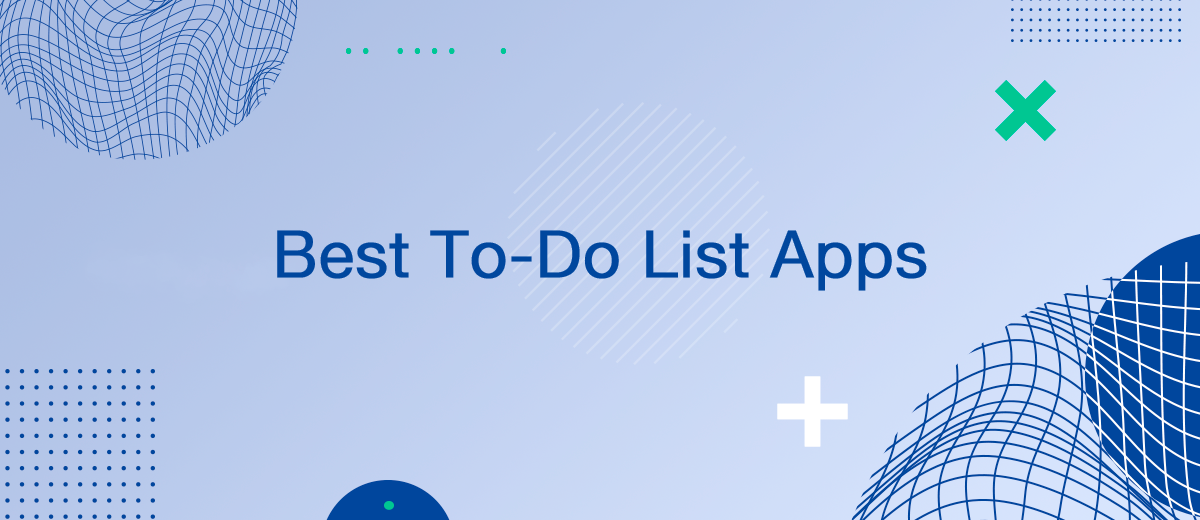Today, users have access to many resources for organizing work and daily activities. For example, services that help optimize work with tasks by organizing convenient and functional to-do lists. We have prepared for you an overview of the five most popular applications of this type. We invite you to familiarize yourself with their capabilities and pricing policy.
Understanding To-Do List Apps
To-do list apps are popular business tools that help you organize your workflow and manage tasks efficiently. Despite their apparent simplicity, they have many versatile and useful functions.
When choosing a program for creating to-do lists, we recommend focusing on the following criteria:
- Clear and functional interface. Good services are equipped with a convenient and visually pleasing UI, which any novice user can understand without much difficulty. Experts in the field of task management will also appreciate it for its ability to maximize productivity.
- Large selection of functions and modes. Pay attention to the tools available in the dashboard. The professional-level program allows you to organize and visualize workflows in different formats: lists, projects, tags, and so on.
- Notifications. The best apps for organization go above and beyond to ensure that their users never miss a thing on their lists. To do this, they automatically send reminders in different ways: via push, email, SMS, pop-ups on websites, notifications in desktop programs, and more.
- Synchronization and integration. When choosing an application for task management, study its capabilities in the field of data synchronization between all connected devices. Integrations with third-party systems will help expand its standard functions.
- Collaboration. Tools for teamwork are an equally important aspect that should also be given special attention. Thanks to them, team members can easily and quickly distribute tasks and processes among themselves, as well as monitor the results and exchange feedback.
Todoist
Our selection of top to-do list apps opens with the Todoist service, which has gained the trust of a wide audience. With its help, users can flexibly manage their tasks and projects, organize to-do lists, and coordinate collaboration.
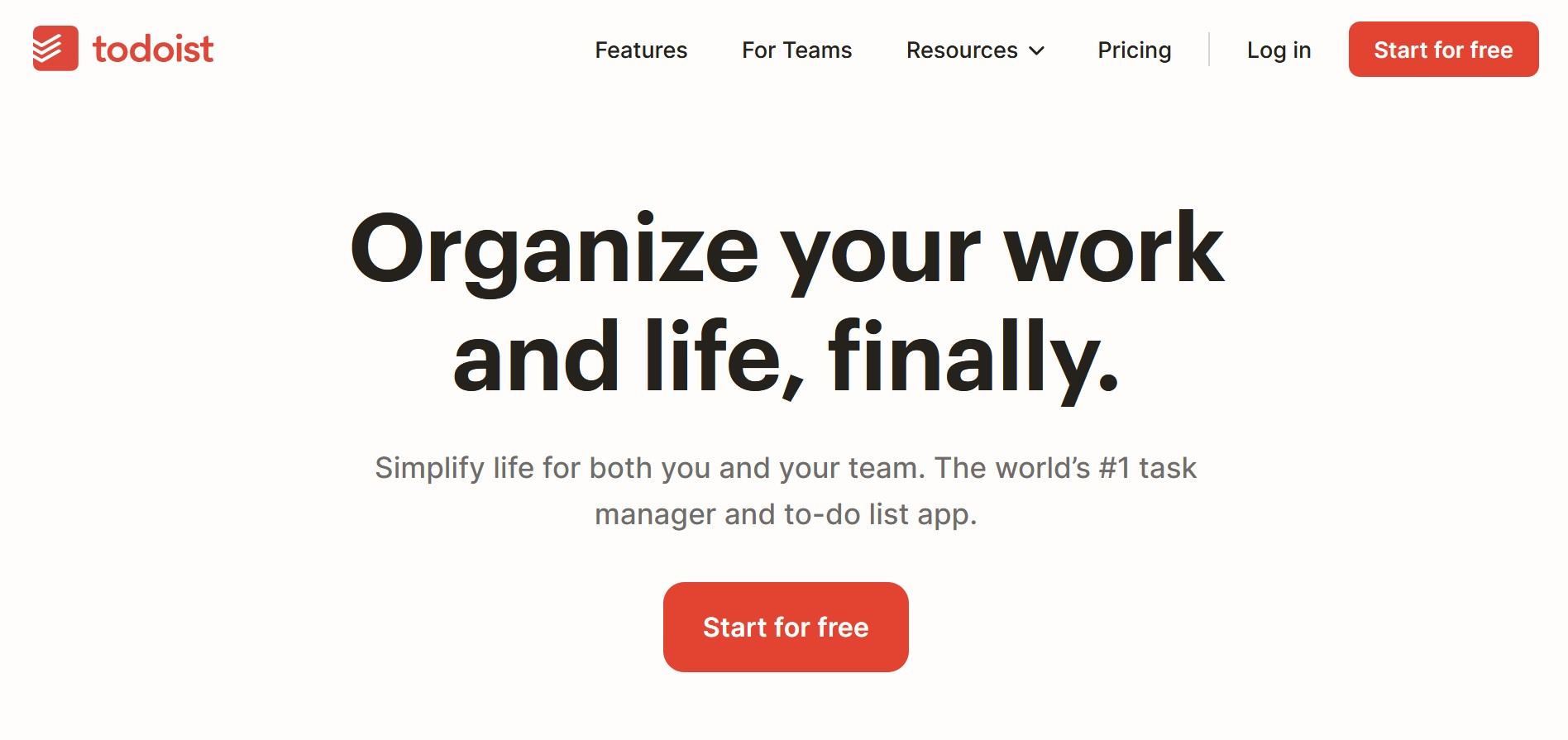
Key features:
- The platform allows you to prioritize and sort processes within a given period of time: day, week, month.
- You can add particularly important tasks to your favorites and set separate reminders for them. In addition, the service provides the ability to create recurring tasks and subtasks, take notes, and comment.
- Todoist supports multiple display formats, including Kanban boards, lists, calendar, and more. Users can quickly switch between them and delegate tasks to colleagues.
- Information added to the platform is instantly synchronized between desktop programs, Android and iOS applications, browser extensions, wearable devices, and email add-ons. Over 80 integrations with external software are available.
- The Karma Scoring tool analyzes information about goals set and achieved over a certain period of time. It can be used to track and measure personal productivity and the productivity of other users.
What makes Todoist one of the best apps for to-do lists is not only its rich functionality but also its budget-friendly pricing. The service offers several plans that are suitable for individuals, teams and entire companies:
- Beginner (up to 5 personal projects, lists, and boards, 3 types of filters, 1 week of activity history storage, integration with email and calendar) – free.
- Pro (up to 300 personal projects, lists, boards, calendar, reminders, 150 types of filters, unlimited storage of activity history, AI assistant) – $4 per month.
- Business (collaboration space, up to 500 team projects, up to 1000 participants and guests, up to 1000 project folders, role and permission management, billing) – $6 per month.
The indicated prices are valid subject to payment for the year immediately. If you prefer to pay monthly, please note that the cost will be higher.
If you use Facebook Lead Ads or Google Lead Form, we offer you a simple option to improve the efficiency of your workflows. Thanks to our SaveMyLeads service, you can connect ready-made integrations to automatically create tasks in Todoist based on new data from advertising accounts or other sources.
Google Tasks
Google offers one of the best free to-do list apps, which only requires a registered Google account to use. The service has a fairly simple interface, but at the same time offers all the necessary functions for organizing personal and professional tasks.
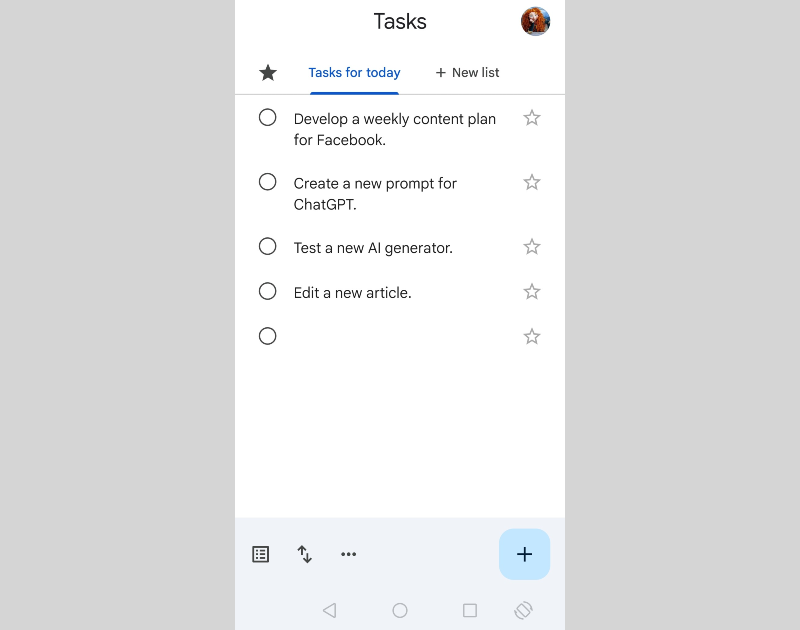
Key features:
- Google Tasks is available both through a separate desktop program or mobile application on Android and iOS, and as part of Google Workspace services (for example, Gmail, Calendar).
- The platform allows you to add subtasks to tasks and create an unlimited number of task lists. The automatic sorting function makes the process of organizing things much faster and more convenient.
- Users can create, view, edit, and move their tasks and subtasks using the drag-and-drop method on any device authorized by their Google account.
- The service allows you to set deadlines and organize things in lists by degree of urgency. Another useful Google to-do list feature is push and email notifications about current tasks.
- Collaboration tools make it easy and quick to share your to-do lists with anyone. In addition, they can be collectively added and modified in real time.
- Gmail integration helps you create tasks directly from emails and turn them into emails. Task lists appear in the sidebar in the Gmail interface. This arrangement provides quick access to them.
The service is absolutely free. To use it, you just need to install the appropriate application from Google Play or the App Store. If you prefer to work with it on your computer, it is recommended to install the extension for the Chrome browser.
TickTick
How to make a to-do list without spending a lot of time learning a complex interface and searching for hidden functions? The TickTick service will help you with this. Versatile, practical functionality and a convenient, intuitive interface have brought it popularity and demand among a wide audience of users.
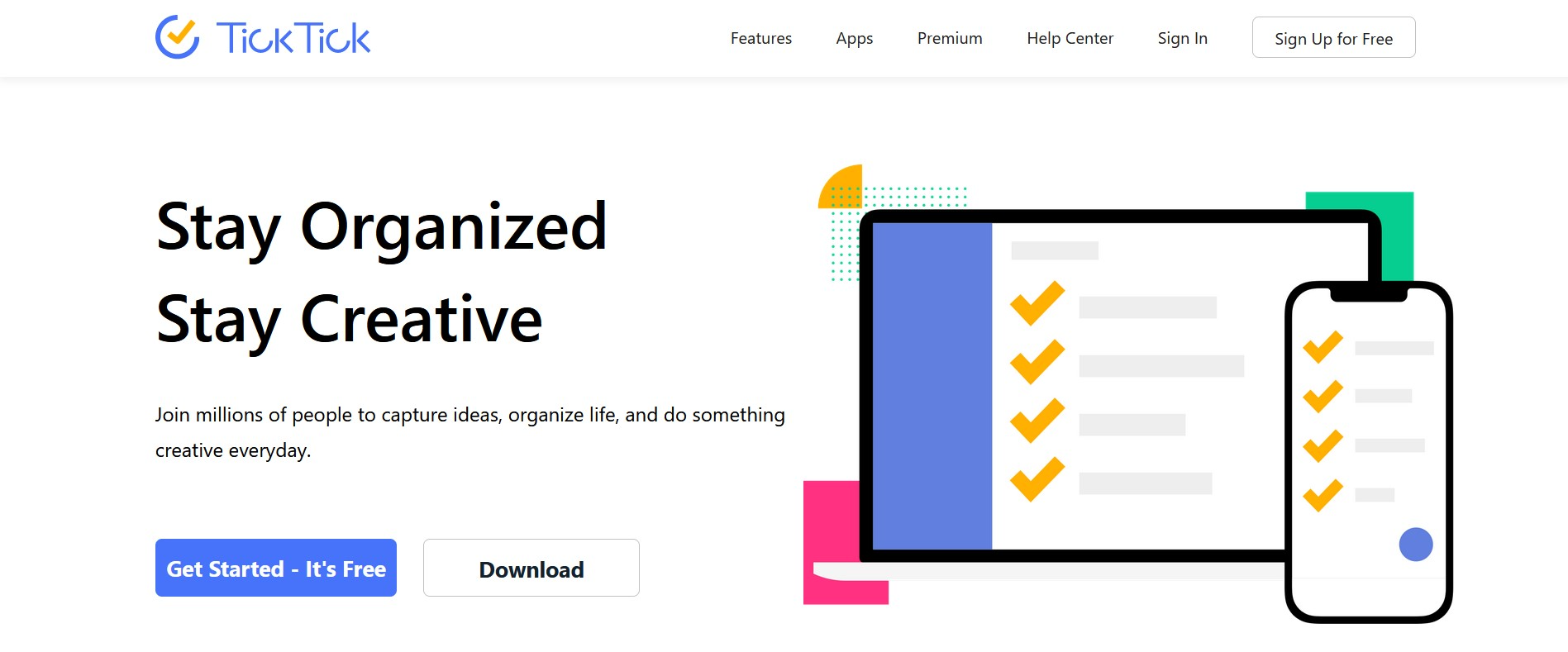
Key features:
- The service is a cross-platform application. It is available as a desktop program (Windows, Mac, Linux), mobile application (Android and iOS), web application, browser extension (Chrome, Firefox, Microsoft Edge), add-ons for Outlook and Gmail. It can be used on smartphones, tablets, and wearable devices (Apple Watch).
- TickTick offers 4 levels of organization: folders, lists, tasks, and checklists. Smart lists and filters help you flexibly organize tasks according to a number of criteria (heading, tag, priority, due date, and so on).
- The tagging system makes it possible to tag tasks and notes for quick and easy searching. Sorting by priority allows you to group them by importance (high, medium, low, or no priority).
- The built-in Pomodoro Timer lets you stay focused on your tasks, while the White Noise function gives you extra focus.
- The platform supports several calendar formats: weekly, monthly, and others. Users can connect third-party calendars (Outlook, Google Calendar) to manage all events and tasks within a single dashboard.
- The system automatically reminds you of important tasks and notes by sending notifications in different ways.
- Collaboration tools help you share to-do lists, delegate tasks, and track other users' activities and lists.
It is not for nothing that TickTick is considered one of the best to-do list apps in 2024. The service not only has a large selection of useful tools but also provides the opportunity to use them for free. In addition, it has a Premium plan with advanced features. Its cost is $35.99 per year.
Workflowy
Workflowy is more than a standard to-do list app. The service is classified as one of the best apps for to-do lists, as it offers a range of powerful tools for data management, collaboration, and optimizing personal and team productivity in any field of activity.
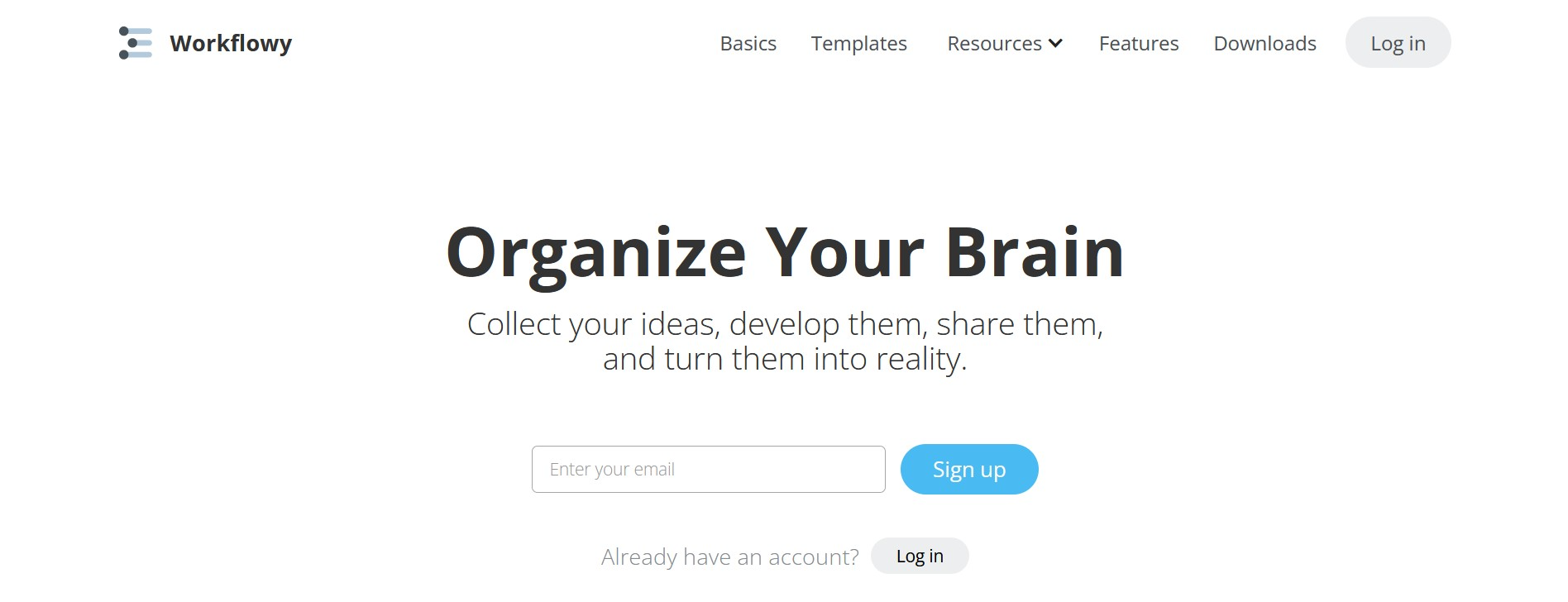
Key features:
- The application provides an impressive catalog of templates that can expand its basic functionality. These templates include a habit tracker, meal planner, project and meeting management widget, bug tracker, product roadmap editor, brief builder, content plan calendar, and more.
- All templates in the library are divided into thematic categories, such as personal, meetings, product development, engineering, design, marketing, sales, and education.
- The service helps you efficiently organize any business by providing functions for global search in the database and adding an unlimited number of files and images using the drag-and-drop method.
- Workflowy's infinite nesting principle makes it easy to organize different processes and volumes of data.
- The main functions of the application include tags (color marking for quick search), mirror copies (transferring content between folders), and boards (organizing tasks using the Kanban method).
- Collaboration tools make it easy to connect other users to view and edit data. They don't even need to register an account to do this. Administrators can flexibly manage access rights, and participants can quickly save received data.
- The cross-platform service supports Windows, Mac, Linux, Android, and iOS. Additionally, it is accessible via a web application.
Workflowy offers only two pricing plans:
- Basic (standard functionality) – free.
- Pro (advanced feature set) – $4.08 per month.
The price of the Pro tariff plan is valid subject to payment for the year at once. If you pay monthly, the cost will be 20% higher.
Trello
Our selection is completed by the Trello service, which is deservedly called one of the best to-do list apps in 2024. The platform is widely known for its powerful functional tools for collaboration, increasing personal and team productivity. It is optimally suited for a wide audience of users, including individuals, teams of professionals, small and medium-sized businesses.
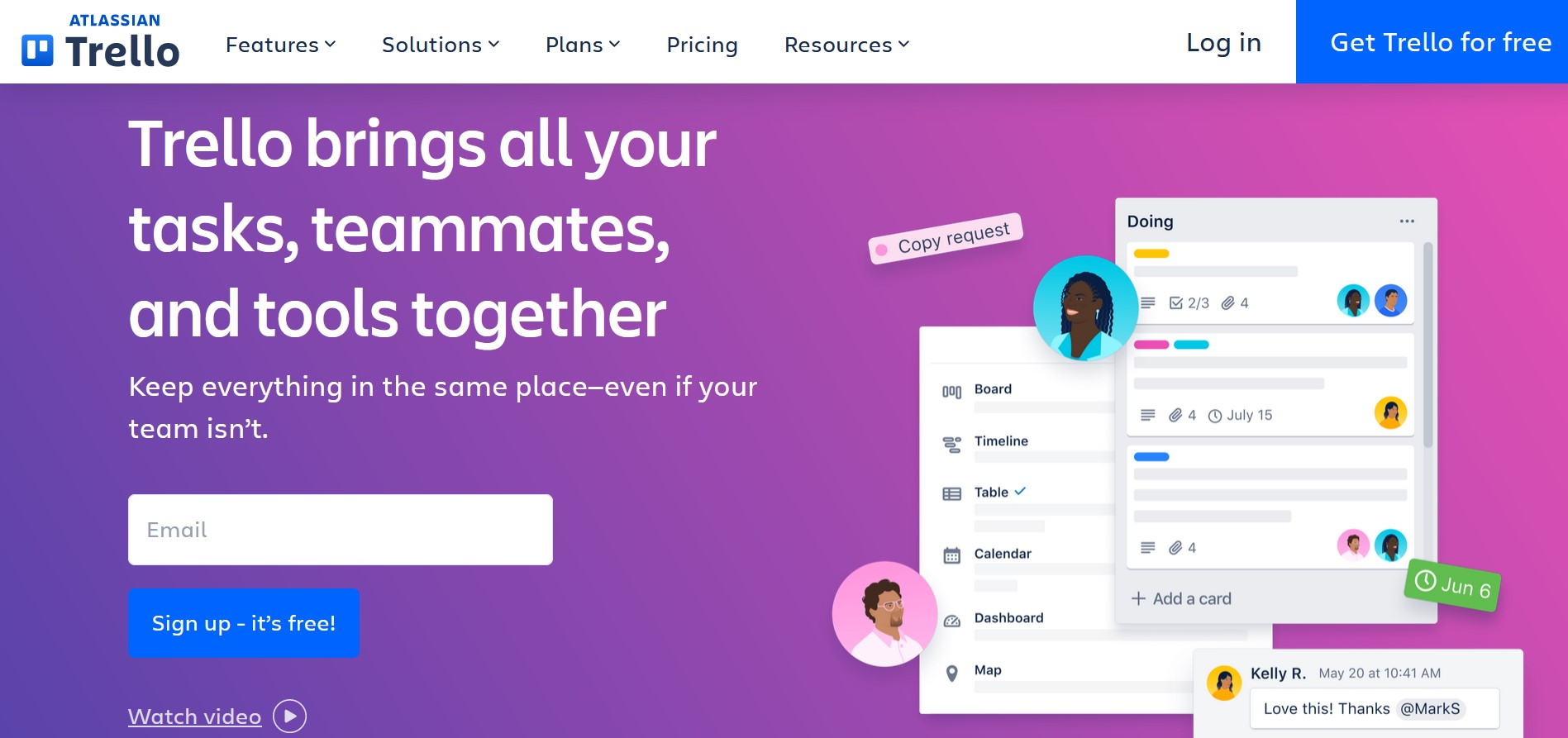
Key features:
- Trello makes it easy and efficient to organize projects and tasks using the Kanban methodology. The three-level structure of its interface is represented by boards, lists, and cards.
- The board is the main workspace. All team members have access to it. It contains cards with tasks, comments, notes, deadlines, files, and other information.
- The service supports various formats for organizing data: tables, maps, calendars, dashboards, and timelines, as well as customizable overviews on Workspace boards.
- To make it easier to complete tasks, Trello provides checklists that help divide any process into stages. For each stage, you can select performers and set a deadline.
- The Butler function looks for repetitive actions and sets rules to automate them. Additionally, it executes user commands and manages multiple
processes simultaneously.
- The platform has great potential for collaboration. Project participants communicate and interact in private and group conversations, through comments, mentions, shared access to tasks, and other data. In addition to all this, they can add notes and files to the workspace.
Trello offers 4 pricing plans for individuals, teams, and companies:
- Free (for individuals and small teams) – $0.
- Standard – $5 per month per user.
- Premium – $10 per month per user.
- Enterprise – $17.5 per month per user.
The indicated prices are valid subject to payment for the year immediately. If you make monthly payments, the cost will be higher. The Premium plan comes with a 14-day free trial.
- Automate the work with leads from the Facebook advertising account
- Empower with integrations and instant transfer of leads
- Don't spend money on developers or integrators
- Save time by automating routine tasks
Enhance your workflow efficiency with our SaveMyLeads service. This tool allows setting up integrations to automate the creation of tasks in
Trello, utilizing new data from your advertising accounts (Facebook, Google) and other sources.
Final Thoughts
We have created this review to help you become familiar with the top to-do list apps. Our selection includes a variety of services. Some people may prefer simple and free (yet still effective) applications, while others may opt for a multifunctional platform with numerous collaboration tools to enhance productivity. However, all the systems we reviewed successfully fulfill their main purpose of assisting users in organizing personal, educational, work, and other tasks. You can try out the features of each app without any payment, as they offer a free plan or a trial period. To access their advanced features, you will need to purchase a paid subscription, which costs between $3 and $5 per month.
Would you like your employees to receive real-time data on new Facebook leads, and automatically send a welcome email or SMS to users who have responded to your social media ad? All this and more can be implemented using the SaveMyLeads system. Connect the necessary services to your Facebook advertising account and automate data transfer and routine work. Let your employees focus on what really matters, rather than wasting time manually transferring data or sending out template emails.