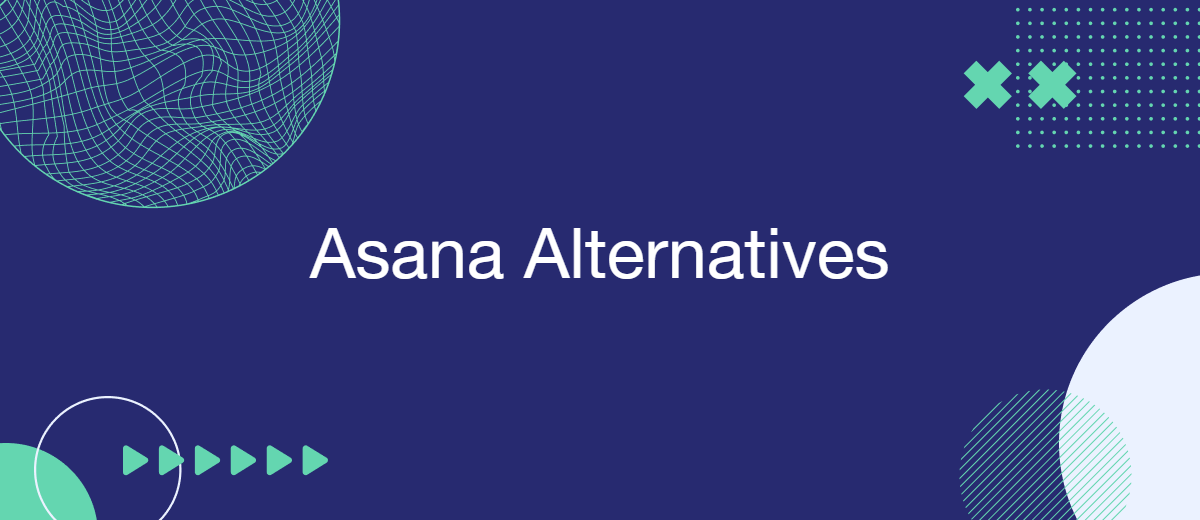Asana is deservedly considered one of the most popular project tracking and management tools. Today, the platform is used by over 2.5 million people weekly, including approximately 170,000 organizations from over 200 countries. At the same time, the market offers many competitive project tracking tools that rival Asana in functionality, ease of use, and team collaboration features. In this article, we've compiled seven of the best solutions worth considering.
Smartsheet
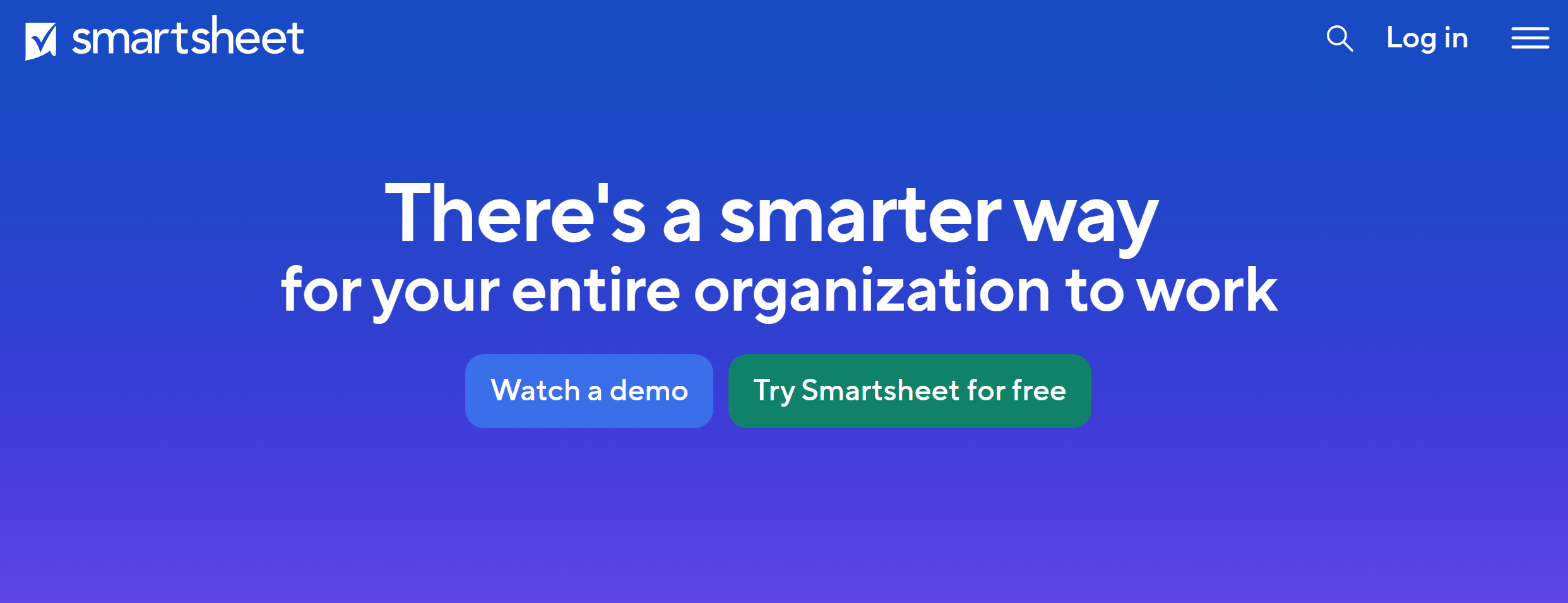
Source: Smartsheet
Smartsheet starts our review of the top Asana competitors for 2025. Businesses value it highly for its range of powerful, versatile project tracking tools. These tools are equally well-suited for various industries, from construction and IT to healthcare and education.
Key features:
- Smartsheet helps you comprehensively track all project components (tasks, processes, resources, data, and more) in convenient visual formats: boards, calendars, cards, grids, timelines, and Gantt charts.
- Users can easily connect and configure custom automations. They speed up project work and relieve project participants of routine tasks. Automation can be developed from scratch or selected from a ready-made solution in the catalog.
- Smartsheet AI algorithms can generate text content and summaries, perform mathematical calculations, and professionally analyze data. They also generate personalized insights based on the current context.
- Collaboration tools optimize teamwork on a project. The service provides shared workspaces, as well as features for communication, real-time notifications, document and file sharing, and progress monitoring.
- Live dashboards consolidate information about project status, automation metrics, portfolio updates, workflows, requests, and more.
Smartsheet offers 4 pricing plans:
- Pro (1–10 participants, unlimited viewers, tables, boards, calendar, Gantt charts, unlimited tables, forms, and reports, up to 250 automations per month) — $12 per user per month.
- Business (3+ participants, unlimited viewers and guests, all Pro features, plus timeline, load tracking, admin tools, unlimited automations, 1 TB storage) — $24 per user per month.
- Enterprise (over 10 participants, all Business features, plus AI tools, SAML SSO, collections, insights, unlimited storage, and a dedicated manager) — pricing is calculated individually and is available upon request.
- Advanced Work Management (includes all Enterprise features, plus Control Center, advanced analytics, connectors to Salesforce and Jira, premium support, and more) — pricing available upon request.
Using our SaveMyLeads service, you can set up integrations for Smartsheet to connect this platform with third-party systems. No special skills or coding required. For example, you can configure automatic transfer of new leads from Facebook Ads to Smartsheet.
Monday.com
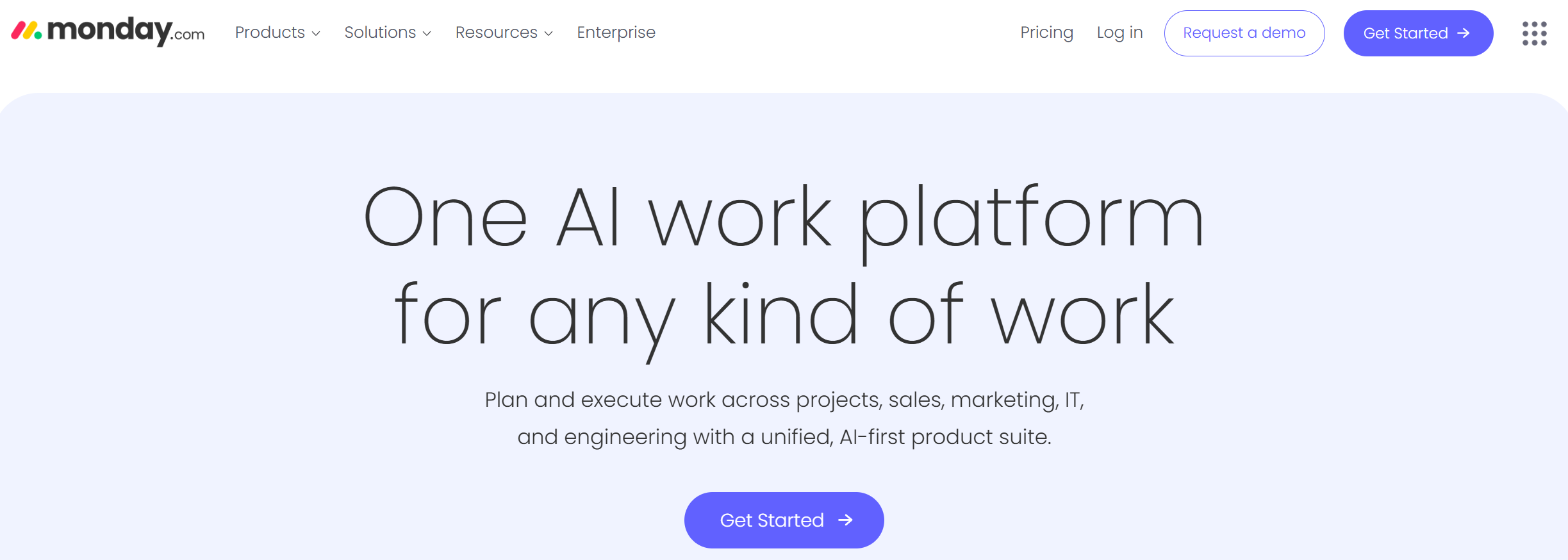
Source: Monday.com
Monday.com is one of the most well-known free Asana alternatives. It's trusted by over 250,000 entrepreneurs and professionals worldwide. The service's main advantage is its tools for developing custom software solutions for project tracking and management.
Key features:
- The platform offers over 70 ready-made scenarios for automating a wide range of processes and tasks. These include notifications, triggered emails, reminders, automated task assignments, and over 200 integrations with external systems.
- Users have access to dozens of extensions. They help flexibly track and manage project progress. They also allow more effective monitoring of task completion, evaluation of employee performance, time tracking, budget management, and more.
- Monday.com makes it easy to visualize any project data in a variety of formats: Kanban boards, Gantt charts, calendars, timelines, and more. There are over 30 of them in total.
- Users can create projects from scratch or use templates from a large library. Each template can be customized to suit the theme, specifics, and scale of a specific project.
- The service includes AI-powered features such as data extraction, sentiment analysis, text summarization and translation, real-time risk monitoring, and task delegation.
- Automate the work with leads from the Facebook advertising account
- Empower with integrations and instant transfer of leads
- Don't spend money on developers or integrators
- Save time by automating routine tasks
Monday.com's pricing line consists of 5 plans:
- Free (up to 2 users, up to 3 boards, unlimited documents, 8 column types, over 200 templates, iOS/Android apps).
- Basic (all Free features, plus unlimited viewers and items, 5 GB of storage, 500 AI credits per month per account, priority support, dashboard with 1 board) — $12 per user per month.
- Standard (all Basic features, plus timeline, calendar, and Gantt charts, guest access, 250 automations and 250 integrations per month, dashboard with 5 boards) — $14 per user per month.
- Pro (all Standard features, plus charts, private boards, formulas, time tracking, 25,000 automations and 25,000 integrations per month, dashboard with 20 boards) — $24 per user per month.
- Enterprise (all Pro features, plus enterprise-scale automation and integration, multi-level permissions, advanced reporting and analytics, and a dashboard with 50 boards) — pricing is calculated individually and is available upon request.
Wrike
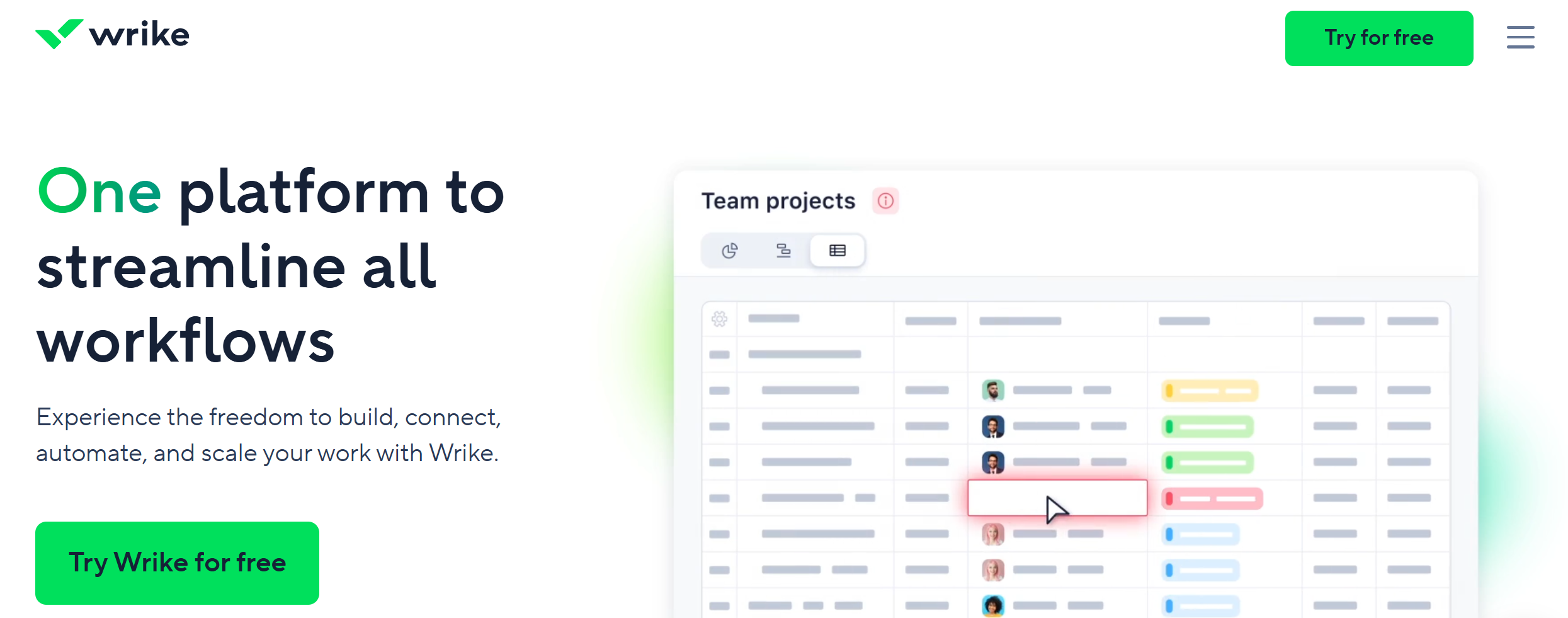
Source: Wrike
Wrike is an effective AI-powered project tracking platform. It's among the best free Asana alternatives, offering a comprehensive end-to-end solution for planning, task management, and collaboration. Its flexible settings and built-in analytics allow you to optimize business processes and increase transparency at all project stages.
Key features:
- The service offers a wide range of data display formats, from dashboards and calendars to Gantt charts and Kanban boards. These formats make it easy to track project lifecycles, analyze portfolios, and monitor task progress.
- AI technologies help automate the generation of briefs, plans, and summaries. They can also create tasks and subtasks from voice messages and notes, optimize repetitive processes, and more.
- Wrike has a robust library of pre-installed templates for projects and tasks across various topics and formats: marketing, IT, project management, Agile teams, and more.
- The service offers a powerful set of tools and objects for project tracking. These include customizable request forms, workflow templates, routing, branching, and much more.
- Users can visualize the various stages and components of their project using a variety of charts, graphs, and infographics.
- Wrike provides personalized insights into project metrics with real-time updates and performance improvement recommendations. Integrations with a wide range of services are available, from CRMs and email marketing platforms to cloud storage and BI services. All services are categorized for easy navigation.
Wrike offers 5 pricing plans:
- Free (project and task management, boards, tables, AI tools, and more; there are limits on active tasks).
- Team (2–15 users, unlimited projects, tasks, and subtasks, 50 automation actions per user per month, AI tools, 2 GB of storage per user, and more) — $10 per user per month.
- Business (5–200 users, all Team features, plus unlimited dashboards, request forms, and workspaces, 200 automation actions per user per month, real-time reports, 5 GB of storage per user, and more) — $25 per user per month.
- Enterprise (all Business features, plus unlimited users, SAML SSO, 2FA, custom user types, 1,000 automation actions per user per month, 10 GB of storage per user, and more) — pricing is calculated individually and is available upon request.
- Pinnacle (all Enterprise features plus advanced reporting and BI, 1,500 automation actions per user per month, 15GB of storage per user, Wrike Datahub (10,000 records), Quickbooks and PowerBI integration) — pricing for this plan is available upon request.
Jira
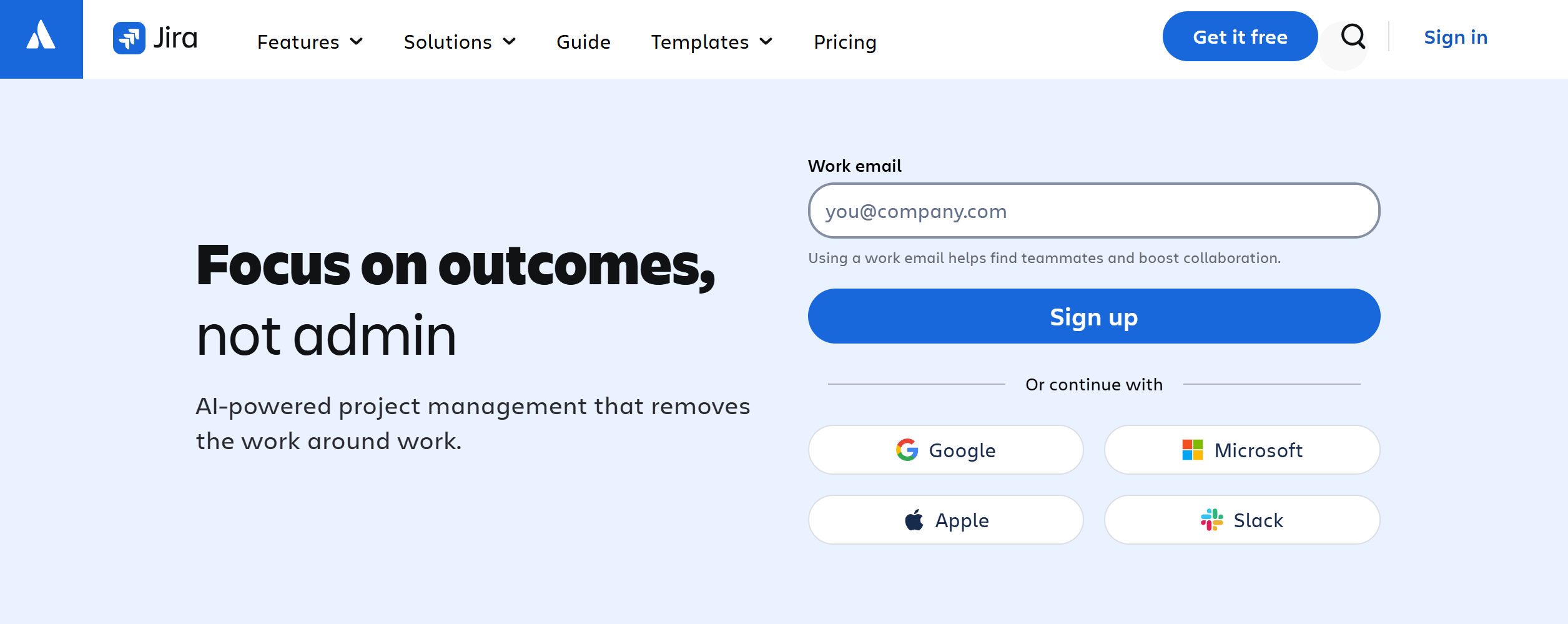
Source: Jira
Atlassian's Jira platform is rightfully considered one of the strongest competitors to Asana in project tracking. Its many advantages make it popular among teams working in a wide range of fields — from IT and design to marketing, business operations, and analytics.
Key features:
- Project tracking templates provide centralized monitoring and management of all project stages and components. Users can track overall progress and manage each task. They can also monitor budget expenditures and set deadlines and milestones.
- Jira allows you to visualize project work in various formats: Kanban boards, lists, timelines, calendars, and more. Each of these is easily customizable.
- Project tracking tools help teams quickly identify and address potential risks and issues that could delay project progress and lead to unexpected costs.
- Participants receive a centralized space for collaborative project work. Here, they can promptly share important information, assign tasks, and publish updates.
- The platform allows you to effectively prepare for a project: set goals, create task lists, assign responsible individuals, and set deadlines. It also allows you to set a timeline and receive instant notifications of all project updates.
Jira offers 3 pricing plans:
- Free (up to 10 users, unlimited goals, projects, tasks, and forms, project visualization in list, board, timeline, calendar, backlog, and summary form, reports and dashboards, 100 automation rule runs per month, 2 GB of storage).
- Standard (all Free features, plus roles and permissions, guest access, 1,700 automation rule runs per month, 250 GB of storage) — $7.91 per user per month.
- Premium (all Standard features plus AI tools, cross-team planning, custom approvals, 1,000 automation rule runs per user per month, unlimited storage, 24/7 support) — $14.54 per user per month.
- Enterprise (all Premium features, plus advanced administration and security options, identity management, corporate access, unlimited automation runs, SLAs, and more) — pricing is calculated individually and is available upon request.
ClickUp
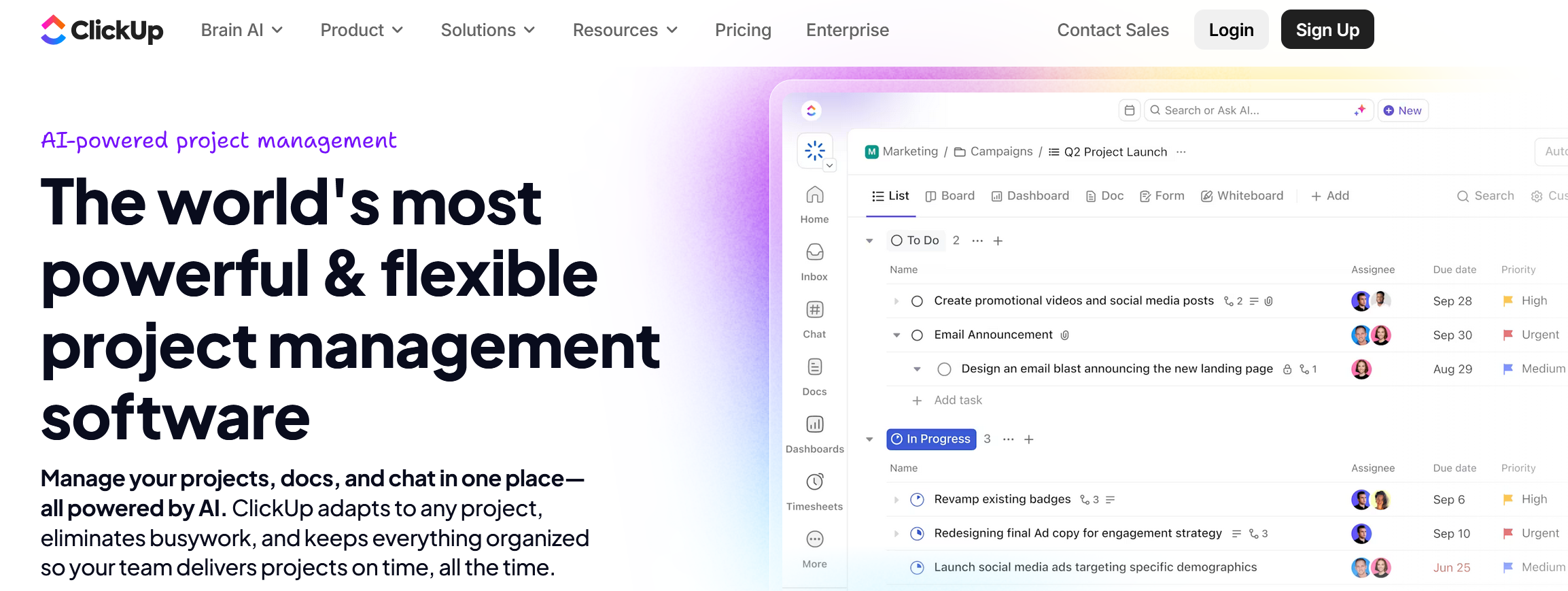
Source: ClickUp
ClickUp, a project tracking service, maintains a strong position among the top Asana alternatives, enjoying consistently high popularity. It offers a range of powerful tools for coordinating projects at all stages, organizing team collaboration, and improving productivity.
Key features:
- ClickUp helps you effectively organize your workspace using a three-level hierarchy: Spaces (teams, departments), Folders (projects, initiatives), and Lists (tasks and subtasks).
- The platform includes several dozen task management tools. They allow you to change the task display format, add fields and statuses, and track project progress. They also help you distribute tasks among colleagues, sort them by priority, and perform many other operations.
- Users can visualize their projects in a variety of formats: tables, lists, Kanban boards, Gantt charts, and more.
- ClickUp offers hundreds of templates for visualizations, tasks, documents, checklists, and other objects necessary for project tracking. Additionally, you can connect to over 1,000 integrations with popular services (cloud storage, online calendars, messengers, and more).
- One of the platform's key advantages is its over a hundred preset scenarios for automating a range of workflows, from task delegation to sending notifications and email newsletters. Custom automations can be created and configured using ClickUp's AI automation builder.
ClickUp offers 4 pricing plans:
- Free Forever (100 MB storage, unlimited tasks and participants, document collaboration, Kanban boards, calendar, whiteboards, and more).
- Unlimited (all Free features, plus unlimited storage, dashboards, integrations, Gantt charts, custom fields, teams, goals, portfolios, AI tools, and more) — $10 per user per month.
- Business (all the features of Unlimited, plus unlimited teams, advanced dashboards, automations, time tracking, workload management, unlimited message history, and more) — $19 per user per month.
- Enterprise (all Business features, plus advanced permissions, conditional logic in forms, Enterprise API, SSO, onboarding, and more) — pricing is calculated individually and is available upon request.
If you're planning to use this platform for lead processing, check out our tool. With SaveMyLeads, you can quickly set up integrations. For example, enable automatic data transfer from Google Lead Form to ClickUp.
Trello
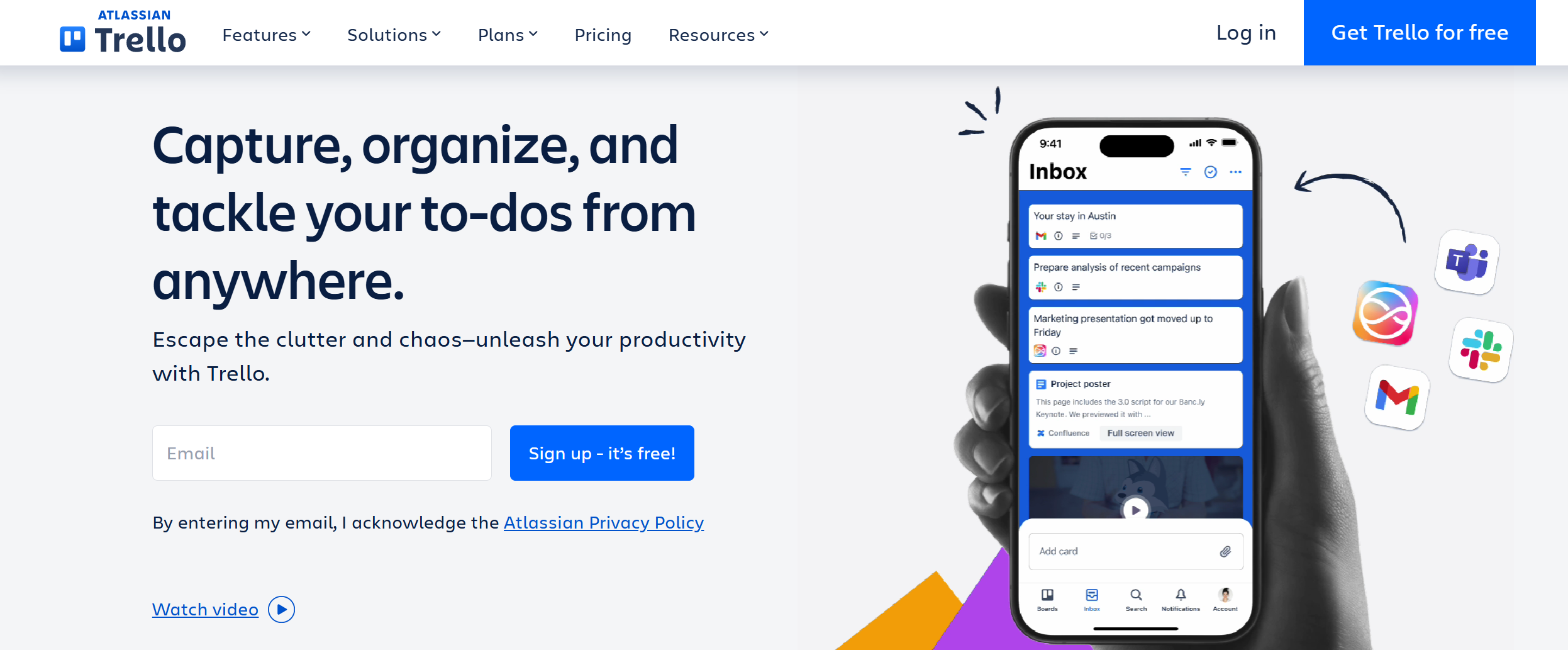
Source: Trello
Among Asana's competitors, Trello, Atlassian's popular B2B product, holds a special place. This service allows for convenient workflow organization and project progress monitoring using the Kanban methodology. Its visual system of cards and boards helps teams easily assign tasks, track their progress, and maintain transparency at all stages of work.
Key features:
- The platform allows you to effectively organize and visualize project tracking using a system of boards, lists, and cards. Workspaces (boards) contain cards organized into lists, containing tasks, files, comments, notes, and other project components.
- Trello offers a large library of templates with presets for various industries and areas: business, design, engineering, marketing, product management, project management, and so on.
- The Butler no-code constructor allows you to set rules, triggers, and commands that can automate virtually any operation.
- The checklist creation feature allows you to quickly and easily divide projects and tasks into key stages. You can set deadlines for each stage and assign responsible performers. Everything is automatically synced with the calendar.
- The platform's standard features are effectively complemented by a wide range of integrations. For easy navigation, they are categorized into analytics, automation, communications and collaboration, HR, developer tools, and more.
Trello offers 4 pricing plans:
- Free (up to 10 users, up to 10 boards, unlimited cards, unlimited storage — up to 10 MB per file attachment, 250 command runs per month, unlimited activity log, and more).
- Standard (all the features of Free, plus unlimited boards, a scheduler, advanced checklists, custom fields, 1000 command runs per month, unlimited storage — up to 250 MB per file attachment, and more) — $6 per user per month.
- Premium (all Standard features, plus AI tools, all visualization formats, unlimited automation command runs, administration and security features, and more) — $12.50 per user per month.
- Enterprise (all Premium features, plus unlimited workspaces, public board management, attachment permissions, and more) — $17.50 per user per month.
Basecamp
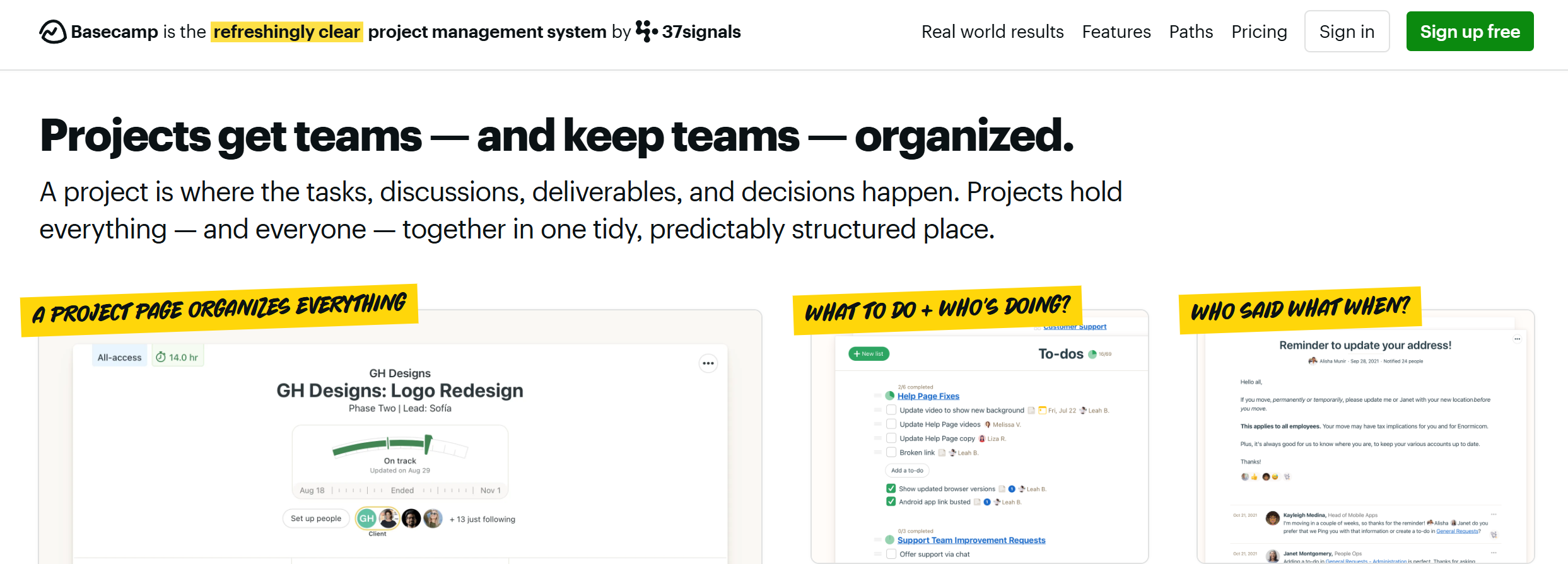
Source: Basecamp
Rounding out our review of the best alternatives to Asana is Basecamp. Today, it's used by many companies, teams, and independent professionals worldwide. It combines planning, communication, and task management tools, helping you maintain order even on the largest projects.
Key features:
- All data is conveniently organized into individual projects. Each project has its own dedicated workspace with tasks, plans, discussions, and other collaborative elements.
- One of the key tools for project tracking is the timeline. It allows you to visually display all the main project stages and their deadlines, as well as track areas of responsibility and manage roles.
- Campfire provides team-wide communication. Team members can discuss current projects and tasks, post news on the message board, create separate chat rooms (e.g., private and public), and more.
- The platform allows you to integrate your workspace with over 750 business systems and applications. These are categorized by topic: time tracking and accounting, planning and reporting, software development, marketing and design, user service and support, and more.
Basecamp offers 3 pricing plans:
- Free (one project, 1 GB storage).
- Plus (unlimited projects, 500GB storage, optional Timesheet and Admin Pro Pack packages, 30-day trial) — $15 per user per month.
- Pro Unlimited (unlimited projects, 5 TB of storage, included Timesheet and Admin Pro Pack, personalized onboarding, priority support, 60-day trial) — $299 per month when purchased annually or $349 per month when billed monthly.
Final Thoughts
The services featured in our review are deservedly considered the best Asana alternatives for project tracking. Each offers an impressive set of features and tools that significantly simplify and speed up the monitoring of projects of any scale and scope. All platforms offer extensive capabilities for visualizing and structuring data, and their AI algorithms effectively automate numerous routine tasks. Their flexible pricing policy deserves special attention. Each service offers a wide range of pricing plans, with a free plan and a trial period available in select cases.
Pricing and plan details mentioned in this article may be updated by providers. Always verify current pricing and features on the official websites.
Would you like your employees to receive real-time data on new Facebook leads, and automatically send a welcome email or SMS to users who have responded to your social media ad? All this and more can be implemented using the SaveMyLeads system. Connect the necessary services to your Facebook advertising account and automate data transfer and routine work. Let your employees focus on what really matters, rather than wasting time manually transferring data or sending out template emails.