In today's competitive environment, companies are increasingly turning to business intelligence (BI) tools to improve efficiency and speed up decision-making. Such platforms help transform large volumes of data into useful insights that can be analyzed and visualized. In this article, we will tell you what business intelligence tools are and introduce you to the five best BI tools.
What is Business Intelligence System
Business intelligence platforms are designed to collect, store, process, and analyze complex and large volumes of data. In the process, such programs organize and analyze information received from various channels to prepare personalized reports, insights, and forecasts. Based on this information, companies can make the right business decisions, optimize their work processes, improve operational efficiency, and increase profits. BI systems use various types and formats of data: current and historical, structured, unstructured, and semi-structured, from internal and external sources.
- Automate the work with leads from the Facebook advertising account
- Empower with integrations and instant transfer of leads
- Don't spend money on developers or integrators
- Save time by automating routine tasks
Business analytics tools are continuously evolving, becoming more sophisticated and versatile. Leading business intelligence platforms employ these key data processing methods:
- Data mining. Cleaning unstructured big data sets, identifying trends in them, creating, testing, and using models for analysis.
- Data preparation. Collecting information from several sources, assessing its volume, quality, and other parameters for further analysis.
- Performance measurement and benchmarking. Comparing current performance data with historical data using interactive and customizable dashboards.
- Descriptive analysis. Performing a preliminary analysis of data and compiling a report based on the collected and processed information.
- Statistical analysis. Processing the results of descriptive analysis using statistical tools to identify trends.
- Queries. Preparing and sending dataset-specific queries to obtain relevant answers.
- Data visualization. Transformation of prepared data into graphs, charts, histograms, and other visual formats for more convenient work with them.
- Reporting. Preparing reports for clients and other stakeholders based on the analysis performed.
Now that you have a general idea of what these platforms are, here are some business intelligence software reviews that will tell you about the key features and capabilities of the five most popular BI systems in 2024.
Microsoft Power BI
Microsoft Power BI is one of the best business intelligence tools. It has long and consistently occupied a leading position in the market of business analytics programs. As of 2024, analytical systems from Microsoft Corporation are used by over 234,000 enterprises worldwide.
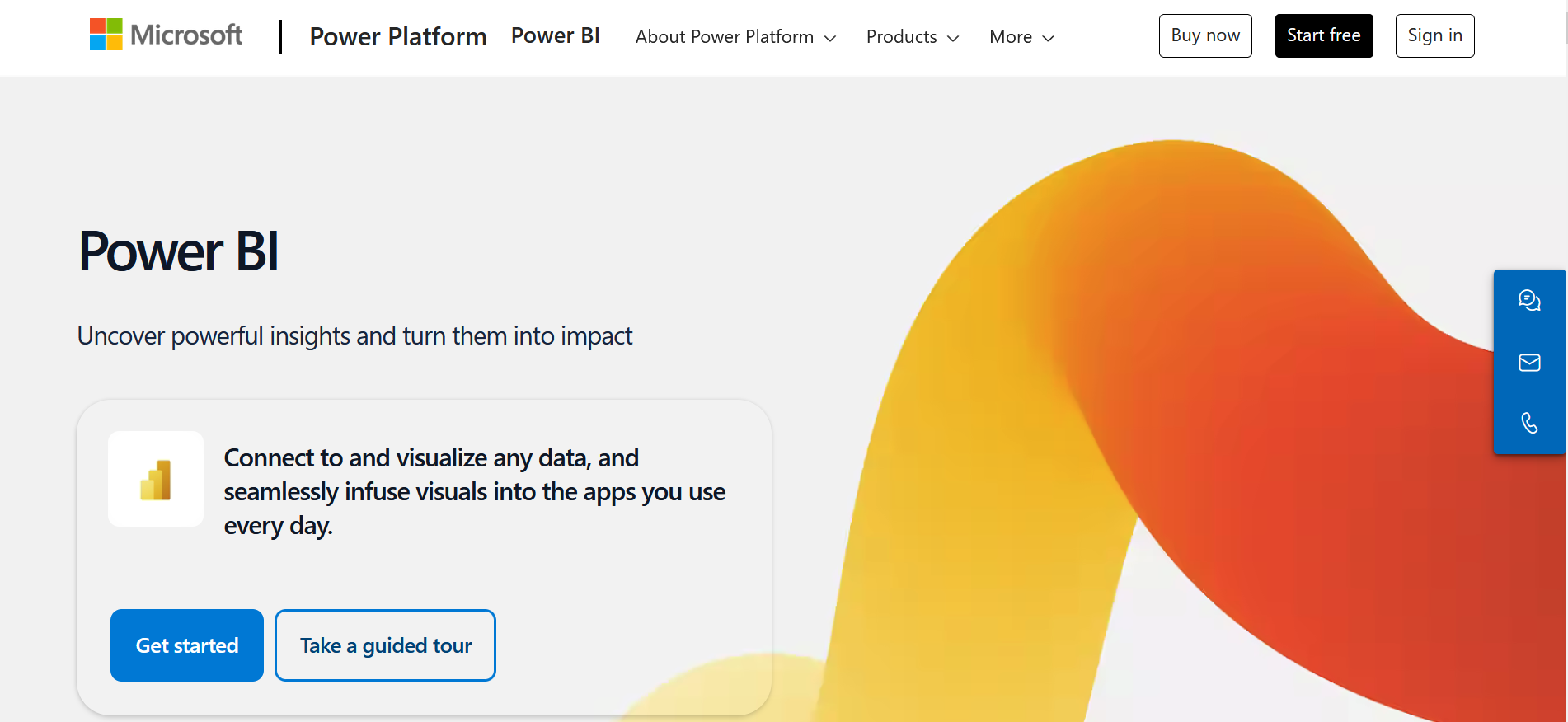
Key features:
- The platform provides a wide range of tools for consolidating, organizing, visualizing, and analyzing large data from different sources.
- Users can create highly customizable dashboards and reports of several types and share information with customers and partners.
- The tool supports a number of data visualization formats: comparison (histograms, line and area charts), correlation (scatter charts), distribution (grouped columns, bubble charts), ranking (ribbons, funnels, decomposition trees), and others.
- The SDK provided by the system allows you to create custom visualization formats based on JS libraries (D3, jQuery): Gantt charts, line gauges, slices, radar charts, and more.
- Microsoft Power BI accepts data from many sources: Excel Workbook, text/CSV, JSON, PDF, XML, databases (MySQL, PostgreSQL), data warehouses (SAP Business Warehouse Server, Snowflake, Google BigQuery, Redshift), Microsoft Power Platform, and Microsoft Azure services.
- The platform contains over 300 ready-made data connectors and allows you to connect custom connectors via API.
Microsoft Power BI offers 4 pricing plans:
- Free (within a free Microsoft Fabric account).
- Pro – $10 per month per user.
- Premium – $20 per month per user.
- Embedded – the cost is calculated individually and is provided upon request.
Domo
Among the popular business intelligence system examples, the Domo cloud service deserves special attention. The developers position it as the first business management platform on the market with a full set of tools for analytics, reporting, and data visualization.
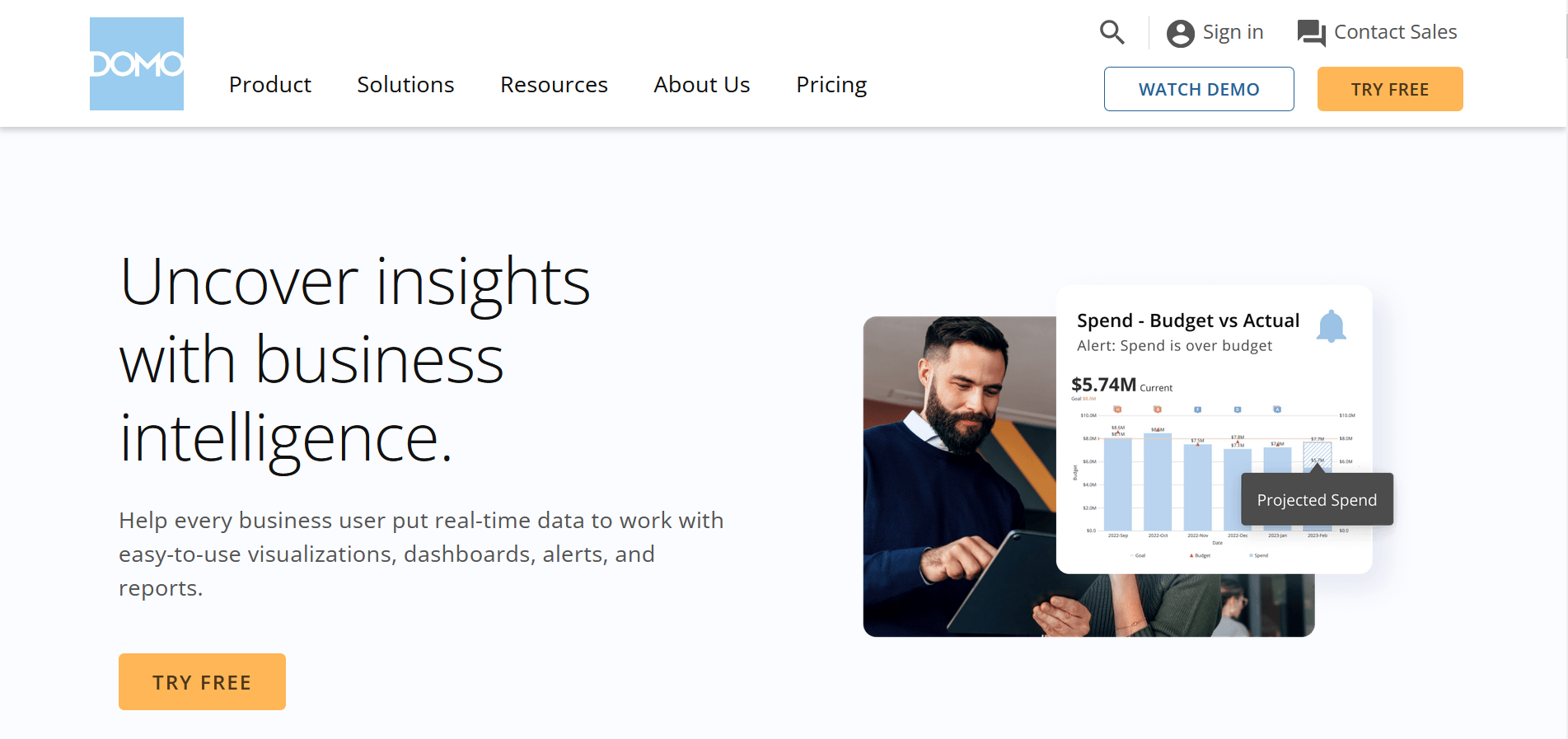
Key features:
- The platform is aimed at medium-sized businesses and corporations that need a universal BI solution. It is most in demand in the areas of financial services, marketing, sales, and technology development.
- Users can import data from a variety of sources via over 1,000 ready-made connectors. The Workbench function provides import of local data in various formats (XML, ODBC, Excel, etc.), including big data.
- The system allows you to conveniently store information of any type and format in the cloud storage. The query mechanism provides a quick search for the necessary information, as well as integration with the local storage.
- The Magic ETL tool is designed to clean, transform and consolidate data in several ways (ETL, DataFusion, and DataFlows).
- Domo allows you to create custom dashboards and collections to organize and analyze data, as well as generate reports on a range of parameters (KPIs, roles, departments, etc.).
- The Card Builder feature helps you visualize data in the form of charts, graphs, and other visual diagrams (with over 150 formats in total) through a simple drag-and-drop interface.
- The Predictive Analytics module allows you to create predictive models using other platform tools for data cleaning, analysis, and profiling.
Domo offers 4 tariff plans:
- Free Trial (30-day trial plan).
- Standard.
- Enterprise.
- Business Critical.
The price of the platform services is calculated individually and is provided upon request. It is affected by the volume and frequency of data updates, the number of users, and access to specific functions and tools.
Tableau
Tableau, a well-known BI platform from Salesforce, confidently occupies its place among the top business intelligence tools. It offers an expanded set of tools for data management, data storytelling, visualization, and collaboration. In addition, the system supports AI algorithms through integration with Einstein Discovery.
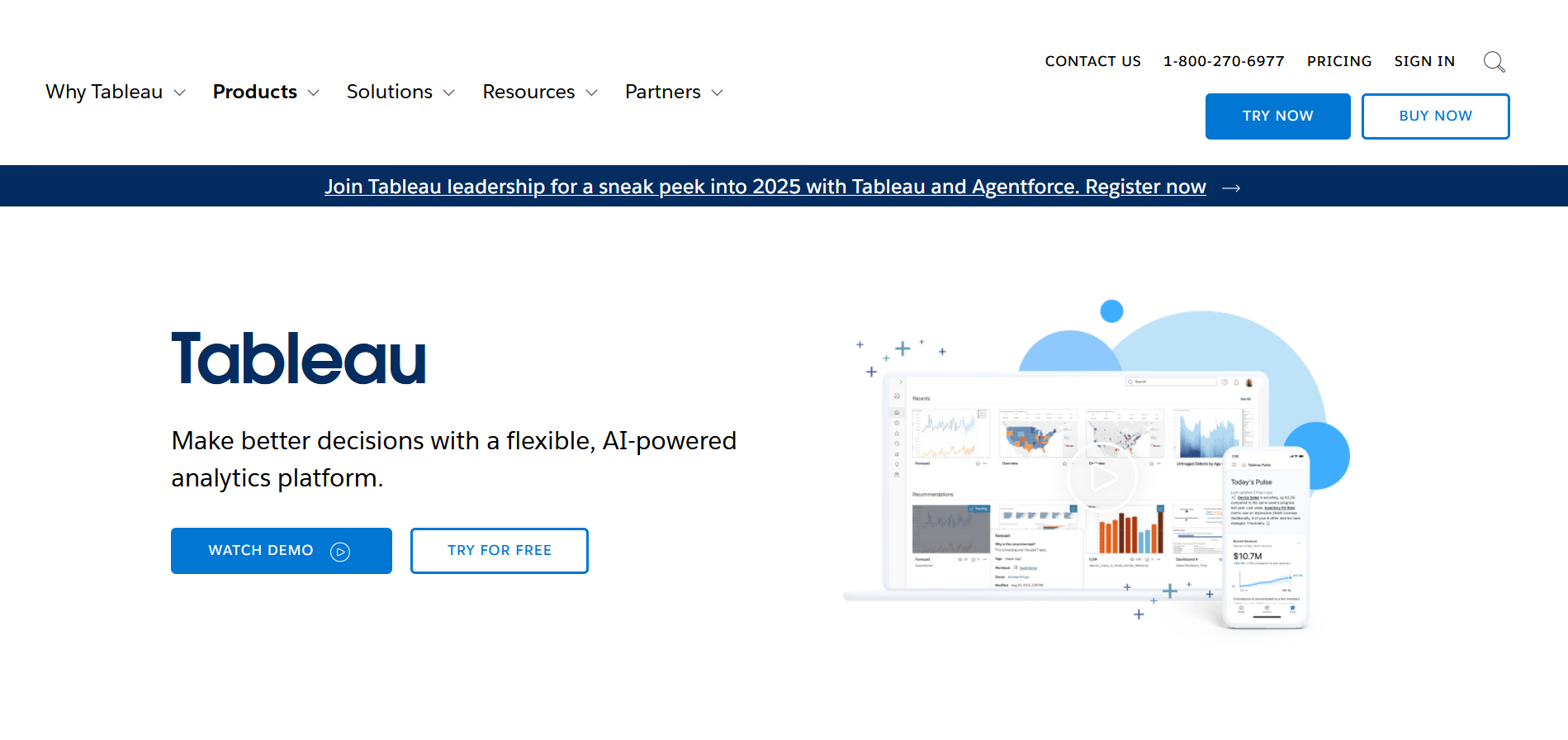
Key features:
- The platform contains a set of functions for independent processing and analysis of data, along with its scaling, automation, cataloging, and operationalization.
- The presence of virtual connections allows companies and organizations to use the system as a central access point to various data sources.
- Built-in AI technologies help create personalized forecasts and insights based on available data. Users can communicate with them through a conversational interface, sending requests and receiving responses.
- Tableau is considered one of the best business intelligence software options because it easily integrates with various third-party systems: cloud applications, databases, spreadsheets, BI systems, AI tools, and more.
- The platform flexibly connects to any data, regardless of where and in what state it is. The Tableau Prep Builder module provides high-quality data preparation, accelerating its combination, formation, and cleaning.
- Automatically generated interactive dashboards in real time provide a variety of visualization options for effective data exploration.
- The Tableau Mobile app helps users easily and quickly find and use any content uploaded to the platform servers online or offline. In addition, it supports a number of authentication methods: SAML, OpenID Connect, Mutual SSL, MDM with AppConfig, MAM, and so on.
Tableau offers three pricing plans for individuals and small businesses:
- Viewer – $15 per user per month.
- Explorer – $42 per user per month.
- Creator – $75 per user per month.
There are separate plans for businesses:
- Enterprise Viewer – $35 per user per month.
- Enterprise Explorer – $70 per user per month.
- Enterprise Creator – $115 per user per month.
Each tariff plan assumes payment for the entire year at once. The possibility of making monthly payments is not provided.
Zoho Analytics
Zoho Analytics is one of the most sought-after business intelligence solutions. The tools of this platform are used by over 17,000 companies and organizations worldwide.
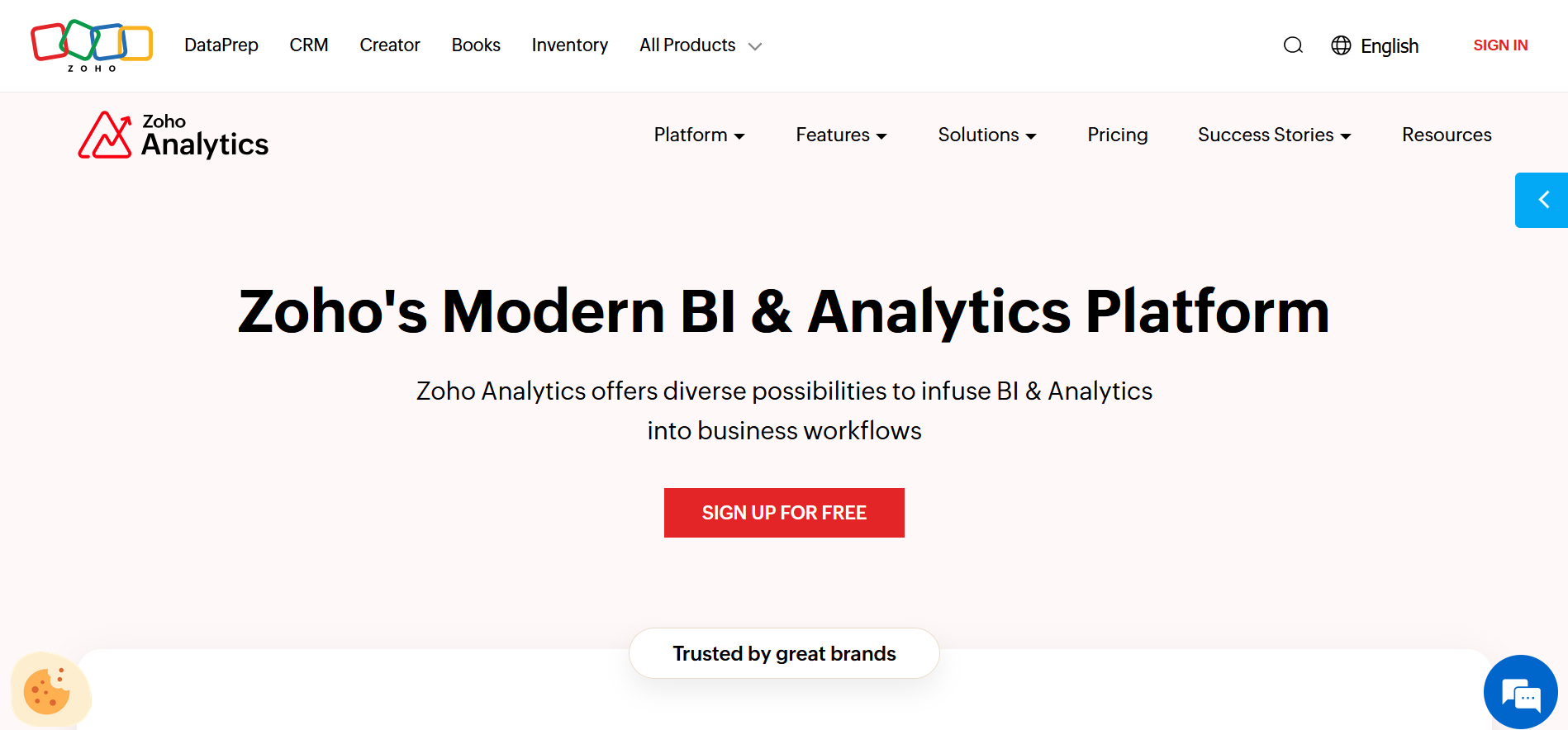
Key features:
- The visual designer helps you quickly and easily create ETL pipelines for adding, consolidating, and transforming data. You can connect custom transformers via Code Studio, monitor, manage, and coordinate pipelines.
- Automodeling allows you to automatically identify data and determine its types, and create your own data sets. In addition, it provides suggestions for their consolidation.
- The data preparation studio provides capabilities for modeling, cleaning, transforming, enriching, and cataloging data. For these purposes, it offers over 250 no-code data functions, including a number of AI tools.
- Cataloging tools help flexibly organize data by category, quality, readiness, custom tags, and other criteria. The built-in AI assistant Zia simplifies and accelerates system-wide metadata search.
- The platform supports over 50 data visualization options, including charts, widgets, summary, and table views. AI algorithms provide recommendations on choosing the optimal visualization format.
- The AI report and dashboard generator performs intelligent analysis of data and models, and then automatically generates reports and dashboards based on the processed information.
- Predictive analytics tools use univariate and multivariate models to analyze trends and make forecasts. They can be used to effectively visualize KPIs and other metrics over a given period of time.
The business intelligence system Zoho Analytics offers 5 pricing plans:
- Basic (2 users, 0.5 million rows) – €24 per month.
- Standard (5 users, 1 million rows) – €48 per month.
- Premium (15 users, 5 million rows) – €115 per month.
- Enterprise (50 users, 50 million rows) – €455 per month.
- Custom – the cost is calculated individually and is provided upon request.
The prices shown are valid for a full year at once. If you prefer to pay monthly, please note that the price will be 20% higher. Each plan includes a 15-day free trial.
Sisense
Rounding out our review of business intelligence software is Sisense, a cloud-based AI platform with a powerful set of features for monitoring, analyzing, and visualizing data.
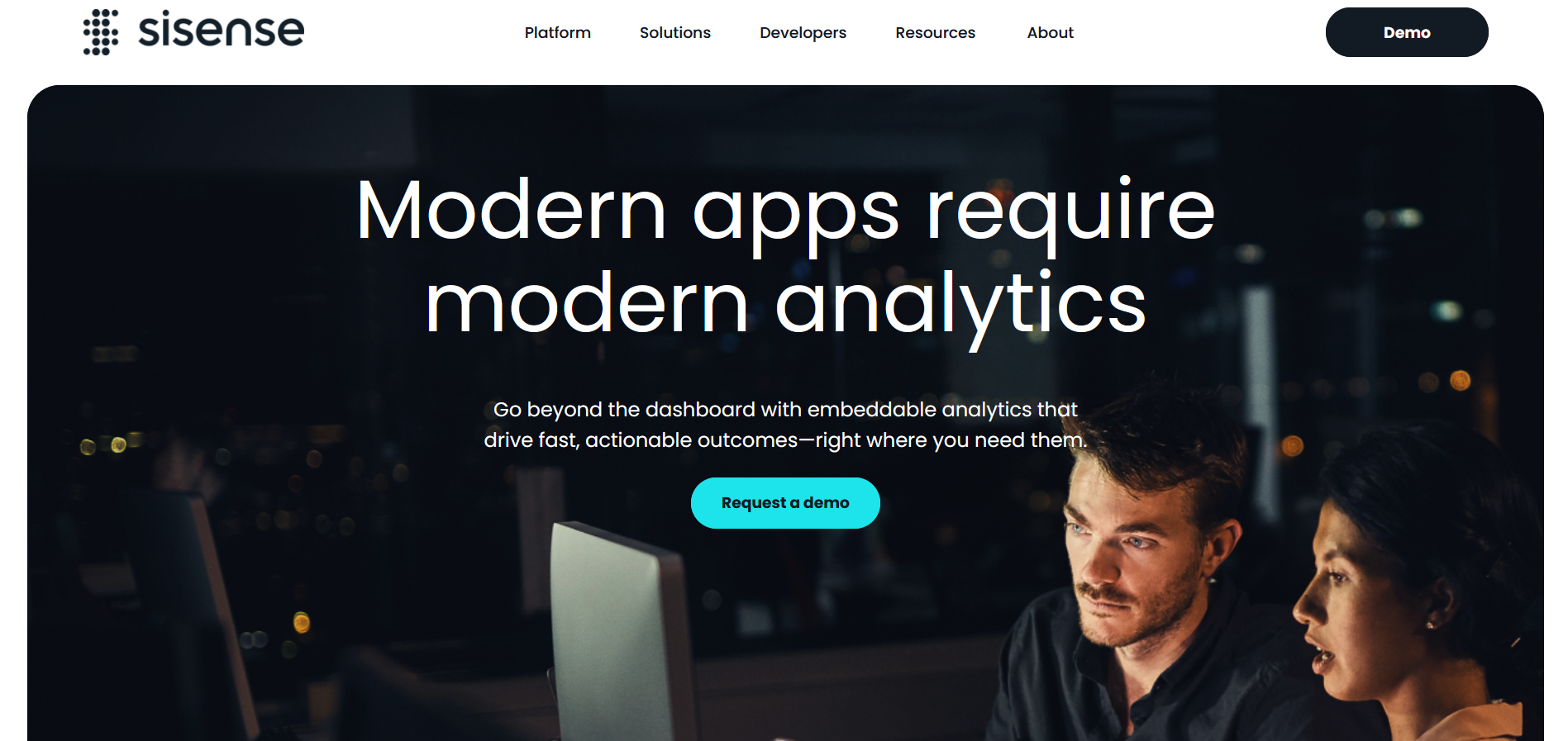
Key features:
- Built-in analytics technologies increase data processing speed and reduce the load on system resources, optimizing performance without overloading the infrastructure.
- The data blending feature consolidates data from multiple disparate sources into a unified, centralized view, making complex analysis and decision-making easier.
- Sisense collects and processes information in various types and formats using more than 400 connectors. In addition, it provides seamless integration with local storage.
- Users can embed individual widgets or entire dashboards directly into third-party applications or services, such as customer portals or CRMs, allowing for flexible integration of analytics into key workflows.
- The platform monitors data and sends real-time notifications about changes or anomalies found in it. Thanks to this, companies are able to quickly track KPIs and make decisions based on up-to-date information.
Sisense offers its customers customized solutions that meet their needs, budget, and use case. The cost of services is calculated individually and is provided upon request to the sales department.
Bottom Line
Modern software for business intelligence provides wide opportunities for companies and organizations of different sizes and spheres of activity. The BI tools can effectively analyze and visualize data, and then automatically generate insights and forecasts for making strategically correct decisions. The systems considered in our article have a wide and versatile toolkit, which makes them the best BI solutions among those presented on the market. Their pricing is flexible. Some services offer free plans and individual tariffs, the cost of which considers the volume of data and the functions used.
What do you do with the data you get from Facebook lead forms? Do you send them to the manager, add them to mailing services, transfer them to the CRM system, use them to implement feedback? Automate all of these processes with the SaveMyLeads online connector. Create integrations so that new Facebook leads are automatically transferred to instant messengers, mailing services, task managers and other tools. Save yourself and your company's employees from routine work.

