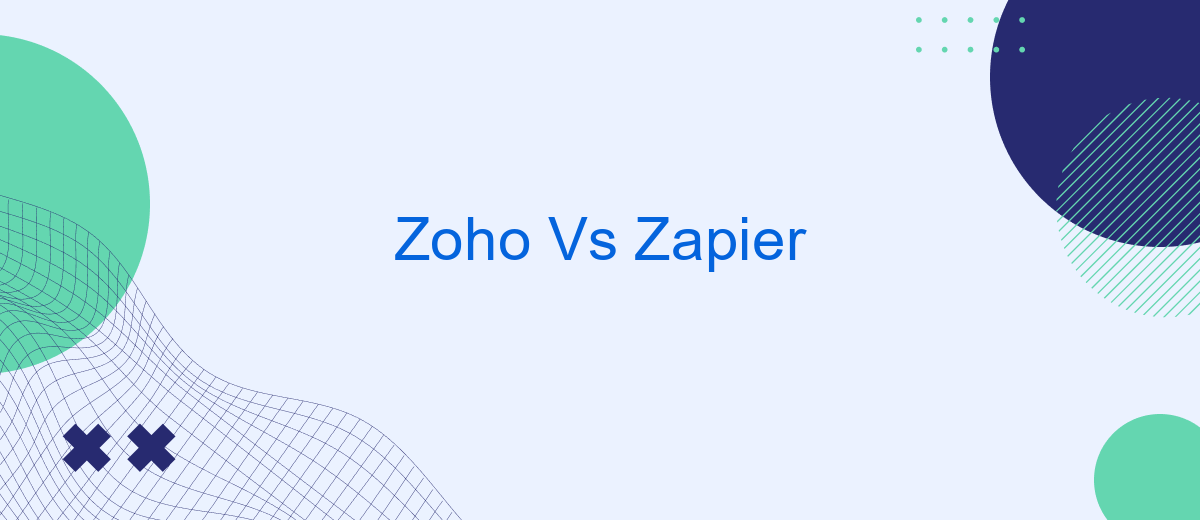When it comes to optimizing your business operations through automation, two prominent tools often come into play: Zoho and Zapier. Both platforms offer robust solutions for streamlining workflows, but they cater to different needs and preferences. In this article, we will compare Zoho and Zapier, exploring their features, strengths, and potential drawbacks to help you make an informed decision.
Introduction
In today's digital landscape, businesses are increasingly relying on automation tools to streamline their operations and enhance productivity. Two of the most popular platforms for automation are Zoho and Zapier. Both offer unique features and capabilities that cater to different business needs, making the choice between them a critical decision for many organizations.
- Zoho: A comprehensive suite of business applications designed to manage various aspects of your operations, from CRM to finance.
- Zapier: A powerful automation tool that connects different apps and services, enabling seamless data flow and task automation.
While Zoho provides an all-in-one solution with its extensive range of applications, Zapier excels in its ability to integrate with a wide variety of third-party apps. Additionally, services like SaveMyLeads can further simplify the process of setting up integrations, ensuring that your business can operate efficiently without the need for extensive technical expertise. Understanding the strengths and limitations of each platform will help you make an informed decision that aligns with your business goals.
Features Comparison
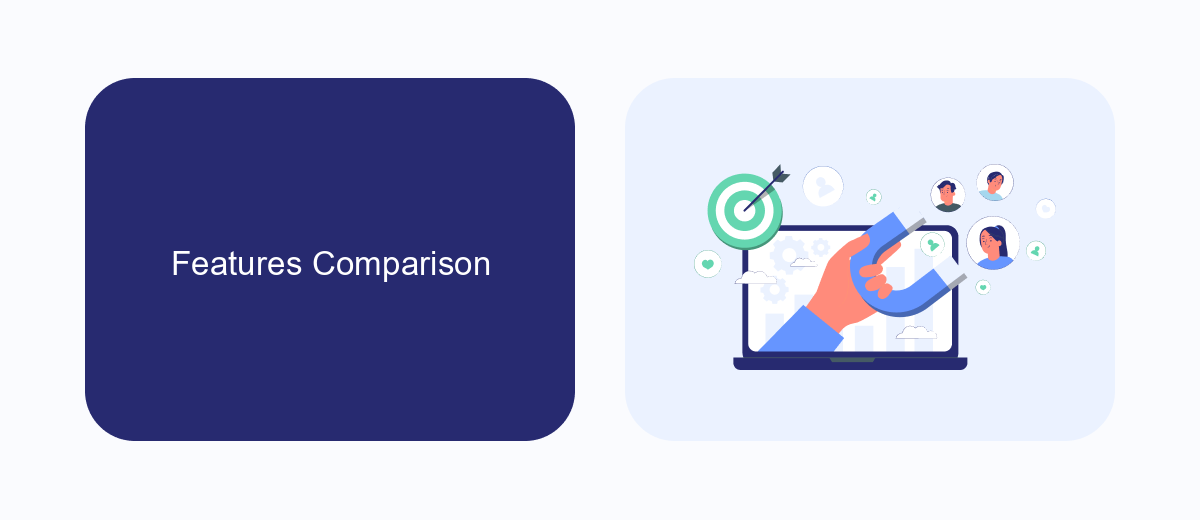
When comparing Zoho and Zapier, it's essential to examine their features to determine which platform best suits your needs. Zoho offers a comprehensive suite of applications, including CRM, project management, and email marketing tools, all integrated within a single ecosystem. This integration provides seamless data flow and unified user experience. On the other hand, Zapier specializes in connecting different apps and automating workflows without needing complex coding. It supports thousands of apps, allowing users to create custom integrations called "Zaps" to automate repetitive tasks and enhance productivity.
Both platforms have their unique strengths. Zoho's built-in integrations ensure that all its applications work harmoniously together, making it ideal for businesses looking for an all-in-one solution. Zapier excels in flexibility, enabling users to link a wide range of third-party applications effortlessly. Additionally, services like SaveMyLeads can further simplify the integration process by providing ready-made solutions for connecting various apps. Ultimately, the choice between Zoho and Zapier depends on whether you need a robust, integrated suite or a versatile tool for connecting disparate apps.
Pricing Analysis
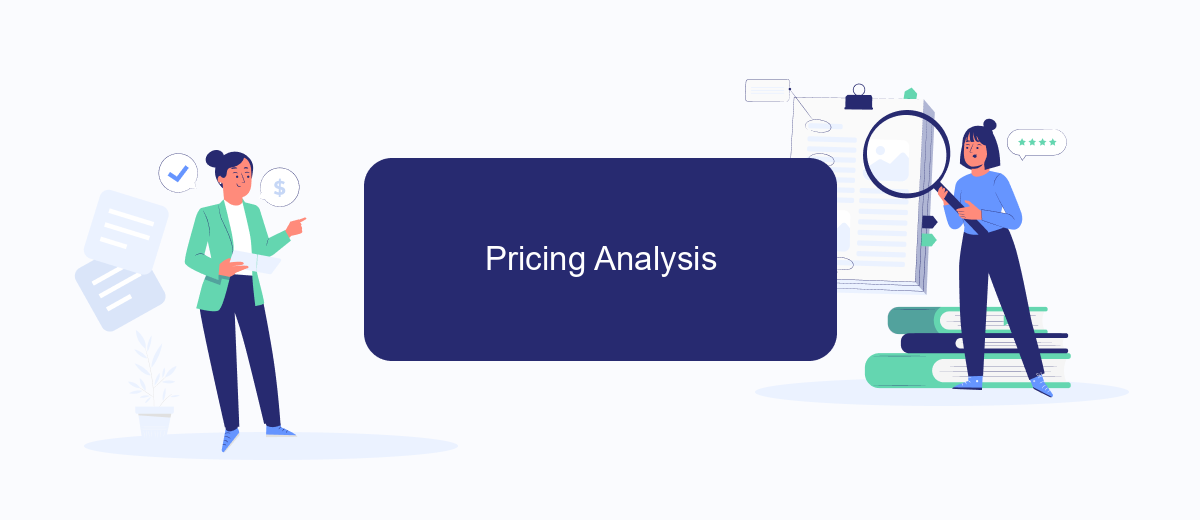
When comparing Zoho and Zapier in terms of pricing, it's essential to consider the value each platform provides relative to its cost. Both platforms offer tiered pricing plans that cater to different business needs and sizes.
- Zoho: Zoho's pricing starts at per month for the Standard plan, which includes basic features. The Professional plan is priced at per month, offering more advanced functionalities. For businesses requiring extensive integration capabilities, the Enterprise plan is available at per month.
- Zapier: Zapier's pricing begins with a free tier that offers limited automation options. The Starter plan costs .99 per month, providing more tasks and integrations. The Professional plan is per month, while the Team and Company plans are priced at 9 and 9 per month, respectively, catering to larger organizations with complex needs.
For businesses looking to streamline their integration processes, services like SaveMyLeads can be a valuable addition. SaveMyLeads offers an easy-to-use platform for automating lead data transfers, ensuring that businesses can maintain seamless workflows without the need for extensive manual input. This can complement the functionalities provided by both Zoho and Zapier, enhancing overall efficiency.
Customer Reviews
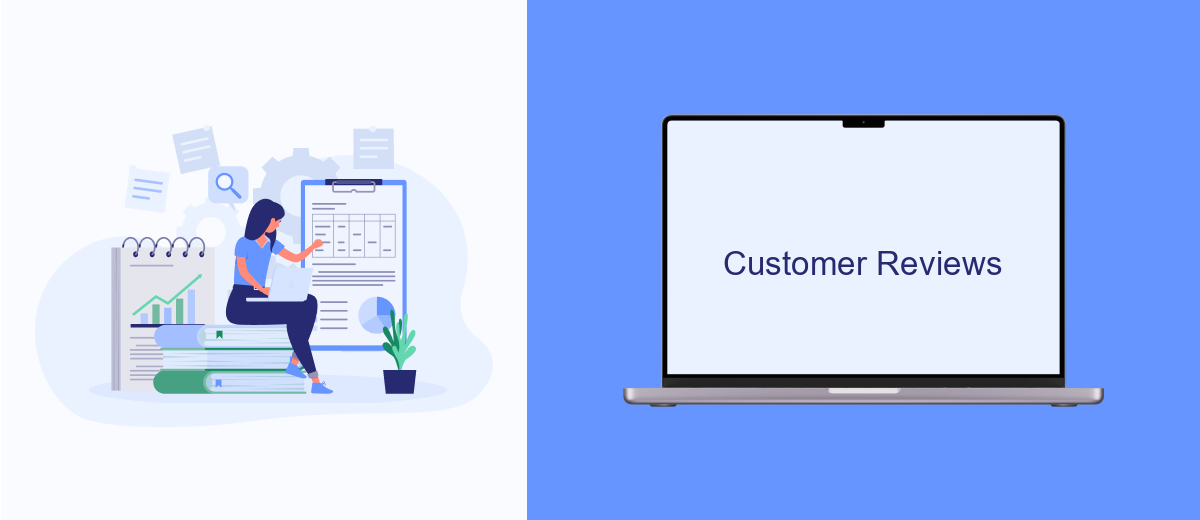
When comparing Zoho and Zapier, customer reviews provide valuable insights into the user experience and functionality of both platforms. Many users appreciate Zoho for its comprehensive suite of applications, which allows for seamless business management. However, some have noted that the learning curve can be steep for beginners.
On the other hand, Zapier is praised for its ease of use and the ability to connect a wide array of apps without needing extensive technical knowledge. Users find it particularly useful for automating repetitive tasks, though some mention that it can become costly as the number of zaps increases.
- Zoho: Comprehensive suite, steep learning curve
- Zapier: Easy to use, wide app connectivity, can be costly
For those looking to streamline their integrations further, services like SaveMyLeads can be a game-changer. SaveMyLeads offers a user-friendly interface that simplifies the process of setting up integrations, making it easier for businesses to automate their workflows without the need for complex coding.
Conclusion
In conclusion, both Zoho and Zapier offer robust solutions for business automation, each with its distinct strengths. Zoho provides an all-in-one suite that seamlessly integrates various business functions, making it an excellent choice for organizations looking for a comprehensive solution. On the other hand, Zapier excels in its ability to connect a wide range of apps, making it ideal for businesses that require flexibility and customization in their workflows.
For those who seek additional support in setting up integrations, services like SaveMyLeads can be incredibly beneficial. SaveMyLeads simplifies the process of connecting various applications, ensuring data flows smoothly between them. Whether you choose Zoho or Zapier, leveraging such services can enhance your automation strategies, ultimately leading to increased productivity and efficiency in your business operations.
FAQ
What are the primary differences between Zoho and Zapier?
Which platform is better for small businesses?
Can both Zoho and Zapier be used together?
Are there alternatives to Zoho and Zapier for automation and integrations?
Which platform offers better customer support?
Personalized responses to new clients from Facebook/Instagram. Receiving data on new orders in real time. Prompt delivery of information to all employees who are involved in lead processing. All this can be done automatically. With the SaveMyLeads service, you will be able to easily create integrations for Facebook Lead Ads and implement automation. Set up the integration once and let it do the chores every day.