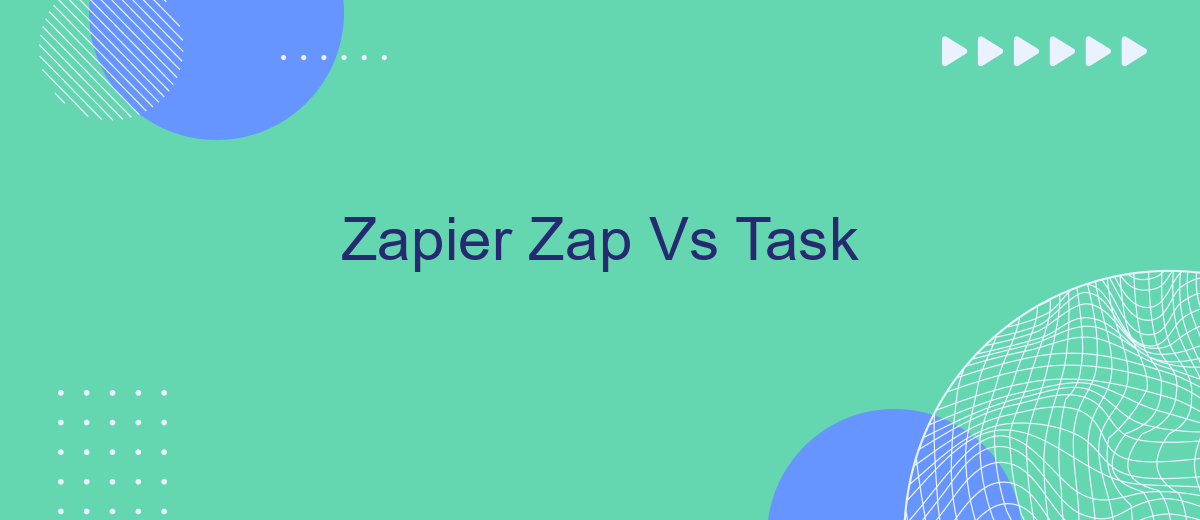In the world of automation, Zapier stands out as a powerful tool for streamlining workflows. A key feature of Zapier is its ability to create "Zaps" and "Tasks" to automate repetitive tasks and integrate various apps. This article delves into the differences between Zaps and Tasks, helping you understand how to maximize efficiency and productivity with Zapier.
Introduction
In the realm of automation, Zapier stands out as a powerful tool that helps streamline workflows by connecting various apps and services. A common point of confusion for new users is the distinction between a "Zap" and a "Task." Understanding these two components is crucial for effectively leveraging Zapier's capabilities.
- Zap: An automated workflow that connects your apps and services.
- Task: A single action performed within a Zap.
For those looking to simplify the process of setting up integrations, services like SaveMyLeads offer a user-friendly alternative. SaveMyLeads allows you to automate lead generation and data transfer tasks with minimal setup, making it an excellent complement to Zapier's robust automation features. By understanding the roles of Zaps and Tasks, and utilizing tools like SaveMyLeads, you can optimize your workflow and increase productivity.
Features

Zapier offers a robust set of features designed to streamline your workflow automation. One of the core components is the "Zap," which is essentially an automated workflow that connects your apps and services. Each Zap consists of a trigger and one or more actions, allowing you to automate repetitive tasks efficiently. For instance, you can set a Zap to automatically save email attachments to Google Drive whenever you receive an email in Gmail. This eliminates the need for manual intervention and ensures that your processes run smoothly.
On the other hand, a "Task" in Zapier refers to each action your Zap performs after being triggered. For example, if your Zap sends an email and then updates a spreadsheet, each of these actions counts as a separate Task. Understanding the distinction between Zaps and Tasks is crucial for optimizing your usage and managing your plan limits effectively. Additionally, for more advanced integrations, services like SaveMyLeads can be used to further customize and refine your workflows, providing an extra layer of flexibility and control.
Pricing
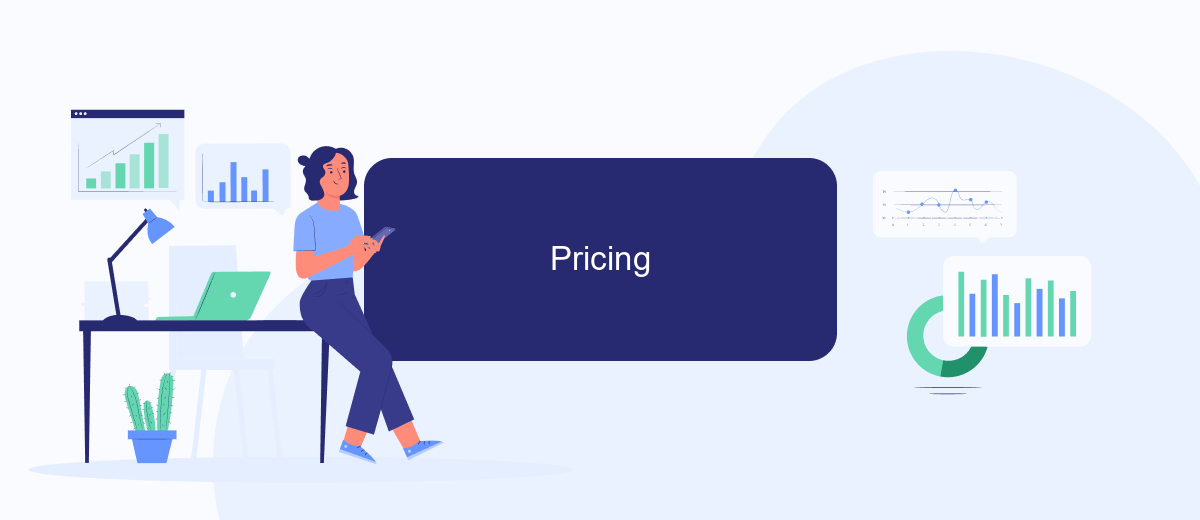
When comparing the pricing of Zapier Zaps and Tasks, it's essential to understand how each component is billed. Zapier offers a tiered pricing model based on the number of Tasks you use per month, whereas Zaps are essentially the workflows you create to automate your processes.
- Free Plan: Limited to 100 Tasks per month and 5 Zaps.
- Starter Plan: .99/month for 750 Tasks and 20 Zaps.
- Professional Plan: /month for 2,000 Tasks and unlimited Zaps.
- Team Plan: 9/month for 50,000 Tasks and unlimited Zaps.
- Company Plan: Custom pricing for more than 100,000 Tasks and advanced features.
For those looking for alternative solutions, SaveMyLeads offers a simple and affordable way to set up integrations without complex pricing tiers. With SaveMyLeads, you can automate your workflows efficiently and cost-effectively, making it an excellent choice for businesses of all sizes.
Customer Support
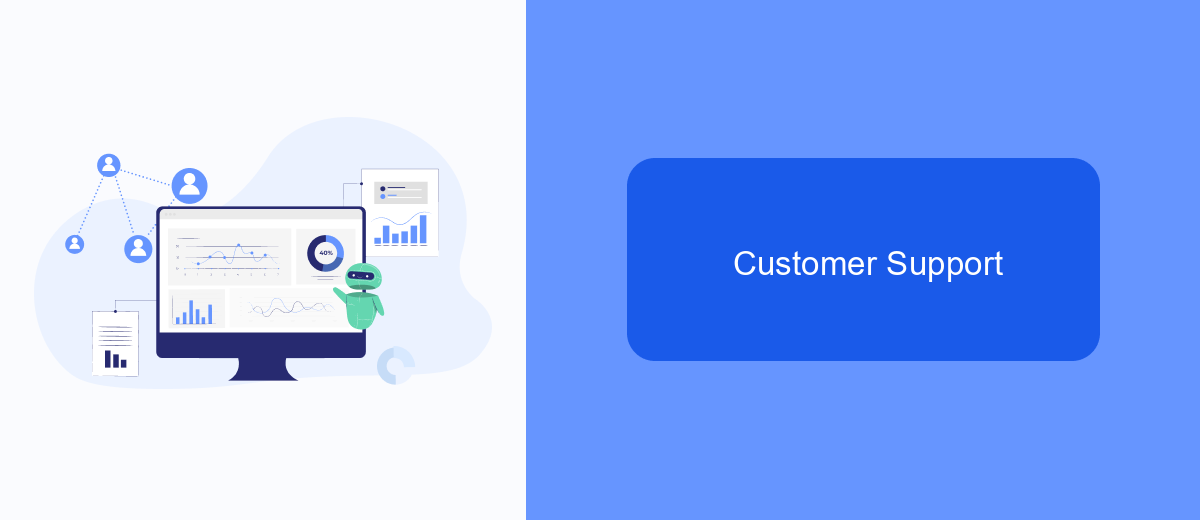
When it comes to customer support, both Zapier and Task automation tools have their unique strengths. Zapier offers a robust support system that includes comprehensive documentation, community forums, and responsive email support. Users can find detailed guides and troubleshooting tips to resolve common issues.
On the other hand, SaveMyLeads provides an intuitive approach to customer support, focusing on ease of use and quick resolutions. Their platform is designed to simplify the process of setting up integrations, making it accessible even for those with limited technical expertise.
- 24/7 email support
- Extensive knowledge base
- Step-by-step tutorials
- Live chat assistance
Choosing the right tool for customer support depends on your specific needs. If you require extensive documentation and community-driven solutions, Zapier is a solid choice. However, if you prefer a more straightforward, user-friendly experience with direct support, SaveMyLeads might be the better option.
Conclusion
In conclusion, both Zapier Zaps and Tasks offer powerful automation capabilities, each with its own unique advantages. Zaps provide a streamlined way to automate repetitive tasks across various apps, making it easier for users to focus on more important work. On the other hand, Tasks within Zaps allow for more granular control and customization, enabling users to fine-tune their workflows to meet specific needs.
For those looking to further enhance their automation capabilities, services like SaveMyLeads can be invaluable. SaveMyLeads simplifies the process of integrating different platforms, ensuring seamless data flow and reducing the need for manual intervention. By leveraging such tools, businesses can achieve higher efficiency and productivity, ultimately driving better results. Whether you choose Zaps, Tasks, or a combination of both, the key is to find the right balance that aligns with your workflow requirements and business goals.


FAQ
What is a Zap in Zapier?
What is a Task in Zapier?
How do Zaps and Tasks differ in terms of usage?
Can I use SaveMyLeads to automate tasks like Zapier?
Are there limits to the number of Zaps and Tasks I can use?
Don't waste another minute manually transferring leads from Facebook to other systems. SaveMyLeads is a simple and effective tool that will allow you to automate this process so that you don't have to spend time on the routine. Try SaveMyLeads features, make sure that this tool will relieve your employees and after 5 minutes of settings your business will start working faster.