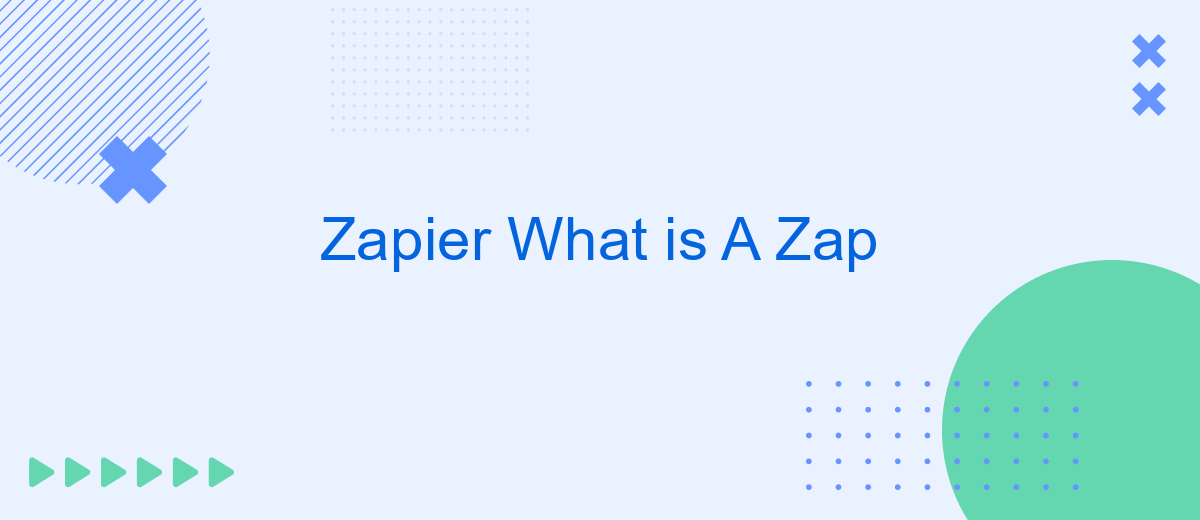Zapier is a powerful automation tool that connects your favorite apps and services, streamlining your workflow and saving you time. At the heart of Zapier's functionality is the concept of a "Zap." But what exactly is a Zap? In this article, we'll explore the basics of Zaps, how they work, and how you can use them to automate repetitive tasks effortlessly.
What Is a Zap?
A Zap is an automated workflow that connects your apps and services together to automate repetitive tasks. By setting up a Zap, you can streamline your processes and ensure that data flows seamlessly between different platforms without manual intervention.
- Trigger: The event that starts the Zap.
- Action: The task that the Zap performs after being triggered.
- Multi-step Zaps: Zaps that involve multiple actions and conditions.
SaveMyLeads is a service that helps you set up these integrations effortlessly. With SaveMyLeads, you can connect various applications and automate workflows without needing to write any code. This makes it easier for businesses to manage their data and improve efficiency.
How Zaps Work
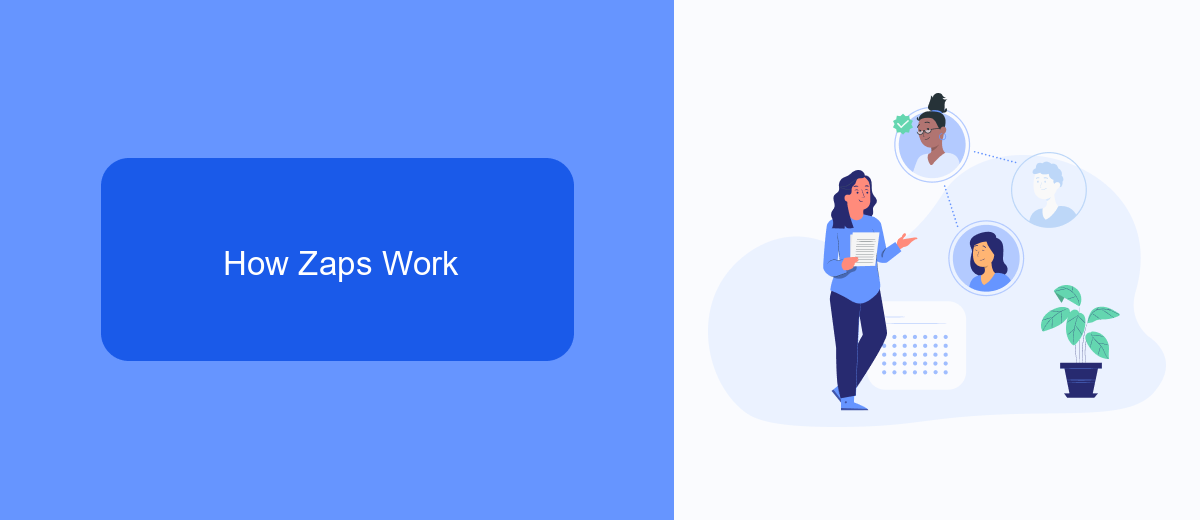
Zaps are automated workflows that connect your apps and services together, enabling them to work in harmony without manual intervention. When a specific event occurs in one app, it triggers an action in another app, streamlining your workflow and saving you time. For instance, you can set up a Zap to automatically save new leads from your Facebook ads to your CRM system, such as SaveMyLeads, which specializes in seamless integrations and lead management.
Setting up a Zap involves selecting a trigger event and defining the subsequent actions you want to automate. The process is straightforward and user-friendly, allowing you to connect multiple apps and customize the workflow to fit your specific needs. With services like SaveMyLeads, you can easily manage and automate lead generation, ensuring that no potential customer falls through the cracks. By leveraging Zaps, you can enhance productivity and maintain a consistent flow of information across your various applications.
The Anatomy of a Zap

A Zap is an automated workflow that connects your apps and services together to automate repetitive tasks without coding or relying on developers to build the integration. Each Zap consists of a series of steps that guide the automation process, allowing you to streamline your operations efficiently.
- Trigger: This is the event that starts your Zap. For example, receiving a new email in Gmail or a new lead in SaveMyLeads can serve as a trigger.
- Action: This is the event that completes the automation. Actions can include tasks like sending a follow-up email, updating a CRM record, or adding a new row to a spreadsheet.
- Filters and Paths: These are optional steps that allow you to add conditions to your Zap. Filters let you specify criteria that must be met for the Zap to continue, while Paths let you create different outcomes based on certain conditions.
By understanding the anatomy of a Zap, you can create powerful automations that save time and reduce errors. Tools like SaveMyLeads simplify the process by offering pre-built integrations, making it easier to connect your favorite apps and services seamlessly.
Benefits of Using Zaps
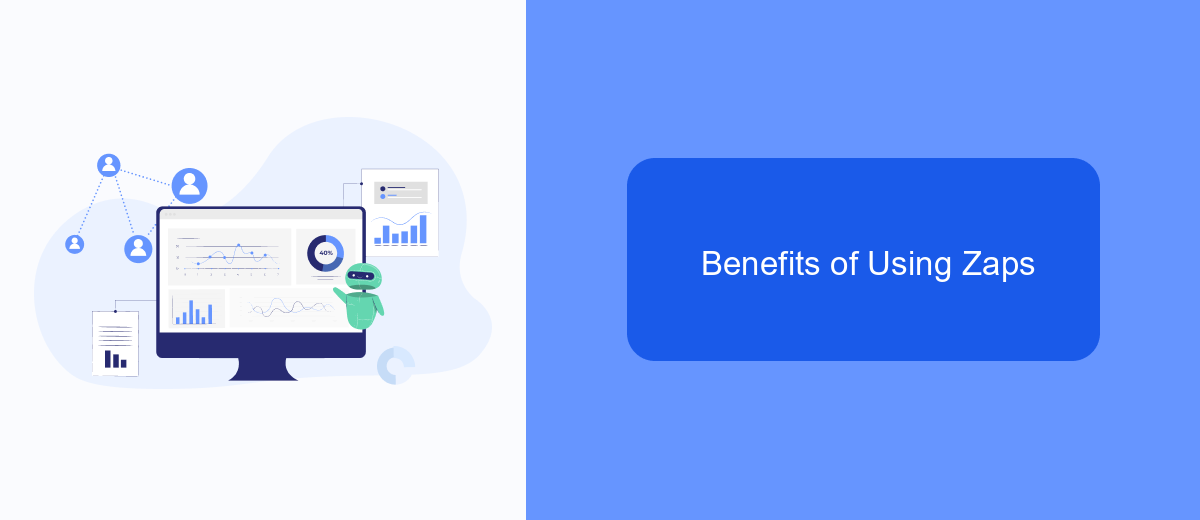
Using Zaps in Zapier can significantly streamline your workflow by automating repetitive tasks and integrating various applications seamlessly. This allows you to focus on more critical aspects of your business, enhancing productivity and efficiency.
One of the major benefits of using Zaps is the ability to connect multiple services without the need for complex coding or technical expertise. For instance, tools like SaveMyLeads make it easy to set up integrations and automate data transfer between platforms, saving you time and reducing the risk of errors.
- Automate repetitive tasks
- Enhance productivity and efficiency
- Connect multiple services easily
- Reduce the risk of errors
- Save time on manual data entry
By leveraging the power of Zaps, you can ensure that your business operations run smoothly and efficiently. Whether you are managing customer data, processing orders, or handling marketing campaigns, Zaps can help you achieve more with less effort.
Getting Started with Zaps
Getting started with Zaps is a straightforward process that allows you to automate workflows between your favorite apps. First, you'll need to create an account on Zapier and log in. Once logged in, navigate to the 'Make a Zap' button to begin creating your first automation. A Zap consists of a trigger and one or more actions. The trigger is an event that starts the automation, and the action is the task that Zapier performs in response to the trigger.
For those looking to streamline the setup of integrations, services like SaveMyLeads can be incredibly helpful. SaveMyLeads simplifies the process by offering pre-configured integrations that can be set up with just a few clicks. This service is particularly useful for businesses that need to connect various CRM systems, email marketing platforms, and other tools without the hassle of manual configuration. By using SaveMyLeads in conjunction with Zapier, you can ensure that your workflows are both efficient and effective.
FAQ
What is a Zap?
How do I create a Zap?
Can I use a Zap to connect any apps?
What is a trigger in Zapier?
What is an action in Zapier?
Use the SaveMyLeads service to improve the speed and quality of your Facebook lead processing. You do not need to regularly check the advertising account and download the CSV file. Get leads quickly and in a convenient format. Using the SML online connector, you can set up automatic transfer of leads from Facebook to various services: CRM systems, instant messengers, task managers, email services, etc. Automate the data transfer process, save time and improve customer service.