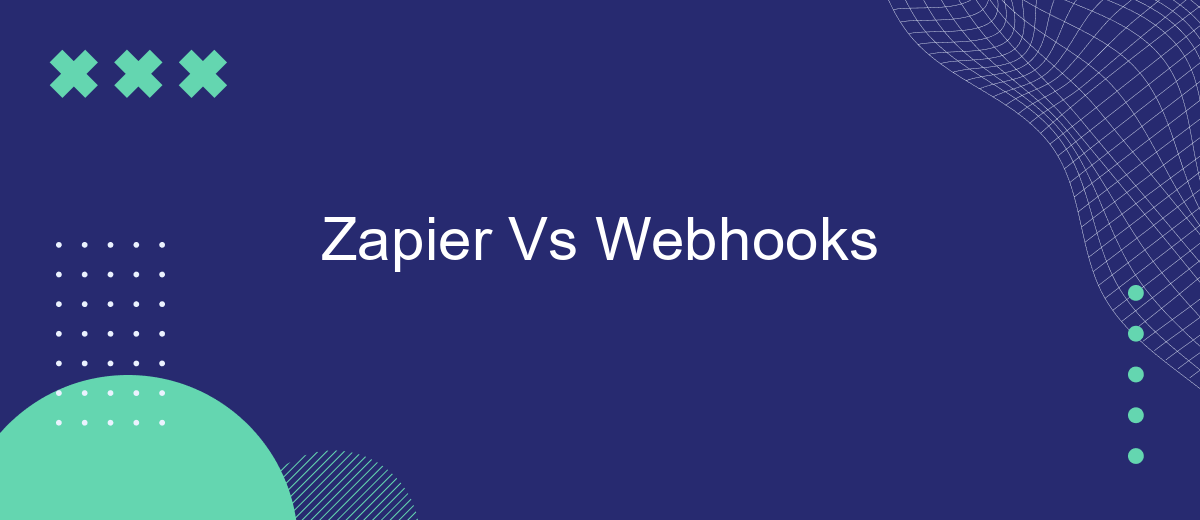When it comes to automating workflows and integrating apps, choosing the right tool is crucial. Zapier and Webhooks are two popular options that offer distinct advantages. Zapier provides a user-friendly interface for creating automated workflows, while Webhooks offer a more flexible, code-based approach. In this article, we'll compare Zapier and Webhooks to help you decide which is the best fit for your needs.
Introduction
In today's digital landscape, businesses rely heavily on automation to streamline their workflows and enhance productivity. Two popular methods for achieving this are Zapier and Webhooks. Both offer unique advantages and cater to different needs, making it essential to understand their key differences and use cases.
- Zapier: A user-friendly platform that connects various apps and automates tasks without the need for coding.
- Webhooks: A more technical solution that sends real-time data from one app to another, requiring some coding knowledge.
Choosing the right tool depends on your specific requirements and technical expertise. For those looking for a more straightforward solution, platforms like SaveMyLeads can further simplify the process of setting up integrations, making it easier to connect your apps and automate workflows effectively.
Zapier Overview
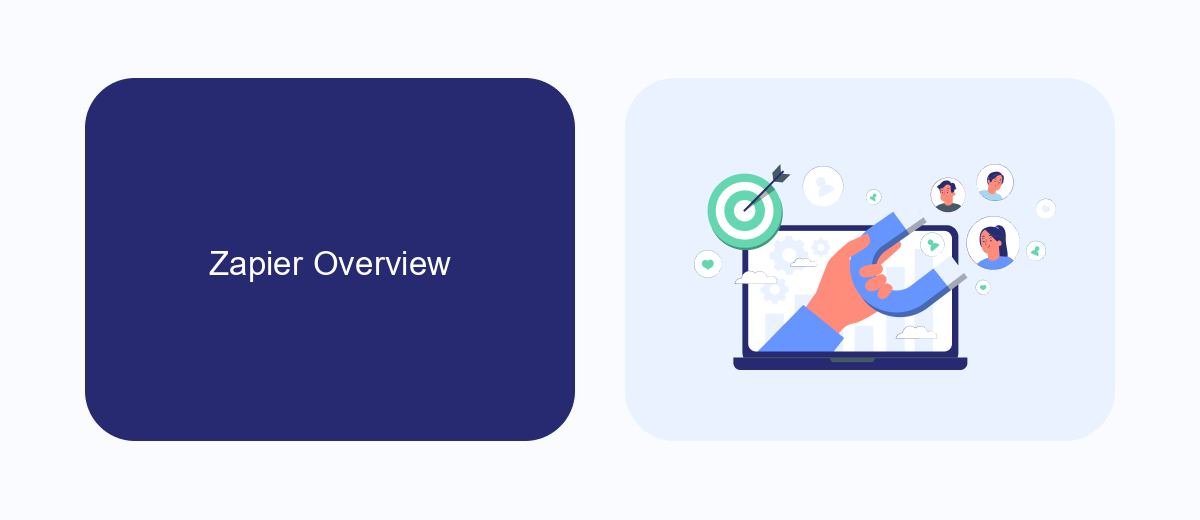
Zapier is a powerful automation tool that connects various apps and services to streamline workflows and automate repetitive tasks. It operates by creating "Zaps," which are automated workflows that trigger actions in one app based on events in another. For example, you can set up a Zap to automatically save email attachments from Gmail to Dropbox or to add new leads from Facebook Ads to a CRM system. This eliminates the need for manual data entry and enhances productivity by allowing users to focus on more critical tasks.
One of the standout features of Zapier is its user-friendly interface, which makes it accessible to individuals with no coding experience. Users can easily set up integrations by selecting triggers and actions from a wide range of supported apps. Additionally, services like SaveMyLeads complement Zapier by offering specialized integrations tailored for lead management. SaveMyLeads simplifies the process of capturing and organizing leads from various sources, ensuring that no potential customer slips through the cracks. Together, these tools empower businesses to create seamless, automated workflows that save time and reduce errors.
Webhooks Overview
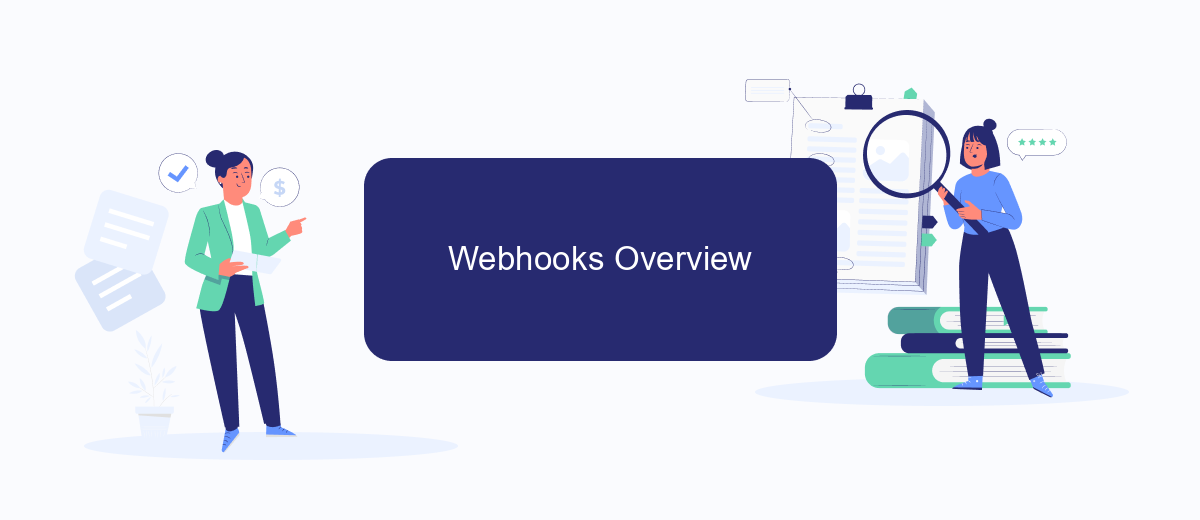
Webhooks are a way for apps to communicate with each other in real-time by sending automated messages or data to other apps when certain events occur. They are often used to automate workflows and integrate different services without the need for manual intervention.
- A user performs an action in an app that triggers an event.
- The app sends an HTTP request to a specified URL (the webhook endpoint).
- The receiving app processes the data and performs a predefined action.
Webhooks are highly efficient because they eliminate the need for constant polling and reduce latency in data transfer. Services like SaveMyLeads simplify the setup of webhooks by providing an easy-to-use platform for integrating various apps and automating workflows. This allows businesses to save time and resources while ensuring seamless communication between their tools.
Comparison of Features

When comparing Zapier and Webhooks, it's essential to understand their core functionalities. Zapier is a user-friendly automation tool that connects various apps and services without any coding required. On the other hand, Webhooks provide a way for apps to communicate with each other in real-time, usually requiring some coding knowledge.
Both tools aim to streamline workflows but cater to different user needs. Zapier is ideal for those who prefer a no-code solution with a wide range of pre-built integrations. Conversely, Webhooks offer more flexibility and customization for developers who can handle the technical aspects.
- Ease of Use: Zapier is more user-friendly, while Webhooks require coding skills.
- Integration Options: Zapier offers thousands of pre-built integrations. Webhooks can integrate virtually any app but need custom setup.
- Real-Time Updates: Webhooks provide instant updates, whereas Zapier checks for updates at intervals.
- Customization: Webhooks offer more customization options for developers.
For those looking for an alternative to Zapier and Webhooks, SaveMyLeads is a noteworthy mention. It provides an easy-to-use platform for setting up integrations, making it a suitable option for users who seek simplicity without compromising on functionality.
Conclusion
In conclusion, both Zapier and Webhooks offer powerful solutions for integrating various applications and automating workflows. Zapier provides a user-friendly interface that simplifies the process of creating complex integrations without the need for extensive coding knowledge. On the other hand, Webhooks offer a more customizable and efficient approach for developers who require real-time data transfer and control over their integrations.
For businesses looking for an even more streamlined solution, services like SaveMyLeads can be incredibly beneficial. SaveMyLeads automates the process of connecting different platforms, allowing businesses to save time and resources while ensuring seamless data flow. Ultimately, the choice between Zapier, Webhooks, and services like SaveMyLeads depends on your specific needs, technical expertise, and the level of customization required for your integrations.

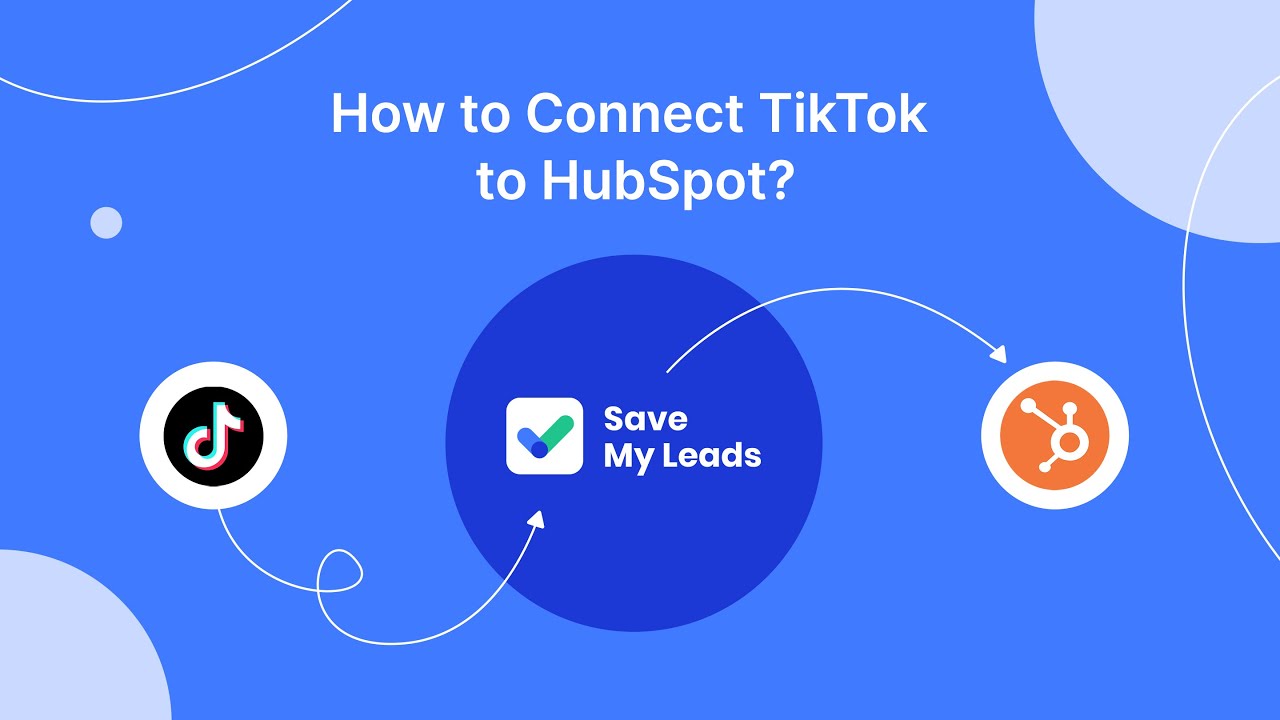
FAQ
What is the primary difference between Zapier and Webhooks?
Do I need coding skills to use Zapier or Webhooks?
Can I achieve real-time data transfer with both Zapier and Webhooks?
Which is better for complex integrations, Zapier or Webhooks?
Are there any alternatives to Zapier and Webhooks for automating workflows?
You probably know that the speed of leads processing directly affects the conversion and customer loyalty. Do you want to receive real-time information about new orders from Facebook and Instagram in order to respond to them as quickly as possible? Use the SaveMyLeads online connector. Link your Facebook advertising account to the messenger so that employees receive notifications about new leads. Create an integration with the SMS service so that a welcome message is sent to each new customer. Adding leads to a CRM system, contacts to mailing lists, tasks to project management programs – all this and much more can be automated using SaveMyLeads. Set up integrations, get rid of routine operations and focus on the really important tasks.