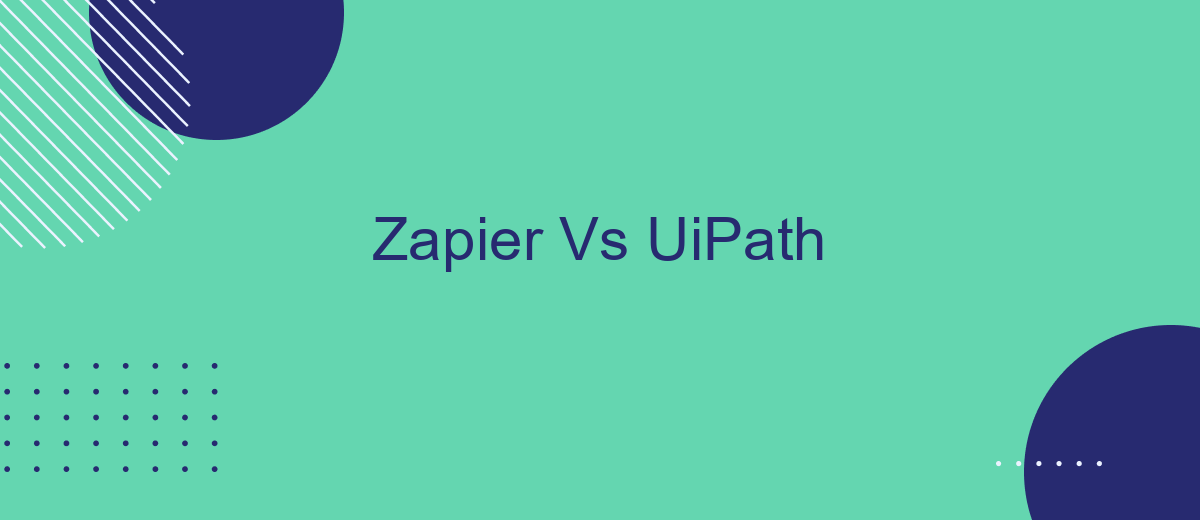When it comes to automating repetitive tasks and streamlining workflows, Zapier and UiPath are two leading platforms that offer distinct advantages. While Zapier excels in connecting web applications through simple, user-friendly integrations, UiPath provides robust, enterprise-level automation solutions. This article delves into the key differences, strengths, and use cases of Zapier and UiPath to help you choose the right tool for your needs.
Introduction
In today's fast-paced digital world, businesses are constantly seeking ways to streamline their operations and improve efficiency. Two popular tools that have emerged to meet these needs are Zapier and UiPath. Both platforms offer unique capabilities for automation, but they cater to different audiences and use cases.
- Zapier: Ideal for non-technical users looking to automate simple tasks and integrate various web applications.
- UiPath: Aimed at more technical users, offering advanced robotic process automation (RPA) solutions for complex workflows.
Choosing between Zapier and UiPath depends on your specific requirements and technical expertise. While Zapier excels in ease of use and quick setup, UiPath provides robust automation for intricate processes. Additionally, services like SaveMyLeads can further enhance your automation strategies by simplifying the integration of various platforms, ensuring seamless data flow across your business applications.
Features and Functionality
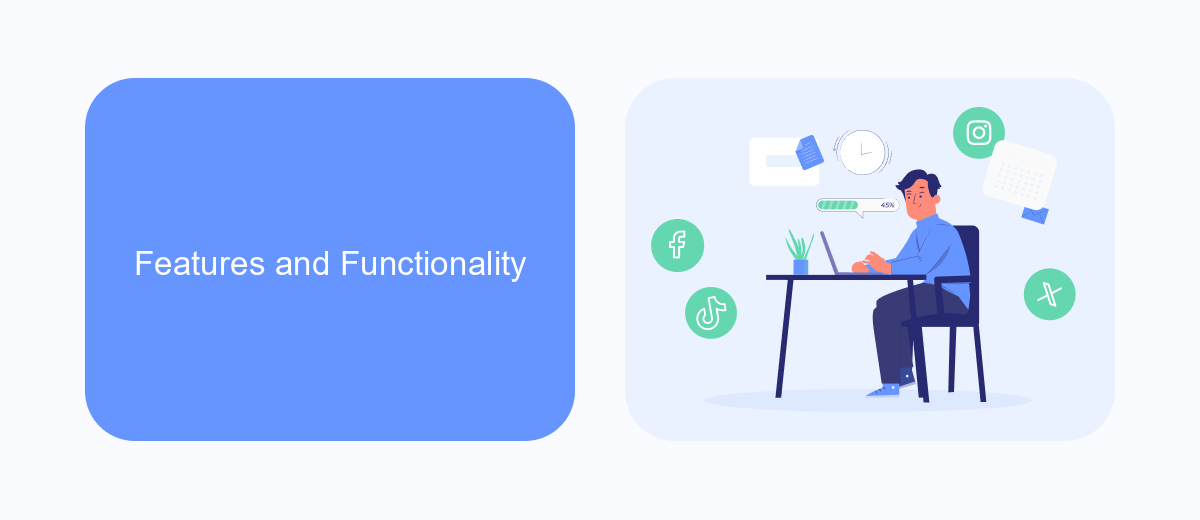
Zapier and UiPath offer distinct features and functionalities tailored to different automation needs. Zapier excels in its user-friendly interface, designed for seamless integration of web applications. It supports a wide range of apps and services, making it ideal for automating tasks without any coding knowledge. Users can easily set up workflows, known as "Zaps," to connect different apps and automate repetitive tasks. SaveMyLeads can enhance this experience by simplifying lead management and integration with various CRM systems, further streamlining business processes.
On the other hand, UiPath is a robust platform aimed at more complex automation scenarios, often within enterprise environments. It provides advanced robotic process automation (RPA) capabilities, allowing users to automate intricate tasks that require interaction with multiple systems and applications. UiPath's features include detailed analytics, extensive bot management, and powerful scripting options, making it suitable for large-scale automation projects. While Zapier focuses on ease of use and quick setup, UiPath offers depth and flexibility for more sophisticated automation needs.
Pricing
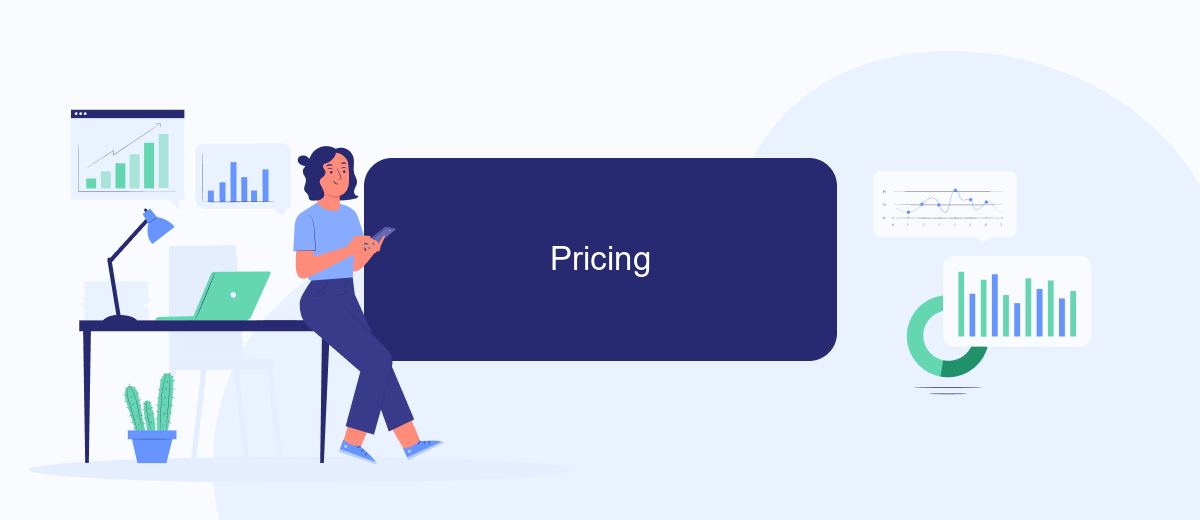
When comparing the pricing models of Zapier and UiPath, it's essential to consider the specific needs of your business and the scale at which you plan to operate. Both platforms offer tiered pricing structures that cater to different levels of automation requirements.
- Zapier: Zapier provides a free plan with limited features, ideal for small projects and personal use. Their paid plans start at .99 per month, offering more tasks and advanced features. The higher-tier plans, such as the Professional and Team plans, range from to 9 per month, providing increased task limits and team collaboration features.
- UiPath: UiPath offers a more enterprise-focused pricing model. They provide a free Community Edition for small businesses and individual developers. For larger organizations, UiPath's pricing is custom and based on the specific automation needs, which can range from a few thousand dollars to more comprehensive enterprise solutions.
While both platforms have their unique strengths, integrating additional services like SaveMyLeads can further streamline your automation processes. SaveMyLeads offers a cost-effective way to manage lead integrations, enhancing the capabilities of both Zapier and UiPath without significantly increasing overall costs.
Ease of Use
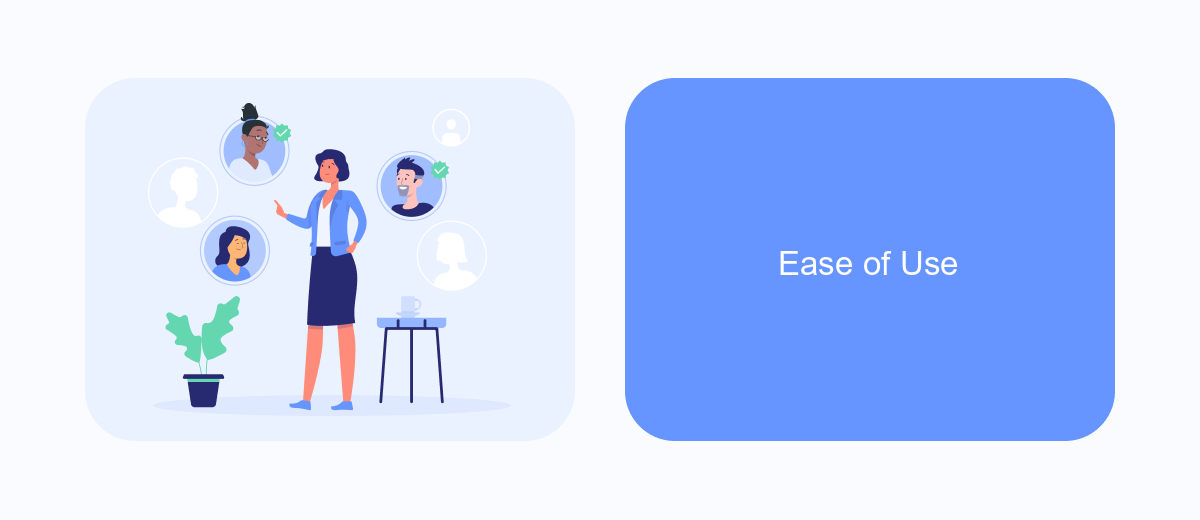
When it comes to ease of use, both Zapier and UiPath offer distinct advantages tailored to different user needs. Zapier is designed with simplicity in mind, making it accessible for users without a technical background. The platform's intuitive interface allows users to create workflows, known as "Zaps," by connecting various apps through a series of straightforward triggers and actions.
UiPath, on the other hand, is a more robust solution geared towards users with some level of technical expertise. It offers a comprehensive suite of tools for automating complex business processes, often requiring a deeper understanding of programming and workflows. The platform is powerful but might present a steeper learning curve for beginners.
- Zapier: User-friendly interface, ideal for non-technical users.
- UiPath: Comprehensive tools, better suited for technically skilled users.
- SaveMyLeads: Simplifies integration setup for both Zapier and UiPath users.
For those seeking a middle ground, services like SaveMyLeads can be invaluable. SaveMyLeads simplifies the process of setting up integrations, making it easier for users of both platforms to connect their apps and automate workflows efficiently.
Customer Support
When it comes to customer support, both Zapier and UiPath offer robust solutions to ensure users can maximize the value of their automation tools. Zapier provides extensive documentation, video tutorials, and a responsive support team that can be reached via email. Their community forum is also a valuable resource, where users can share tips and troubleshoot common issues. Additionally, Zapier's integration with SaveMyLeads allows users to streamline their lead management processes effortlessly, reducing the need for extensive support interventions.
UiPath, on the other hand, offers a comprehensive support system that includes a dedicated customer portal, extensive knowledge base, and a responsive ticketing system. Their support team is available 24/7, ensuring that any issues are resolved promptly. UiPath also offers a range of training programs, from beginner to advanced levels, to help users get the most out of their platform. While UiPath does not directly integrate with SaveMyLeads, it offers various other tools and integrations to support complex automation needs.
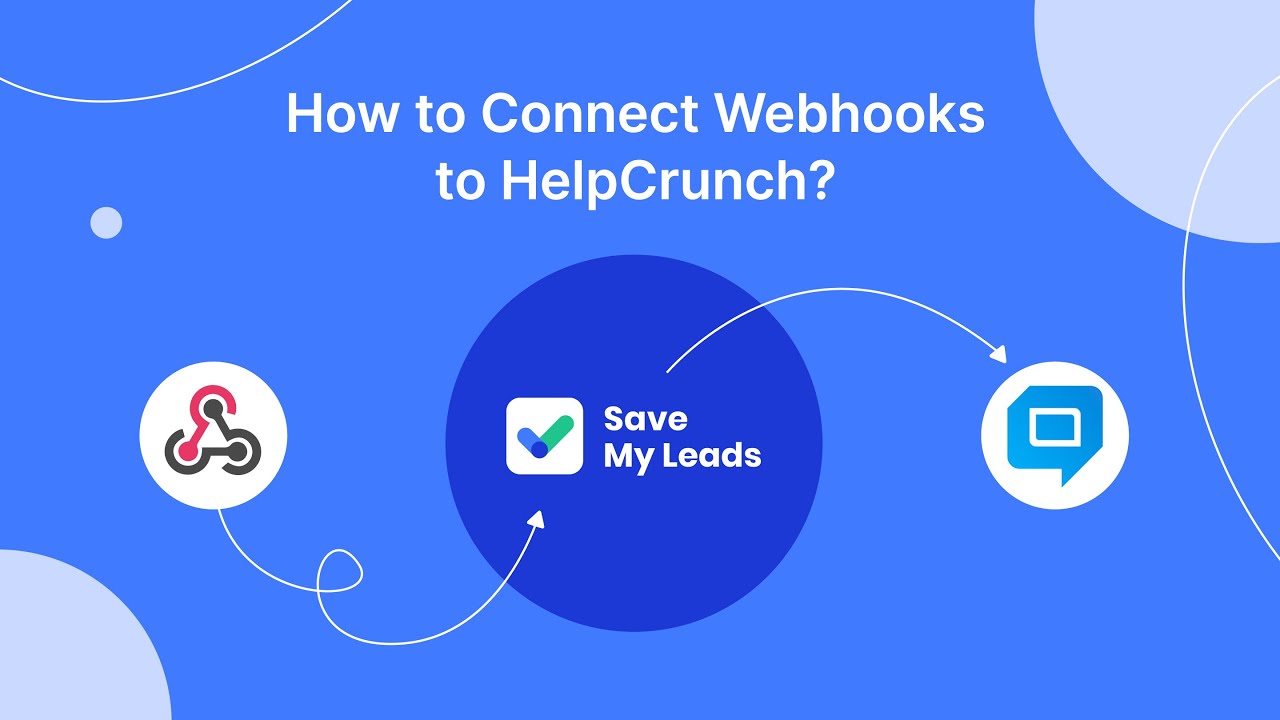

FAQ
What are the primary differences between Zapier and UiPath?
Which platform is better for non-technical users?
Can both Zapier and UiPath be used for enterprise-level automation?
How do Zapier and UiPath handle error management?
Are there alternatives to Zapier and UiPath for automation and integration?
You probably know that the speed of leads processing directly affects the conversion and customer loyalty. Do you want to receive real-time information about new orders from Facebook and Instagram in order to respond to them as quickly as possible? Use the SaveMyLeads online connector. Link your Facebook advertising account to the messenger so that employees receive notifications about new leads. Create an integration with the SMS service so that a welcome message is sent to each new customer. Adding leads to a CRM system, contacts to mailing lists, tasks to project management programs – all this and much more can be automated using SaveMyLeads. Set up integrations, get rid of routine operations and focus on the really important tasks.