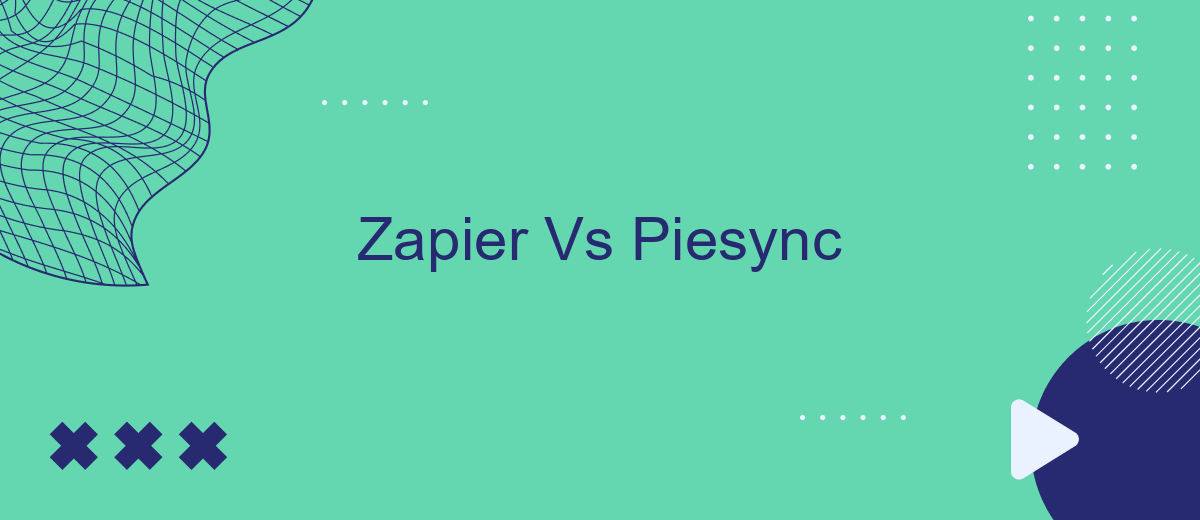In the rapidly evolving world of automation and integration, choosing the right tool can significantly impact your business efficiency. Zapier and PieSync are two prominent platforms designed to streamline workflows and synchronize data across various applications. This article delves into a comparative analysis of Zapier and PieSync, highlighting their features, strengths, and potential drawbacks to help you make an informed decision.
Zapier vs Piesync: An Overview
Zapier and Piesync are two popular tools for automating workflows and synchronizing data across various applications. Both platforms aim to simplify the process of integrating multiple services, but they offer different features and functionalities.
- Zapier: Known for its extensive app support and user-friendly interface, Zapier allows users to create automated workflows called "Zaps" that connect different apps and perform tasks automatically.
- Piesync: Specializes in two-way data synchronization, ensuring that data is consistently updated across all connected applications, which is particularly useful for maintaining accurate contact information.
If you're looking for an alternative that offers seamless integration capabilities, SaveMyLeads is worth considering. It provides an intuitive platform to set up integrations and automate data flow between various services, ensuring that your leads and customer information are always up-to-date. Ultimately, the choice between Zapier and Piesync will depend on your specific needs, whether it's one-way automation or two-way data sync.
Key Features and Functionality
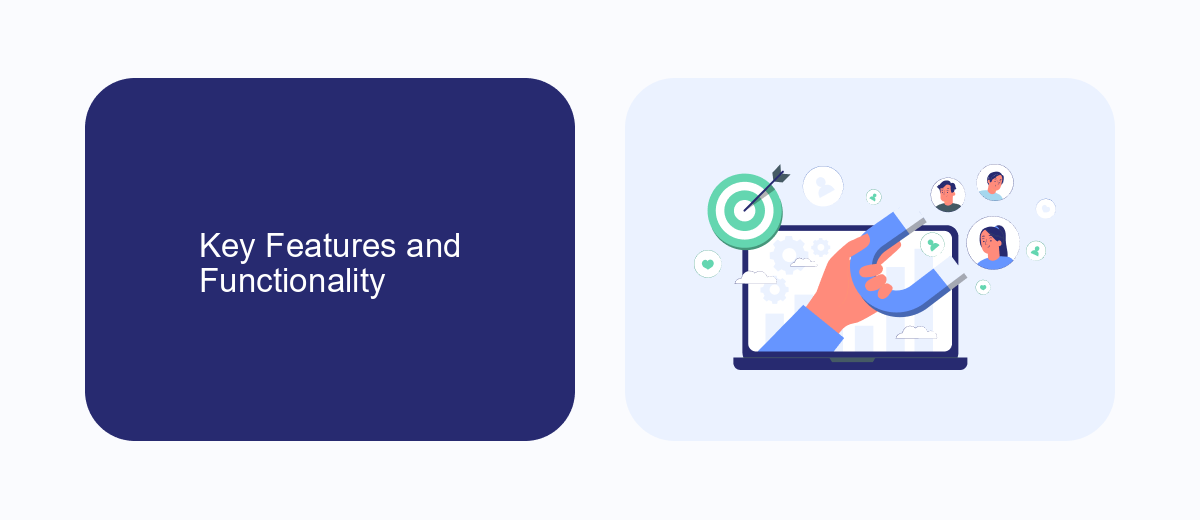
Zapier and PieSync both offer powerful tools for automating workflows and integrating various applications. Zapier is renowned for its extensive library of over 3,000 app integrations, allowing users to create automated workflows called "Zaps" with ease. These Zaps can perform a wide range of tasks, from sending emails and updating spreadsheets to managing social media posts and customer relationship management (CRM) processes. PieSync, on the other hand, focuses on real-time, two-way data synchronization between apps, ensuring that any changes made in one app are instantly reflected in the other, which is particularly useful for maintaining consistent data across multiple platforms.
Both platforms offer user-friendly interfaces and pre-built templates to streamline the setup process. However, SaveMyLeads provides an additional layer of functionality by offering pre-configured integrations specifically designed to enhance lead management. With SaveMyLeads, users can automate the process of capturing and routing leads from various sources, ensuring that no potential customer is overlooked. While Zapier excels in versatility and PieSync in real-time synchronization, SaveMyLeads specializes in optimizing lead workflows, making it an excellent complementary tool for businesses focused on maximizing their lead conversion rates.
Pricing and Support

When it comes to pricing, both Zapier and Piesync offer tiered subscription models, catering to various business needs. Zapier provides a free plan with limited features, and its paid plans start at .99 per month, scaling up based on the number of tasks and advanced features required. Piesync, on the other hand, offers a 14-day free trial, with paid plans beginning at per month, depending on the number of contacts and sync frequency.
- Zapier: Free plan, paid plans from .99/month.
- Piesync: 14-day free trial, paid plans from /month.
In terms of support, Zapier provides extensive online resources, including tutorials, webinars, and a community forum. Their email support is available for all users, with priority support for premium plans. Piesync offers a comprehensive help center, email support, and live chat for immediate assistance. Additionally, services like SaveMyLeads can simplify the integration process, offering a user-friendly platform to automate data syncs without needing extensive technical knowledge.
Integration Capabilities and Use Cases
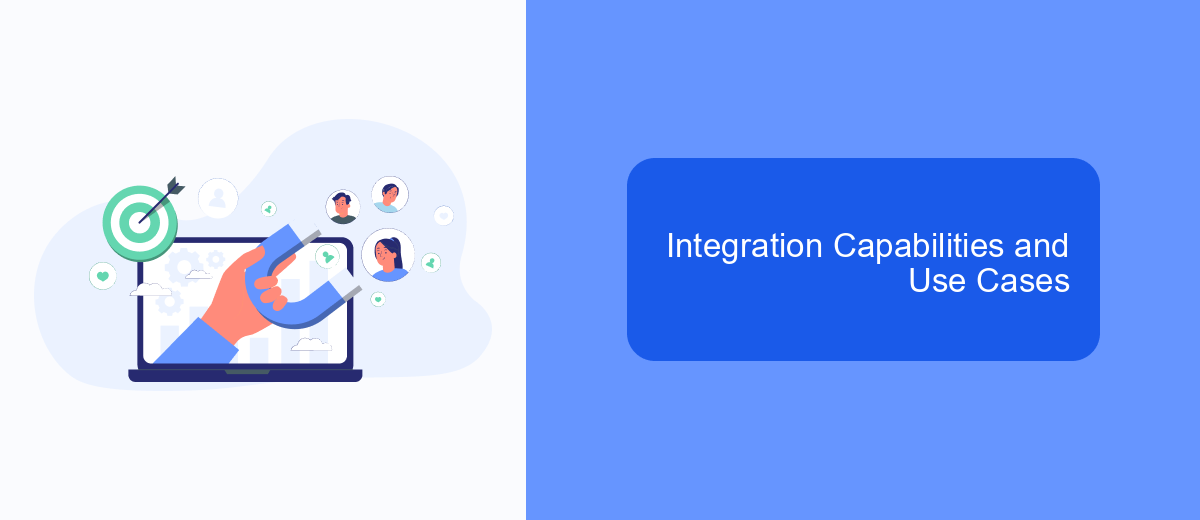
When comparing Zapier and Piesync, it's essential to understand their integration capabilities and use cases. Zapier is renowned for its ability to connect a vast array of apps and automate workflows without the need for coding. It supports over 3,000 applications, making it a versatile tool for various business needs.
Piesync, on the other hand, specializes in two-way synchronization of customer data between cloud-based apps. This ensures that your contact information is consistently updated across all platforms, which is particularly useful for CRM and marketing automation systems.
- Zapier: Ideal for automating repetitive tasks and integrating multiple apps to streamline workflows.
- Piesync: Best for maintaining consistent and up-to-date customer data across different platforms.
- SaveMyLeads: Useful for setting up integrations and automating lead management processes efficiently.
Both Zapier and Piesync offer unique features that cater to different business requirements. While Zapier excels in task automation across a broad range of applications, Piesync focuses on ensuring data consistency. SaveMyLeads can complement these tools by providing specialized lead management automation, making it easier to capture and nurture leads across various channels.
Conclusion and Recommendation
In conclusion, both Zapier and Piesync offer robust solutions for automating workflows and managing integrations. Zapier stands out for its extensive library of apps and straightforward user interface, making it ideal for businesses looking for a versatile and easy-to-use automation tool. Piesync, on the other hand, excels in real-time, two-way data synchronization, which is particularly beneficial for businesses that require up-to-date information across multiple platforms.
For businesses seeking a more tailored solution, SaveMyLeads can be an excellent addition to your integration toolkit. This service simplifies the process of connecting various platforms, ensuring seamless data flow and efficient lead management. Ultimately, the choice between Zapier and Piesync should be guided by your specific needs and the complexity of your workflows. However, incorporating a service like SaveMyLeads can enhance your overall integration strategy, providing a more cohesive and efficient system.
FAQ
What is the primary difference between Zapier and Piesync?
Can both Zapier and Piesync handle real-time data updates?
Do I need technical skills to use Zapier or Piesync?
Are there alternatives to Zapier and Piesync for automation and integration?
Which platform is better for maintaining consistent data across multiple applications?
Use the SaveMyLeads service to improve the speed and quality of your Facebook lead processing. You do not need to regularly check the advertising account and download the CSV file. Get leads quickly and in a convenient format. Using the SML online connector, you can set up automatic transfer of leads from Facebook to various services: CRM systems, instant messengers, task managers, email services, etc. Automate the data transfer process, save time and improve customer service.