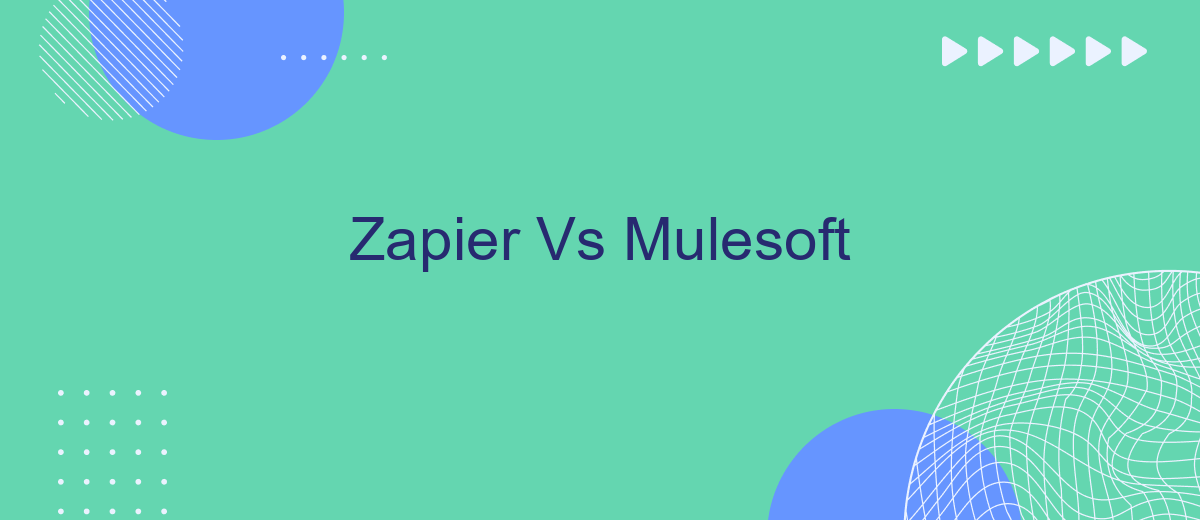When it comes to automating workflows and integrating applications, Zapier and MuleSoft are two prominent platforms that businesses often consider. While Zapier is known for its user-friendly interface and ease of use, MuleSoft offers robust capabilities for complex integration needs. In this article, we will compare Zapier and MuleSoft to help you determine which solution best fits your organization's requirements.
Introduction
In today's rapidly evolving digital landscape, businesses are increasingly relying on integration platforms to streamline their operations and enhance productivity. Two prominent players in this domain are Zapier and MuleSoft. Both platforms offer unique features and capabilities that cater to different business needs, making it essential to understand their strengths and limitations.
- Zapier: Known for its user-friendly interface and extensive app ecosystem, Zapier is ideal for small to medium-sized businesses looking to automate workflows without extensive coding knowledge.
- MuleSoft: A more robust solution, MuleSoft is designed for larger enterprises requiring complex integrations and API management, offering deeper customization and scalability.
Choosing the right integration platform can significantly impact your business efficiency. While Zapier provides a quick and easy way to connect various applications, MuleSoft offers a comprehensive suite of tools for more intricate integration needs. Additionally, services like SaveMyLeads can further simplify the process by automating lead generation and data management, ensuring seamless integration across different platforms.
Zapier Overview
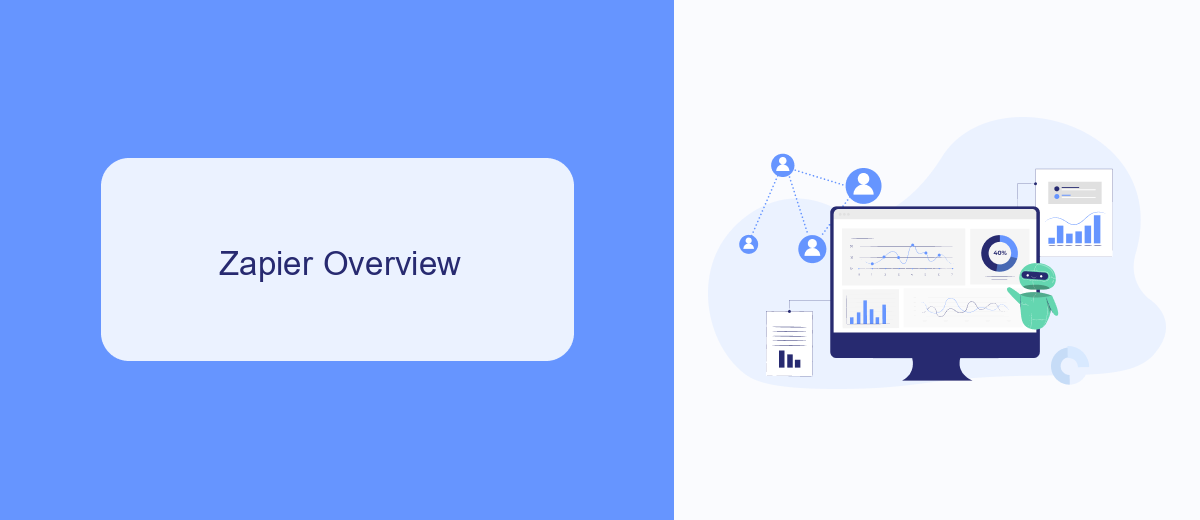
Zapier is a powerful automation tool that connects your favorite apps and services to streamline workflows and increase productivity. With its user-friendly interface, Zapier allows users to create "Zaps," which are automated workflows that trigger actions in one app based on events in another. This eliminates the need for manual data entry and repetitive tasks, enabling businesses to focus on more strategic activities.
One of the key advantages of Zapier is its extensive library of integrations, supporting over 3,000 apps, including popular platforms like Google Sheets, Slack, and Trello. For those looking to set up integrations quickly, services like SaveMyLeads can be extremely helpful. SaveMyLeads offers pre-built connections and templates that simplify the process of linking various applications, making it even easier for users to automate their workflows without any coding knowledge. Whether you're a small business or a large enterprise, Zapier provides the flexibility and scalability needed to optimize your operations.
Mulesoft Overview

Mulesoft is a leading integration platform that allows businesses to connect applications, data, and devices across on-premises and cloud computing environments. It provides a unified, flexible solution for API management, design, and development, making it easier for companies to streamline their operations and enhance their digital capabilities.
- API-led Connectivity: Mulesoft's approach focuses on reusable APIs, enabling faster and more efficient integration processes.
- Comprehensive Toolset: It offers a wide range of tools for API design, development, and management, ensuring seamless integration across various systems.
- Cloud and On-Premises Support: Mulesoft supports hybrid environments, allowing businesses to integrate cloud-based and on-premises applications effortlessly.
- Robust Security: The platform includes advanced security features to protect sensitive data during integration processes.
- Extensive Connectivity: With numerous pre-built connectors, Mulesoft simplifies the integration of popular applications and services.
For businesses seeking to automate and simplify their integration processes further, services like SaveMyLeads can be invaluable. SaveMyLeads provides easy-to-use tools for connecting various applications and automating workflows, complementing Mulesoft's robust integration capabilities. By leveraging both platforms, companies can achieve a more efficient and cohesive digital ecosystem.
Comparison
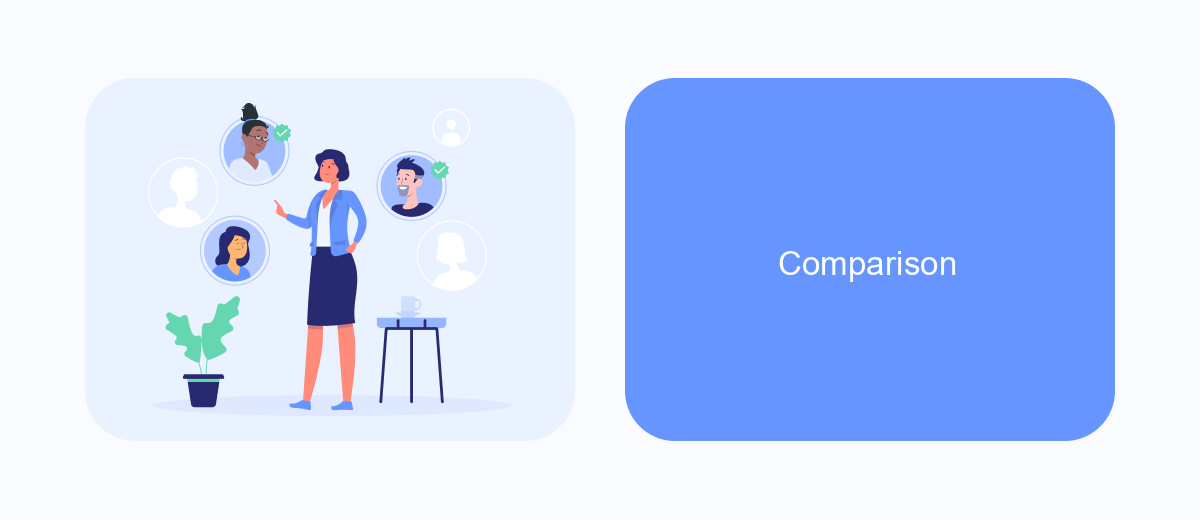
When comparing Zapier and Mulesoft, it's essential to understand their core functionalities and target audiences. Zapier is primarily designed for small to medium-sized businesses looking for a simple, no-code solution to automate workflows between various apps. In contrast, Mulesoft is an enterprise-level platform that offers more robust integration capabilities, suitable for large organizations with complex IT environments.
Zapier excels in its user-friendly interface and ease of use, allowing users to set up integrations without any coding knowledge. On the other hand, Mulesoft provides a comprehensive suite of tools for API management, data integration, and application connectivity, but requires a higher level of technical expertise.
- Ease of Use: Zapier is more accessible for non-technical users.
- Integration Capabilities: Mulesoft offers more advanced and customizable integrations.
- Target Audience: Zapier is ideal for SMBs, while Mulesoft suits large enterprises.
- Cost: Zapier generally has a lower cost of entry compared to Mulesoft.
For businesses seeking a middle ground, SaveMyLeads offers a compelling alternative. It provides an easy-to-use platform for automating lead management and integrating various services, making it a viable option for those who need more than Zapier but less complexity than Mulesoft.
Conclusion
In conclusion, both Zapier and Mulesoft offer robust solutions for integrating various applications and automating workflows. Zapier excels in its user-friendly interface and ease of use, making it ideal for small to medium-sized businesses looking for quick and simple integrations. On the other hand, Mulesoft provides a more comprehensive and scalable solution, suitable for larger enterprises with complex integration needs and a requirement for more advanced customization.
When choosing between the two, it's essential to consider the specific requirements of your business. For those who seek a straightforward and efficient tool to connect multiple apps without extensive technical knowledge, Zapier is a great option. Meanwhile, Mulesoft is better suited for organizations that need a powerful and flexible platform to manage intricate integrations. Additionally, services like SaveMyLeads can further simplify the integration process by offering pre-configured automation solutions, ensuring seamless connectivity and enhanced productivity.
FAQ
What are the primary differences between Zapier and Mulesoft?
Which platform is more suitable for small businesses?
Can both platforms handle real-time data synchronization?
How do the pricing models of Zapier and Mulesoft compare?
Is there an alternative for businesses needing simple integration solutions?
What do you do with the data you get from Facebook lead forms? Do you send them to the manager, add them to mailing services, transfer them to the CRM system, use them to implement feedback? Automate all of these processes with the SaveMyLeads online connector. Create integrations so that new Facebook leads are automatically transferred to instant messengers, mailing services, task managers and other tools. Save yourself and your company's employees from routine work.