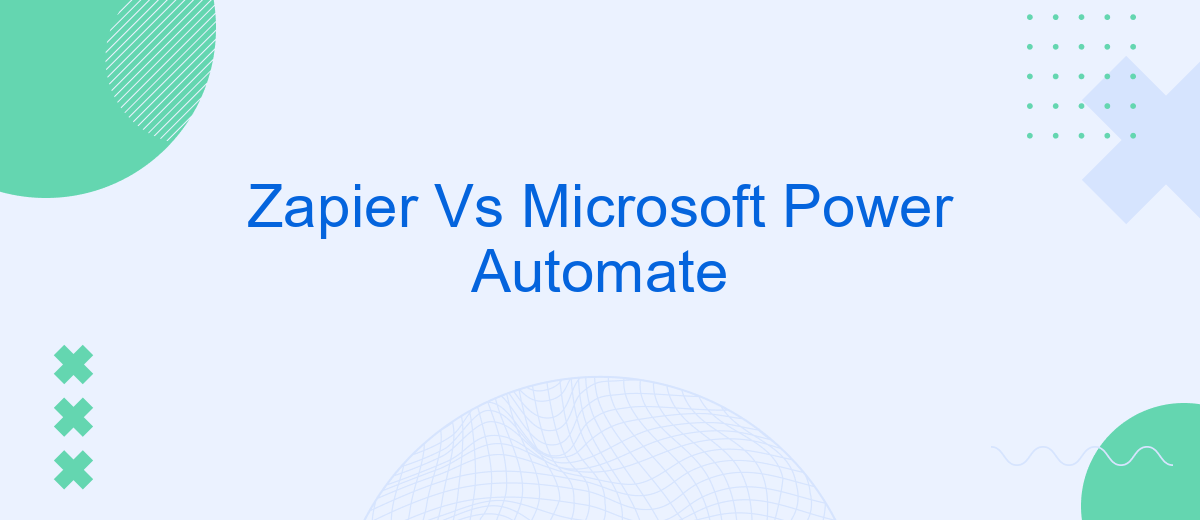When it comes to automating workflows and streamlining tasks, Zapier and Microsoft Power Automate stand out as two of the most popular tools on the market. Both offer robust features and integrations, but which one is right for your needs? In this article, we'll compare Zapier and Microsoft Power Automate to help you make an informed decision.
Introduction
In today’s fast-paced digital world, automation tools have become essential for streamlining workflows and improving productivity. Two of the most popular automation platforms are Zapier and Microsoft Power Automate. Both offer powerful features and integrations, but which one is right for you? This article will explore the key differences and benefits of each tool to help you make an informed decision.
- Zapier: Known for its user-friendly interface and extensive app integrations.
- Microsoft Power Automate: Offers deep integration with Microsoft products and advanced automation capabilities.
- SaveMyLeads: A specialized service for setting up integrations and automating lead management tasks.
Whether you're a small business owner looking to automate repetitive tasks or an enterprise seeking to enhance your workflow efficiency, understanding the strengths and limitations of Zapier and Microsoft Power Automate is crucial. Additionally, services like SaveMyLeads can offer tailored solutions to further optimize your automation processes. Read on to discover which platform best suits your needs.
Features Comparison

When comparing the features of Zapier and Microsoft Power Automate, it’s important to note their key strengths. Zapier excels in its user-friendly interface and extensive library of over 3,000 integrations, making it a go-to choice for small to medium-sized businesses looking for simplicity and efficiency. It supports a wide range of apps and services, allowing users to automate tasks without needing advanced technical skills. One of its standout features is the ability to create multi-step workflows, which can significantly streamline business processes.
On the other hand, Microsoft Power Automate offers deeper integration with Microsoft’s suite of products, such as Office 365, Dynamics 365, and Azure. This makes it particularly appealing for enterprises already invested in the Microsoft ecosystem. Power Automate also provides advanced data manipulation capabilities and AI-driven insights, which can be valuable for complex automation needs. For businesses looking for additional integration options, services like SaveMyLeads can be used to bridge any gaps, offering a seamless way to connect various applications and streamline workflows.
Pricing Comparison

When comparing the pricing of Zapier and Microsoft Power Automate, it's essential to consider the different pricing tiers and what each one offers. Both platforms offer free plans, but their premium features and limitations vary significantly.
- Zapier: The free plan allows for 100 tasks per month, while paid plans start at .99 per month for 750 tasks. Higher tiers offer more tasks and advanced features like multi-step Zaps and priority support.
- Microsoft Power Automate: The free plan includes 750 runs per month, and paid plans start at per user/month. The premium plans provide additional features such as AI capabilities, unattended RPA, and enhanced analytics.
For businesses seeking more tailored integration solutions, services like SaveMyLeads can be invaluable. SaveMyLeads offers a straightforward way to automate lead data transfer between various platforms, ensuring seamless workflows without the need for extensive manual setup. This can complement either Zapier or Power Automate, depending on your specific needs and budget.
Ease of Use Comparison
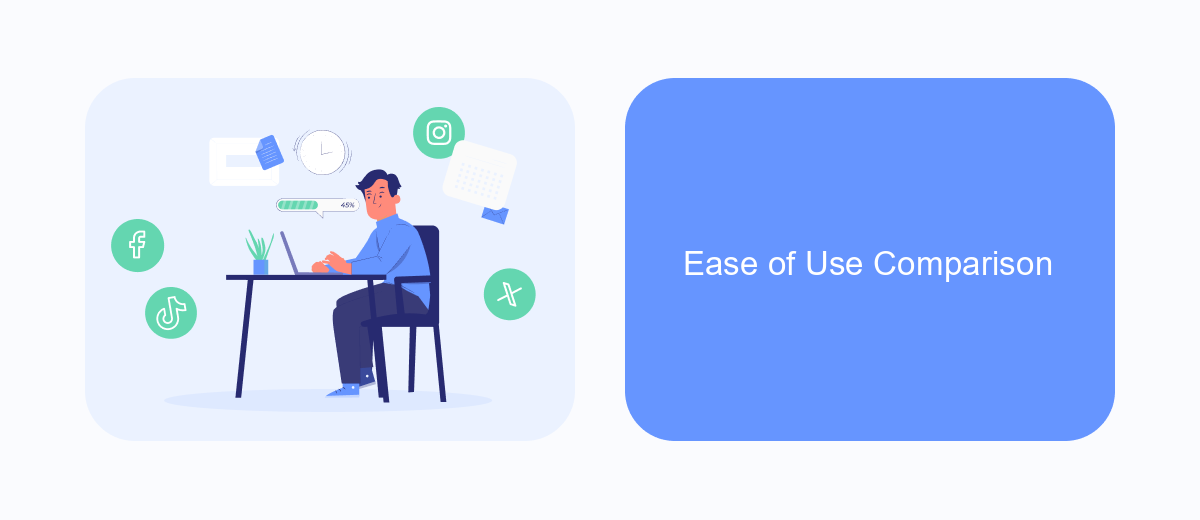
When comparing the ease of use between Zapier and Microsoft Power Automate, it's important to consider the user interface and the overall user experience. Zapier is known for its straightforward, intuitive design that allows users to set up workflows quickly, even if they have little to no technical background. The drag-and-drop interface simplifies the process, making it accessible for beginners.
Microsoft Power Automate, on the other hand, integrates deeply with the Microsoft ecosystem, which can be advantageous for users already familiar with Microsoft products. However, this deep integration can also make it more complex for new users who are not accustomed to the Microsoft environment. The learning curve can be steeper, but it offers robust capabilities for those willing to invest the time.
- Zapier: User-friendly, drag-and-drop interface
- Power Automate: Deep integration with Microsoft products, steeper learning curve
- SaveMyLeads: Simplifies integration setups, ideal for marketing and sales automation
For those looking to streamline their marketing and sales processes, SaveMyLeads offers a user-friendly solution that complements both Zapier and Power Automate by simplifying integration setups. Ultimately, the choice between Zapier and Power Automate will depend on your specific needs and familiarity with the respective ecosystems.
Conclusion
In conclusion, both Zapier and Microsoft Power Automate offer robust solutions for automating workflows and integrating various applications. Zapier shines with its user-friendly interface and extensive app integrations, making it a go-to choice for small to medium-sized businesses looking for quick and easy automation. On the other hand, Microsoft Power Automate excels in its deep integration with Microsoft products and advanced capabilities, making it ideal for enterprises already embedded in the Microsoft ecosystem.
Ultimately, the choice between Zapier and Microsoft Power Automate depends on your specific needs, existing software infrastructure, and budget. For those seeking an alternative that combines ease of use with powerful integrations, SaveMyLeads is worth considering. It offers a simplified way to connect various services and automate lead management, providing a valuable addition to your automation toolkit. Assess your requirements carefully to make an informed decision that best supports your business goals.
- Automate the work with leads from the Facebook advertising account
- Empower with integrations and instant transfer of leads
- Don't spend money on developers or integrators
- Save time by automating routine tasks
FAQ
What are the main differences between Zapier and Microsoft Power Automate?
Which platform is better for non-technical users?
Can both platforms integrate with CRM systems?
How do the pricing models compare between Zapier and Microsoft Power Automate?
Is it possible to automate social media tasks using these platforms?
Are you using Facebook Lead Ads? Then you will surely appreciate our service. The SaveMyLeads online connector is a simple and affordable tool that anyone can use to set up integrations for Facebook. Please note that you do not need to code or learn special technologies. Just register on our website and create the necessary integration through the web interface. Connect your advertising account with various services and applications. Integrations are configured in just 5-10 minutes, and in the long run they will save you an impressive amount of time.