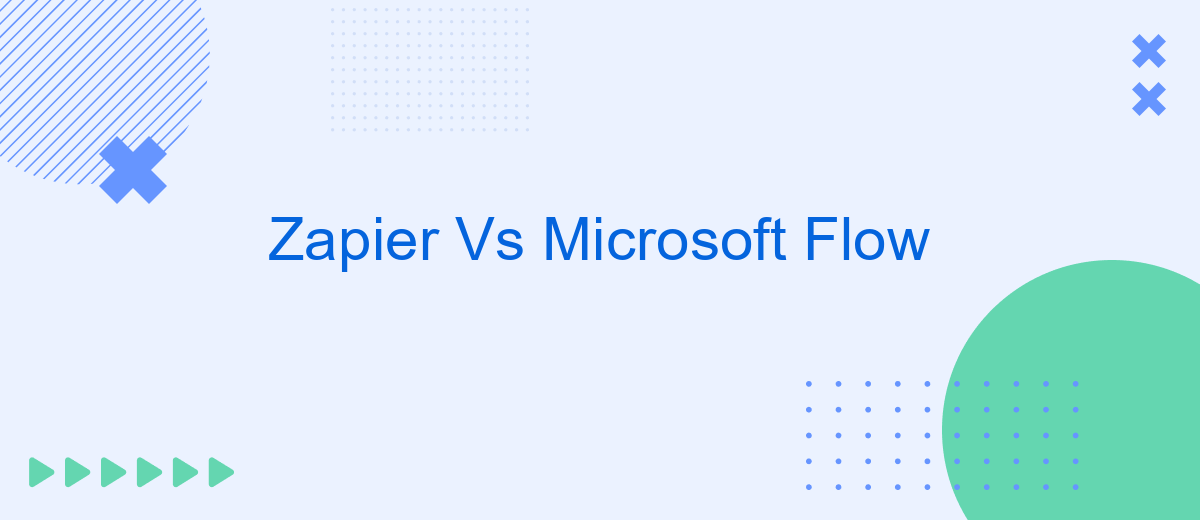In today's fast-paced digital landscape, automation tools have become essential for streamlining workflows and boosting productivity. Two popular options in this space are Zapier and Microsoft Flow (now known as Power Automate). This article delves into a detailed comparison of these platforms, examining their features, ease of use, and overall effectiveness to help you decide which tool best suits your automation needs.
Feature Comparison
When comparing Zapier and Microsoft Flow, it's essential to consider the features each platform offers to determine which one better suits your needs. Both tools are designed to automate workflows, but they have different strengths and weaknesses.
- Ease of Use: Zapier is known for its user-friendly interface, making it simple for beginners to set up integrations. Microsoft Flow, now known as Power Automate, offers a more complex interface but provides more customization options.
- Integration Capabilities: Zapier supports over 3,000 apps, making it a versatile choice for various business needs. Power Automate integrates seamlessly with Microsoft products and other enterprise-level services.
- Pricing: Zapier offers a range of pricing plans, including a free tier with limited features. Power Automate also offers tiered pricing but is generally more cost-effective for businesses already using Microsoft 365.
- Advanced Features: Both platforms offer advanced features like conditional logic and multi-step workflows, but Power Automate provides more robust enterprise-level capabilities.
If you're looking for an alternative that simplifies the integration process, SaveMyLeads is a great option. It offers an easy-to-use interface and supports various popular apps, making it a viable choice for those who want quick and efficient automation without the complexity.
Pricing Structure

When comparing the pricing structures of Zapier and Microsoft Flow, it's important to note that both platforms offer tiered subscription models based on the number of tasks or runs, as well as the complexity of workflows. Zapier provides a free plan with limited features and tasks, while its paid plans start from .99 per month, offering more tasks, premium apps, and advanced features. Microsoft Flow, now known as Power Automate, also has a free tier with basic functionalities, with its premium plans starting at per user per month, which include additional runs and access to premium connectors.
For businesses looking to optimize their integration processes, SaveMyLeads offers a cost-effective alternative with straightforward pricing. Unlike Zapier and Microsoft Flow, SaveMyLeads focuses on automating lead management by connecting various CRM systems and marketing tools seamlessly. This service provides a simplified pricing model, starting at per month, making it an attractive option for small to medium-sized businesses seeking efficient and affordable automation solutions. By leveraging SaveMyLeads, companies can streamline their workflows without the complexity and higher costs associated with other platforms.
Integrations
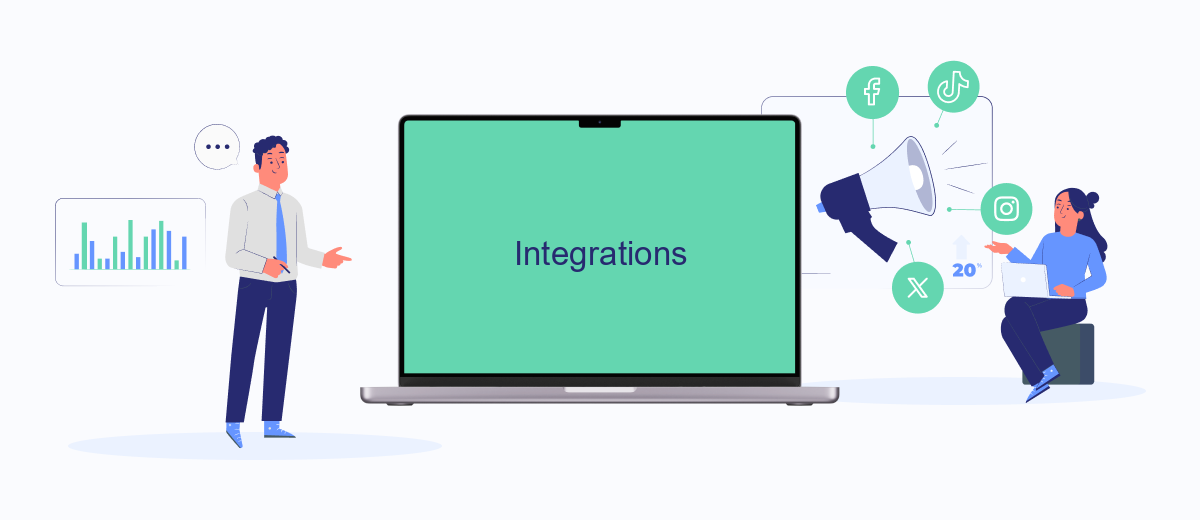
When it comes to integrations, both Zapier and Microsoft Flow offer extensive capabilities to connect various apps and automate workflows. Each platform has its own unique strengths and weaknesses, making them suitable for different types of users and requirements.
- Zapier supports over 3,000 apps, including popular ones like Google Sheets, Slack, and Trello. It is known for its user-friendly interface and ease of use, making it ideal for small businesses and individuals.
- Microsoft Flow, now known as Power Automate, integrates seamlessly with the Microsoft ecosystem, including Office 365, Dynamics 365, and Azure. It also supports a wide range of third-party apps, although its total number of integrations is lower than Zapier's.
- SaveMyLeads is another powerful tool that can simplify the integration process. It offers pre-built templates and easy-to-use features to connect various services without requiring extensive technical knowledge.
Ultimately, the choice between Zapier and Microsoft Flow depends on your specific needs. If you require a wide range of app integrations and an intuitive interface, Zapier might be the better option. However, if you are deeply embedded in the Microsoft ecosystem and need robust enterprise-level features, Microsoft Flow could be the ideal choice. For those looking for an easy way to set up integrations, SaveMyLeads can be a valuable addition to your toolkit.
Use Cases
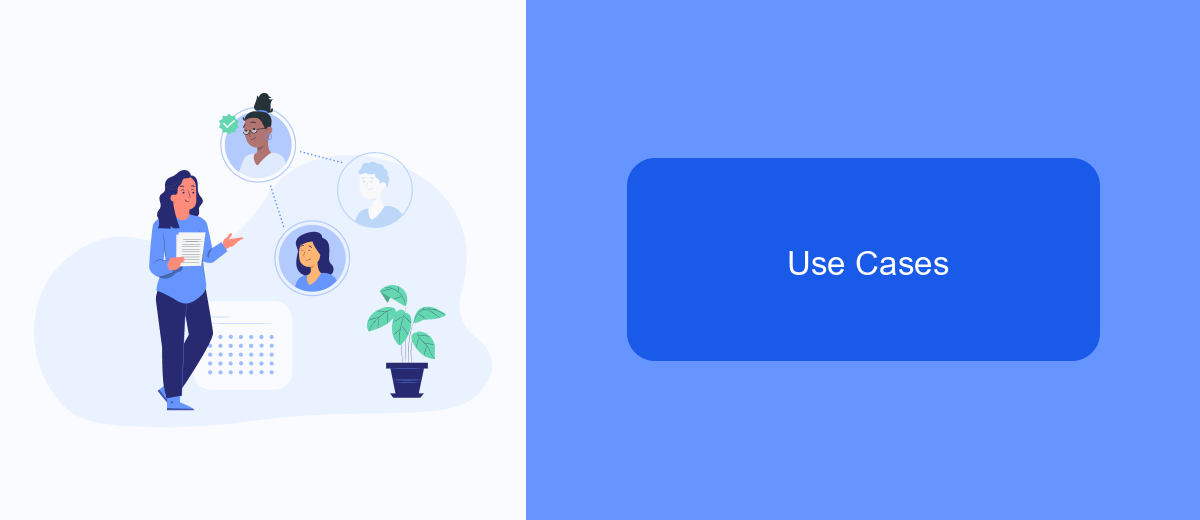
When it comes to automating workflows and integrating various applications, both Zapier and Microsoft Flow (now known as Power Automate) offer robust solutions. These tools help businesses streamline their operations, save time, and reduce manual errors by connecting different software applications and automating repetitive tasks.
Zapier is popular for its user-friendly interface and extensive library of integrations, making it ideal for small to medium-sized businesses. On the other hand, Microsoft Flow is often preferred by enterprises already invested in the Microsoft ecosystem, offering deep integration with Office 365 and other Microsoft services.
- Automating lead generation and nurturing processes
- Synchronizing data between CRM systems and marketing tools
- Streamlining project management by connecting task management apps
- Automating social media posting and monitoring
For businesses looking for a more tailored solution, SaveMyLeads can be a valuable addition. It specializes in automating lead processing and integrates seamlessly with various CRM systems and marketing platforms, making it easier to manage and nurture leads efficiently. This can complement the capabilities of both Zapier and Microsoft Flow, providing an additional layer of automation and integration.
Customer Support
When it comes to customer support, both Zapier and Microsoft Flow offer robust resources to help users navigate their platforms. Zapier provides a comprehensive help center with detailed articles, video tutorials, and community forums where users can seek advice and share tips. Additionally, Zapier offers email support, ensuring that users can get personalized assistance when needed.
On the other hand, Microsoft Flow, now known as Power Automate, also boasts an extensive support system. Users have access to a knowledge base filled with step-by-step guides, video tutorials, and a community forum. For more complex issues, Microsoft offers a ticket-based support system and live chat options for real-time assistance. For those looking to streamline their integration setups, services like SaveMyLeads can be invaluable, providing specialized solutions for automating workflows and ensuring seamless integration between various platforms.
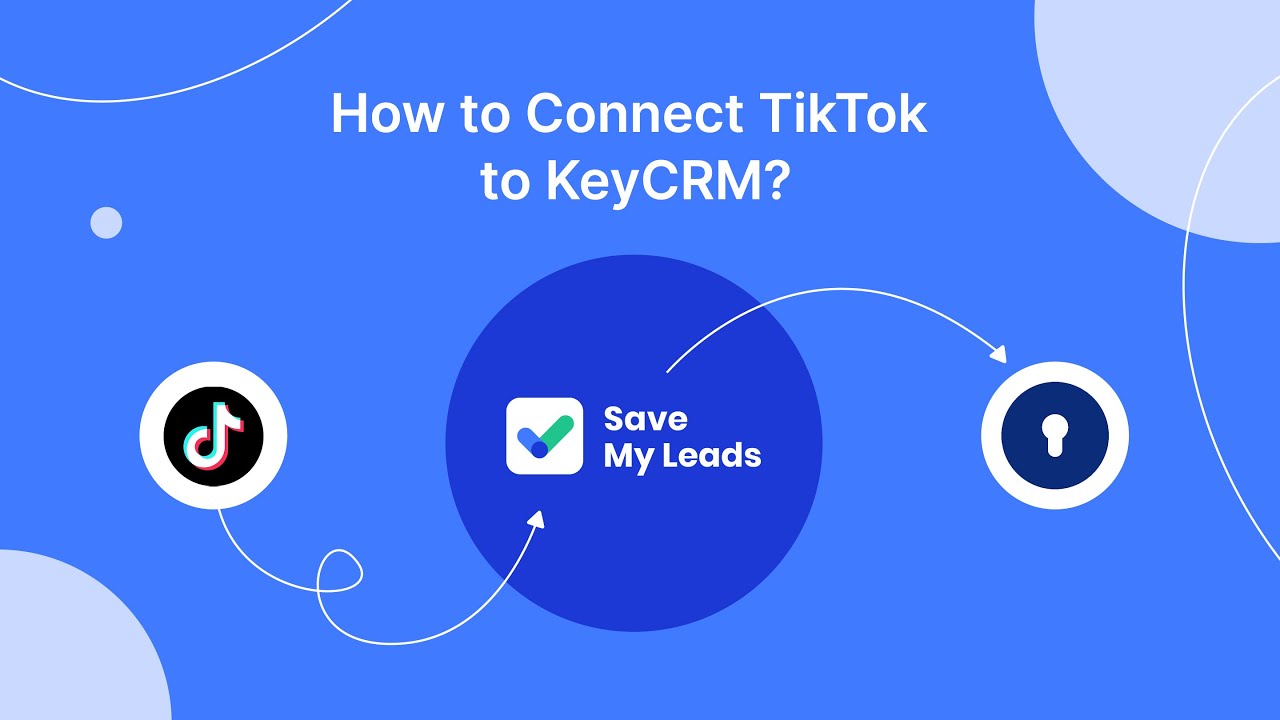

FAQ
What are the main differences between Zapier and Microsoft Flow?
Which tool is easier to use for beginners?
Can I automate social media tasks with these tools?
Are there alternatives to Zapier and Microsoft Flow for automation?
Do these tools offer free plans?
SaveMyLeads is a simple and effective service that will help you automate routine tasks and optimize business processes. Stop wasting time uploading leads from Facebook manually – you can do it automatically, saving a lot of time and money. Eliminate routine from workflows and achieve more with minimal investment of money, effort and human resources.