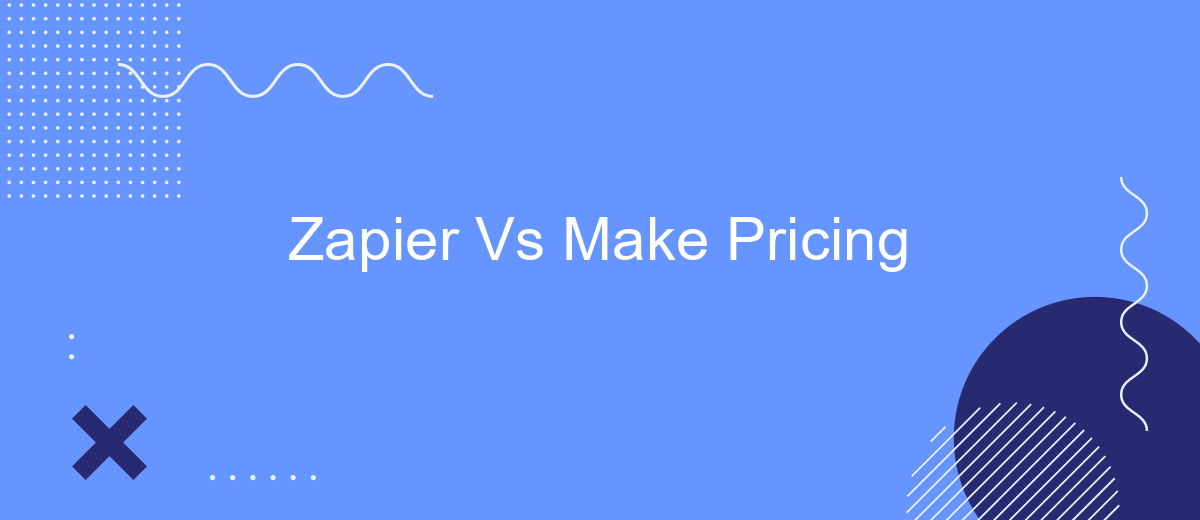When choosing an automation tool, pricing is a crucial factor that can significantly impact your decision. In this article, we compare the pricing models of two popular platforms, Zapier and Make (formerly Integromat), to help you determine which offers the best value for your needs. Discover the key differences, costs, and features to make an informed choice for your business.
Pricing Plans
When comparing the pricing plans of Zapier and Make, it's essential to consider the features and flexibility offered by each platform. Both services provide a range of plans to cater to different needs, from individual users to large enterprises.
- Zapier: Offers a free plan with limited tasks and premium plans starting at .99 per month. Higher-tier plans provide more tasks and advanced features.
- Make: Provides a free plan with basic functionalities and paid plans starting at per month. Premium plans include additional operations and priority support.
For those looking for an alternative, SaveMyLeads is a reliable option that offers a straightforward pricing structure and robust integration capabilities. This service can be a cost-effective solution for businesses aiming to automate their workflows without breaking the bank. By evaluating your specific needs and budget, you can choose the best plan that aligns with your business goals.
What's Included in Each Plan
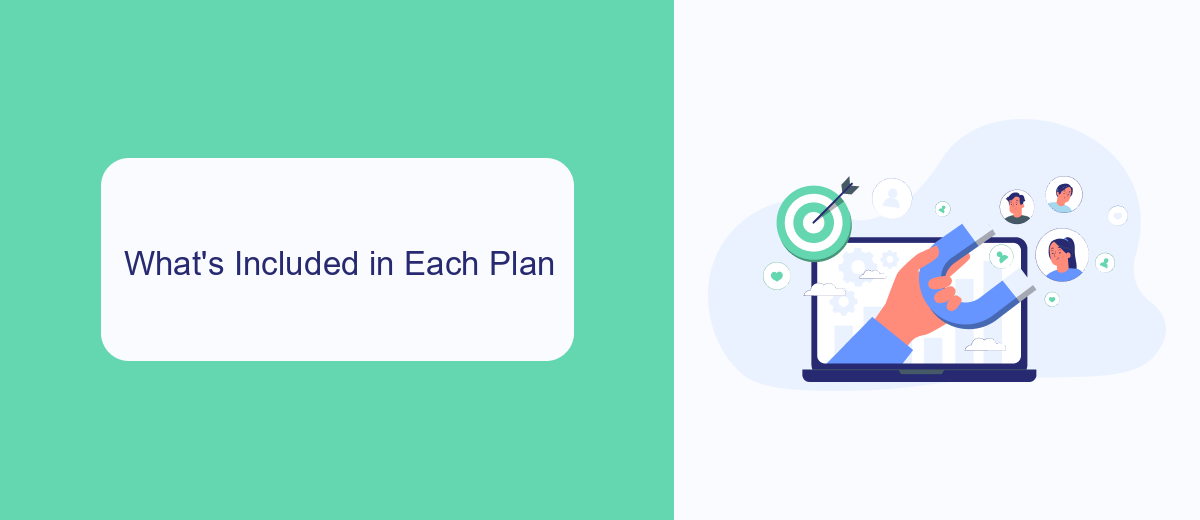
When comparing the pricing plans of Zapier and Make, it's essential to understand what each plan offers. Zapier's free plan includes 100 tasks per month and access to over 2,000 apps, but it limits you to single-step Zaps. Their paid plans start with the Starter plan, which offers multi-step Zaps, 750 tasks per month, and premium apps. As you move to higher tiers like the Professional and Team plans, you get increased task limits, priority support, and advanced features like custom logic and paths.
Make's free plan also provides basic automation capabilities with 1,000 operations and access to all apps. Their Core plan offers 10,000 operations, multiple users, and advanced scheduling options. Higher-tier plans like Pro and Teams include more operations, priority support, and additional features such as error handling and unlimited scenarios. Additionally, for those looking to streamline their integration setup, services like SaveMyLeads can simplify the process by providing pre-built automation templates and easy-to-use interfaces, making it easier to connect various tools and services efficiently.
Free Plan Comparison

When comparing the free plans of Zapier and Make, it’s essential to understand what each platform offers to help you make an informed decision. Both tools provide automation capabilities but differ in terms of features and limitations.
- Zapier: Zapier’s free plan includes 100 tasks per month, access to over 2,000 apps, and basic workflows with single-step Zaps. However, it lacks advanced features like multi-step Zaps and premium app integrations.
- Make: Make offers a more generous free plan with 1,000 operations per month and access to all features, including multi-step scenarios and an extensive library of apps. It also supports complex workflows and data transformations.
While both platforms offer robust free plans, Make’s offering is more comprehensive, allowing for higher flexibility and more complex automations. For users seeking to further enhance their integration capabilities, SaveMyLeads provides an additional layer of automation by enabling seamless lead management across various platforms, complementing the features of both Zapier and Make.
Enterprise Plan Comparison
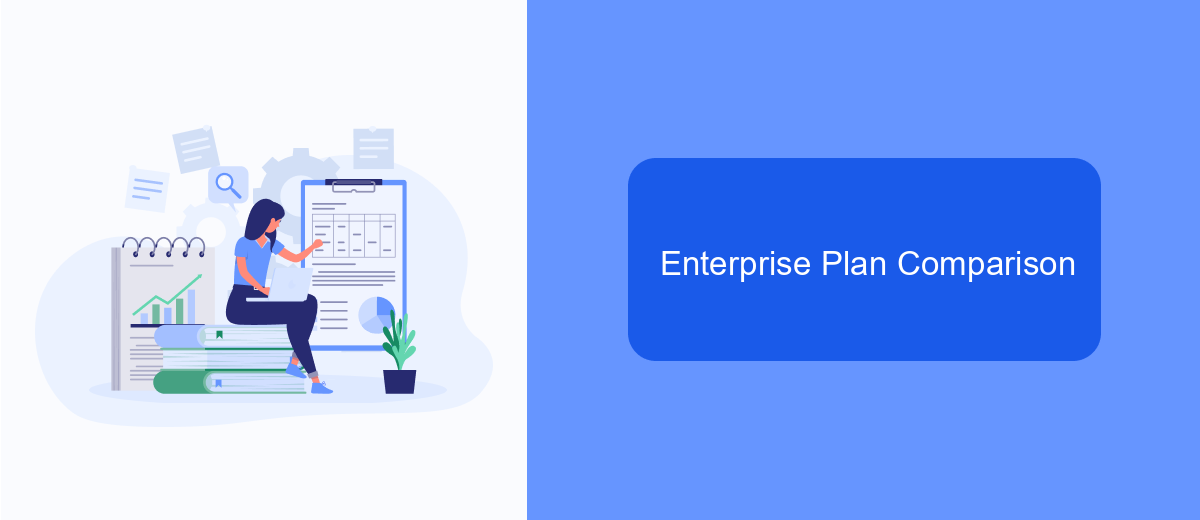
When comparing enterprise plans for Zapier and Make, it's essential to consider the specific needs of your organization. Both platforms offer robust automation capabilities, but they cater to different types of businesses and integration complexities.
Zapier's enterprise plan is designed for larger organizations that require advanced security, dedicated support, and extensive integration options. It provides features such as single sign-on (SSO), audit logs, and priority support, ensuring that enterprise users have the tools they need to manage complex workflows efficiently.
- Advanced security features (e.g., SSO, audit logs)
- Priority support and dedicated account management
- Extensive integration options with thousands of apps
On the other hand, Make's enterprise plan focuses on providing a flexible and scalable solution for businesses with unique automation needs. It offers custom pricing based on the volume of operations and the complexity of the workflows. Additionally, Make provides extensive support for API integrations, making it a suitable choice for tech-savvy organizations looking to build bespoke automation solutions.
Additional Features and Pricing
When comparing Zapier and Make, it's important to consider additional features that can enhance your automation experience. Zapier offers a wide range of integrations with over 3,000 apps and advanced features like multi-step workflows, custom logic, and conditional triggers. Make, on the other hand, provides a visual interface that allows users to create complex workflows with ease. Both platforms offer extensive libraries of pre-built templates to get you started quickly. Additionally, services like SaveMyLeads can further streamline your integration setup, offering specialized tools to automate lead generation and data transfer between various platforms.
Pricing for these platforms varies based on the features and number of tasks or operations you require. Zapier offers several pricing tiers, starting with a free plan that includes basic features and limited tasks. Paid plans range from .99 to 9 per month, depending on the level of functionality and volume of tasks. Make offers a free plan with limited operations and paid plans starting at per month, scaling up based on the number of operations and advanced features needed. SaveMyLeads also provides flexible pricing options to suit different business needs, making it a valuable addition to your automation toolkit.
FAQ
What are the main pricing differences between Zapier and Make?
Which platform is more cost-effective for small businesses?
Are there any alternatives to Zapier and Make for automation and integration?
Can I switch my automations from Zapier to Make easily?
Do both Zapier and Make offer customer support for their pricing plans?
What do you do with the data you get from Facebook lead forms? Do you send them to the manager, add them to mailing services, transfer them to the CRM system, use them to implement feedback? Automate all of these processes with the SaveMyLeads online connector. Create integrations so that new Facebook leads are automatically transferred to instant messengers, mailing services, task managers and other tools. Save yourself and your company's employees from routine work.