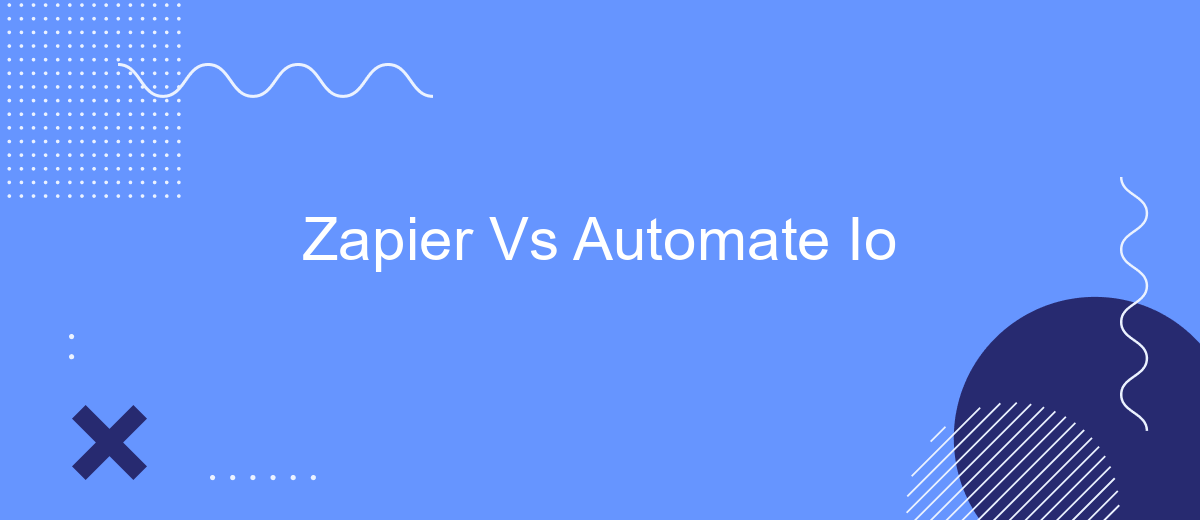In today's fast-paced digital world, automation tools are essential for streamlining workflows and enhancing productivity. Two popular options, Zapier and Automate.io, offer robust solutions for connecting apps and automating tasks. This article delves into a comparative analysis of these platforms, exploring their features, ease of use, pricing, and overall performance to help you decide which tool best suits your needs.
Introduction
In today's fast-paced digital world, automation tools have become essential for businesses looking to streamline their operations and improve efficiency. Two of the most popular automation platforms are Zapier and Automate.io. Both offer robust features that enable users to connect various apps and automate workflows without the need for coding skills.
- Zapier: Known for its extensive app integrations and user-friendly interface.
- Automate.io: Offers a more budget-friendly option with powerful automation capabilities.
Choosing the right tool for your business can be challenging, given the wide range of features and pricing plans. This article aims to provide a comprehensive comparison of Zapier and Automate.io, helping you make an informed decision. Additionally, we'll explore other valuable integration services like SaveMyLeads, which can further enhance your automation strategy.
Features Comparison

When comparing Zapier and Automate.io, it's essential to look at their feature sets to understand which platform might be better suited for your needs. Zapier offers a vast array of integrations, supporting over 3,000 apps, making it a highly versatile tool for automating workflows. It provides advanced features like multi-step workflows, conditional logic, and built-in apps for enhanced functionality. On the other hand, Automate.io supports around 200 apps but focuses on providing an intuitive user interface and cost-effective solutions, making it a strong contender for small to medium-sized businesses.
Both platforms excel in ease of use, but Zapier's extensive app ecosystem gives it an edge in versatility. However, for those looking for a more straightforward and budget-friendly option, Automate.io can be a great choice. Additionally, services like SaveMyLeads can complement these platforms by offering specialized integrations, further simplifying the process of connecting various apps and services. Ultimately, the choice between Zapier and Automate.io will depend on your specific needs, budget, and the complexity of the workflows you aim to automate.
Pricing and Value for Money

When comparing the pricing and value for money between Zapier and Automate.io, it's essential to consider the specific needs of your business and the complexity of your workflows. Both platforms offer tiered pricing models that cater to different levels of usage and features.
- Zapier: Offers a free plan with limited tasks and a range of paid plans starting at .99/month for more extensive usage and advanced features.
- Automate.io: Provides a free plan with basic capabilities and paid plans beginning at .99/month, making it a more budget-friendly option for smaller businesses.
While Zapier is known for its extensive app integrations and robust features, Automate.io stands out for its affordability and user-friendly interface. For businesses seeking additional integration solutions, services like SaveMyLeads can further enhance automation capabilities, providing a seamless way to connect various applications and streamline workflows efficiently.
Customer Support and Resources
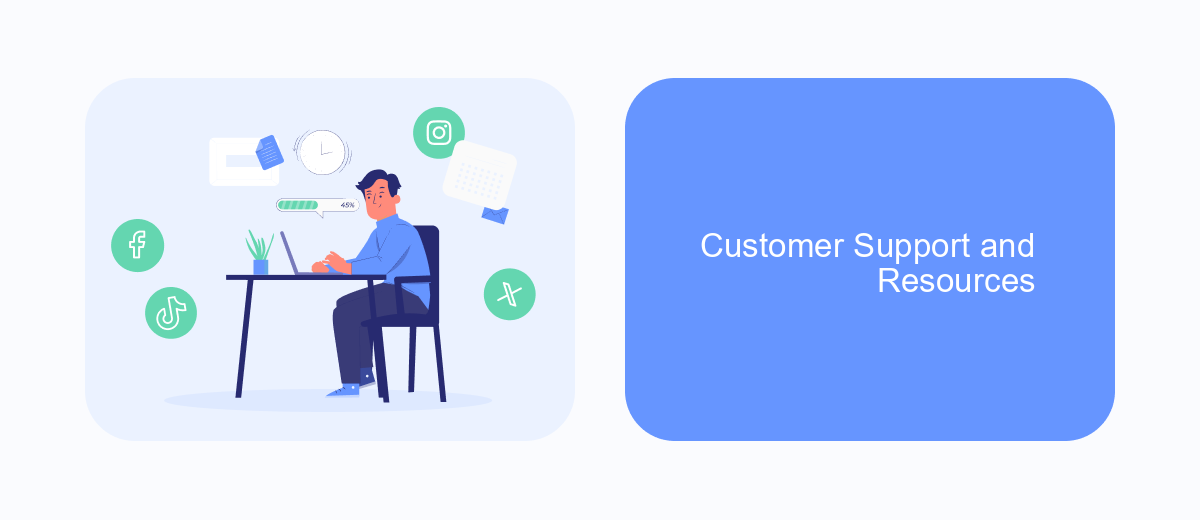
When it comes to customer support and resources, both Zapier and Automate.io offer robust solutions to assist users in maximizing the value of their automation tools. Zapier provides a comprehensive help center, complete with detailed guides, tutorials, and a community forum where users can seek advice and share tips. Their support team is available via email, and they also offer premium support options for faster response times.
Similarly, Automate.io offers a rich array of resources, including a knowledge base, video tutorials, and an active community forum. They provide email support and prioritize responses for premium users. Additionally, Automate.io has a live chat feature for real-time assistance, which can be particularly useful for urgent issues.
- Zapier: Comprehensive help center, community forum, email support, premium support options
- Automate.io: Knowledge base, video tutorials, community forum, email support, live chat
For users looking to streamline their integration setup, services like SaveMyLeads can be invaluable. SaveMyLeads offers an easy-to-use platform for automating lead management, reducing the complexity of manual data entry and ensuring that your integrations run smoothly. By leveraging these resources, users can significantly enhance their productivity and efficiency.
Conclusion
In conclusion, both Zapier and Automate.io offer robust solutions for automating workflows and integrating various applications. Zapier stands out with its extensive app library and user-friendly interface, making it an excellent choice for businesses looking for a wide range of integrations and ease of use. On the other hand, Automate.io provides a more budget-friendly option with powerful features and a focus on multi-step workflows, making it ideal for small to medium-sized businesses.
Ultimately, the choice between Zapier and Automate.io depends on your specific needs and budget. If you require a comprehensive suite of integrations and are willing to invest in a premium service, Zapier is likely the better option. However, if you are looking for a cost-effective solution with strong capabilities, Automate.io is a great alternative. Additionally, services like SaveMyLeads can further streamline your integration process, providing specialized tools to connect your apps seamlessly. Consider your business requirements carefully to make the best decision for your automation needs.
FAQ
What is the primary difference between Zapier and Automate.io?
Can I use these services to integrate my CRM with social media platforms?
Are there any alternatives to Zapier and Automate.io for automation and integrations?
Which service is more cost-effective for small businesses?
Can I automate lead generation processes using these services?
What do you do with the data you get from Facebook lead forms? Do you send them to the manager, add them to mailing services, transfer them to the CRM system, use them to implement feedback? Automate all of these processes with the SaveMyLeads online connector. Create integrations so that new Facebook leads are automatically transferred to instant messengers, mailing services, task managers and other tools. Save yourself and your company's employees from routine work.