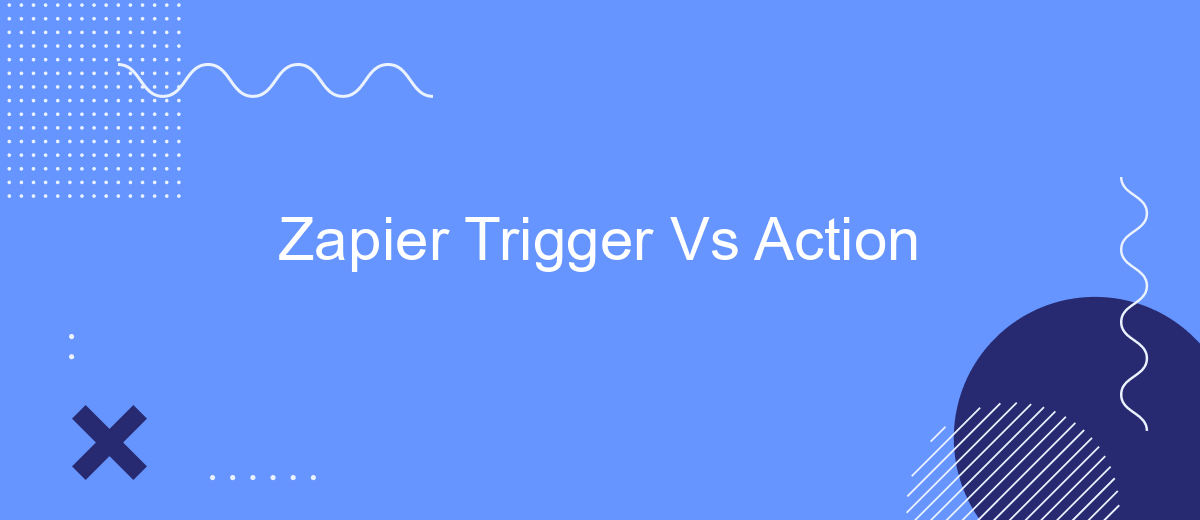When it comes to automating your workflows with Zapier, understanding the difference between Triggers and Actions is crucial. Triggers are events that start a Zap, while Actions are the tasks that a Zap performs after it's triggered. This article delves into the specifics of each, helping you optimize your automation processes for maximum efficiency.
Introduction: Understanding Zapier Triggers and Actions
Zapier is a powerful automation tool that connects your favorite apps and services to streamline workflows and boost productivity. Understanding the difference between Triggers and Actions in Zapier is crucial for setting up efficient automations.
- Triggers: These are events that start a Zap. For example, receiving a new email or a new entry in a spreadsheet.
- Actions: These are the tasks that Zapier performs after a Trigger occurs. For instance, sending a notification or updating a database.
By mastering Triggers and Actions, you can automate repetitive tasks and focus on more important activities. Services like SaveMyLeads can further enhance your automation experience, allowing you to integrate various platforms effortlessly. Whether you’re a beginner or an advanced user, understanding these core concepts will help you make the most out of Zapier’s capabilities.
Triggers Explained: Initiating Zaps and Automations

Triggers are the essential starting points in any Zapier automation, initiating workflows known as Zaps. When a specific event occurs in an app, such as receiving a new email or adding a new contact, the trigger activates the Zap, prompting it to perform a series of predefined actions. This seamless process allows users to automate repetitive tasks and streamline their workflows, saving valuable time and reducing manual effort.
For those looking to simplify the setup of integrations, services like SaveMyLeads can be invaluable. SaveMyLeads offers a user-friendly platform that enables businesses to connect various apps with ease, ensuring that triggers are correctly configured to initiate the desired automations. By leveraging such tools, users can enhance their productivity and focus on more strategic tasks, knowing that their workflows are efficiently managed and optimized.
Actions Defined: Executing Tasks and Integrations

Actions in Zapier are the tasks executed as a result of a trigger event. When an event occurs in one app, an action is performed in another, automating workflows and saving time. Actions can vary from sending emails to updating spreadsheets or creating new records in CRM systems.
- Task Execution: Actions like sending notifications, updating records, or generating reports.
- Data Integration: Seamlessly transferring data between apps to keep information synchronized.
- Automation: Reducing manual effort by automating routine tasks.
For more advanced integrations, services like SaveMyLeads offer enhanced functionality. SaveMyLeads allows businesses to set up complex workflows and data transfers with ease, ensuring that all systems remain up-to-date and efficient. By leveraging these tools, companies can optimize their operations and focus on strategic initiatives.
Trigger vs. Action: Distinguishing Roles and Functions

In the realm of automation, understanding the difference between "Trigger" and "Action" is crucial. Triggers and actions are the fundamental building blocks of any automated workflow, defining how and when tasks are executed.
A trigger is an event that initiates a workflow. It’s the starting point that sets the automation in motion. For instance, receiving a new email or a new lead in a CRM system can serve as a trigger. On the other hand, an action is the task performed as a result of the trigger. Actions are the responses that follow the initial event, such as sending an email or updating a record.
- Trigger: The event that starts the automation.
- Action: The task that is performed after the trigger.
By clearly distinguishing between triggers and actions, tools like SaveMyLeads enable users to create seamless workflows that enhance productivity and efficiency. This understanding ensures that each component of the automation is correctly configured, leading to more effective and reliable integrations.
Leveraging Triggers and Actions: Building Custom Automated Workflows
Harnessing the power of triggers and actions in Zapier allows users to build custom automated workflows that streamline business processes. Triggers are events that start a workflow, such as receiving a new email or a form submission, while actions are the tasks performed as a result, like sending a follow-up email or updating a CRM record. By strategically combining these elements, businesses can automate repetitive tasks, ensuring efficiency and consistency across various operations.
For instance, integrating SaveMyLeads with Zapier can greatly enhance your workflow automation. SaveMyLeads enables seamless data transfer from lead generation platforms to CRMs, email marketing tools, and more. By setting up a trigger in Zapier, such as a new lead captured by SaveMyLeads, and linking it to actions like adding the lead to a mailing list or notifying the sales team, businesses can ensure timely and accurate follow-ups, improving lead management and conversion rates.
FAQ
What is a Zapier Trigger?
What is a Zapier Action?
Can I use multiple Triggers in a single Zap?
How do I choose between a Trigger and an Action?
Can I use Zapier to automate tasks between apps that don't have direct integrations?
Personalized responses to new clients from Facebook/Instagram. Receiving data on new orders in real time. Prompt delivery of information to all employees who are involved in lead processing. All this can be done automatically. With the SaveMyLeads service, you will be able to easily create integrations for Facebook Lead Ads and implement automation. Set up the integration once and let it do the chores every day.