In this guide, you will learn how to set up the upload of leads from an advertising account on Facebook to the Mobiniti SMS messaging service without programming skills.
Content:
1. How to set up Facebook and Mobiniti integration
2. Connect Facebook Leads Ads
3. Connect Mobiniti
4. Automate data update
5. Conclusion
With its multi-million audience, Facebook has become one of the most attractive social networks for businesses. Once you've set up a business account and advertising, you can significantly expand your customer base. After platform starts to bring new leads, you need to start working with them right away so that they do not go to your competitors.
The functionality of Facebook is not always sufficient to organize effective work with clients, as well as to automate various business processes. So, for example, companies may need SMS-mailings, with the help of which various notifications will be sent to customers automatically: about the arrival of a new product, promotions, special offers, etc. New users who have noticed your advertisement will receive notifications that they will be contacted shortly.
Today there are a large number of products that provide the service of SMS mailing. One of these is Mobiniti. With its help, you can configure the sending of SMS to the client base. This will help you to whet the interest of existing and potential customers in your company, products or services. The functionality of the service allows you to organize two-way mailing, thanks to this, you can maintain live communication with customers.
To configure the unloading of leads from the Facebook advertising account to the Mobiniti SMS-mailing service, you need to link their work using the API interface.
How to set up Facebook and Mobiniti integration
To set up the integration of the Facebook ad cabinet and the Mobiniti service, you will need the help of an IT specialist or knowledge of programming. If the company does not have developers on staff and you are not familiar with APIs and submitting requests, use the SaveMyLeads online connector.
Thanks to the intuitive interface of the connector, you can easily configure the integration of Facebook and the Mobiniti service on your own. The whole process will take you no more than 5 minutes. To do this, you do not have to understand the peculiarities of coding, the intricacies of API-interfaces, or hire a programmer.
If you have any difficulties while working with the connector, the service specialists will be happy to help you.
Connect Facebook Leads Ads
To start the setup, you need to create a new connection
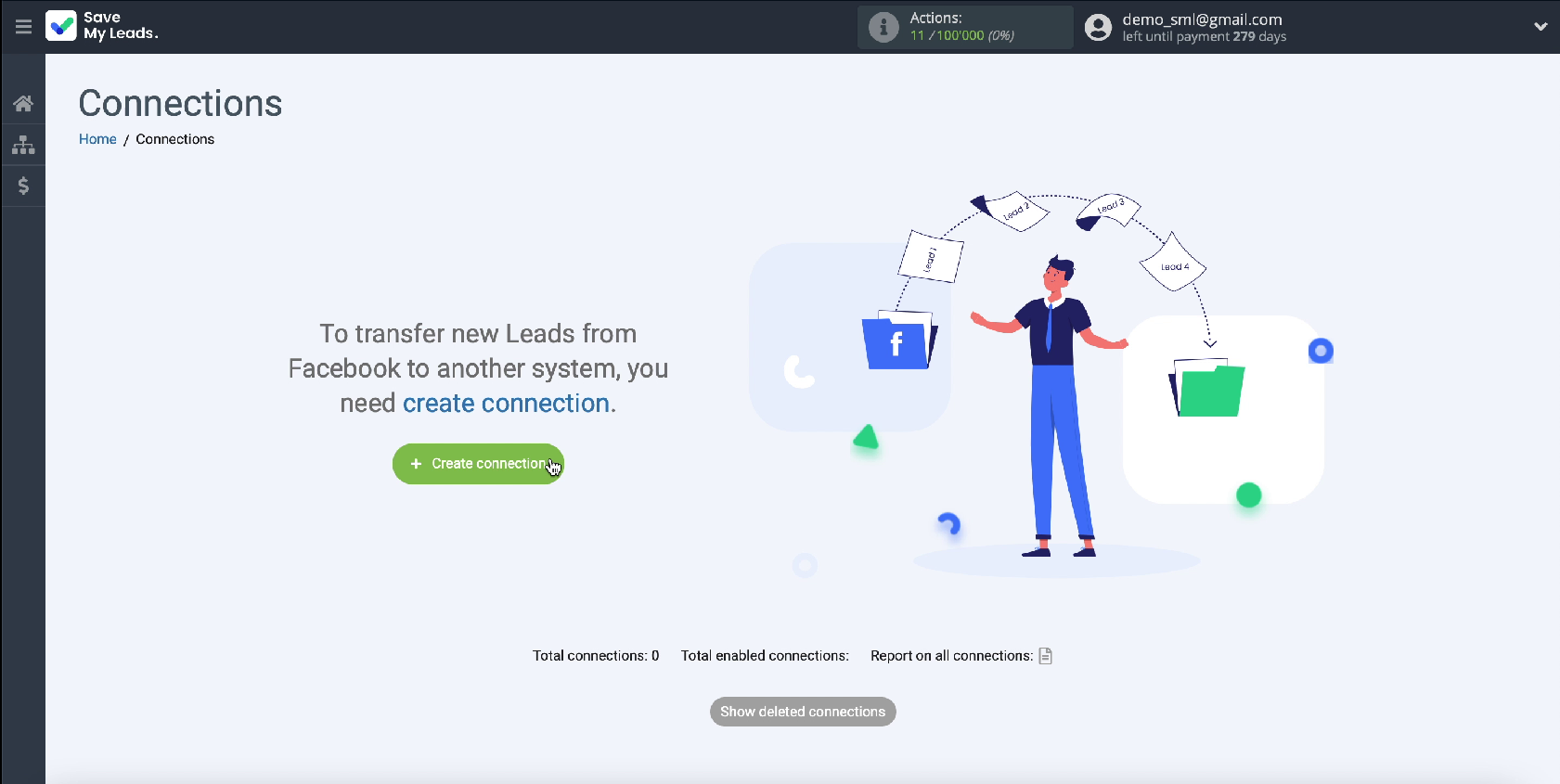
Choose Mobiniti from the ready-made templates for systems to which data can be transferred.
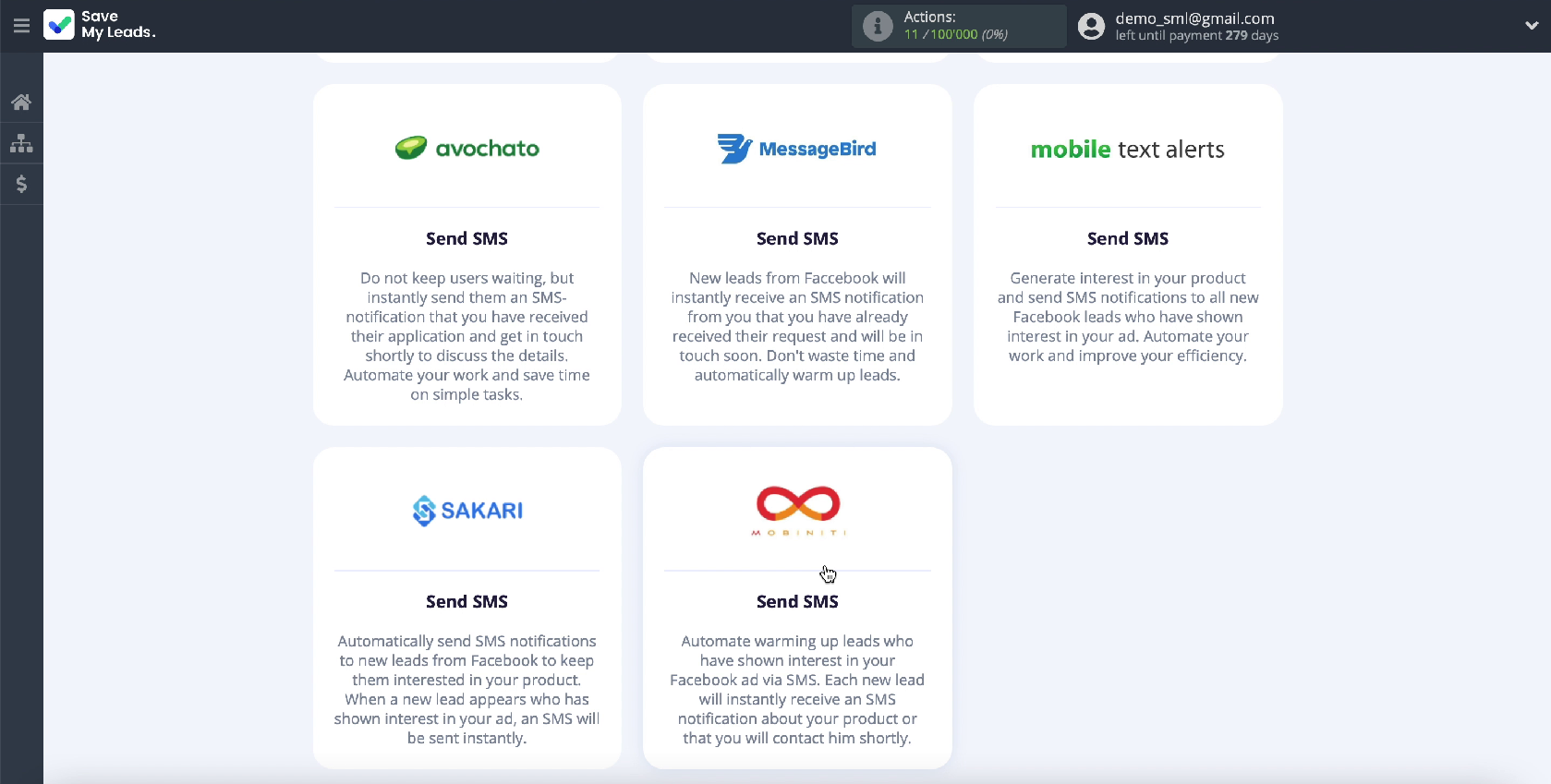
Now you need to connect your Facebook advertising account to the SaveMyLeads service.
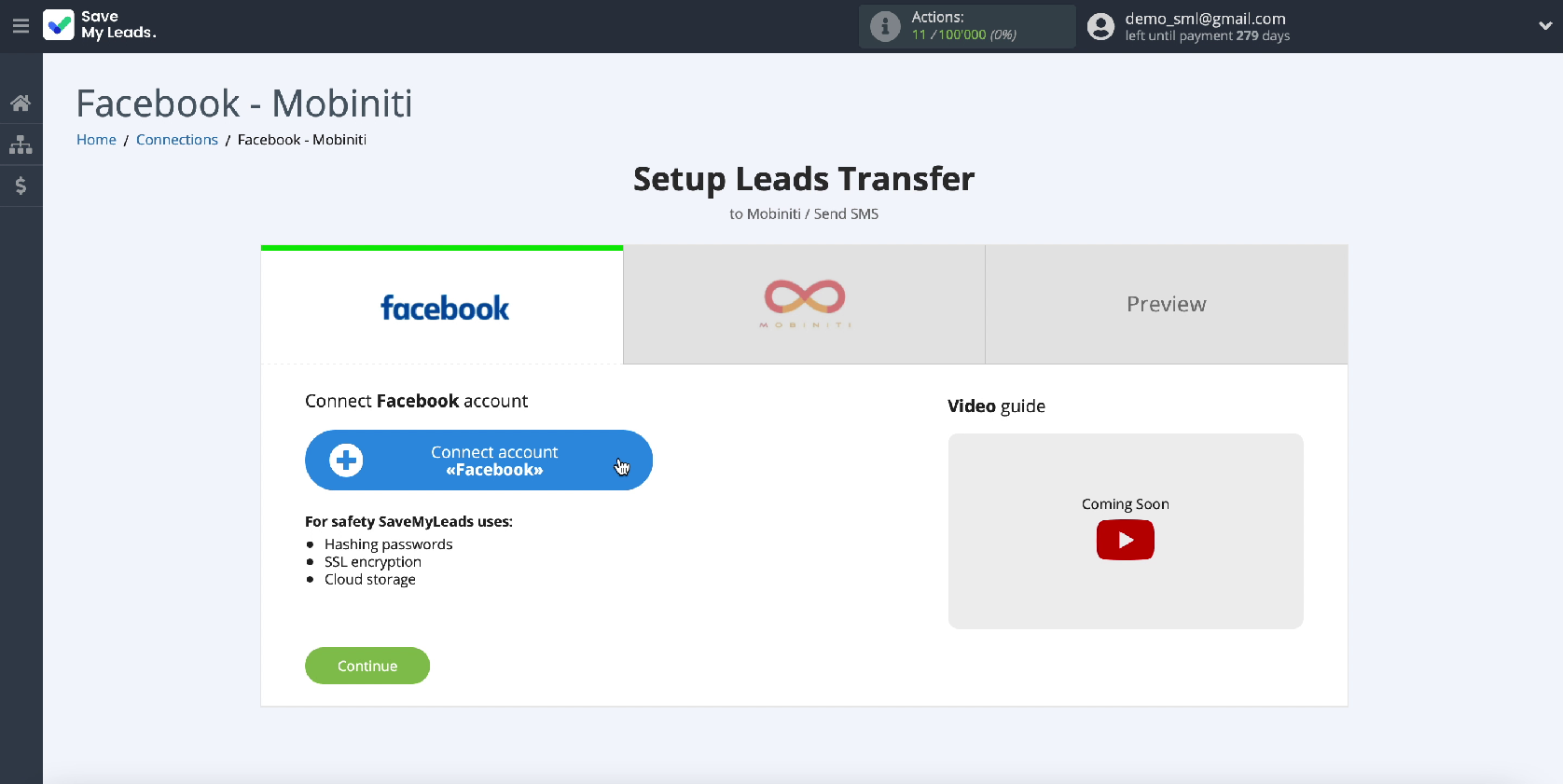
In the new window, enter your username and password from your personal account on Facebook
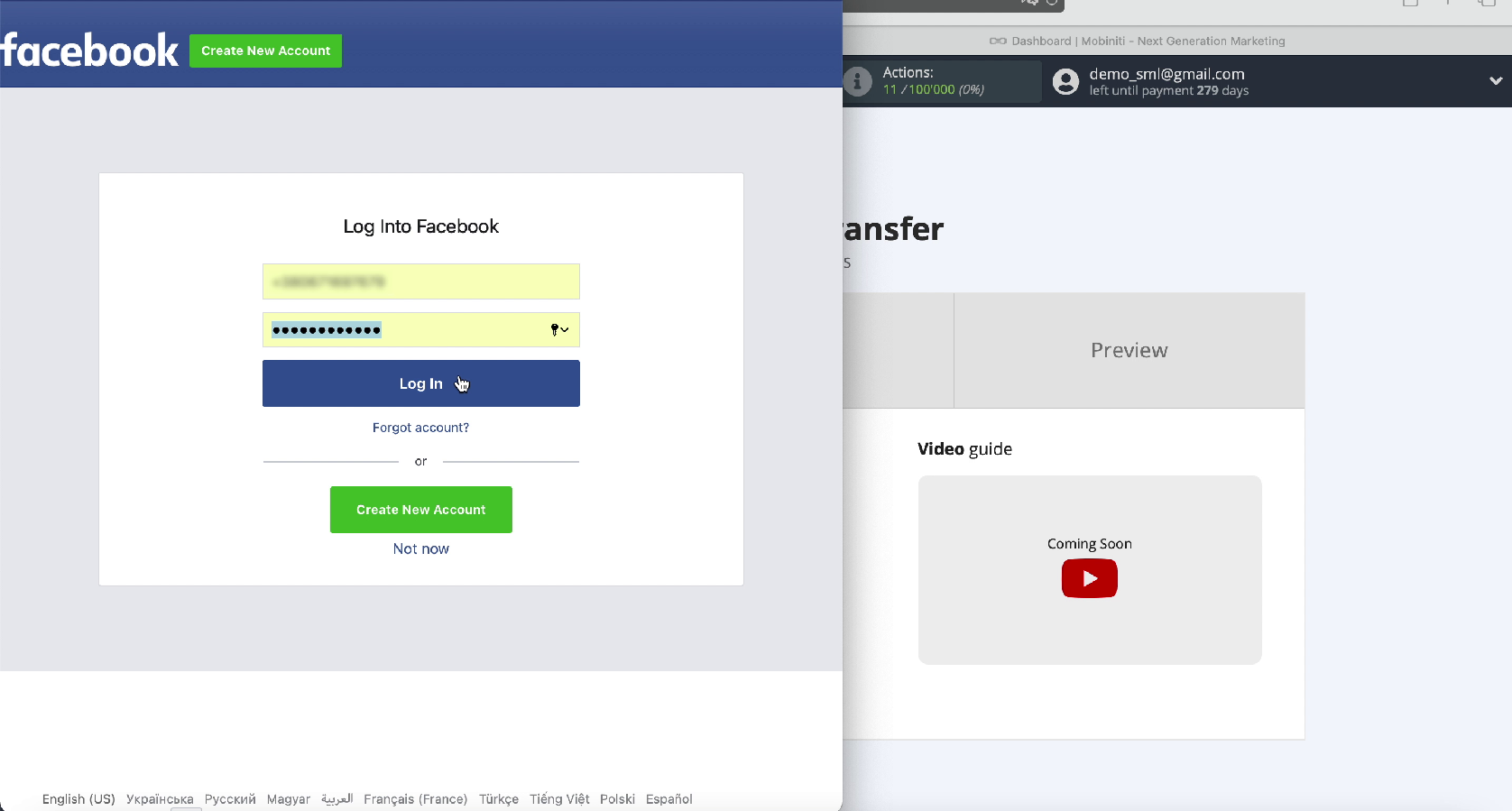
Click Edit settings to continue setting
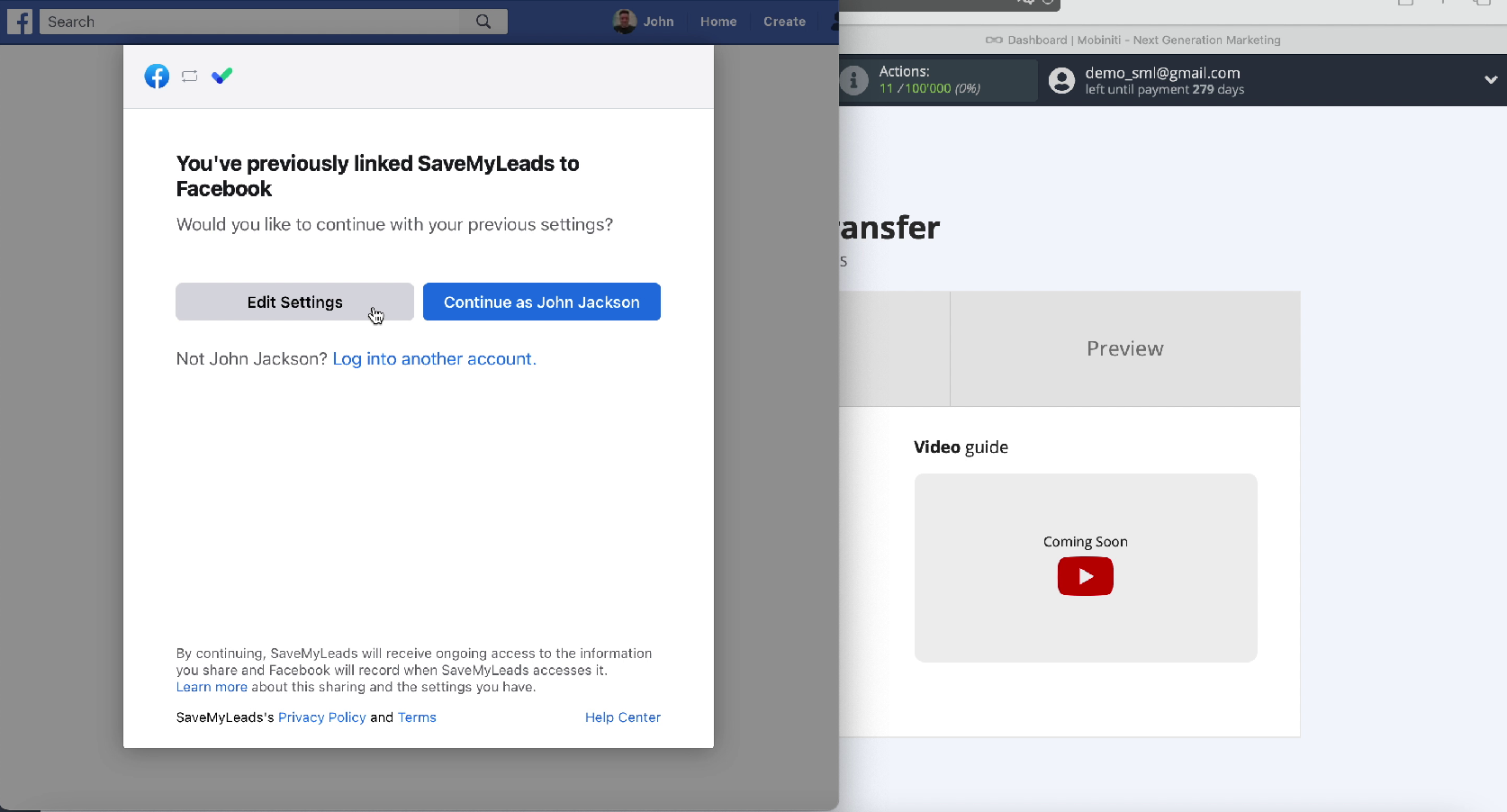
In a new window, you can see all the advertising pages available to you. Check all of them so that you can work with them in the future if the need arises.
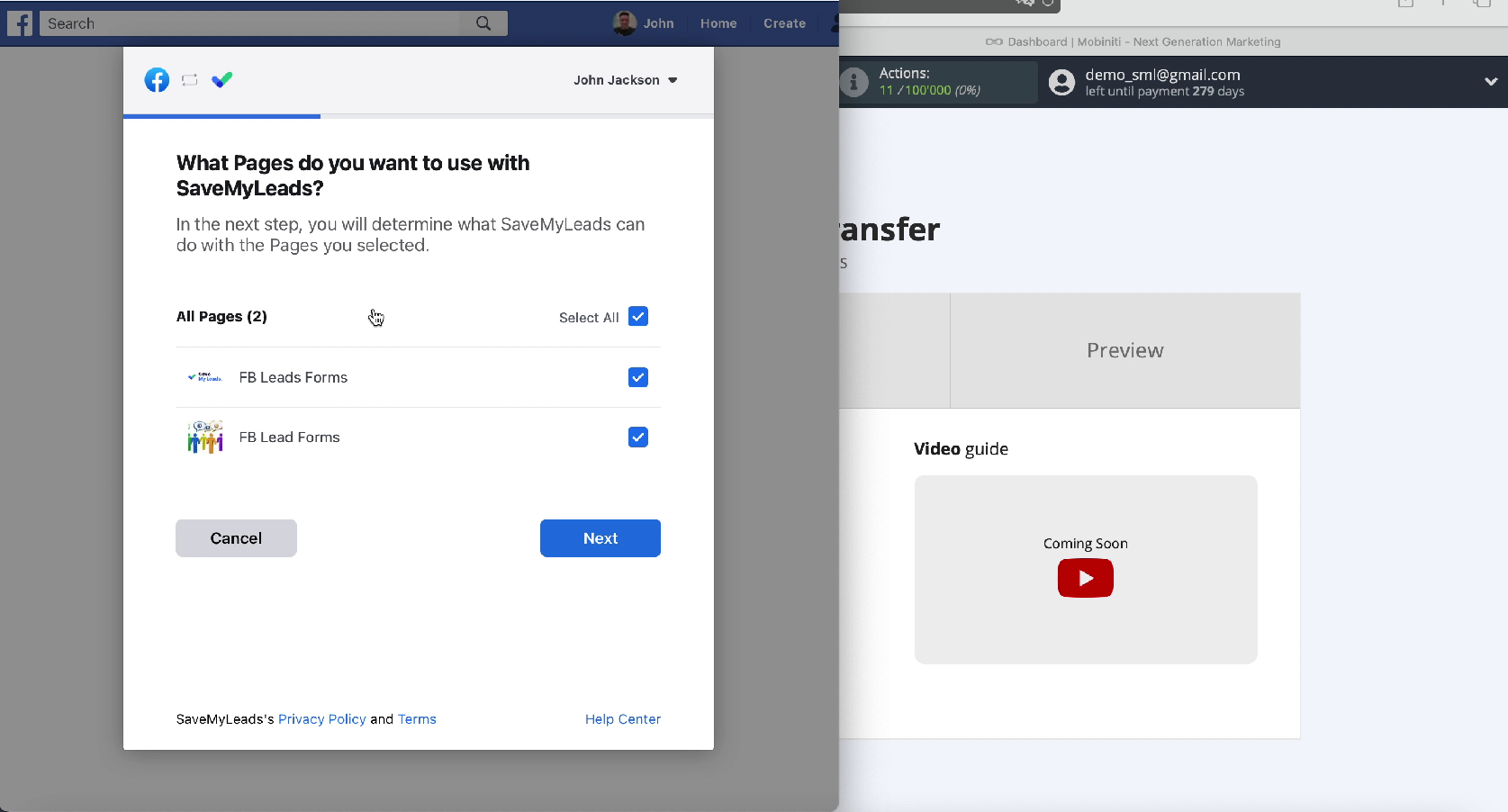
Leave all access checkboxes enabled
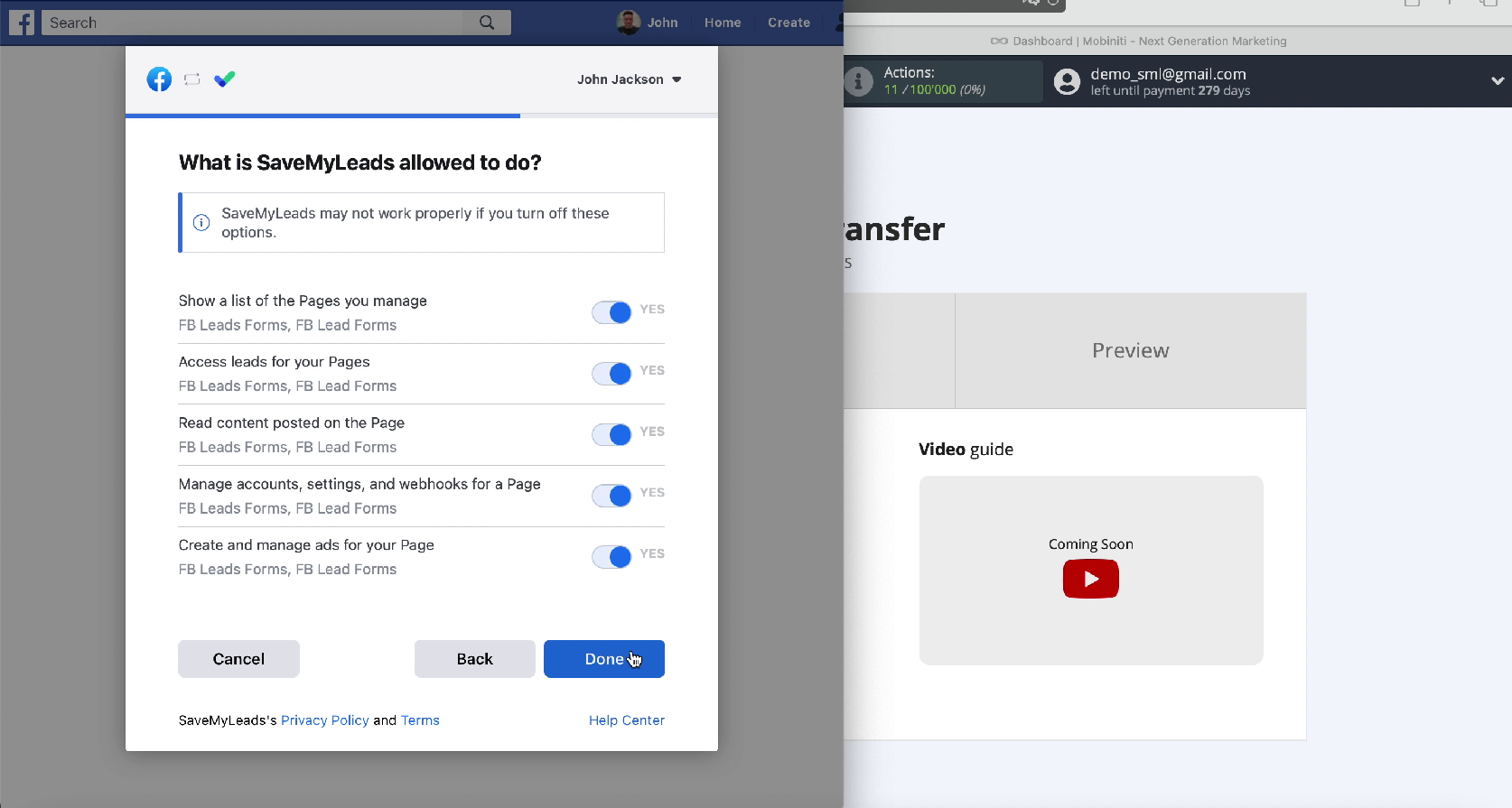
Select yours from the list of connected accounts.
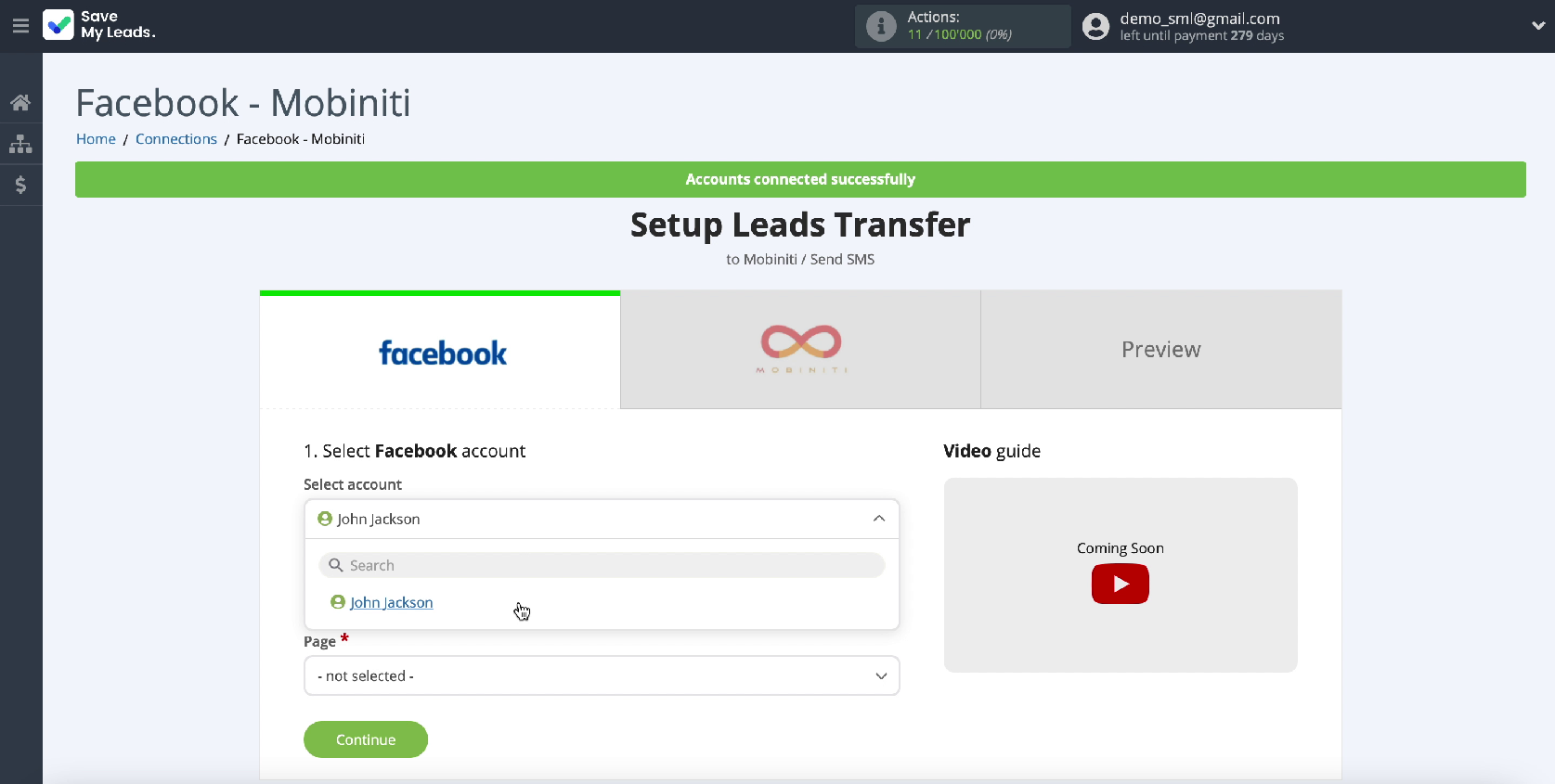
In the same window, select the ad page for which you want to send leads.
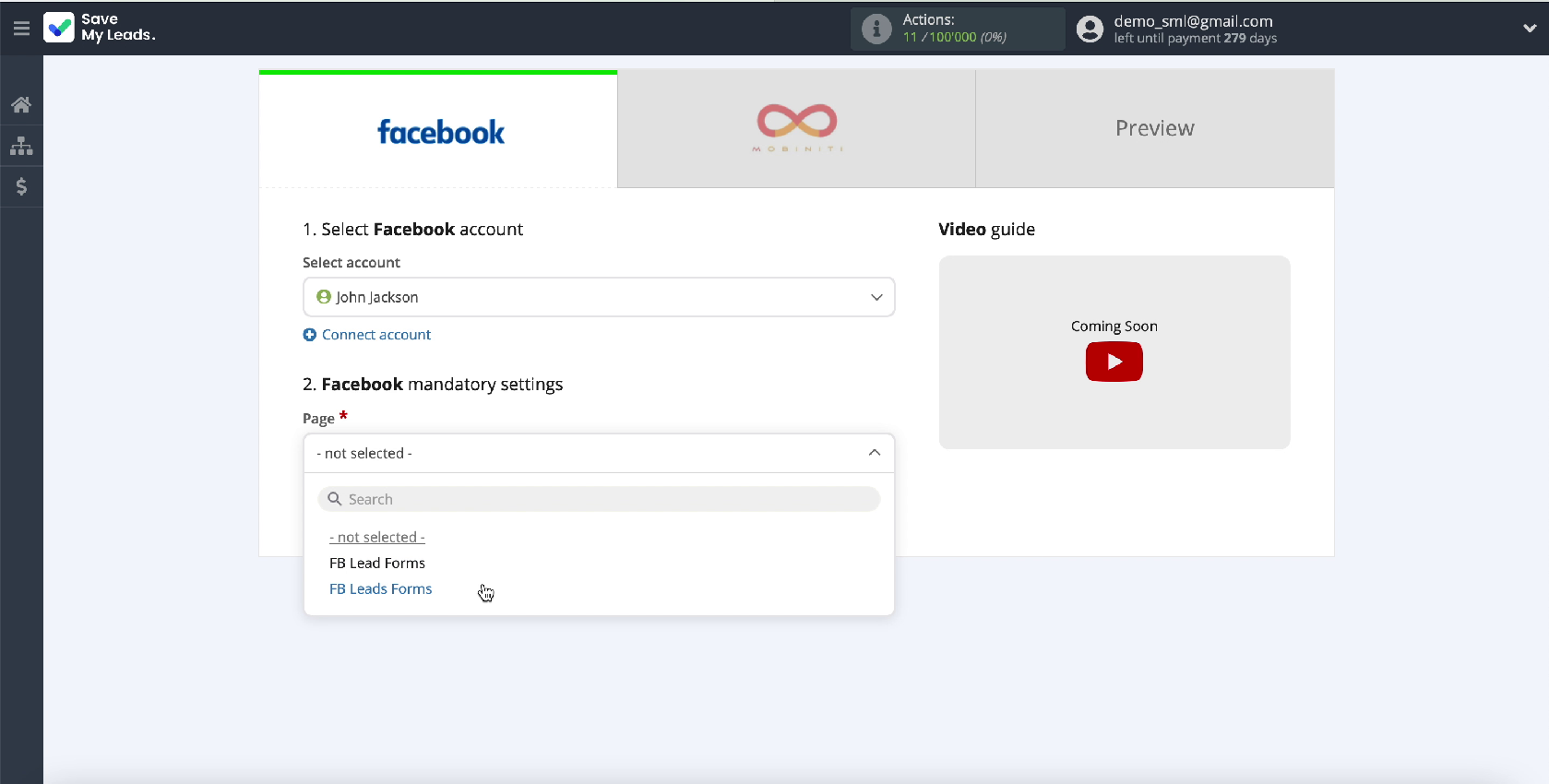
Specify the forms by which the data will be exported. If you are using multiple forms, create a new connection for each of them.
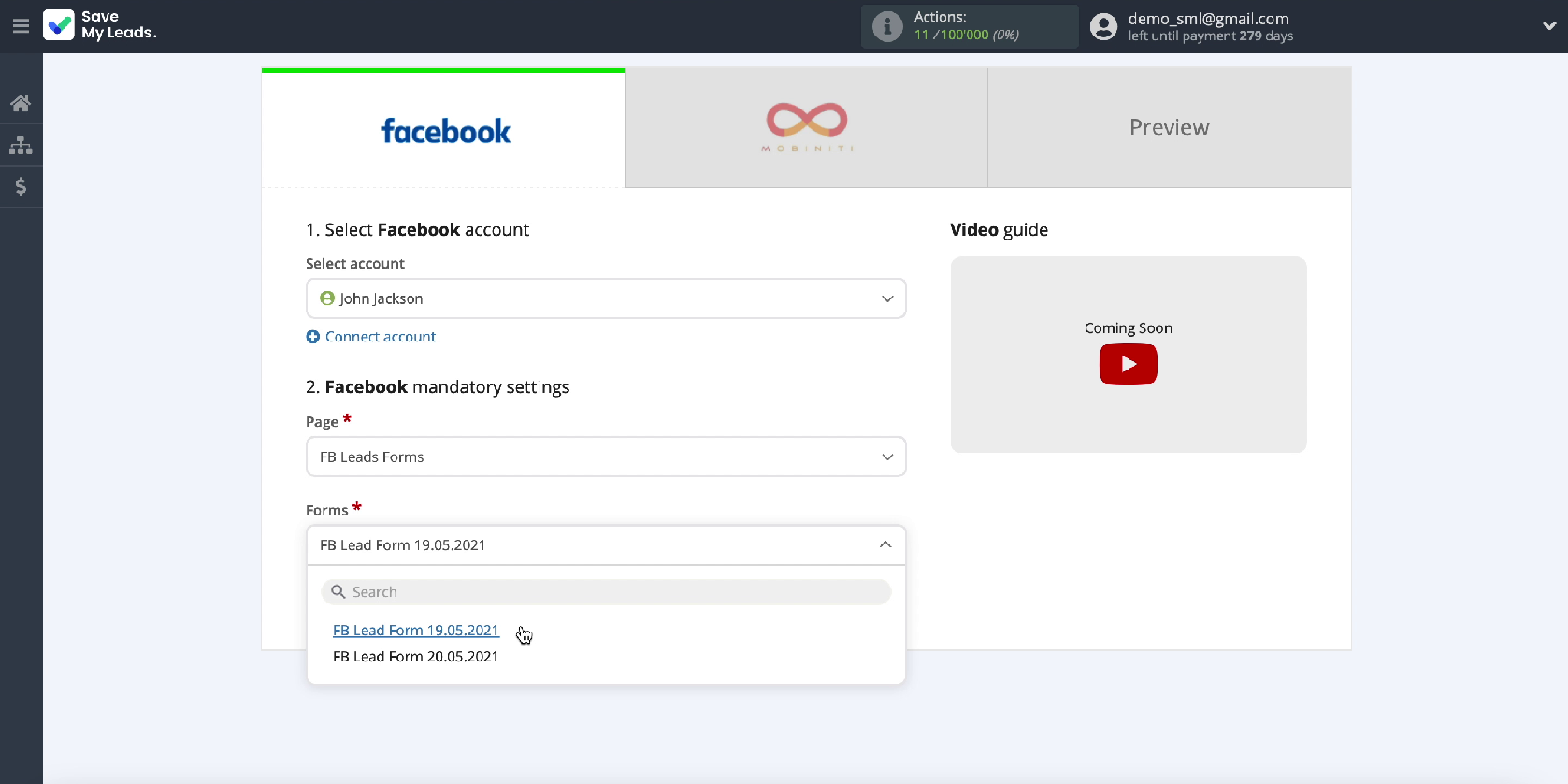
At this stage, the Facebook setup has been successfully completed, now you need to connect Mobiniti to SaveMyLeads.
Connect Mobiniti
To proceed with the settings, click Connect account Mobiniti to the SaveMyLeads service.
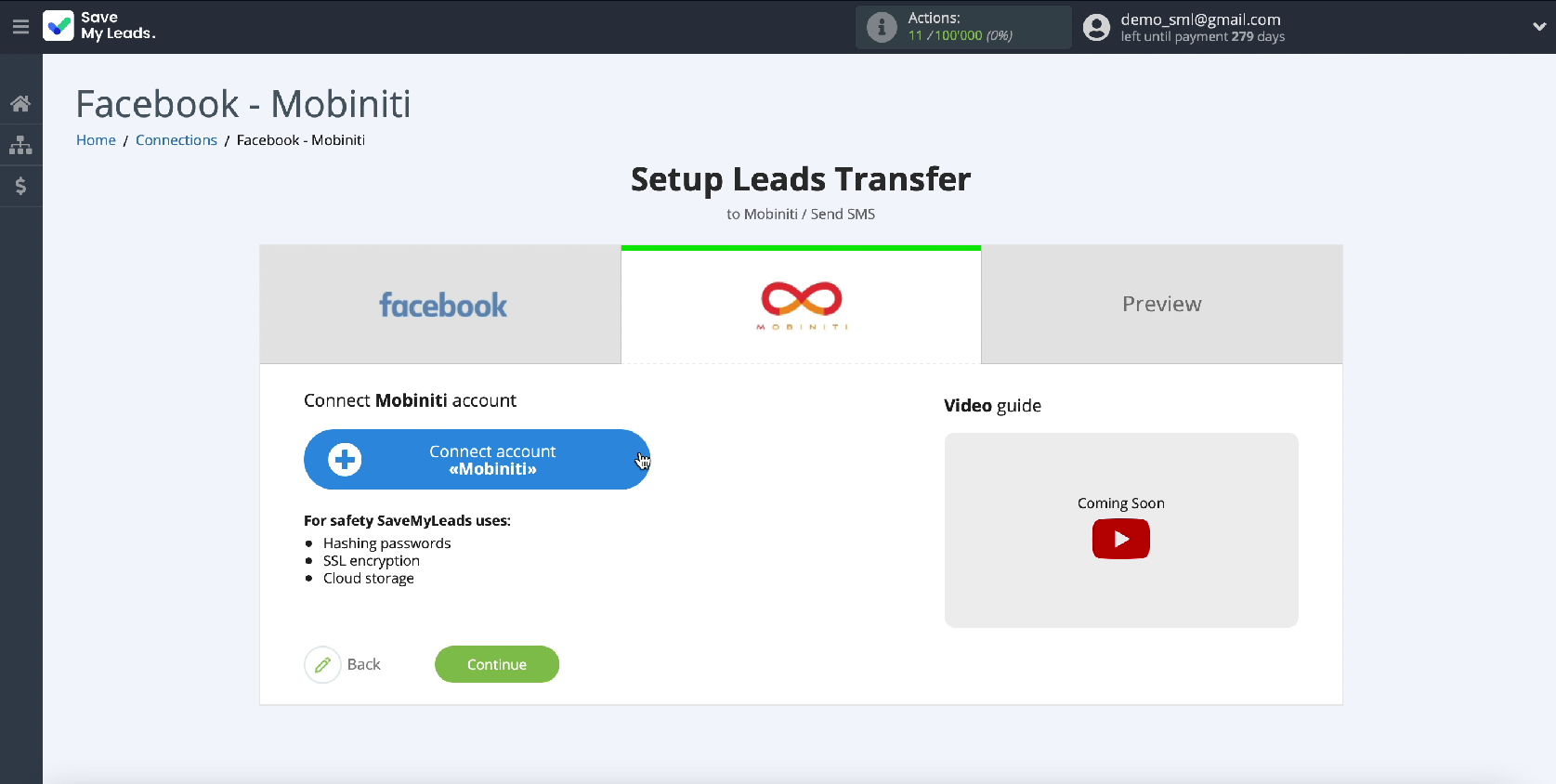
To connect your Mobiniti account to SaveMyLeads, you need to specify the API key in a new window. To get it, go to your Mobiniti account.
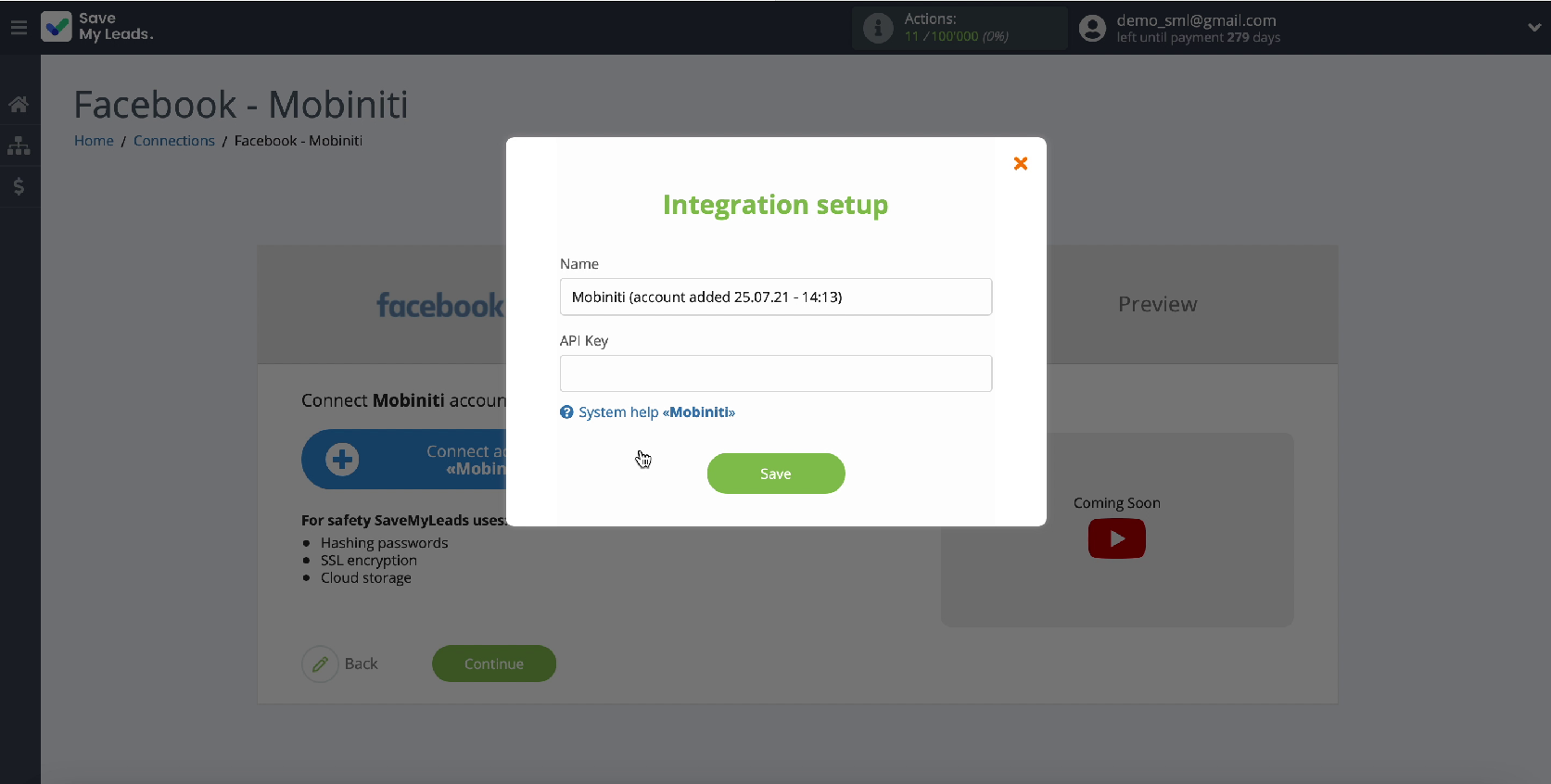
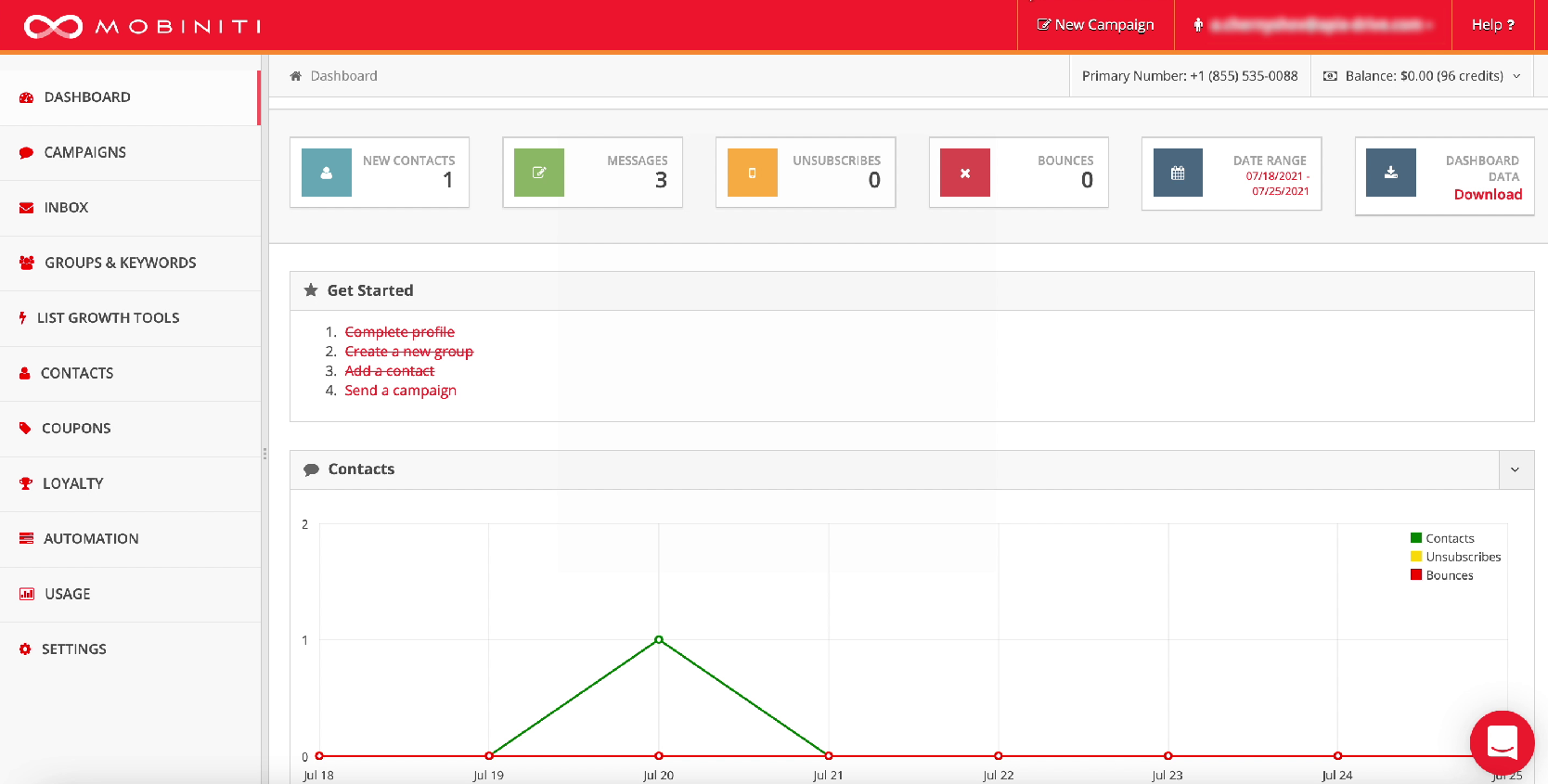
In your Mobiniti account go to the Settings section
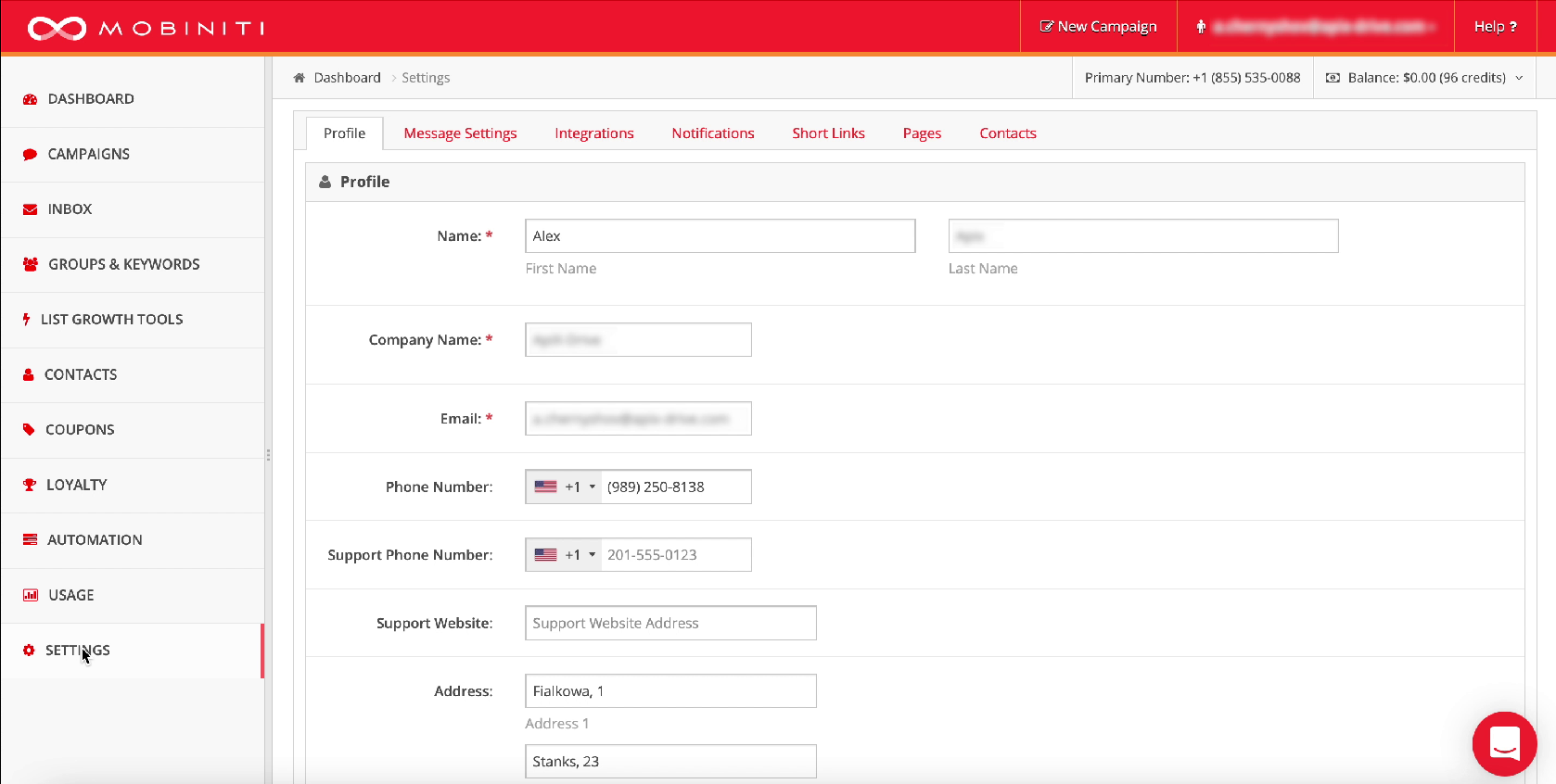
Next, go to the integration section and find the Personal access tokens item and click Create new token.
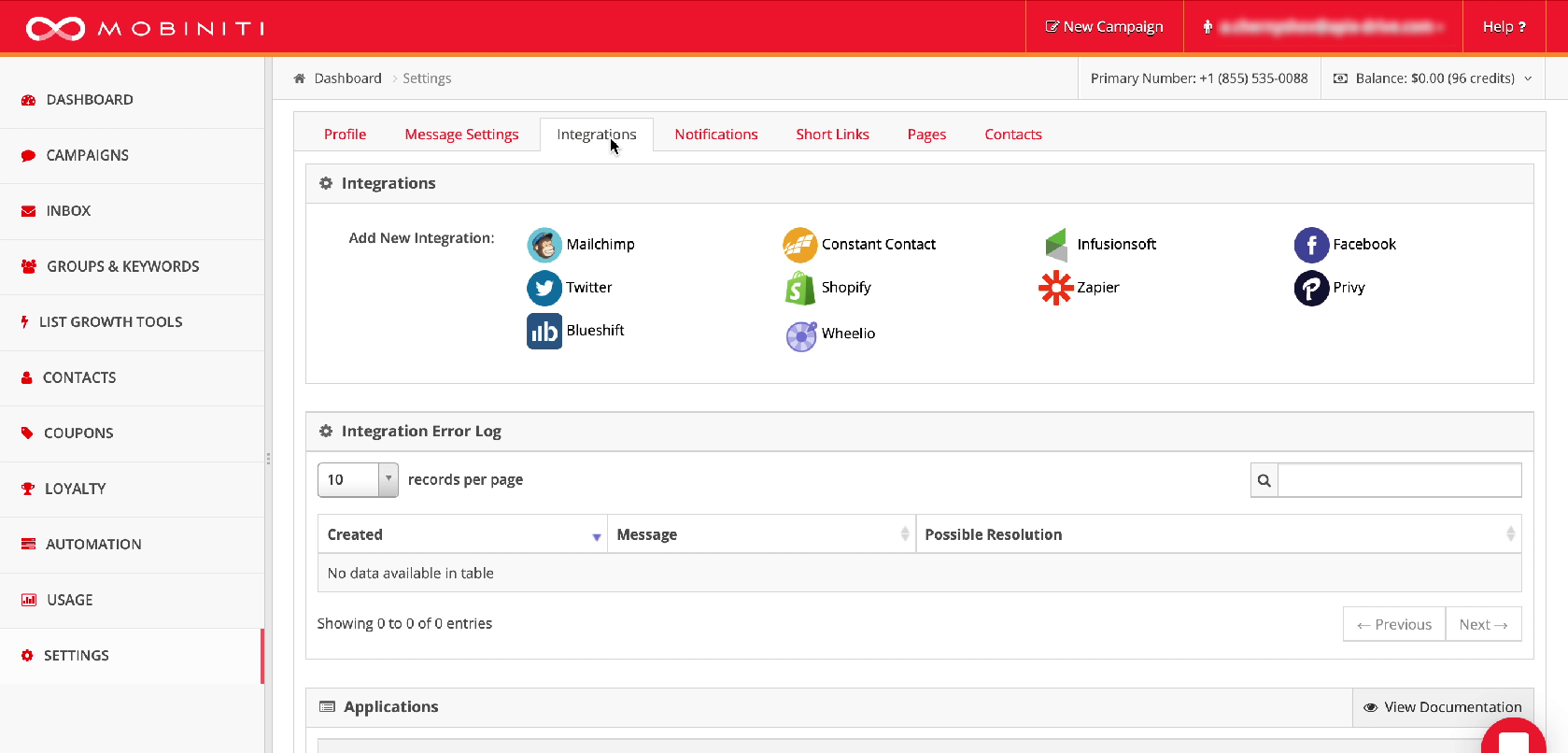
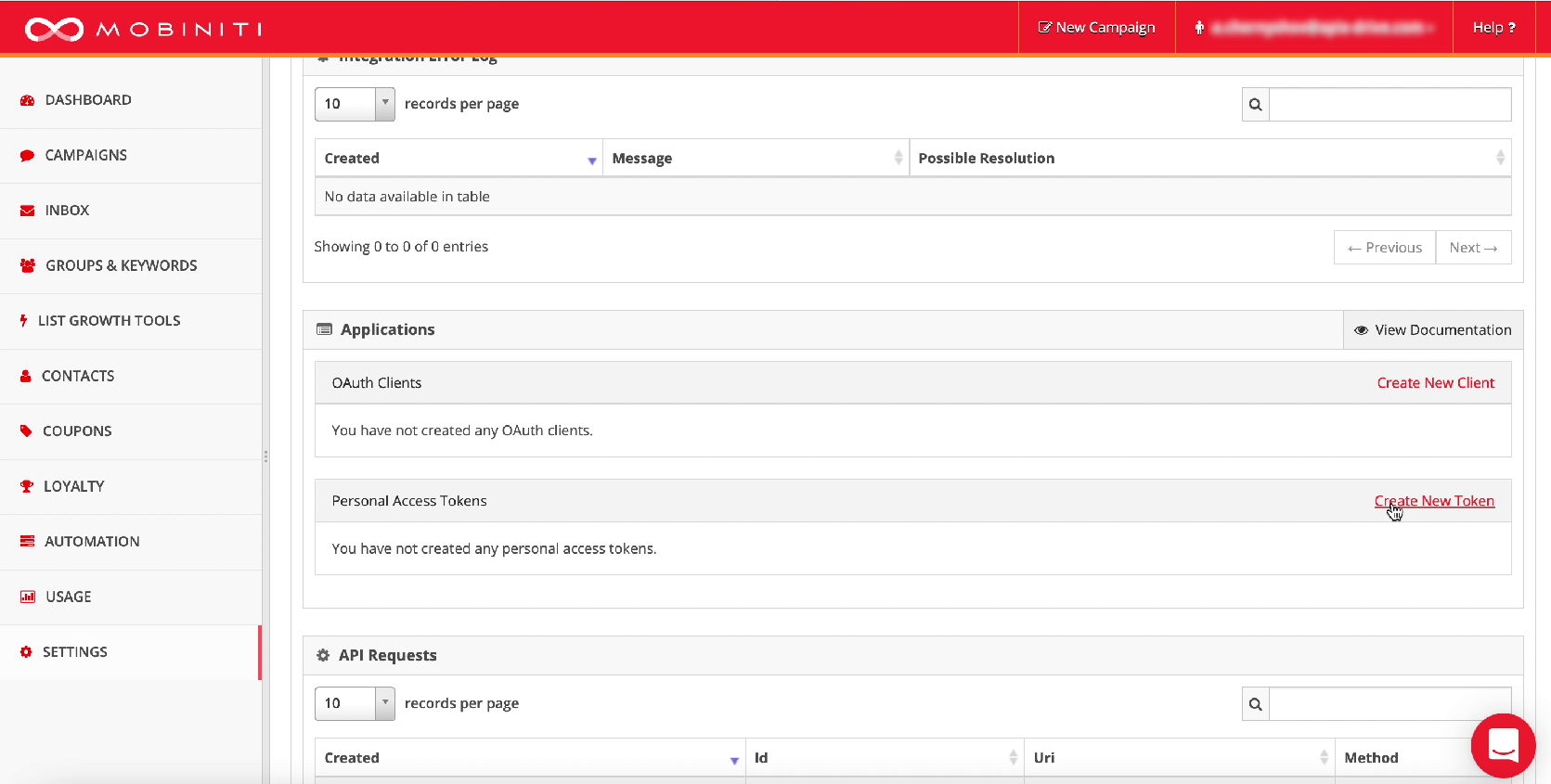
In a new window, in the Name field, you can write the name of the system from which the data will be received, in our case - SaveMyLeads.
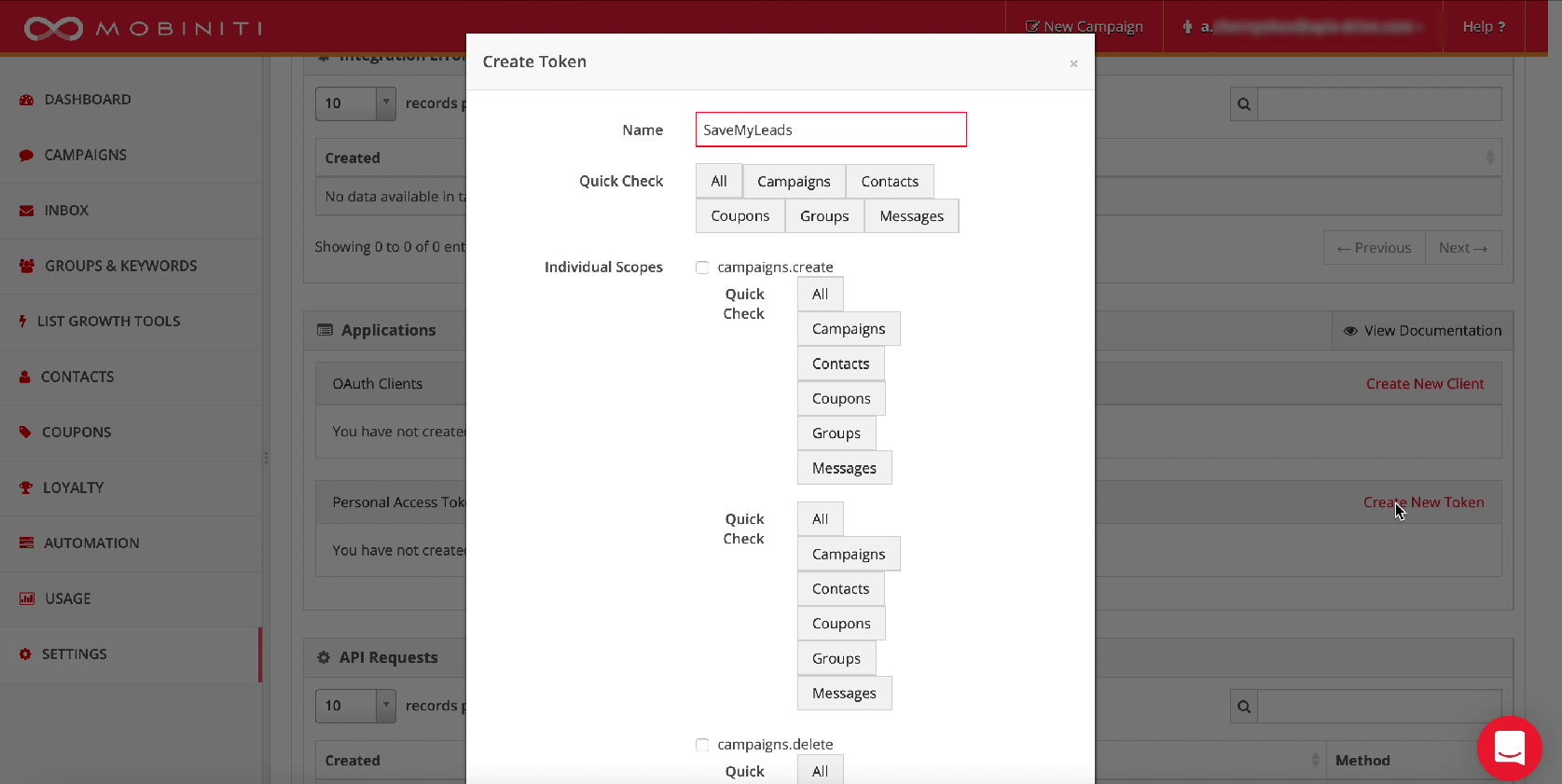
Immediately in the quick selection, check the Messages item and make sure that all the checkboxes are enabled.
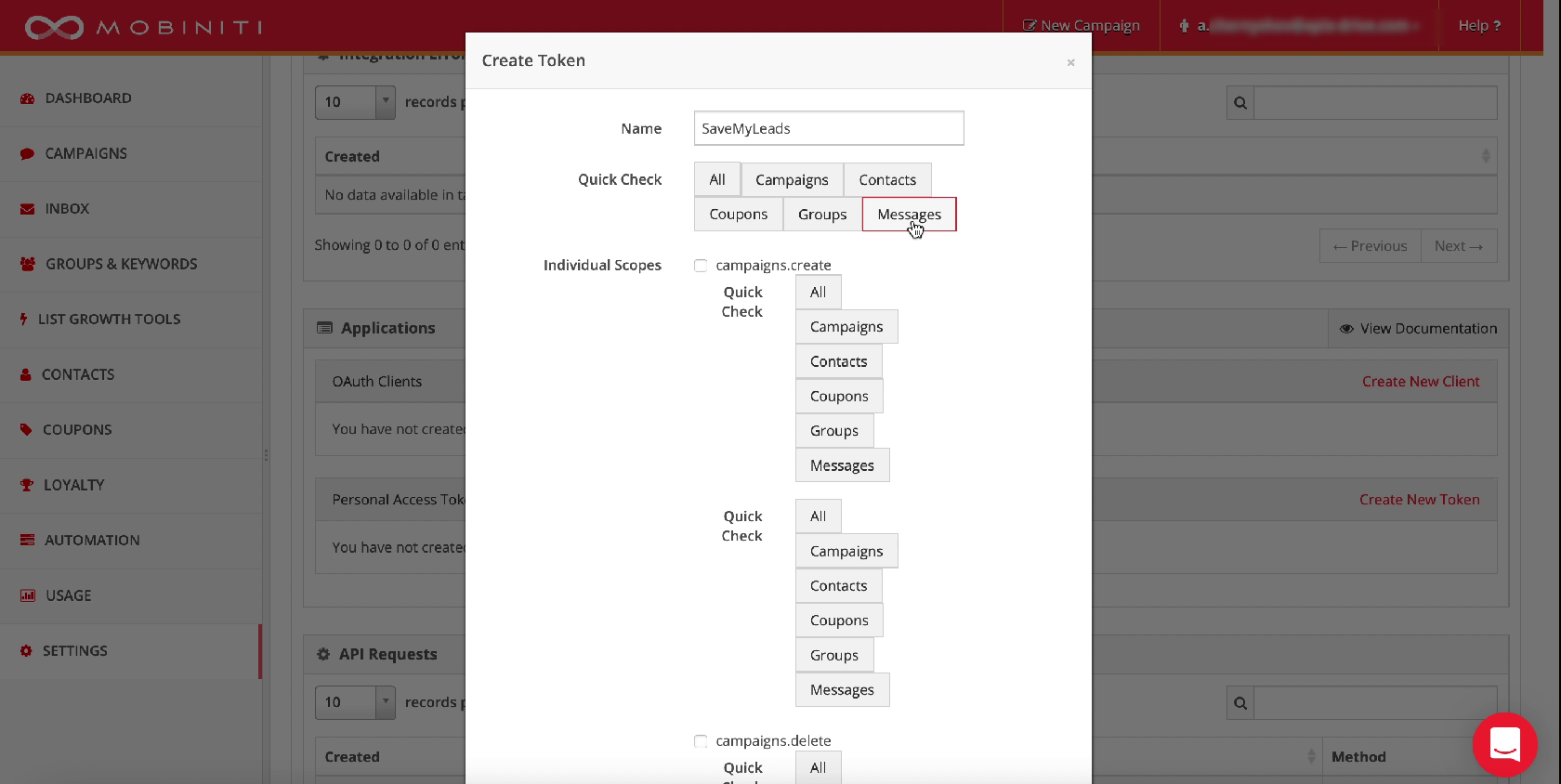
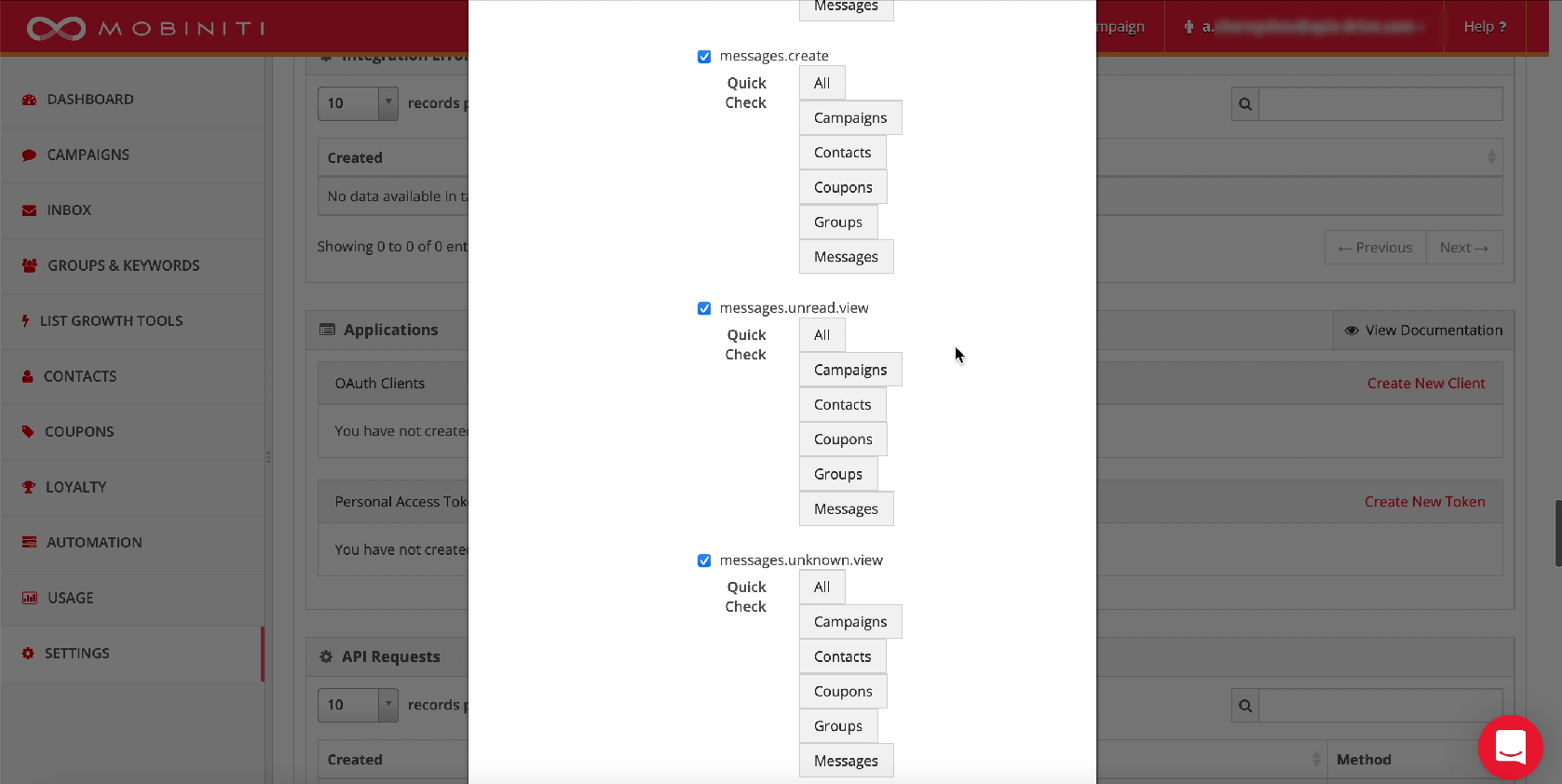
Make sure all the necessary checkboxes are checked, scroll down to the bottom of the page and click Create.
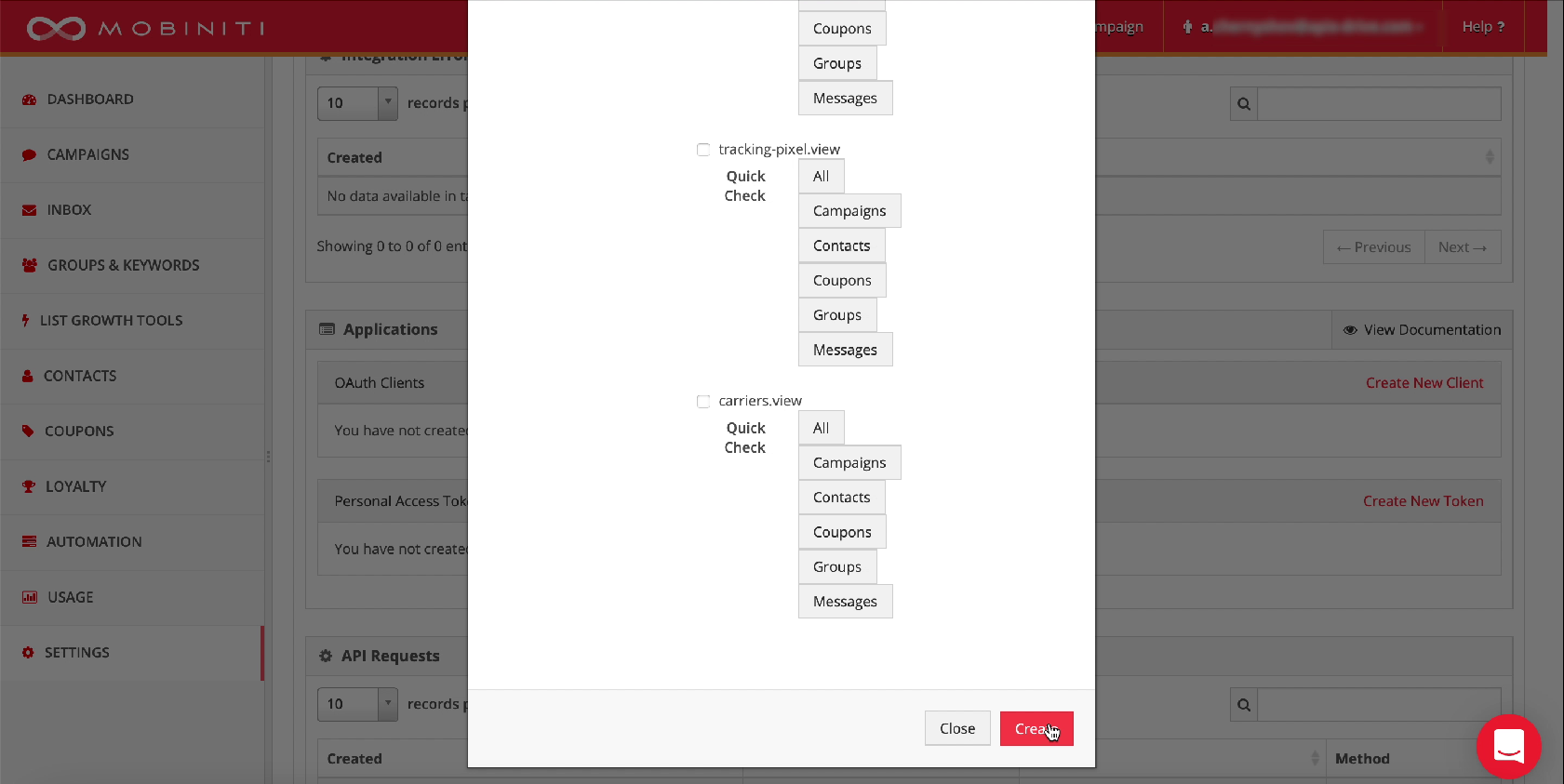
In a new window, copy the API key and paste it into the corresponding field of the SaveMyLeads service and click Save.
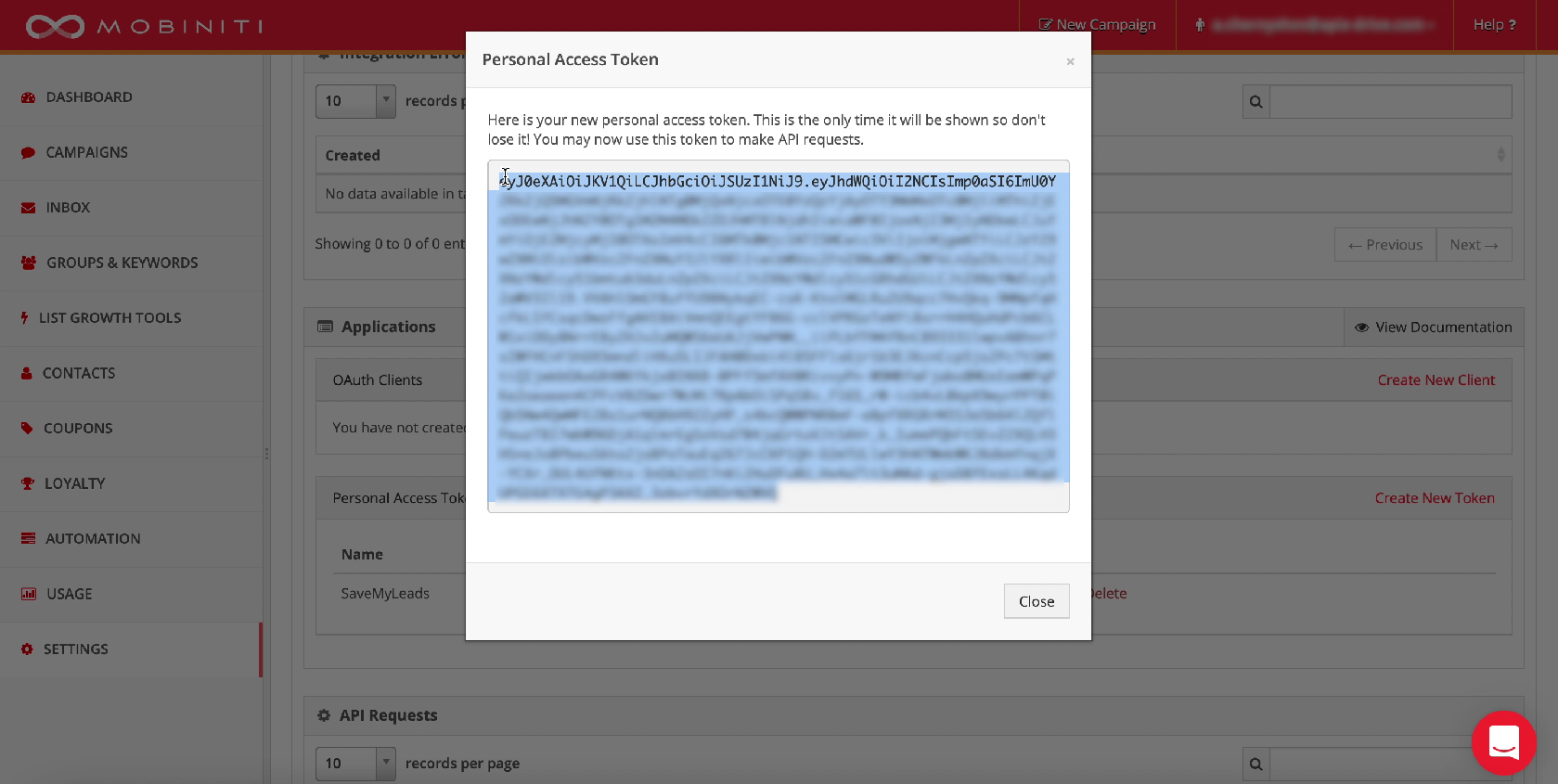
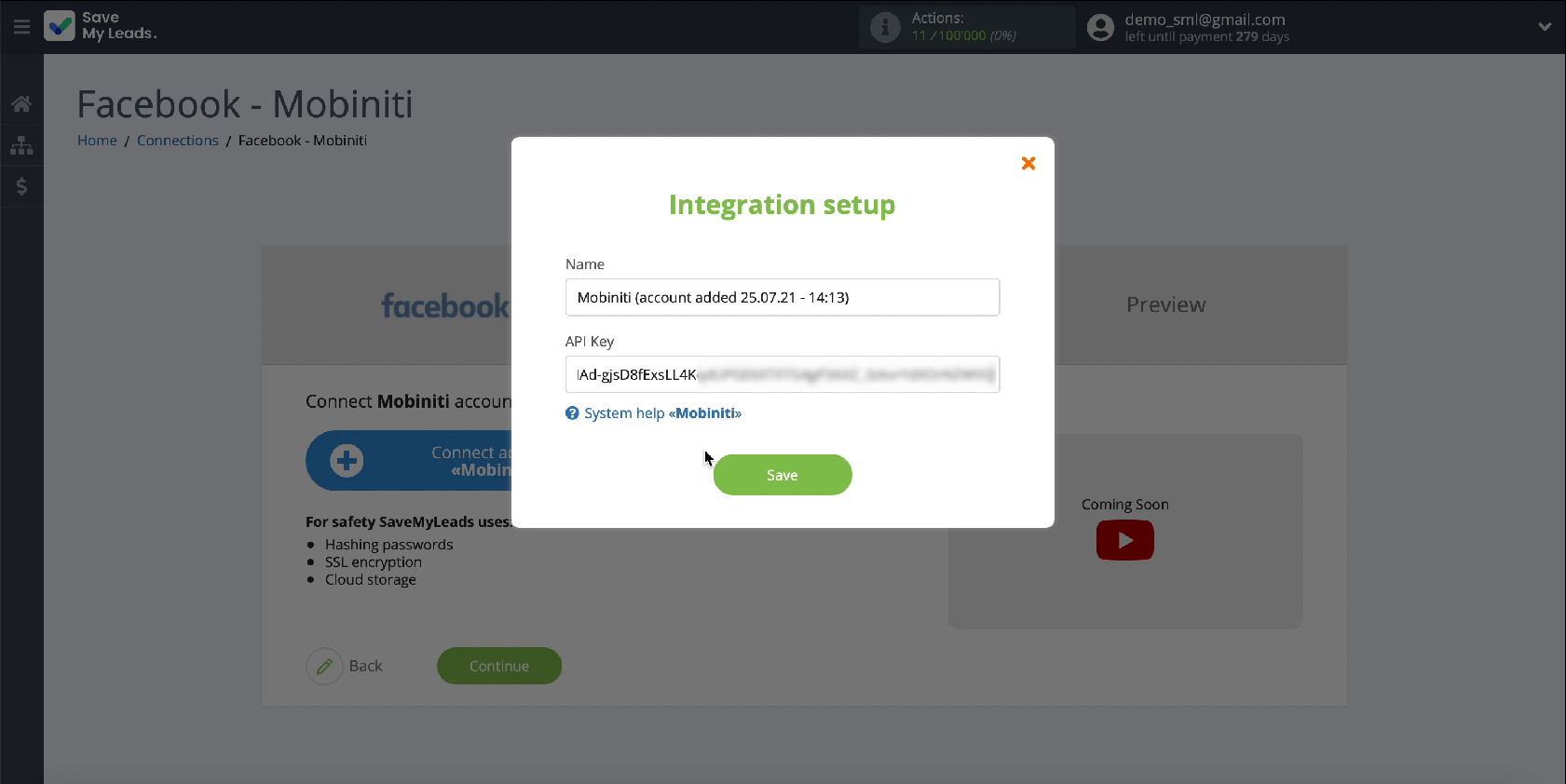
Yours should appear in the list of connected accounts, select it.
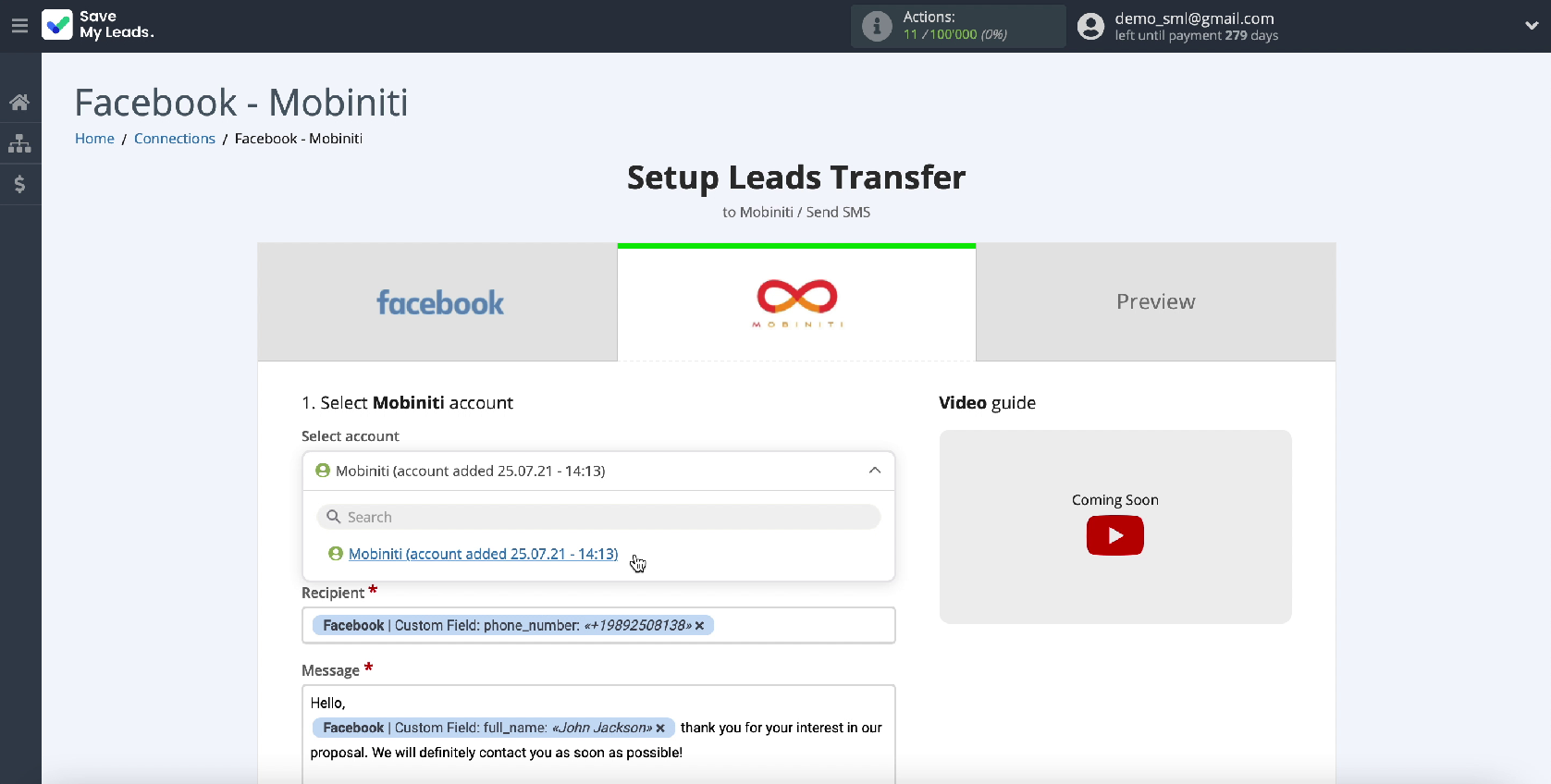
In the same window, fill in the Recipient and Message fields. In the Recipient field, enter the variables from Facebook. It should contain a phone number. To add a variable, click in an empty field and select it from the drop-down list. In the Message field, write the text of the message that will be sent to each new lead from Facebook. After completing both fields, proceed with the setup. To do this, click Continue.
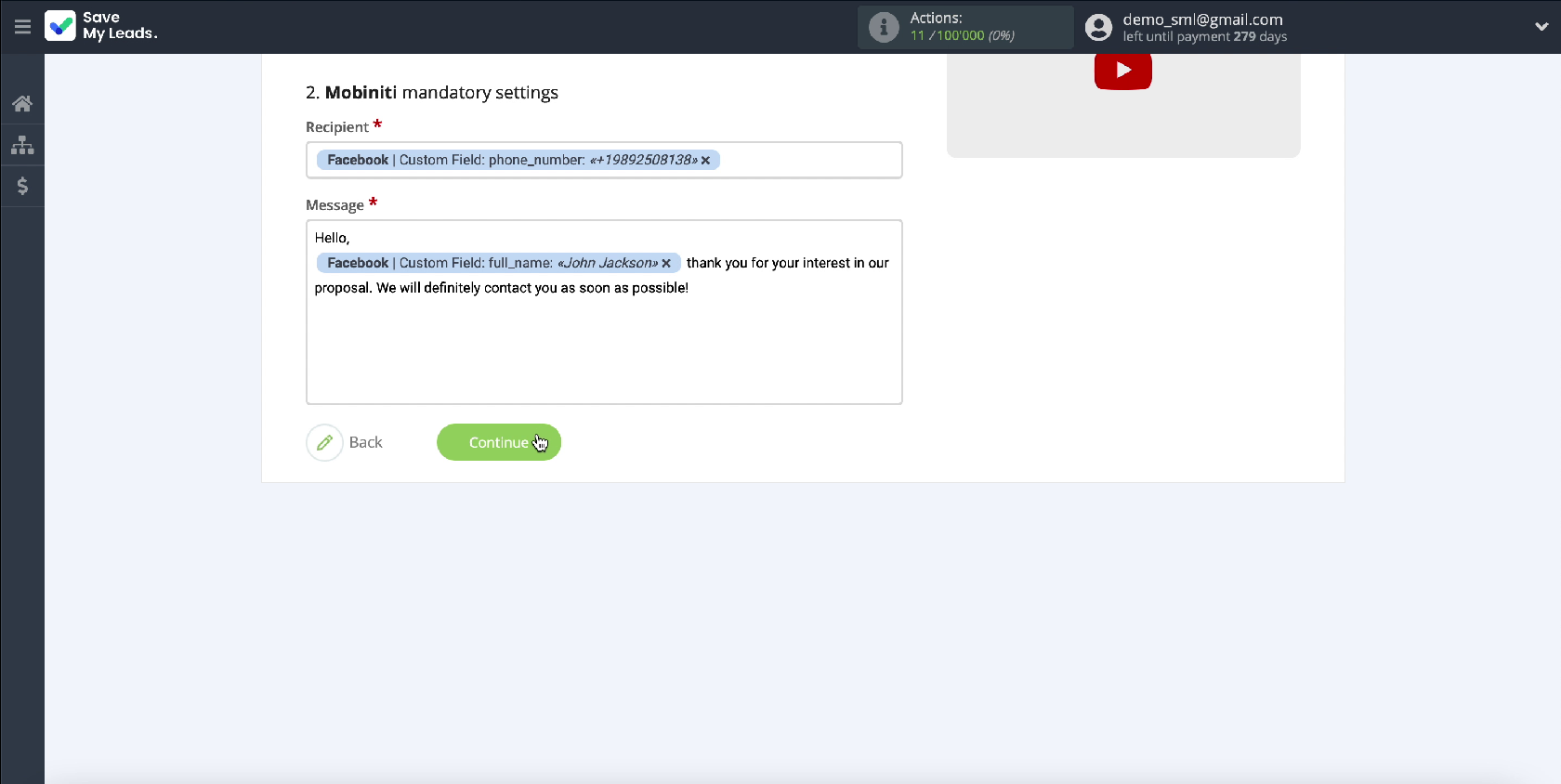
In a new window, you will see an example of a message that will be sent to leads who show interest in your ad. If you want to check the correctness of the settings, click Send test data to Mobiniti.
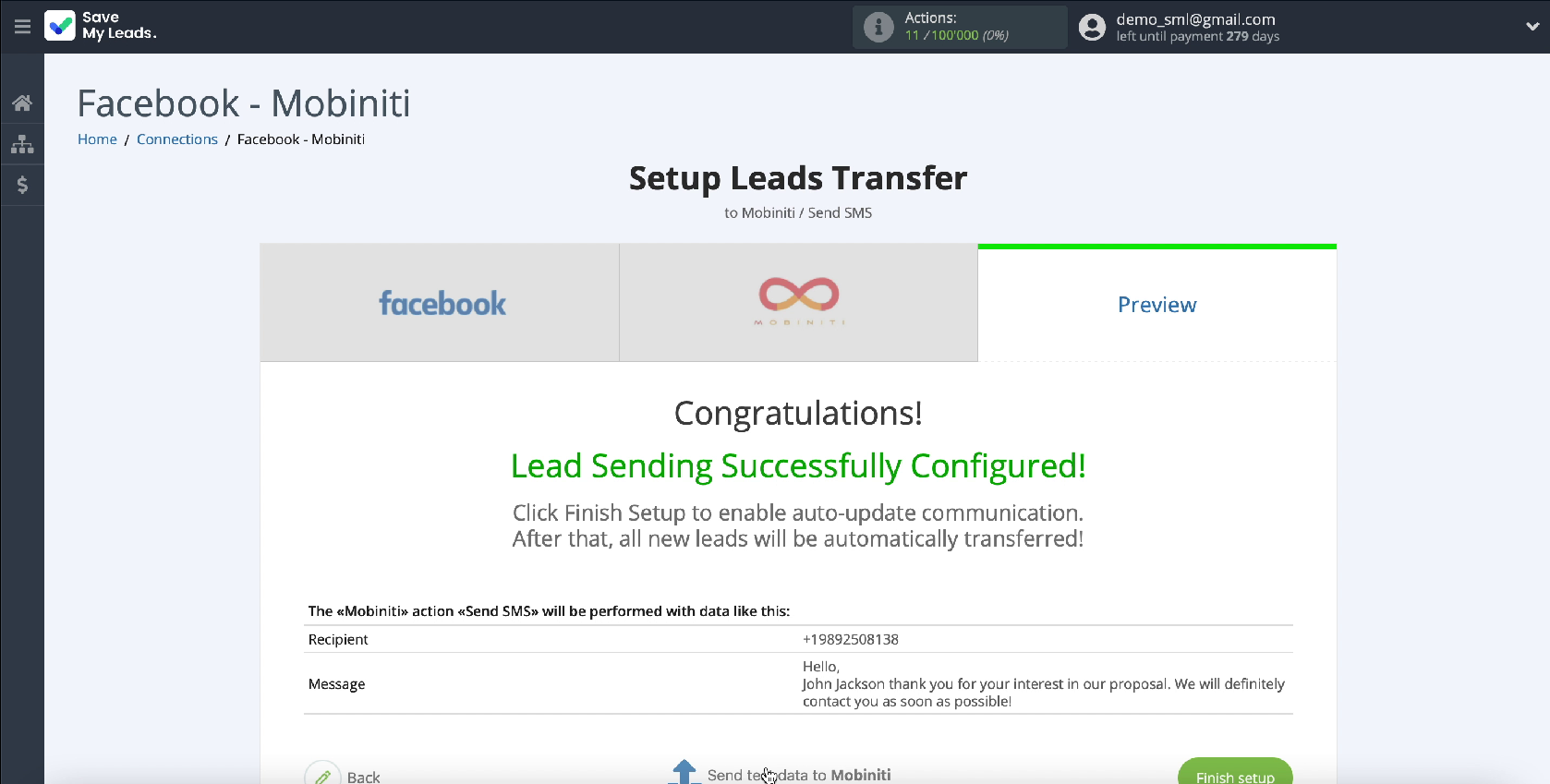
To check the result, go to your Mobiniti account. If everything suits you, go back to the SaveMyLeads service tab and complete the setup.
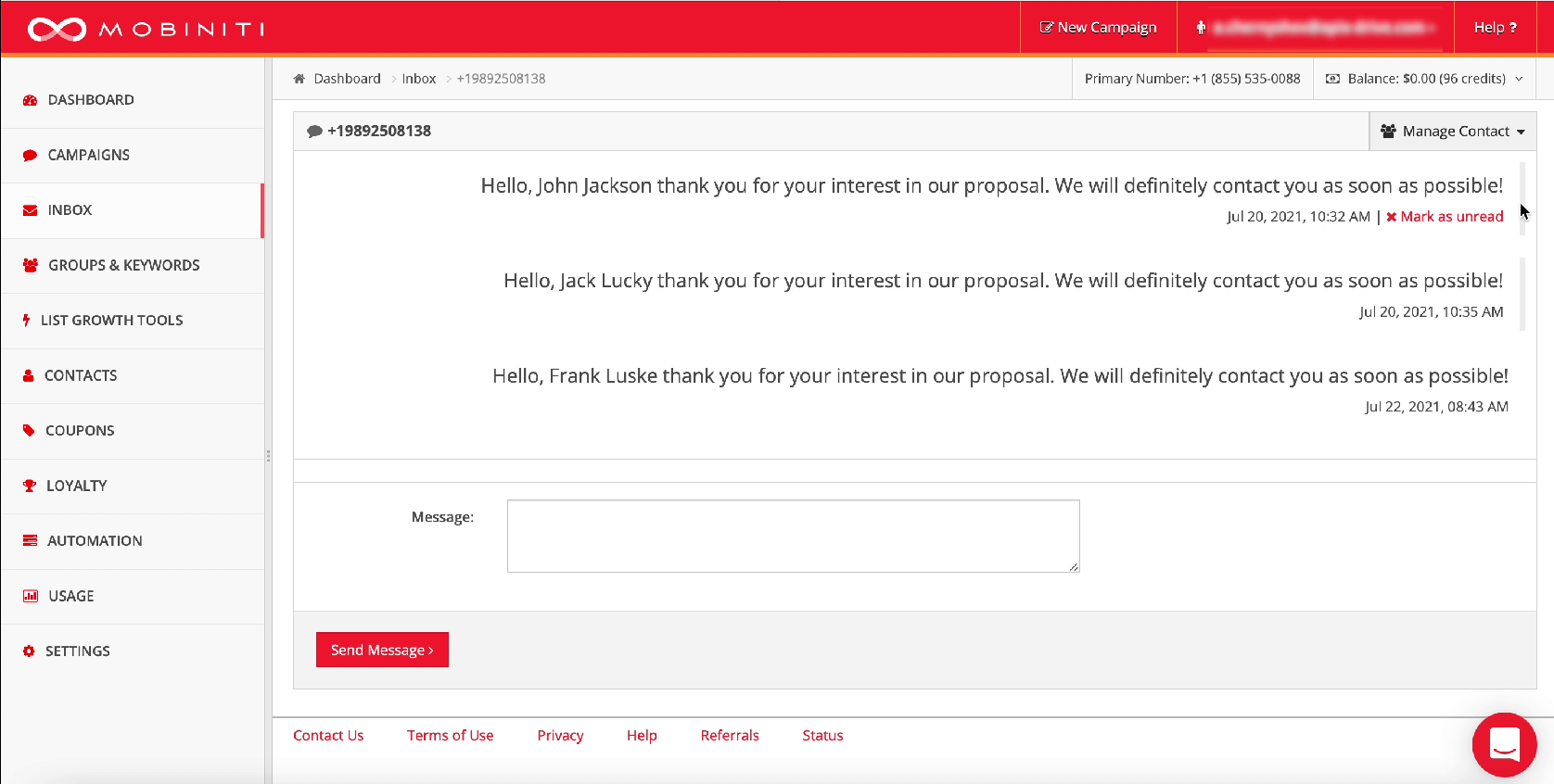
At this point, you have successfully completed configuring Mobiniti's connection to SaveMyLeads. Now it remains to enable auto-update.
Automate data update
Click Finish setup to enable auto-update. This is necessary for new leads from Facebook to instantly receive SMS messages. If necessary - the name of the connection can be changed, for this go to its settings.
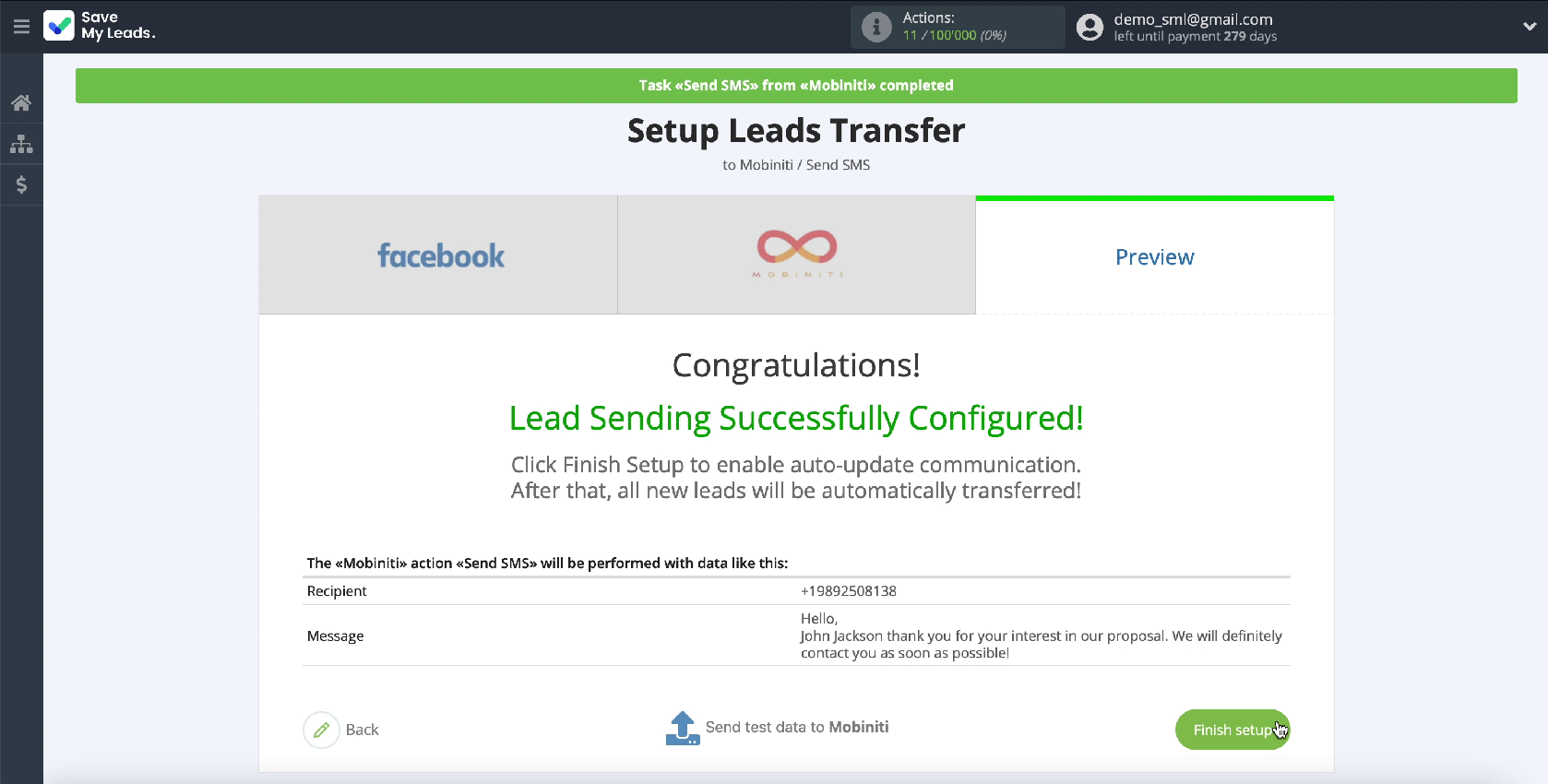
Conclusion
You will not spend more than 5 minutes on setting up the upload of leads from Facebook to the Mobiniti service using the SaveMyLeads connector. To do this, you do not need the help of IT specialists or knowledge of programming. Due to the fact that the platform has an intuitive interface, you can easily configure the integration of various services and systems that your business needs to automate and efficiently work.
