Choosing the right email marketing tool is crucial for any business aiming to engage with its audience effectively. Zapier, MailerLite, and Mailchimp are three popular options, each offering unique features and benefits. In this article, we will compare Zapier's automation capabilities with MailerLite and Mailchimp's email marketing services to help you determine which platform best suits your needs.
Introduction
In today's digital marketing landscape, the ability to automate and streamline email campaigns is crucial for businesses of all sizes. Two prominent tools that offer robust email marketing solutions are Mailerlite and Mailchimp. Both platforms are designed to help businesses manage their email marketing efforts efficiently, but they come with different features and capabilities that may suit various needs.
- Mailerlite: Known for its user-friendly interface and affordability, Mailerlite offers essential features like drag-and-drop editors, automation workflows, and comprehensive analytics.
- Mailchimp: A more established player, Mailchimp provides advanced segmentation, A/B testing, and a wide range of integrations with other tools and platforms.
Choosing the right tool can significantly impact your email marketing strategy. Additionally, services like SaveMyLeads can further enhance your email marketing efforts by automating integrations between different platforms, ensuring seamless data flow and more efficient campaign management. By understanding the strengths and weaknesses of Mailerlite and Mailchimp, you can make an informed decision that aligns with your business goals.
Features Comparison

When comparing the features of Zapier Mailerlite and Mailchimp, it’s important to note their unique strengths. Zapier Mailerlite excels in automation and integration capabilities, allowing users to connect with over 2,000 apps. This makes it a powerful tool for streamlining workflows and managing email campaigns efficiently. Additionally, Zapier's intuitive interface ensures that even users with minimal technical skills can set up complex automation tasks with ease.
On the other hand, Mailchimp offers a robust set of marketing tools including advanced analytics, A/B testing, and comprehensive audience segmentation. Mailchimp’s user-friendly design and extensive template library make it ideal for creating visually appealing email campaigns. For those looking to enhance their integration capabilities further, services like SaveMyLeads can be invaluable. SaveMyLeads simplifies the integration process, enabling seamless data transfer between Mailchimp and other platforms, thus optimizing marketing efforts and improving overall efficiency.
Pricing and Plans

When it comes to pricing and plans, both Mailerlite and Mailchimp offer a variety of options to cater to different business needs. Each platform provides tiered pricing based on the number of subscribers and features available.
- Mailerlite: Mailerlite's pricing starts with a free plan that includes up to 1,000 subscribers and 12,000 emails per month. Paid plans start at /month for up to 1,000 subscribers with unlimited emails. Higher tiers are available for businesses with more subscribers and additional features such as advanced reporting and priority support.
- Mailchimp: Mailchimp also offers a free plan for up to 500 subscribers and 2,500 emails per month. Paid plans begin at /month for the Essentials plan, which includes up to 50,000 contacts and additional features like A/B testing and custom branding. The Standard plan starts at /month, offering more advanced automations and insights.
For businesses looking to streamline their email marketing integrations, services like SaveMyLeads can be incredibly useful. SaveMyLeads simplifies the process of connecting various apps and automating workflows, ensuring seamless data transfer between your email marketing platforms and other business tools.
Customer Support
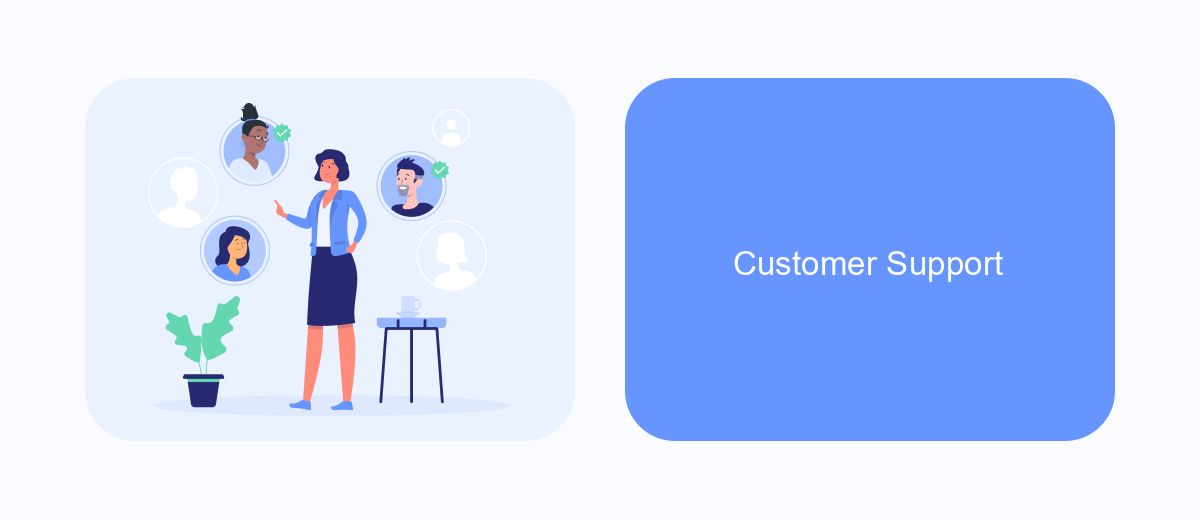
When it comes to customer support, both Mailerlite and Mailchimp have their own strengths. Mailerlite offers 24/7 email support and live chat during business hours, ensuring that users can get help whenever they need it. They also provide a comprehensive knowledge base with tutorials and guides to assist users in navigating the platform.
Mailchimp, on the other hand, offers email and chat support, but their availability is limited to business hours. They also have a robust help center with articles, guides, and a community forum where users can find answers to common questions. Additionally, Mailchimp provides phone support for premium users, which can be a significant advantage for those who need immediate assistance.
- Mailerlite: 24/7 email support, live chat during business hours
- Mailchimp: Email and chat support during business hours, phone support for premium users
- Both: Comprehensive knowledge bases and community forums
For users looking to streamline their email marketing integrations, services like SaveMyLeads can be invaluable. SaveMyLeads helps automate the process of connecting various tools and platforms, allowing users to focus on their core business activities while ensuring seamless data flow between Mailerlite, Mailchimp, and other applications.
Conclusion
In conclusion, both Zapier Mailerlite and Mailchimp offer robust solutions for email marketing automation, each with its own set of strengths. Zapier Mailerlite excels in its simplicity and ease of use, making it an excellent choice for small businesses and startups looking to streamline their email campaigns without a steep learning curve. On the other hand, Mailchimp provides a more comprehensive set of features, including advanced analytics and segmentation options, which can be highly beneficial for larger organizations seeking in-depth insights and greater customization.
When deciding between the two, consider your specific needs and technical expertise. Additionally, leveraging services like SaveMyLeads can further enhance your email marketing efforts by automating the integration process, allowing you to focus more on strategy and content creation. Ultimately, the best choice will depend on your business goals, budget, and the level of automation required to achieve your marketing objectives.
- Automate the work with leads from the Facebook advertising account
- Empower with integrations and instant transfer of leads
- Don't spend money on developers or integrators
- Save time by automating routine tasks
FAQ
What are the main differences between MailerLite and Mailchimp?
Which platform is more cost-effective?
Can I integrate MailerLite or Mailchimp with other applications?
Which platform offers better customer support?
Is it easy to switch from Mailchimp to MailerLite or vice versa?
Would you like your employees to receive real-time data on new Facebook leads, and automatically send a welcome email or SMS to users who have responded to your social media ad? All this and more can be implemented using the SaveMyLeads system. Connect the necessary services to your Facebook advertising account and automate data transfer and routine work. Let your employees focus on what really matters, rather than wasting time manually transferring data or sending out template emails.

