In today's fast-paced digital landscape, businesses are constantly seeking efficient ways to capture and manage leads. Zapier's integration with Facebook Lead Ads offers a seamless solution to streamline this process. By automating lead data transfer between Facebook and your preferred CRM or email marketing platform, Zapier ensures you never miss a potential customer, enhancing your marketing efforts and boosting conversion rates effortlessly.
SaveMyLeads: Facebook Lead Ads setup
Setting up Facebook Lead Ads with SaveMyLeads is a straightforward process that allows you to automate lead data collection and streamline your marketing efforts. With SaveMyLeads, you can easily connect your Facebook Lead Ads to various CRM and email marketing platforms, ensuring that your leads are automatically transferred and organized in real-time.
- Log in to your SaveMyLeads account and navigate to the dashboard.
- Select the Facebook Lead Ads integration from the list of available services.
- Authorize SaveMyLeads to access your Facebook account and select the relevant Facebook Page and Lead Ad form.
- Choose the destination platform where you want to send your leads, such as a CRM or email marketing tool.
- Configure the data mapping settings to ensure that the lead information is accurately transferred.
- Test the integration to confirm that the leads are being correctly captured and sent to your chosen platform.
By following these steps, you can effectively manage your Facebook Lead Ads using SaveMyLeads, allowing you to focus on nurturing your leads and optimizing your marketing campaigns. This integration not only saves time but also enhances your ability to respond to potential customers promptly.
Automate Facebook Lead Ads with SaveMyLeads
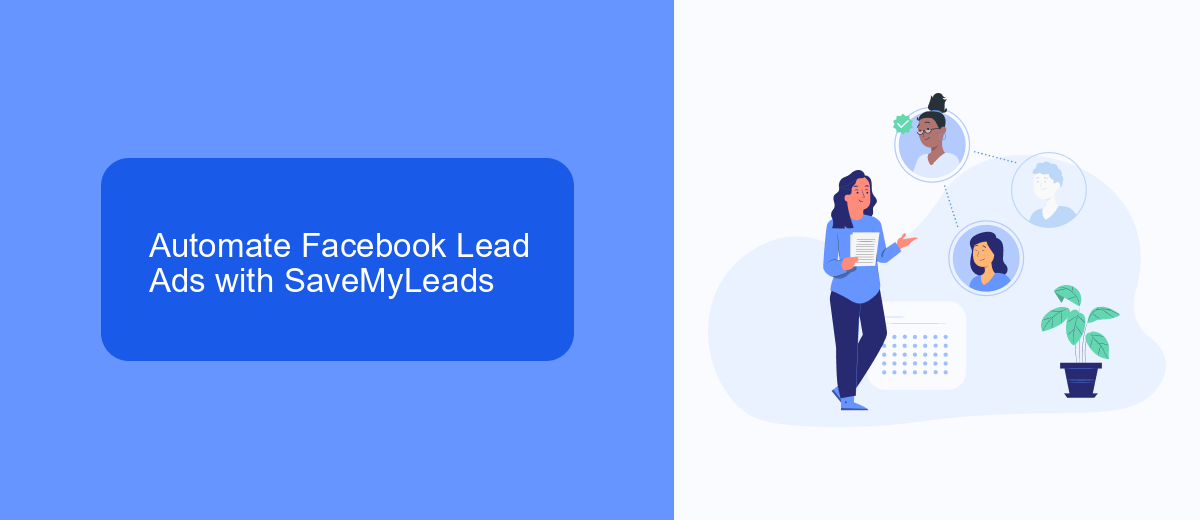
Streamlining your Facebook Lead Ads has never been easier with SaveMyLeads. This powerful tool allows you to automate the process of capturing and managing leads, ensuring you never miss an opportunity to connect with potential customers. By integrating SaveMyLeads with your Facebook Lead Ads, you can automatically transfer lead information to your CRM, email marketing platform, or any other application you use. This seamless integration saves time and reduces the risk of human error, allowing you to focus on nurturing relationships and driving conversions.
SaveMyLeads offers a user-friendly interface that simplifies the setup process, even for those without technical expertise. With just a few clicks, you can configure workflows that trigger specific actions based on new leads, such as sending welcome emails or notifying your sales team. This level of automation not only enhances efficiency but also ensures a quick response to potential clients, increasing the likelihood of successful engagement. Harness the power of SaveMyLeads to transform your lead management strategy and maximize the potential of your Facebook Lead Ads campaigns.
Boost ROI with SaveMyLeads for Facebook Lead Ads

Maximizing your return on investment (ROI) in digital marketing is crucial, and Facebook Lead Ads offer a powerful way to capture potential customers. However, manually managing these leads can be time-consuming and prone to errors. SaveMyLeads automates this process, ensuring you never miss an opportunity to engage with potential clients.
- Automated Lead Capture: SaveMyLeads seamlessly integrates with Facebook Lead Ads, automatically capturing leads and storing them in your CRM or email marketing platform.
- Instant Notifications: Receive real-time notifications whenever a new lead is captured, allowing your sales team to respond promptly and increase conversion rates.
- Customizable Workflows: Tailor the lead management process to fit your business needs with customizable workflows, ensuring that each lead receives the appropriate follow-up actions.
By integrating SaveMyLeads with your Facebook Lead Ads, you streamline the lead management process, reduce manual errors, and ensure timely follow-up with potential customers. This automation not only enhances efficiency but also boosts your overall ROI by maximizing the potential of every captured lead. Embrace the power of automation and watch your business grow with SaveMyLeads.
Capture Facebook Lead Ads instantly with SaveMyLeads
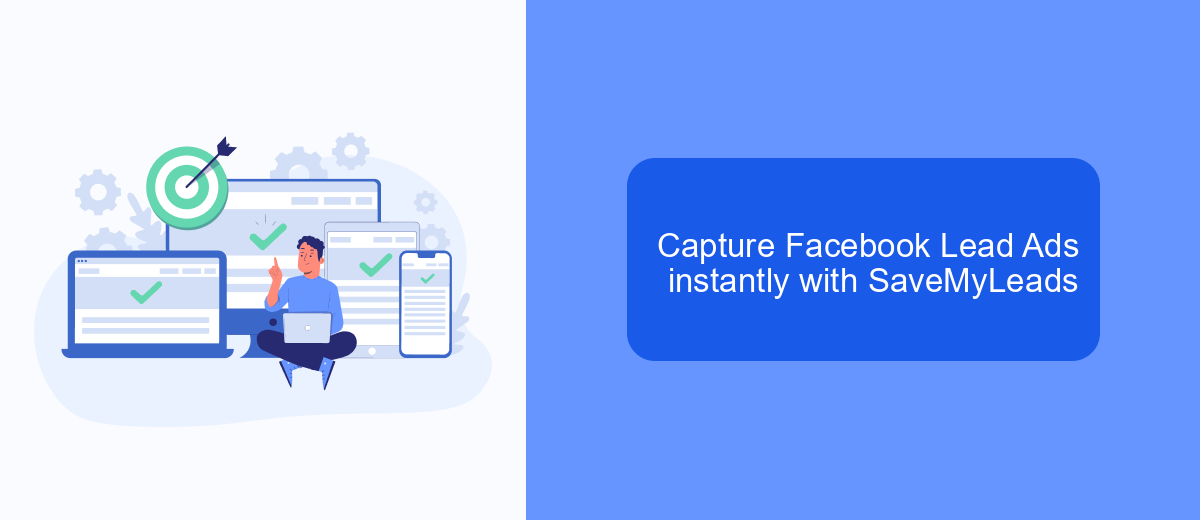
Facebook Lead Ads have revolutionized how businesses connect with potential customers, offering a seamless way to gather leads directly from the platform. However, managing these leads efficiently requires the right tools. SaveMyLeads provides an instant solution to capture and organize your Facebook Lead Ads, ensuring you never miss an opportunity to engage with potential clients.
With SaveMyLeads, you can automate the process of capturing leads, eliminating the manual work that often leads to inefficiencies and errors. This tool integrates seamlessly with your existing CRM or email marketing platform, allowing you to focus on nurturing relationships rather than data entry. The real-time data synchronization ensures that your sales team has immediate access to new leads, enhancing your response time and increasing conversion rates.
- Instant lead capture from Facebook Lead Ads
- Seamless integration with CRMs and marketing tools
- Automated data synchronization for real-time updates
- Improved response times and higher conversion rates
By leveraging SaveMyLeads, businesses can streamline their lead management process, ensuring that every potential customer is promptly attended to. This tool not only saves time but also enhances the overall efficiency of your marketing efforts, making it an essential component of any successful lead generation strategy.
SaveMyLeads: Advanced Facebook Lead Ads automation
SaveMyLeads offers a sophisticated solution for automating Facebook Lead Ads, providing businesses with an effortless way to manage and process leads. By seamlessly integrating with various CRM systems, email marketing tools, and other essential applications, SaveMyLeads ensures that your leads are automatically transferred to the platforms you use most. This eliminates the need for manual data entry, allowing your team to focus on converting leads into customers. The platform's user-friendly interface makes it easy to set up integrations without any technical expertise, saving time and reducing errors.
With SaveMyLeads, you can customize workflows to match your specific business needs, ensuring that every lead is handled according to your desired process. Whether you need to send automatic follow-up emails, distribute leads to sales representatives, or update your CRM in real-time, SaveMyLeads provides the tools necessary to streamline these tasks. The advanced automation capabilities not only enhance productivity but also improve lead response times, ultimately boosting your conversion rates and maximizing the ROI of your Facebook Lead Ads campaigns.
FAQ
How do I connect Facebook Lead Ads to other applications using Zapier?
Can I automate the process of receiving leads from Facebook Lead Ads to my email?
What should I do if my Facebook Lead Ads integration with Zapier isn't working?
Is there a way to manage and automate Facebook Lead Ads without using Zapier?
How can I ensure data privacy when integrating Facebook Lead Ads with other applications?
Don't waste another minute manually transferring leads from Facebook to other systems. SaveMyLeads is a simple and effective tool that will allow you to automate this process so that you don't have to spend time on the routine. Try SaveMyLeads features, make sure that this tool will relieve your employees and after 5 minutes of settings your business will start working faster.
