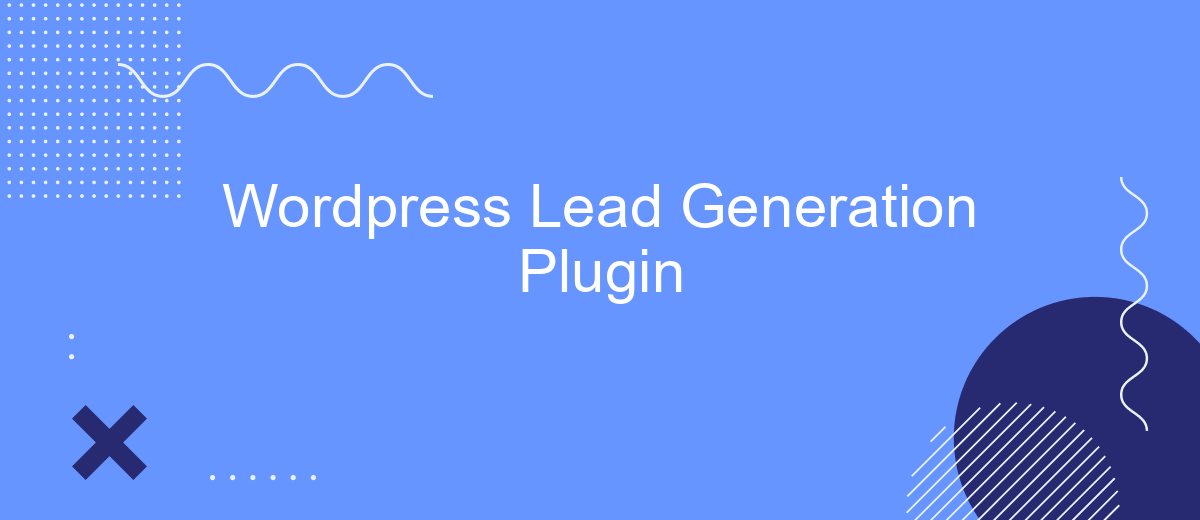Generating leads is a crucial aspect of any successful online business, and having the right tools can make all the difference. The WordPress Lead Generation Plugin is designed to streamline this process, offering a user-friendly and efficient solution to capture and manage leads directly from your WordPress site. Discover how this powerful plugin can enhance your lead generation strategy.
Wordpress Lead Generation Plugin
WordPress lead generation plugins are essential tools for capturing and nurturing potential customers directly from your website. These plugins offer various features to help you convert visitors into leads, thereby boosting your marketing efforts and sales funnel efficiency.
- Customizable lead capture forms to match your website's design
- Integration with popular email marketing services
- Automated follow-ups and lead scoring
- Analytics and reporting for tracking lead performance
- Seamless integration with CRM systems
One such service that can streamline your lead generation process is SaveMyLeads. This platform allows you to effortlessly integrate your lead capture forms with various CRM and email marketing tools, automating the lead management process. By using SaveMyLeads, you can ensure that no potential customer slips through the cracks, enhancing your overall lead conversion rates.
Key Features and Benefits

Our WordPress Lead Generation Plugin offers a comprehensive suite of features designed to streamline your lead capture and conversion processes. With customizable forms, pop-ups, and landing pages, you can tailor your lead generation efforts to suit your specific needs. The plugin integrates seamlessly with popular email marketing services, CRM systems, and social media platforms, ensuring that your leads are efficiently managed and nurtured through the entire sales funnel.
One of the standout benefits is the integration capabilities with services like SaveMyLeads, which automates the process of transferring captured leads to various applications and platforms. This not only saves time but also reduces the risk of manual errors, ensuring that your leads are accurately and promptly followed up on. Additionally, the plugin provides robust analytics and reporting tools, allowing you to track the performance of your lead generation campaigns and make data-driven decisions to optimize your strategies.
How to Use the Plugin for Effective Lead Generation
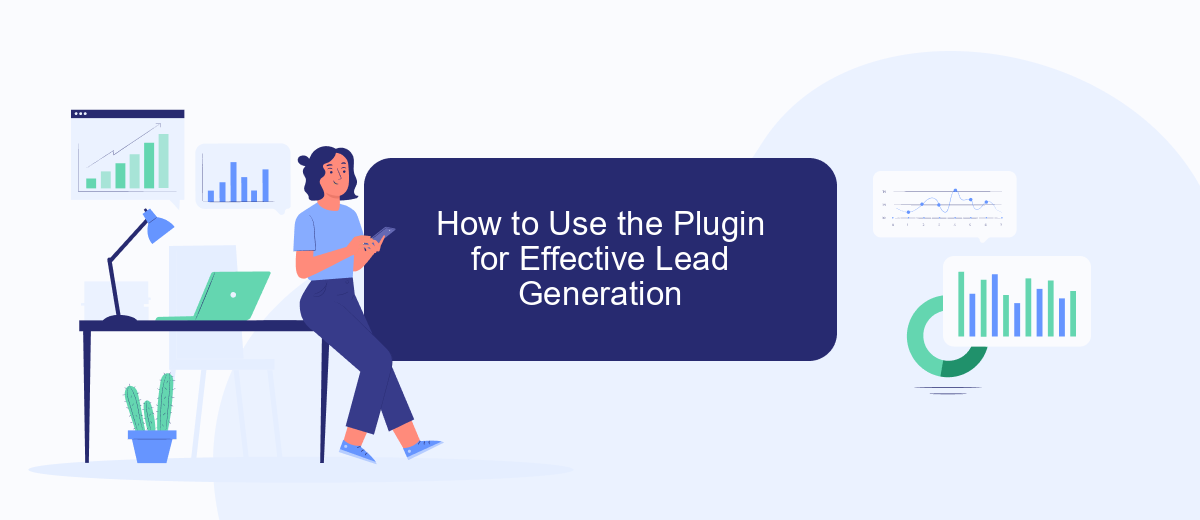
Using a WordPress lead generation plugin can significantly boost your marketing efforts by capturing and nurturing potential leads. To get started, ensure that you have installed and activated the plugin on your WordPress site.
- Configure the plugin settings: Navigate to the plugin's settings page and customize the options according to your needs, such as form fields, colors, and display settings.
- Create lead capture forms: Design engaging and user-friendly forms to collect information from your visitors. Utilize drag-and-drop builders if available.
- Integrate with email marketing services: Connect the plugin with your preferred email marketing service to automate lead nurturing. Services like SaveMyLeads can help streamline this process by offering seamless integrations.
- Set up lead magnets: Offer valuable content, such as eBooks or discounts, to encourage visitors to fill out your forms.
- Analyze performance: Use the plugin's analytics tools to monitor the effectiveness of your lead generation efforts and make necessary adjustments.
By following these steps, you can maximize the potential of your WordPress lead generation plugin. Regularly review and update your strategies to ensure continuous improvement and better results.
Connecting to CRM and Email Marketing Tools
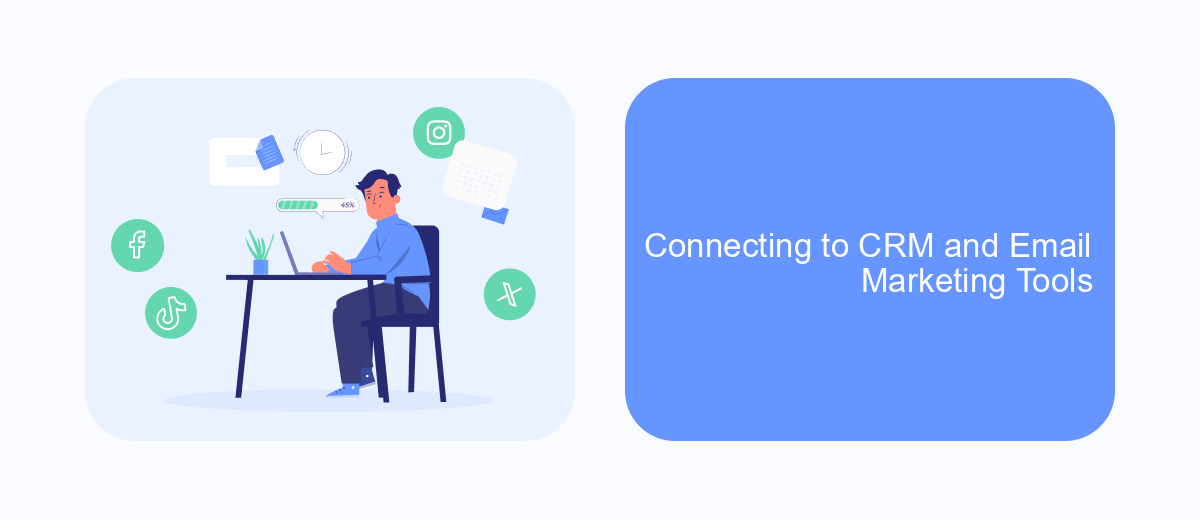
Integrating your WordPress lead generation plugin with CRM and email marketing tools is essential for effective lead management and nurturing. By connecting these systems, you can automate your workflow, ensure seamless data transfer, and enhance your marketing efforts.
To set up these integrations, you can use services like SaveMyLeads, which simplify the process by providing pre-built connectors for popular CRM and email marketing platforms. This allows you to focus on your core business activities while ensuring that your leads are efficiently managed.
- Choose the CRM or email marketing tool you want to integrate with your WordPress plugin.
- Use SaveMyLeads to connect your plugin to the chosen tool effortlessly.
- Configure the integration settings to match your specific needs, such as mapping fields and setting up triggers.
- Test the integration to ensure that data is being transferred correctly and that everything is functioning as expected.
By leveraging these integrations, you can streamline your lead generation process, improve lead tracking, and enhance your overall marketing strategy. This will enable you to convert more leads into loyal customers, ultimately driving business growth.
Tips for Optimizing Lead Conversion Rates
To optimize lead conversion rates, start by ensuring your WordPress lead generation plugin is configured correctly. Make sure your forms are easy to fill out and visually appealing. Use clear and compelling calls-to-action (CTAs) to guide visitors towards taking the desired action. Additionally, A/B testing different form designs and CTAs can provide insights into what works best for your audience. Regularly review and update your forms based on performance data to keep them optimized.
Integrating your lead generation plugin with CRM systems and email marketing tools can significantly enhance your lead management process. Services like SaveMyLeads can automate the integration, ensuring that new leads are promptly and accurately added to your CRM. This automation not only saves time but also reduces the risk of losing potential leads due to manual errors. By keeping your lead data organized and up-to-date, you can better track and nurture your leads, ultimately improving conversion rates.
FAQ
What is a WordPress lead generation plugin?
How do I choose the best lead generation plugin for my WordPress site?
Can I integrate my lead generation plugin with other tools?
Do I need coding skills to use a lead generation plugin?
What types of forms can I create with a lead generation plugin?
Don't waste another minute manually transferring leads from Facebook to other systems. SaveMyLeads is a simple and effective tool that will allow you to automate this process so that you don't have to spend time on the routine. Try SaveMyLeads features, make sure that this tool will relieve your employees and after 5 minutes of settings your business will start working faster.