Creating effective Facebook Ads is crucial for businesses looking to expand their reach and engage with their target audience. With WIX, you can seamlessly integrate your website with Facebook, allowing for streamlined ad creation and management. This article will guide you through the process of setting up and optimizing Facebook Ads using WIX, helping you maximize your advertising potential and drive meaningful results for your business.
Introduction to Facebook Ads and Wix Integration
Facebook Ads have become an essential tool for businesses aiming to expand their reach and engage with a broader audience. By leveraging the power of Facebook's extensive user base, businesses can create targeted advertising campaigns that effectively reach potential customers. Wix, a popular website building platform, offers seamless integration with Facebook Ads, enabling businesses to manage their online presence and advertising efforts from a single platform.
- Effortless connection between your Wix website and Facebook Ads account.
- Access to advanced targeting options to reach specific demographics.
- Real-time analytics to monitor ad performance and make data-driven decisions.
Integrating Facebook Ads with Wix allows businesses to streamline their marketing efforts, enhancing both visibility and conversion rates. The synergy between these platforms provides a robust solution for managing online advertising, making it easier for businesses to focus on growth and customer engagement. Whether you're a small business owner or a seasoned marketer, understanding and utilizing this integration can significantly impact your advertising strategy and overall success.
Setting Up Your Facebook Ads Campaign Through Wix

To begin setting up your Facebook Ads campaign through Wix, first navigate to the Wix dashboard. From there, access the Marketing & SEO section, where you'll find the Facebook Ads option. Click on it to start creating your campaign. Wix simplifies the process by offering a user-friendly interface that guides you through each step. You'll need to define your campaign objectives, target audience, budget, and ad format. Wix also provides templates and design tools to help you craft visually appealing ads that resonate with your audience.
For those looking to streamline their integration process, consider using SaveMyLeads. This service allows you to automate the transfer of leads from Facebook Ads directly into your CRM or email marketing platform. By using SaveMyLeads, you can ensure that all potential customer information is captured and organized efficiently, helping you focus on optimizing your campaigns and improving conversion rates. This integration not only saves time but also enhances the effectiveness of your marketing efforts on Wix and Facebook.
Targeting the Right Audience for Your Wix Website
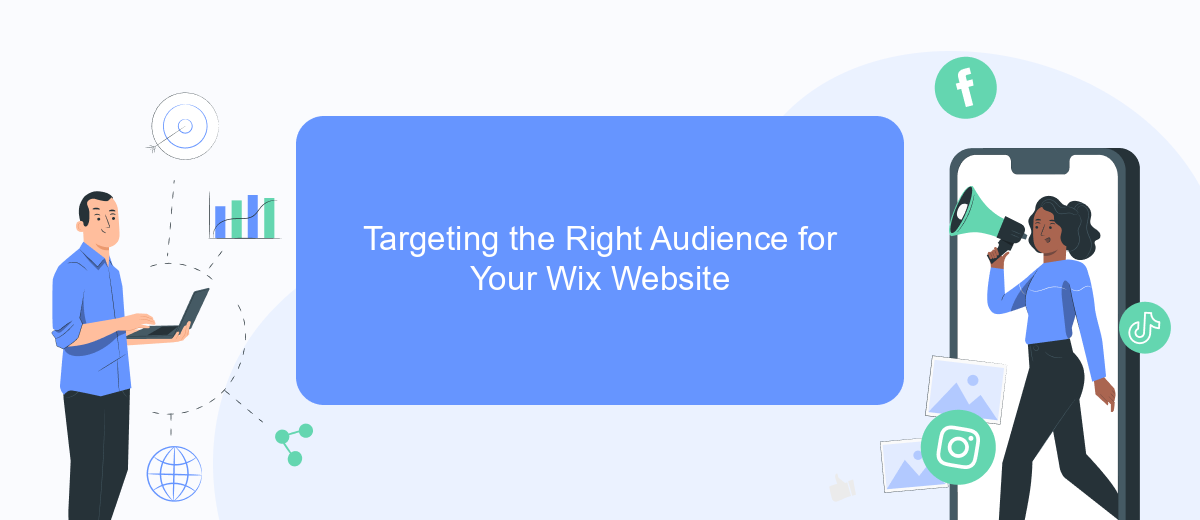
Reaching the right audience is crucial for the success of your Wix website when using Facebook Ads. By targeting the appropriate demographic, you can ensure that your advertisements are seen by those most likely to engage with your content or purchase your products. A well-defined audience not only increases the effectiveness of your ad campaigns but also optimizes your advertising budget.
- Define your target audience based on demographics such as age, gender, and location.
- Utilize Facebook's interest and behavior targeting to reach users who have shown interest in similar products or services.
- Create custom audiences by uploading your existing customer list to connect with people who already know your brand.
- Use lookalike audiences to find new potential customers who share characteristics with your existing audience.
By carefully setting up your audience targeting, you can maximize the impact of your Facebook Ads and drive more relevant traffic to your Wix website. Regularly analyzing the performance of your ads and adjusting your targeting strategy based on insights will help you continuously improve your results and achieve your marketing goals.
Optimizing Your Facebook Ads for Conversions
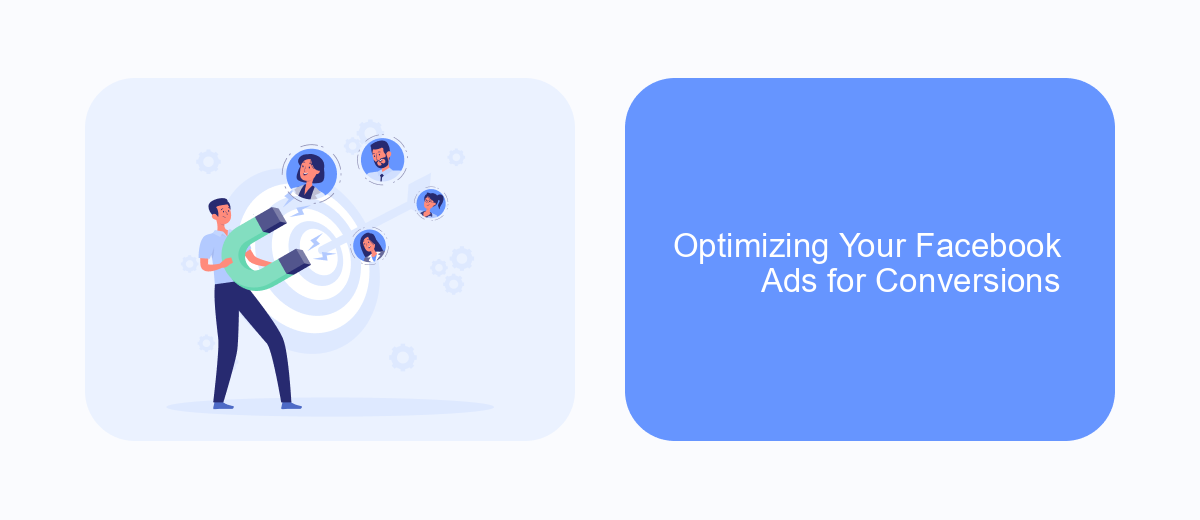
To maximize the effectiveness of your Facebook ads on WIX, it's essential to focus on optimizing for conversions. Start by clearly defining your conversion goals, whether it's purchases, sign-ups, or another action. This clarity will guide your ad creation process and help you measure success accurately.
Next, ensure your ad creatives are compelling and relevant to your target audience. Use high-quality images or videos and craft a persuasive message that resonates with potential customers. A/B testing different ad elements can provide insights into what works best for your audience.
- Utilize Facebook's targeting options to reach the right audience.
- Set a realistic budget and bid strategy based on your goals.
- Leverage custom audiences for retargeting previous visitors.
- Monitor ad performance and adjust based on data insights.
Lastly, optimize your landing pages to ensure a seamless user experience. A fast-loading, mobile-friendly page with clear calls to action can significantly improve conversion rates. By continuously analyzing and refining your approach, you can achieve better results from your Facebook ads on WIX.
- Automate the work with leads from the Facebook advertising account
- Empower with integrations and instant transfer of leads
- Don't spend money on developers or integrators
- Save time by automating routine tasks
Tracking and Analyzing Your Facebook Ads Performance
To effectively track and analyze the performance of your Facebook ads, it's crucial to utilize Facebook's built-in tools such as Facebook Ads Manager and Facebook Pixel. These tools provide detailed insights into how your ads are performing, including metrics like reach, engagement, and conversions. By setting up conversion tracking with Facebook Pixel, you can monitor the actions users take on your website after interacting with your ads. This data helps you understand which ads are driving the most value and allows you to adjust your strategy accordingly.
For seamless integration and enhanced data management, consider using services like SaveMyLeads. This platform automates the process of transferring lead data from Facebook to your CRM or email marketing system, ensuring you have real-time access to the information you need to make informed decisions. By streamlining your data flow, SaveMyLeads enables you to focus on analyzing performance metrics and optimizing your ad campaigns for better results. Regular analysis and adjustments based on these insights will help maximize your return on investment and improve overall ad effectiveness.
FAQ
How do I connect my Wix website to Facebook Ads?
Can I automate my Facebook Ads campaigns with Wix?
What types of Facebook Ads can I create for my Wix site?
How can I track the performance of my Facebook Ads on Wix?
Is it possible to integrate Facebook Lead Ads with Wix?
Personalized responses to new clients from Facebook/Instagram. Receiving data on new orders in real time. Prompt delivery of information to all employees who are involved in lead processing. All this can be done automatically. With the SaveMyLeads service, you will be able to easily create integrations for Facebook Lead Ads and implement automation. Set up the integration once and let it do the chores every day.

