Struggling to upload your video to Facebook Ads? You're not alone. Many users encounter issues when trying to get their video content live on the platform. This article will explore common reasons behind these upload failures and provide practical solutions to ensure your video ad reaches its intended audience without a hitch. Let's dive into the troubleshooting process.
Video Format Restrictions
When uploading a video to Facebook Ads, it's essential to adhere to specific format restrictions to ensure your content is accepted and performs optimally. Failure to comply with these guidelines can result in upload errors or subpar ad performance.
- File Format: Facebook supports MP4 and MOV file formats.
- Resolution: Videos should have a minimum resolution of 600 x 315 pixels for landscape and 600 x 600 pixels for square.
- Aspect Ratio: Recommended ratios are 16:9 for landscape and 1:1 for square videos.
- File Size: The maximum file size allowed is 4GB.
- Video Length: Videos can be up to 240 minutes long, but shorter videos (15 seconds or less) often perform better.
- Frame Rate: Videos must have a frame rate of 30 frames per second or less.
To streamline the process of ensuring your videos meet these requirements, consider using integration tools like SaveMyLeads. This service helps automate and manage your video uploads, ensuring they comply with Facebook's format restrictions, thus saving you time and reducing the risk of errors.
Connection and Account Issues
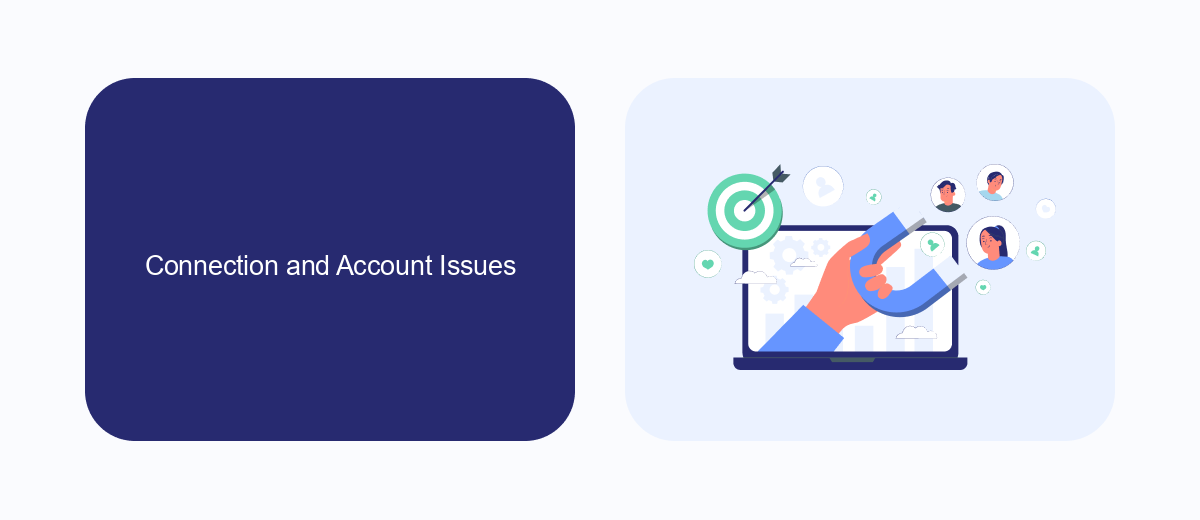
One of the primary reasons your video may not be uploading to Facebook Ads could be due to connection issues. A stable internet connection is crucial for uploading large files like videos. Ensure that your Wi-Fi or mobile data connection is strong and stable. If you're experiencing slow internet speeds, consider resetting your router or switching to a more reliable network. Additionally, check if there are any ongoing issues with Facebook's servers, as this could also impact your ability to upload videos.
Another potential issue could be related to your Facebook account settings. Ensure that your account is in good standing and that you have the necessary permissions to upload videos to Facebook Ads. Sometimes, integration settings with third-party services like SaveMyLeads can also affect your ability to upload videos. SaveMyLeads helps streamline your Facebook Ads integrations, making it easier to manage your campaigns. Double-check your integration settings to ensure that everything is configured correctly, and consider reaching out to SaveMyLeads support if you encounter any issues.
File Limitations and Errors

When uploading a video to Facebook Ads, it's essential to be aware of certain file limitations and potential errors that may hinder the process. Ensuring your video meets Facebook's requirements can save you time and frustration.
- File Size: Facebook has a maximum file size limit of 4GB for video uploads. Ensure your video file does not exceed this limit.
- Video Format: Facebook supports various video formats, but MP4 and MOV are the most recommended for optimal performance.
- Resolution: The maximum resolution allowed is 1080p, so make sure your video does not exceed this resolution to avoid upload issues.
- Aspect Ratio: Facebook supports multiple aspect ratios, but 16:9 is the most commonly used. Verify that your video conforms to the supported aspect ratios.
- Codec: Use H.264 codec for video and AAC codec for audio to ensure compatibility with Facebook's requirements.
If you encounter persistent issues, consider using integration services like SaveMyLeads to streamline the process. SaveMyLeads can automate and simplify the integration of your video content with Facebook Ads, ensuring that your uploads meet all necessary specifications and reducing the likelihood of errors.
SaveMyLeads Integration

Integrating SaveMyLeads with your Facebook Ads account can streamline your video upload process and ensure that your marketing campaigns run smoothly. SaveMyLeads is a powerful tool that automates the transfer of leads from Facebook Ads to various CRM and email marketing systems, reducing the manual effort involved.
By setting up SaveMyLeads, you can automatically capture and manage leads generated from your Facebook video ads. This integration helps in preventing upload errors and ensures that your leads are promptly and accurately recorded in your preferred CRM or email marketing platform.
- Automated lead capture from Facebook Ads
- Seamless integration with multiple CRM and email marketing systems
- Reduce manual data entry and human errors
- Enhance the efficiency of your marketing campaigns
To get started, simply sign up for an account on SaveMyLeads, connect your Facebook Ads account, and configure the necessary settings to integrate with your CRM or email marketing system. This will help you maintain a smooth workflow and focus more on creating engaging video content rather than troubleshooting upload issues.
Technical Glitches
Technical glitches can often be a significant barrier when trying to upload videos to Facebook Ads. These issues can range from temporary server problems on Facebook's end to more persistent bugs in the platform's software. It's crucial to ensure that your video file meets Facebook's technical requirements, such as format, size, and duration. Additionally, clearing your browser cache or trying a different browser can sometimes resolve these issues. If the problem persists, it might be worth checking Facebook's support page for any ongoing technical issues or updates.
For those dealing with more complex integrations, services like SaveMyLeads can be invaluable. SaveMyLeads allows you to automate and streamline your lead generation processes, ensuring that your data flows seamlessly between different platforms. By setting up automated workflows, you can minimize the risk of technical glitches disrupting your campaigns. This service not only helps in managing leads but also ensures that your video content is uploaded and distributed efficiently, reducing downtime and maximizing your ad performance.

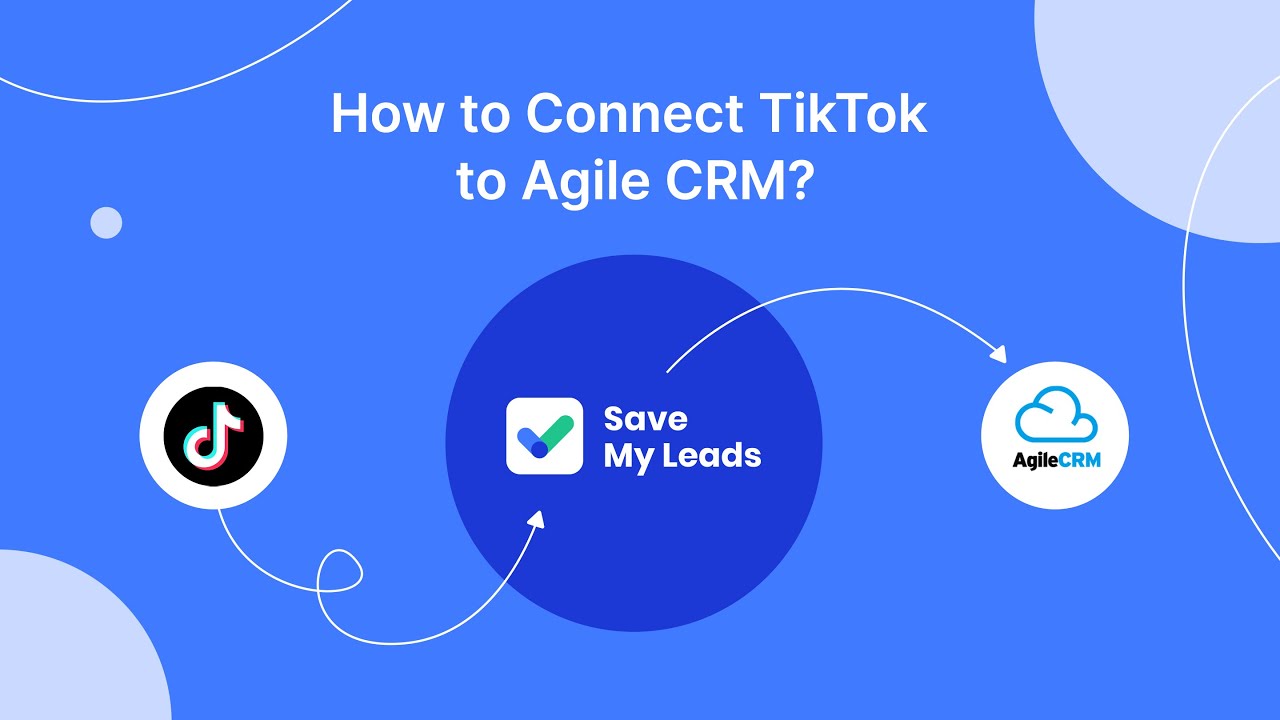
FAQ
Why won't my video upload to Facebook Ads?
What are the supported video formats for Facebook Ads?
Is there a file size limit for videos on Facebook Ads?
How can I ensure my video meets Facebook's specifications?
Can I automate the process of video uploads to Facebook Ads?
What do you do with the data you get from Facebook lead forms? Do you send them to the manager, add them to mailing services, transfer them to the CRM system, use them to implement feedback? Automate all of these processes with the SaveMyLeads online connector. Create integrations so that new Facebook leads are automatically transferred to instant messengers, mailing services, task managers and other tools. Save yourself and your company's employees from routine work.
