In recent times, many Facebook users have noticed a significant increase in the number of ads on their feeds, leaving them wondering, "Why is my Facebook page all ads?" This article delves into the reasons behind the surge in advertisements, exploring Facebook's business model, algorithm changes, and the impact on user experience. Discover how these factors contribute to your ad-saturated news feed.
Why Is My Facebook Page All Ads?
If your Facebook page is constantly filled with ads, it can be quite frustrating. This phenomenon happens due to several reasons, primarily related to how Facebook's algorithm prioritizes content. Understanding these reasons can help you manage your feed better.
- Ad Preferences: Your interaction with ads influences what appears on your feed. If you often click on ads, Facebook shows more of them.
- Page Likes and Interests: The pages you follow and the interests you've listed can attract more targeted ads.
- Sponsored Content: Businesses pay Facebook to promote their content, leading to an increase in the number of ads you see.
- Algorithm Changes: Facebook frequently updates its algorithm, which can result in more ads appearing on your feed.
To reduce the number of ads, you can adjust your ad preferences and hide ads that are not relevant to you. Additionally, utilizing services like SaveMyLeads can help you better manage your Facebook integrations, ensuring a more streamlined and less ad-heavy experience.
Ad Overload Causes

One of the primary reasons for the overwhelming number of ads on your Facebook page is the platform's sophisticated advertising algorithms. These algorithms are designed to maximize engagement and revenue by displaying ads that are tailored to your interests, search history, and online behavior. As a result, users often experience an influx of ads that can sometimes feel intrusive and excessive. This targeted advertising model, while effective for businesses, can lead to a cluttered and overwhelming user experience.
Another contributing factor to ad overload is the integration of third-party services and tools that enhance advertising capabilities. For instance, platforms like SaveMyLeads facilitate seamless integration between Facebook and various CRM systems, allowing businesses to streamline their marketing efforts and deliver more ads to potential customers. While these integrations can improve the efficiency of ad campaigns, they also contribute to the increased frequency and volume of ads that users encounter on their Facebook pages.
Page Settings Adjustments
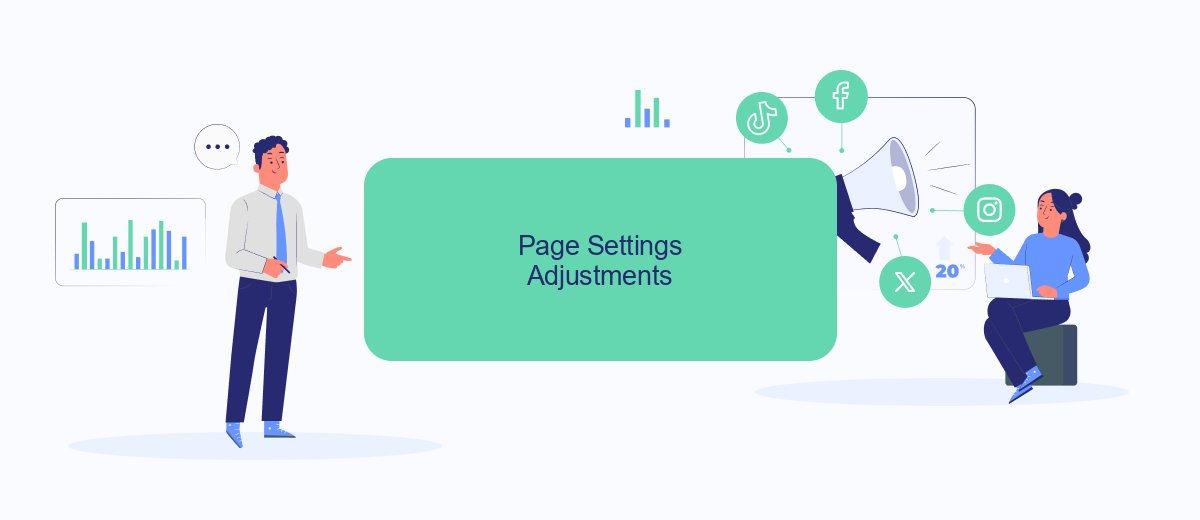
To reduce the number of ads on your Facebook page, you can make several adjustments in your page settings. These changes can help you control the type and frequency of ads you see, providing a more streamlined experience.
- Navigate to the "Settings" menu on your Facebook page.
- Click on "Ad Preferences" to review and update your ad settings.
- Adjust your interests and remove any that might be attracting unwanted ads.
- Turn off ad personalization to limit targeted ads based on your activity.
- Consider using a service like SaveMyLeads to manage and filter your ad preferences more effectively.
By following these steps, you can significantly reduce the number of ads on your Facebook page. Utilizing external services like SaveMyLeads can further enhance your control over ad content, ensuring a more enjoyable browsing experience.
Ads Manager Analysis
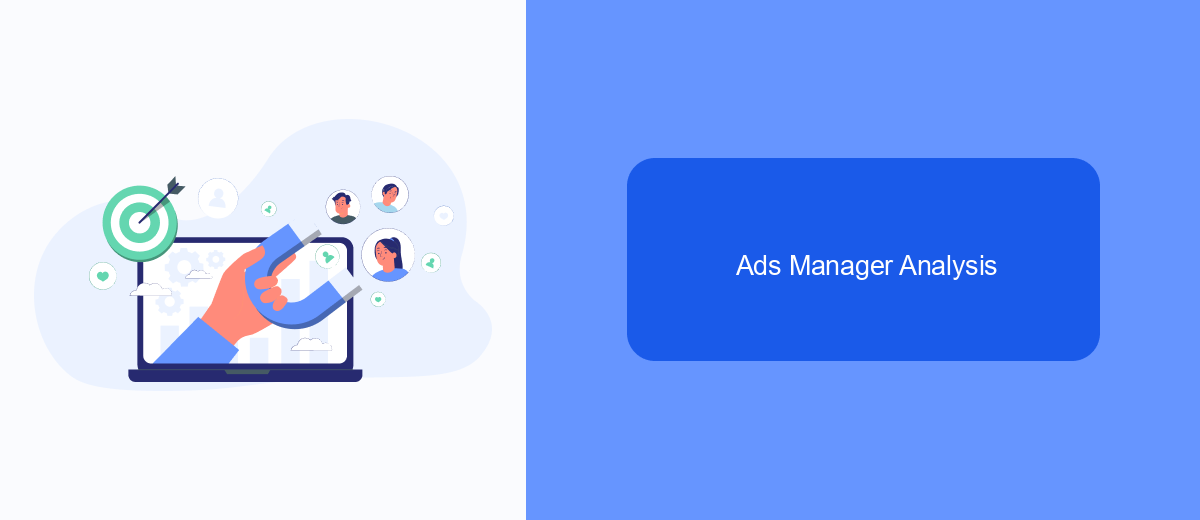
Understanding the influx of ads on your Facebook page requires a deep dive into the Ads Manager. This tool provides comprehensive insights into ad performance, audience engagement, and budget allocation. By analyzing these metrics, you can better understand why certain ads are being prioritized on your feed.
First, access the Ads Manager through your Facebook account. Navigate to the "Campaigns" tab to view a summary of all active and inactive campaigns. Here, you can see which ads are performing well and which ones aren't meeting expectations. This information is crucial for optimizing your ad strategy.
- Review campaign performance metrics such as reach, impressions, and engagement.
- Analyze audience demographics to understand who is interacting with your ads.
- Adjust budget allocations based on performance data to maximize ROI.
- Utilize integration tools like SaveMyLeads to automate data collection and streamline your ad management process.
By leveraging the insights provided by Ads Manager and integrating tools like SaveMyLeads, you can make data-driven decisions to improve your ad strategy. This will not only help reduce the number of irrelevant ads on your page but also enhance the overall user experience.
SaveMyLeads for Ad Control
Are you tired of seeing an overwhelming number of ads on your Facebook page? SaveMyLeads offers an effective solution for controlling and managing these ads. SaveMyLeads is an innovative service that simplifies the process of integrating various applications and platforms, allowing you to streamline your advertising efforts. By connecting your Facebook account with SaveMyLeads, you can easily filter and manage the types of ads that appear on your page, ensuring a more personalized and less intrusive experience for your audience.
SaveMyLeads provides a user-friendly interface that allows you to set up and customize integrations without any technical expertise. With its powerful automation capabilities, you can efficiently control ad placements, target specific audiences, and track ad performance in real-time. This not only helps in reducing ad clutter but also enhances the relevance of the ads shown to your followers. Take control of your Facebook page today with SaveMyLeads and enjoy a more streamlined and effective advertising strategy.


FAQ
Why is my Facebook page all ads?
Can I reduce the number of ads I see on Facebook?
Why am I seeing ads from businesses I’ve never interacted with?
Is there a way to completely remove ads from my Facebook page?
How can I make sure the ads I see are more relevant to me?
Don't waste another minute manually transferring leads from Facebook to other systems. SaveMyLeads is a simple and effective tool that will allow you to automate this process so that you don't have to spend time on the routine. Try SaveMyLeads features, make sure that this tool will relieve your employees and after 5 minutes of settings your business will start working faster.
