Are you frustrated with your Facebook feed being dominated by ads? You're not alone. Many users experience this issue, which can make social media browsing less enjoyable. This article explores the reasons behind why your Facebook might be showing more ads than usual and offers practical solutions to help you regain control of your feed.
Why Facebook Only Showing Ads?
If you find that your Facebook feed is predominantly showing ads, there could be several reasons behind this. Facebook's algorithm is designed to tailor content based on your interactions and preferences, which sometimes results in a higher frequency of advertisements.
- Algorithm Preferences: Facebook's algorithm may prioritize ads if it believes they are more relevant to you based on your activity.
- Ad Settings: Your ad preferences and settings might be configured to show more ads than usual.
- Browser Cookies: Your browsing history and cookies can influence the type and number of ads you see.
- Third-Party Integrations: Services like SaveMyLeads can impact the ads you see by integrating your data with Facebook's ad system.
To manage the ads you see, you can adjust your ad settings within your Facebook account. Additionally, reviewing and updating your data sharing preferences with third-party services like SaveMyLeads can help control the frequency and relevance of the ads displayed in your feed.
Ad Blockers and Extensions

Ad blockers and browser extensions can significantly impact your Facebook experience, including the frequency and type of ads you see. These tools are designed to block or filter out advertisements, which can be beneficial for a cleaner browsing experience. However, they may also interfere with the way Facebook delivers content to you. If your Facebook feed is predominantly showing ads, it might be worth checking if any ad blockers or extensions are causing this issue. Disabling them temporarily can help you determine if they are the root of the problem.
Additionally, some extensions or integrations, like SaveMyLeads, can help you manage your social media more effectively by automating data transfers and streamlining marketing efforts. While these tools are incredibly useful, they can sometimes conflict with Facebook's ad delivery system. If you're using such services, ensure they are properly configured to avoid any unintended disruptions. By regularly reviewing and updating your browser extensions and integrations, you can maintain a more balanced and enjoyable Facebook experience.
Privacy and Ad Settings
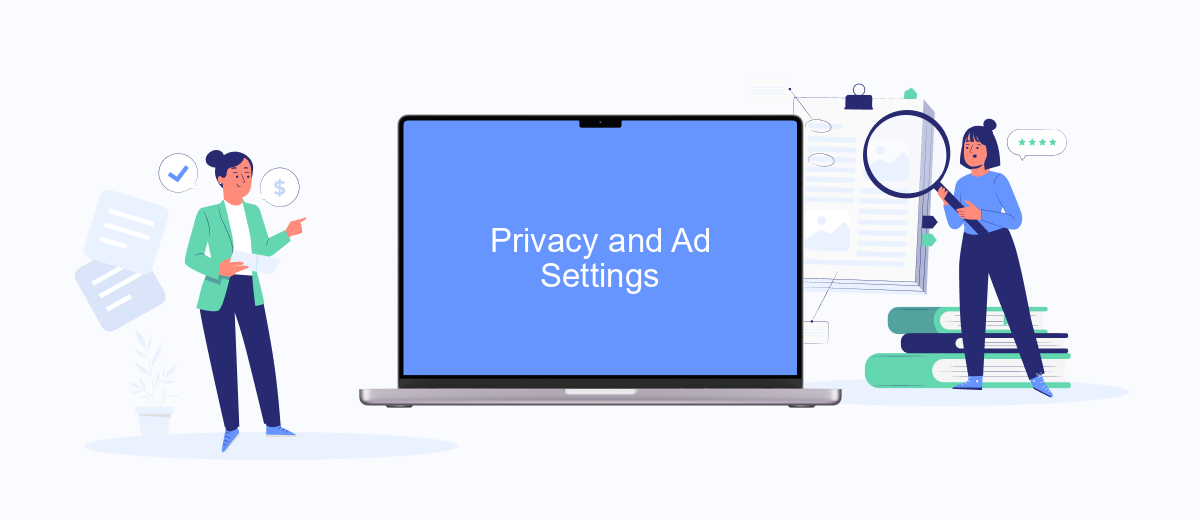
Managing your privacy and ad settings on Facebook is crucial to ensure a personalized and secure experience. By adjusting these settings, you can control the types of ads you see and the information advertisers can access about you. Here's how you can do it:
- Go to your Facebook account settings and click on "Ad Preferences."
- Review and update your interests to see more relevant ads.
- Adjust the "Ad Settings" to control how your data is used for ad targeting.
- Use the "Hide Ads" feature to block ads from specific advertisers.
- Consider using third-party services like SaveMyLeads to manage your ad preferences more efficiently.
By taking these steps, you can significantly improve your ad experience on Facebook. SaveMyLeads can help you automate and streamline this process, ensuring that your ad settings are always up-to-date and aligned with your privacy preferences. This way, you can enjoy a more tailored and less intrusive social media experience.
Specific Ad Targeting
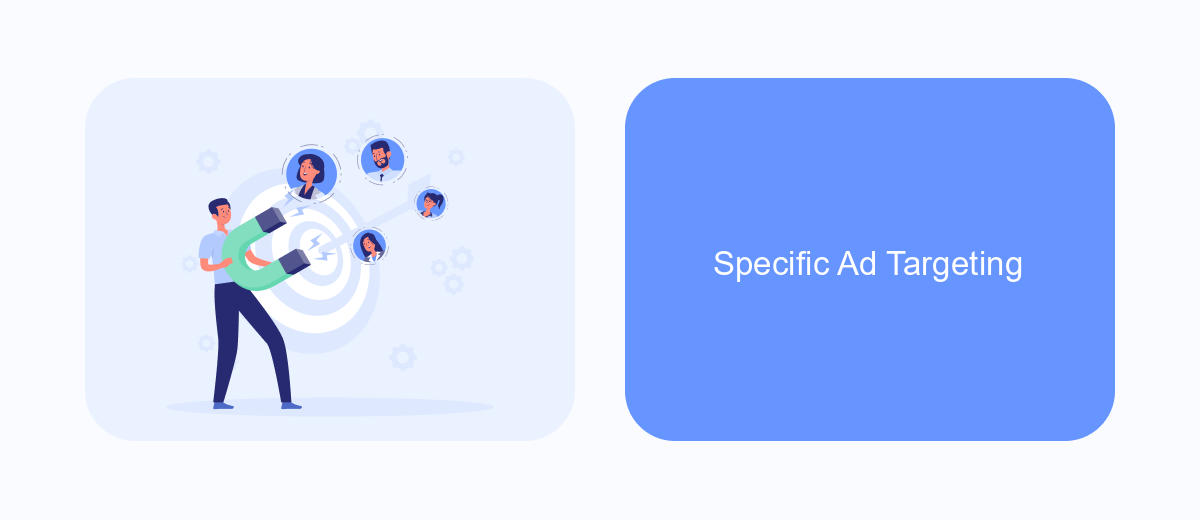
Facebook's ad targeting system is designed to show users ads that are most relevant to their interests and behaviors. This is accomplished through a combination of user data and sophisticated algorithms that analyze your activity on the platform and across the web.
One of the key factors in specific ad targeting is the data collected from your interactions on Facebook. This includes the pages you like, the content you engage with, and the information you share. Additionally, Facebook partners with third-party services to gather even more detailed data about your online behavior.
- Pages and posts you interact with
- Websites you visit and your browsing activity
- Apps you use and your in-app activities
- Location data from your devices
To manage and optimize these integrations, services like SaveMyLeads can be incredibly useful. SaveMyLeads allows businesses to automate their lead generation and data collection processes, ensuring that the information used for ad targeting is both accurate and up-to-date. By leveraging such tools, advertisers can create more effective and personalized ad campaigns, ultimately enhancing user experience and engagement.
Using SaveMyLeads to Resolve the Issue
Dealing with a Facebook feed that only shows ads can be frustrating, but using a tool like SaveMyLeads can help resolve the issue. SaveMyLeads is an automation service that allows you to streamline your Facebook lead generation and management. By integrating SaveMyLeads with your Facebook account, you can ensure that your leads are properly managed and your feed is optimized for a better user experience.
SaveMyLeads makes it easy to connect your Facebook account with various CRM systems, email marketing platforms, and other tools. This integration helps in filtering out unnecessary ads and focusing on valuable content. By automating the lead management process, you can save time and improve the efficiency of your marketing efforts. With SaveMyLeads, you can customize your feed to show more relevant posts and fewer ads, enhancing your overall experience on the platform.
FAQ
Why is my Facebook only showing ads?
How can I reduce the number of ads I see on Facebook?
Why am I seeing ads for things I recently searched for?
Can I completely turn off ads on Facebook?
How can I manage my ad preferences on Facebook?
What do you do with the data you get from Facebook lead forms? Do you send them to the manager, add them to mailing services, transfer them to the CRM system, use them to implement feedback? Automate all of these processes with the SaveMyLeads online connector. Create integrations so that new Facebook leads are automatically transferred to instant messengers, mailing services, task managers and other tools. Save yourself and your company's employees from routine work.
