In recent years, many Facebook users have noticed a significant increase in the number of advertisements appearing in their Newsfeed. This shift has left users questioning why their once personal and engaging social media experience now feels inundated with commercial content. In this article, we explore the reasons behind the surge in ads and how Facebook's algorithms prioritize advertising over organic posts.
Facebook Algorithm Updates
Facebook frequently updates its algorithm to enhance user experience and increase engagement. These updates often influence the content you see in your Newsfeed, including the frequency of ads. Understanding these changes can help you better navigate your feed and manage your preferences.
- Prioritization of posts from friends and family
- Increased focus on meaningful interactions
- Emphasis on video content
- Changes in ad targeting and delivery
To keep up with these algorithm updates and manage your ad preferences effectively, consider using services like SaveMyLeads. This platform helps you integrate your Facebook account with various tools and streamline your workflow. By leveraging such integrations, you can gain better control over the ads you see and improve your overall Facebook experience.
Privacy Settings and Ad Targeting

Understanding your privacy settings on Facebook is crucial for managing the types of ads you see on your newsfeed. Facebook uses your activity, interests, and personal information to target advertisements specifically to you. By adjusting your privacy settings, you can limit the amount of personal data that Facebook uses for ad targeting. Go to your Facebook settings, navigate to the "Ads" section, and review the information Facebook has collected about you. Here, you can manage your ad preferences, hide specific ad topics, and even see which advertisers have your contact information.
For those looking to streamline their ad management and integrations, services like SaveMyLeads can be incredibly useful. SaveMyLeads allows you to automate the process of capturing and organizing leads from Facebook ads, ensuring that your data is secure and efficiently managed. By using such tools, you not only enhance your privacy but also improve the effectiveness of your ad campaigns. Adjusting your privacy settings and utilizing integration services can significantly reduce the number of irrelevant ads in your newsfeed, making your Facebook experience more enjoyable.
Insufficient Organic Content Creation
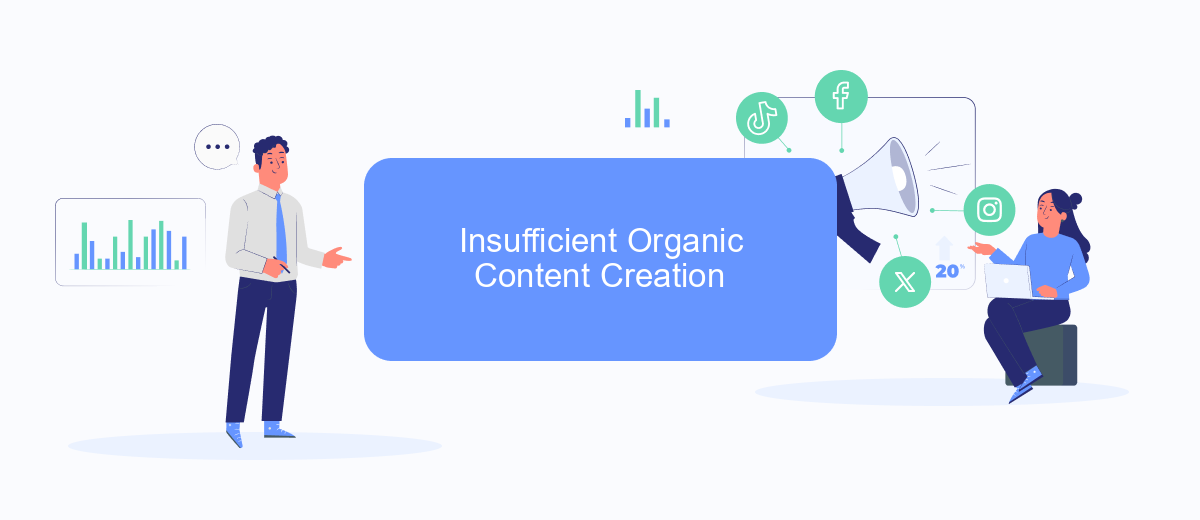
One of the reasons your Facebook newsfeed might be filled with ads is due to insufficient organic content creation. When users or pages you follow do not post enough organic content, Facebook's algorithm compensates by showing more ads to fill the gaps in your feed. This can lead to a less engaging experience as you see fewer updates from friends and pages you are interested in.
- Encourage friends and pages to post more frequently.
- Engage with organic posts to signal your interest to the algorithm.
- Use services like SaveMyLeads to automate content sharing from other platforms.
By increasing the amount of organic content in your feed, you can reduce the number of ads you see. SaveMyLeads is a useful tool that helps integrate and automate content sharing, ensuring your feed stays rich with organic posts. This can create a more balanced and enjoyable browsing experience on Facebook.
Limited Engagement and Personalization
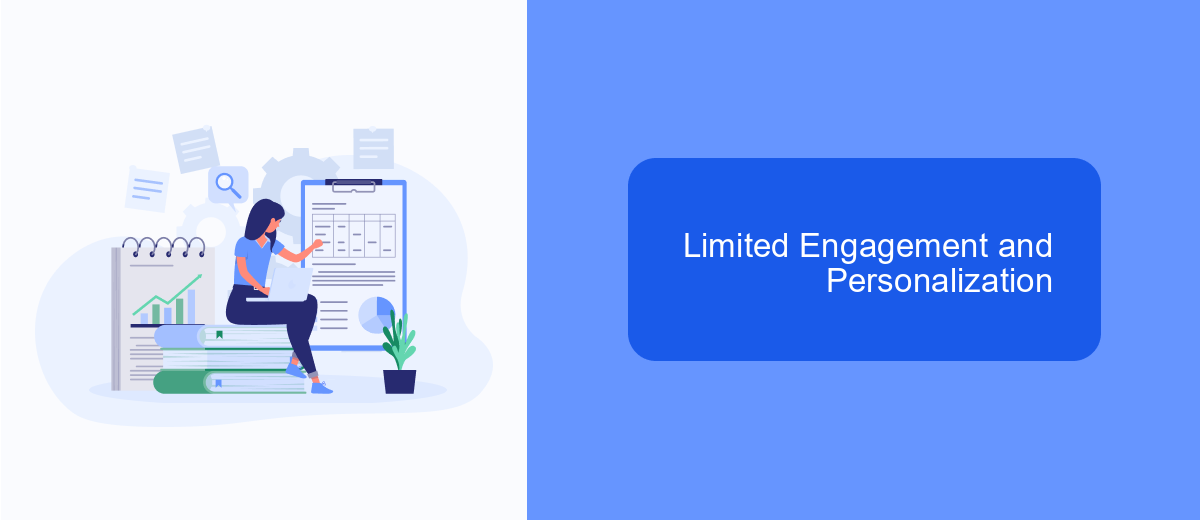
One reason your Facebook Newsfeed might be filled with ads is due to limited engagement with your friends and other content. When you don’t interact much with posts from your friends, Facebook’s algorithm may prioritize showing you more ads to keep you engaged on the platform.
Additionally, Facebook’s personalization algorithms play a significant role in determining the content you see. The platform tracks your behavior and preferences to tailor the ads shown to you, aiming to match your interests and increase the likelihood of interaction.
- Engage more with friends' posts to see more personal content.
- Adjust your ad preferences in Facebook settings.
- Use tools like SaveMyLeads to manage your social media integrations.
By increasing your engagement with personal content and adjusting your settings, you can have a more balanced Newsfeed. Moreover, leveraging services like SaveMyLeads can help streamline your social media experience, ensuring that the ads you do see are more relevant and less intrusive.
Account Suspensions and Policy Violations
One common reason for an increase in ads on your Facebook newsfeed could be related to account suspensions or policy violations. When Facebook detects unusual activity or violations of its community standards, it may temporarily suspend your account or limit its functionality. During this period, Facebook's algorithm might prioritize showing you more ads as a way to maintain engagement while your account undergoes review. Ensuring that your account complies with Facebook's policies can help mitigate this issue.
Additionally, integrating third-party services like SaveMyLeads can assist in managing your Facebook account more effectively. SaveMyLeads offers automated solutions to streamline your social media activities, ensuring that your interactions and posts adhere to Facebook's guidelines. By using such services, you can reduce the risk of policy violations and account suspensions, leading to a more balanced and ad-free newsfeed experience. Regularly reviewing and updating your account settings with the help of reliable tools can significantly enhance your overall Facebook experience.


FAQ
Why is my Facebook newsfeed all ads?
Can I control the number of ads on my Facebook newsfeed?
Why am I seeing ads for things I recently searched for?
How can I improve my Facebook newsfeed experience?
Is there a way to automate the management of my Facebook ads preferences?
Use the SaveMyLeads service to improve the speed and quality of your Facebook lead processing. You do not need to regularly check the advertising account and download the CSV file. Get leads quickly and in a convenient format. Using the SML online connector, you can set up automatic transfer of leads from Facebook to various services: CRM systems, instant messengers, task managers, email services, etc. Automate the data transfer process, save time and improve customer service.
